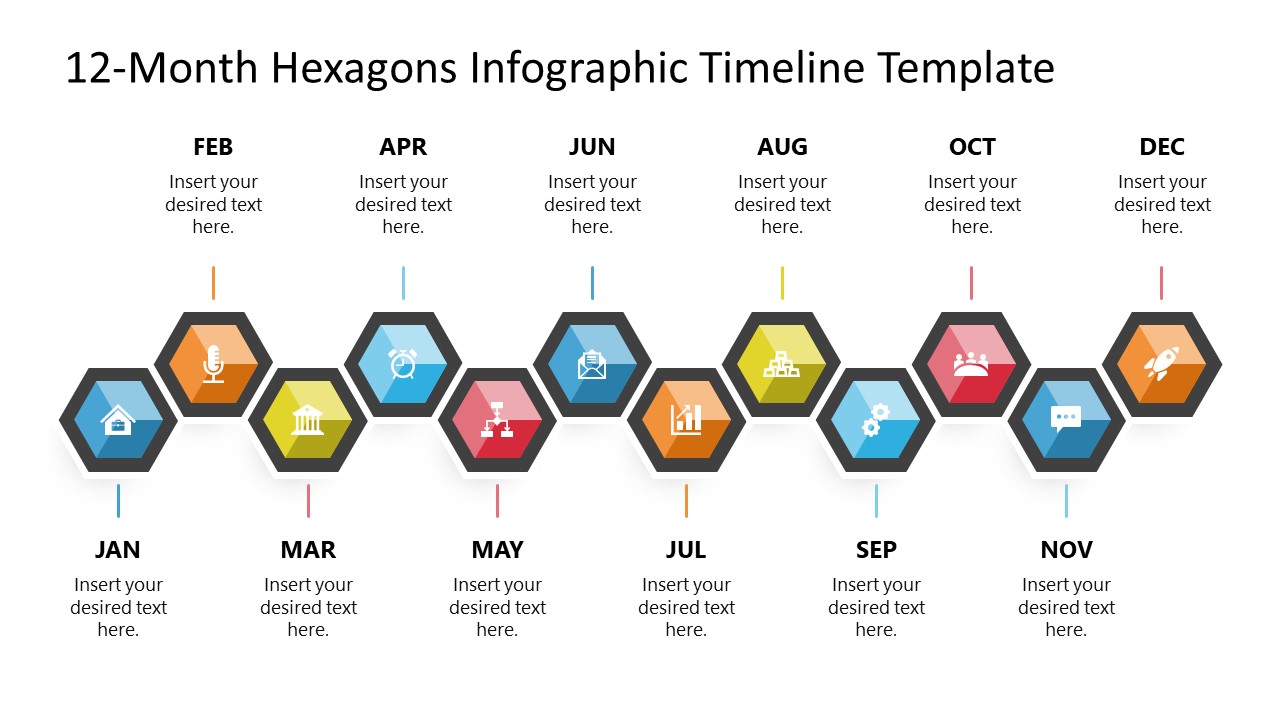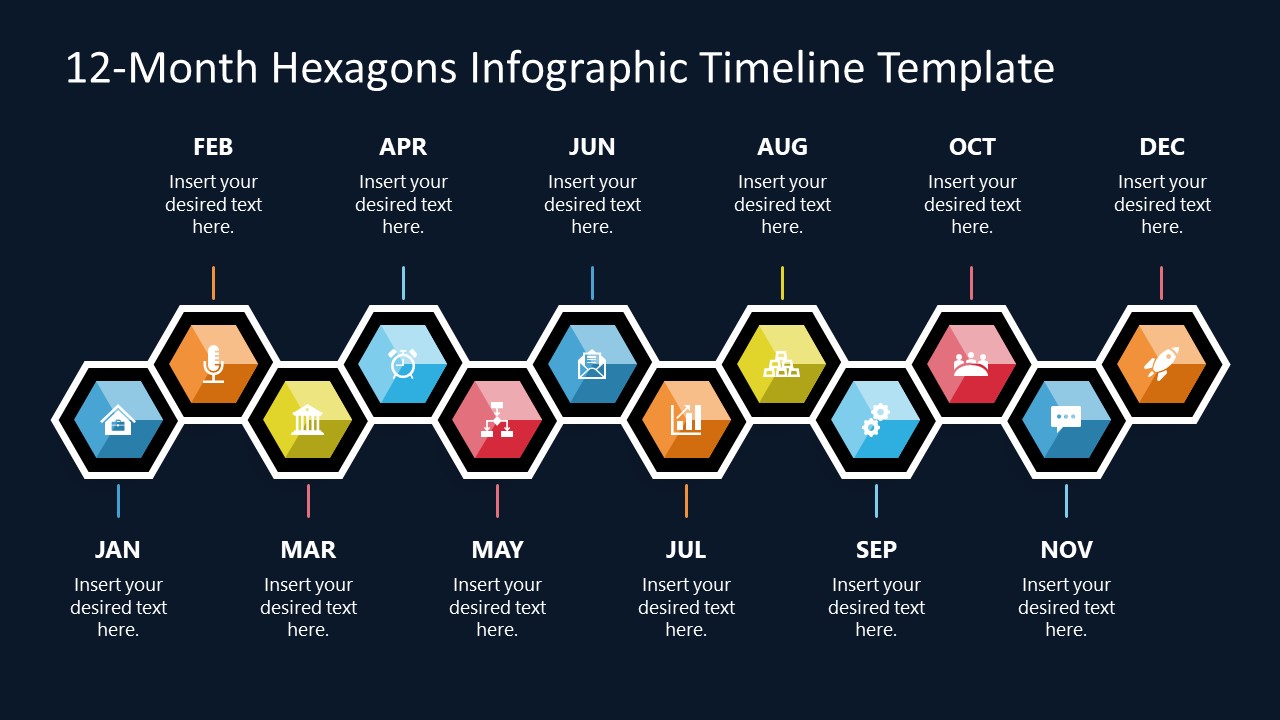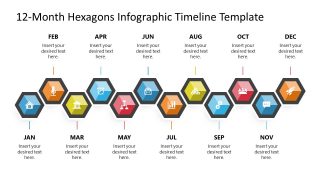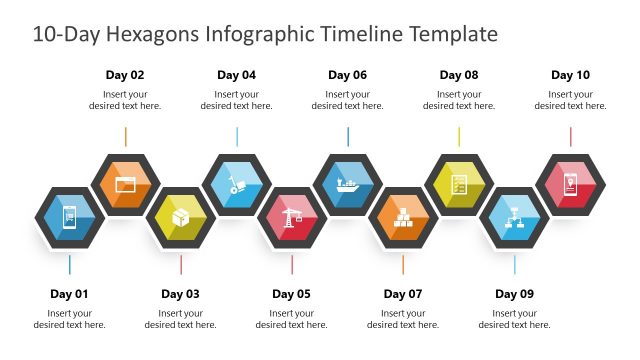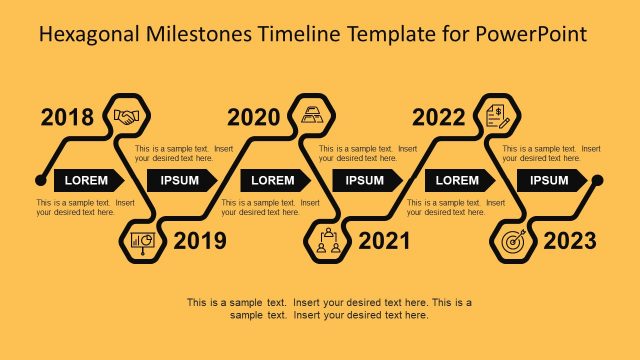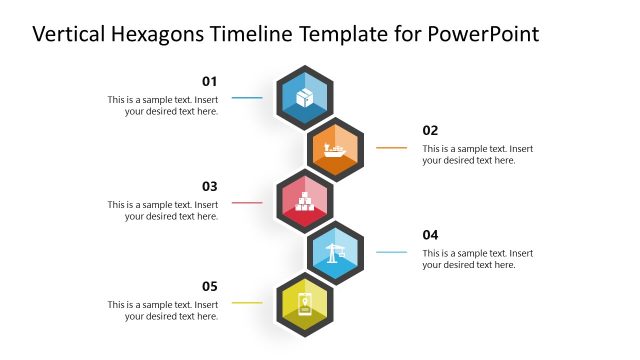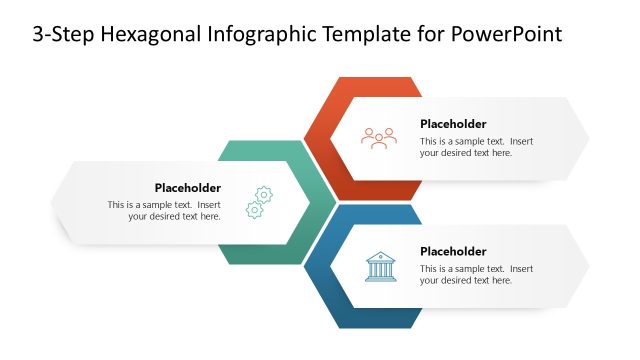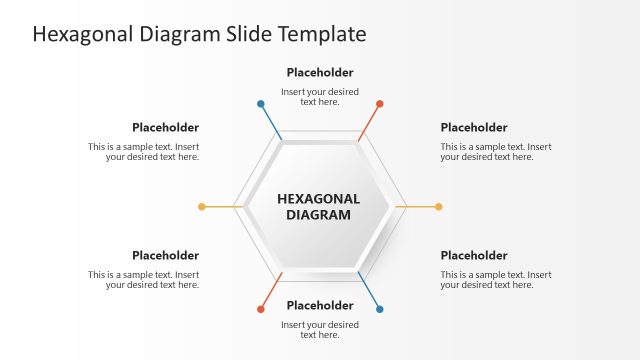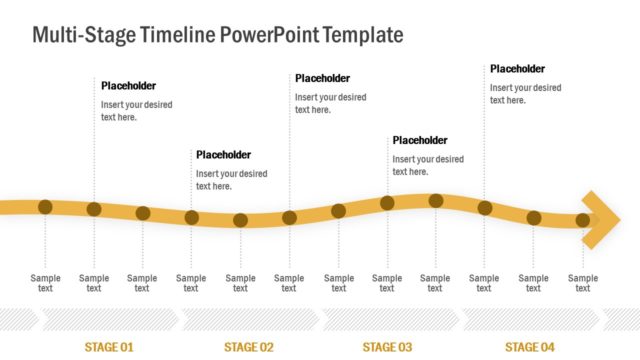12-Month Hexagons Infographic Timeline Template for PowerPoint
The 12-Month Hexagons Infographic Timeline Template for PowerPoint is an horizontal roadmap layout, designed to present 12 milestones arranged in a row. It is a multistep model, and the presenters can customize it according to their subject, e.g., significant events of the project, critical steps of a business plan, or stages of a process flow.
This timeline template model is created as a a single slide. It displays a series of 12 hexagons arranged in a zigzag , left to right flow. The colorful hexagons have a thick border and carry a replaceable icon to describe the phase visually through a metaphor. A small thin line emerges from each hexagon to display the time label and a small editable description box. Users can modify each section according to their requirements. For instance, the 12-Month timeline template can be edited for presenting a 12- Week or 12- Years timeline by changing the editable time dimension tag. Similarly, users can reduce the number of hexagons by deleting the shapes to make the template usable for other purposes. Alternatively, our 10-Day Hexagons Infographic Timeline Template for PowerPoint can be used for this purpose.
The 12-Month Hexagons Infographic Timeline Template for PowerPoint can be used by professionals of various fields, e.g.,
- Marketing professionals can demonstrate the 12 steps of a marketing strategy.
- Educators or scholars can present a 12-staged scientific process
- Business professionals can display their annual reports or stages of the growth plan for the upcoming year
Also, it can be customized for other applications not listed here. The 12-Month Hexagon PPT template has two background color variants, dark and light. The template is 100% editable, i.e., the presenters can modify the shapes, numbers of hexagons, and clipart icons accordingly. This professionally designed PPT Template is editable using PowerPoint, Keynote, and Google Slides. Alternatively, check our collection of 12 steps PowerPoint templates.