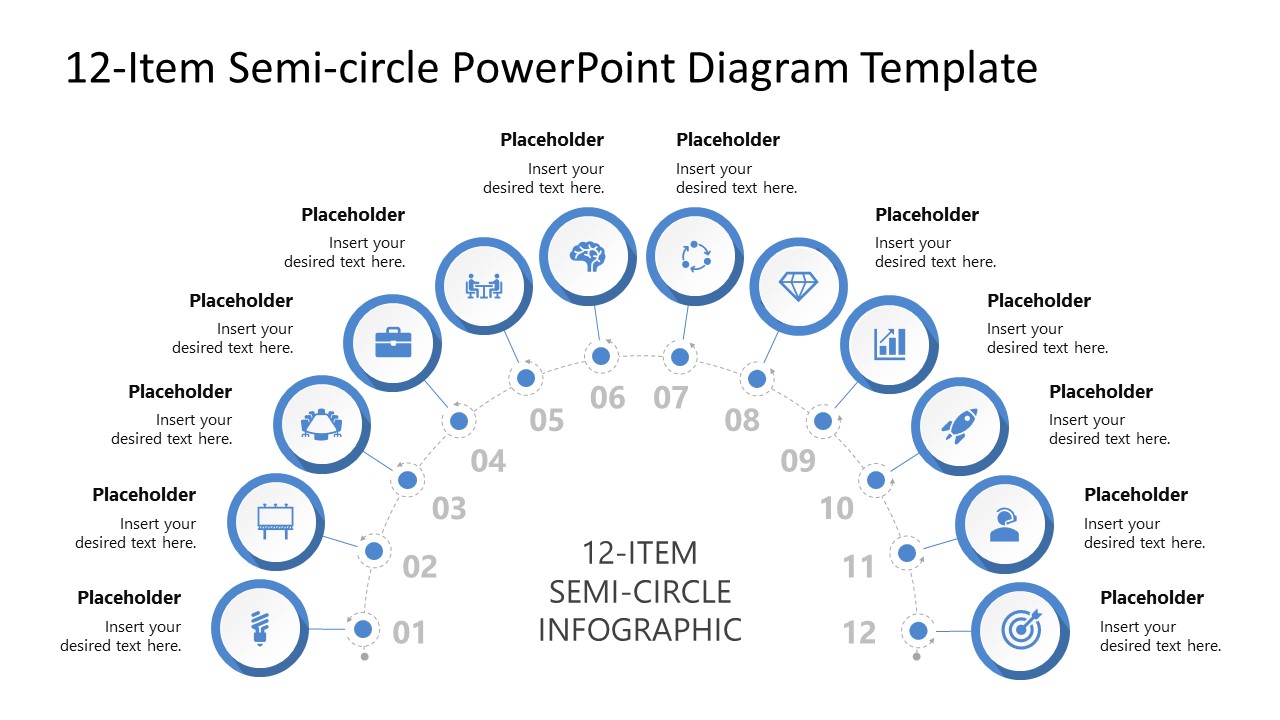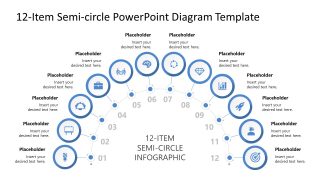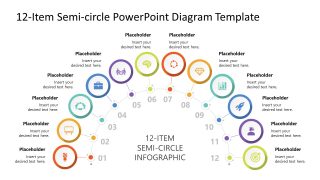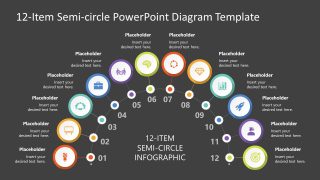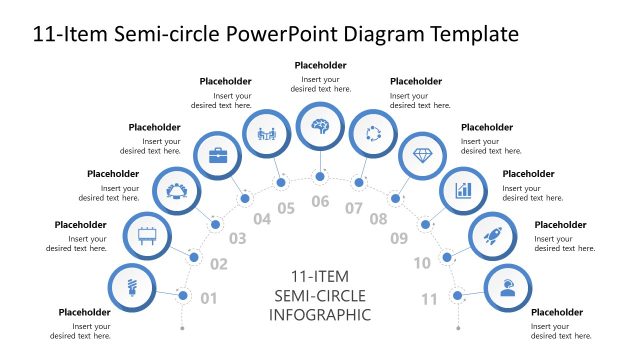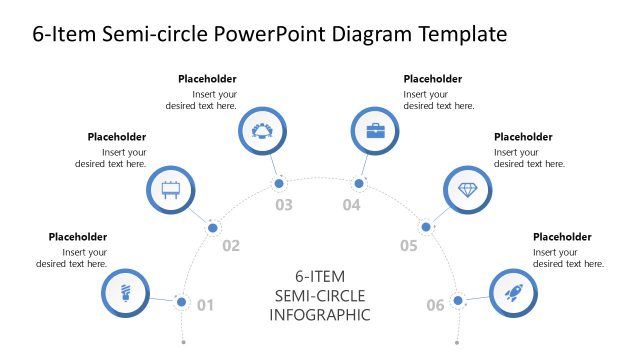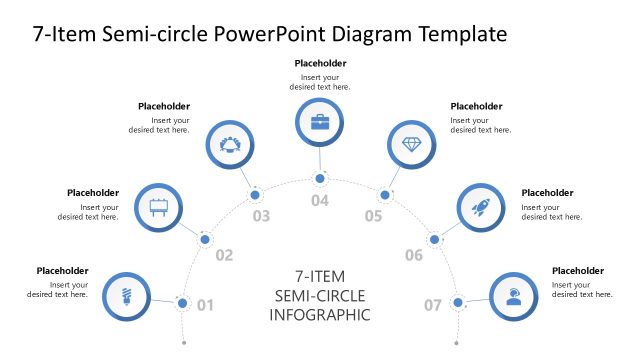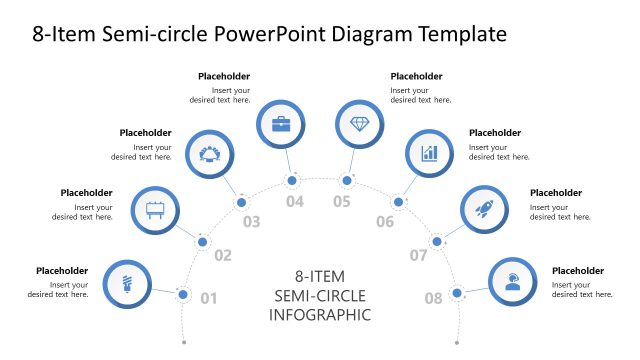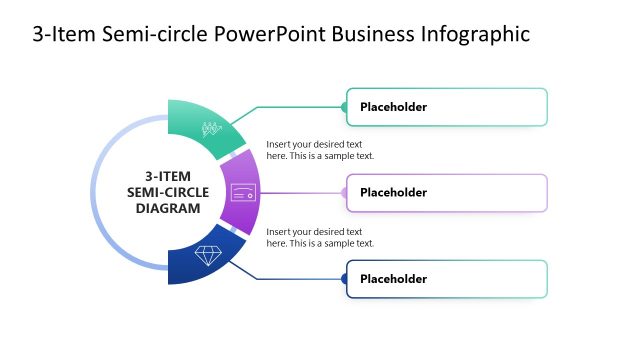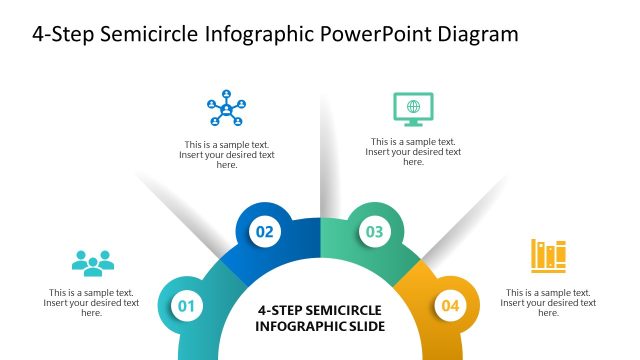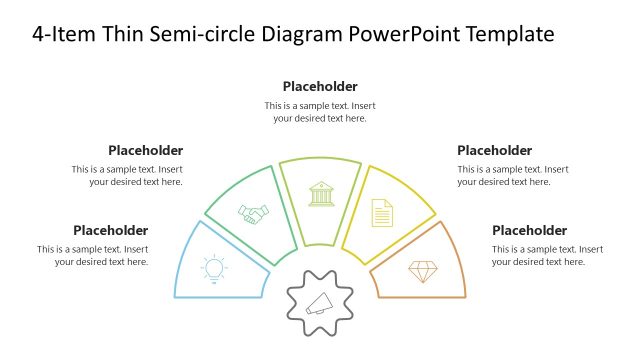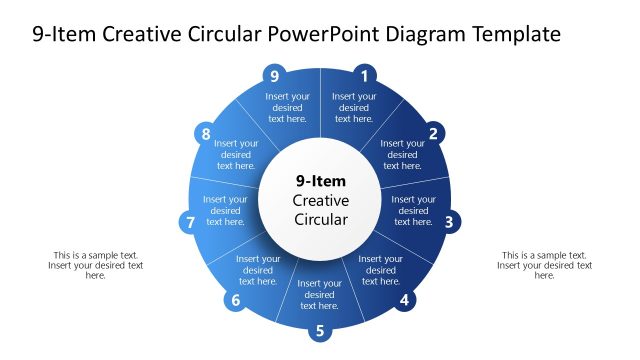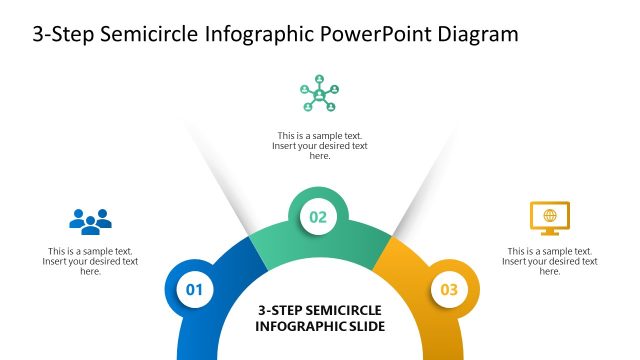12-Item Semi-circle Infographic PowerPoint Diagram Template
Showcase your business ideas & outcomes of your brainstorming sessions comprehensively with our 12-Item Semi-circle Infographic PowerPoint Diagram Template. The template consists of three slides with the same diagram, but the layouts exhibit some variations. The first slide features a white background with blue-colored elements overlaying it. The design features a semi-circular diagram with 12 dots outlined within it. Each dot is connected with a circular-shaped infographic relevant to the point of discussion. Inside, we have provided digits to mark the step number of the process. With each icon, you can edit the placeholder text to showcase your own details. The second slide features a colorful diagram on a white background, while the last slide is similar to the second one but shows a dark background. The template includes editable PPT elements that can be customized with Google Slides. You can modify the template’s features to suit your needs.
The 12-Item Semi-circle Infographic PowerPoint Diagram Template is helpful for project managers as they can edit the diagram to display 12 steps in the project life cycle. At product launch events, professionals can effectively showcase the unique features of their SaaS product using this template. Additionally, our template is ideal for researchers, students, and mentors, enabling them to effectively explain various aspects of their methodologies, academic concepts, or leadership ideas. Business experts can display the implementation steps in change management, digital transformation, or other executions. Moreover, users have the option to repurpose the design and effectively demonstrate their points.
Customize the color scheme to match your theme perfectly. Download our 12-item semi-circular infographic template or visit our collection of diagram templates to present your plans comprehensively!