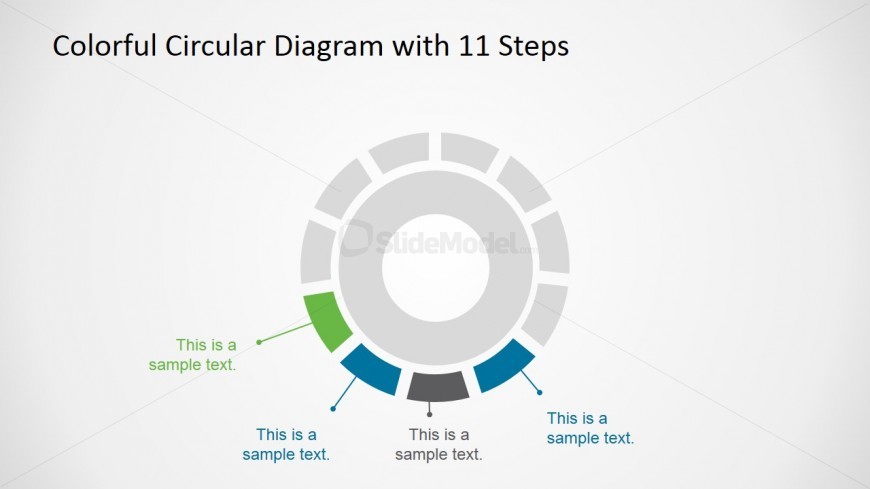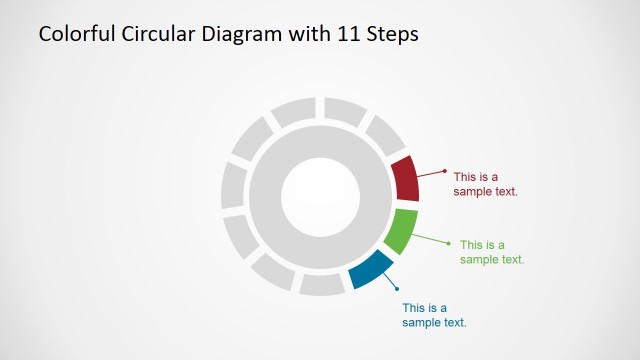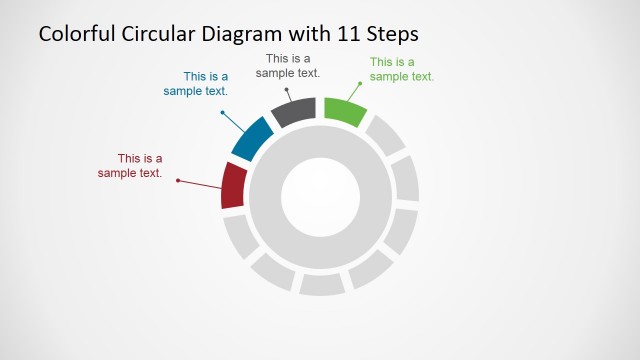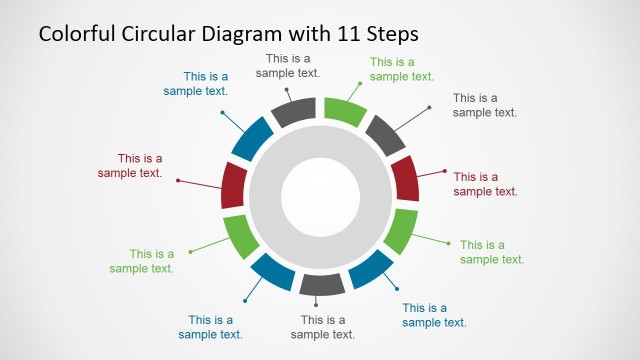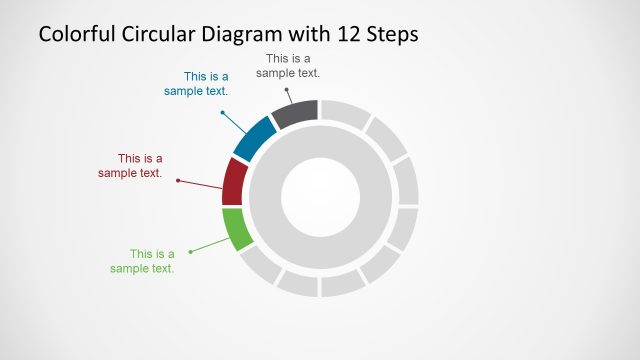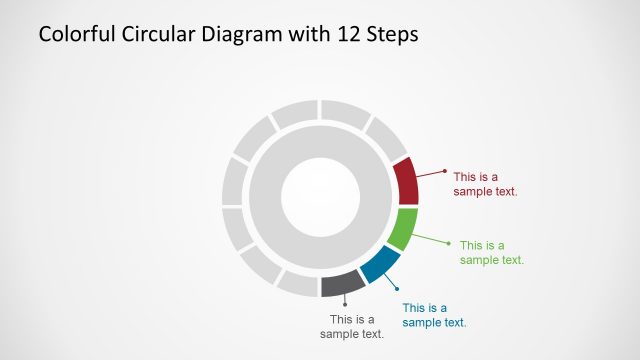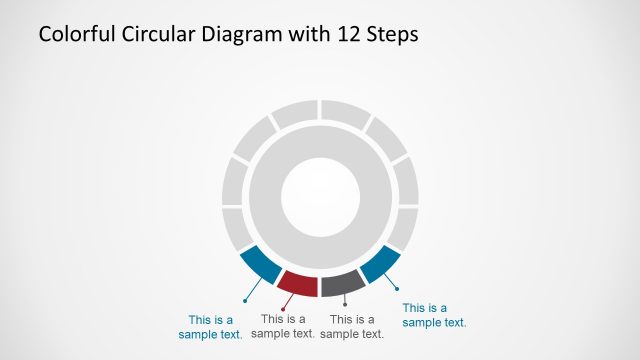Creative 11 Steps Circular Diagram
This slide design with circular diagram for PowerPoint features a donut diagram with eleven rectangular blocks positioned around it. At the top of the PowerPoint slide is a text placeholder where heading or description may be inserted. This PowerPoint graphics may be used to illustrate steps in a procedure, or a process, such as in a circular flow diagram.
Four of the blocks on the lower side of the diagram are colored, highlighting four of the steps. A line connects the colored blocks to a text placeholder, which can be used to provide a descriptive statement for each element of the diagram. The PowerPoint objects are 100% editable to meet the presenter’s needs or preferences.
Return to 11 Steps Circular PowerPoint Diagram.
Download unlimited PowerPoint templates, charts and graphics for your presentations with our annual plan.
DOWNLOADReturn to 11 Steps Circular PowerPoint Diagram.