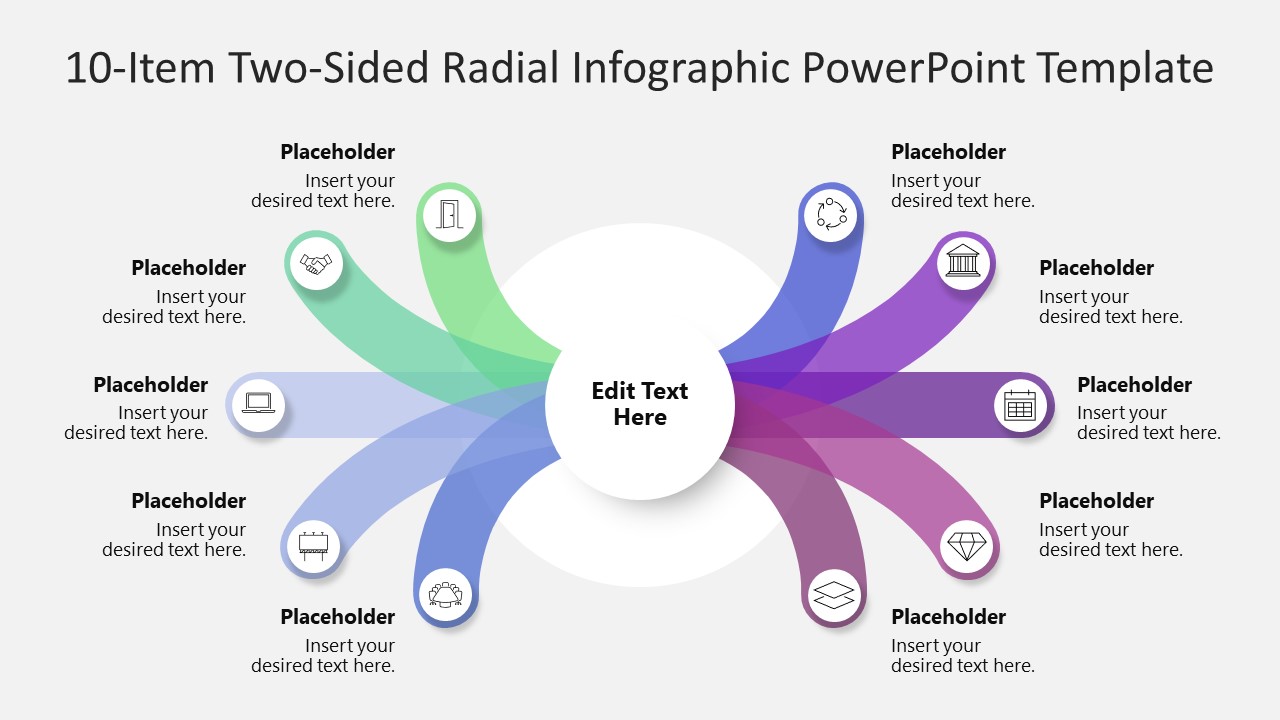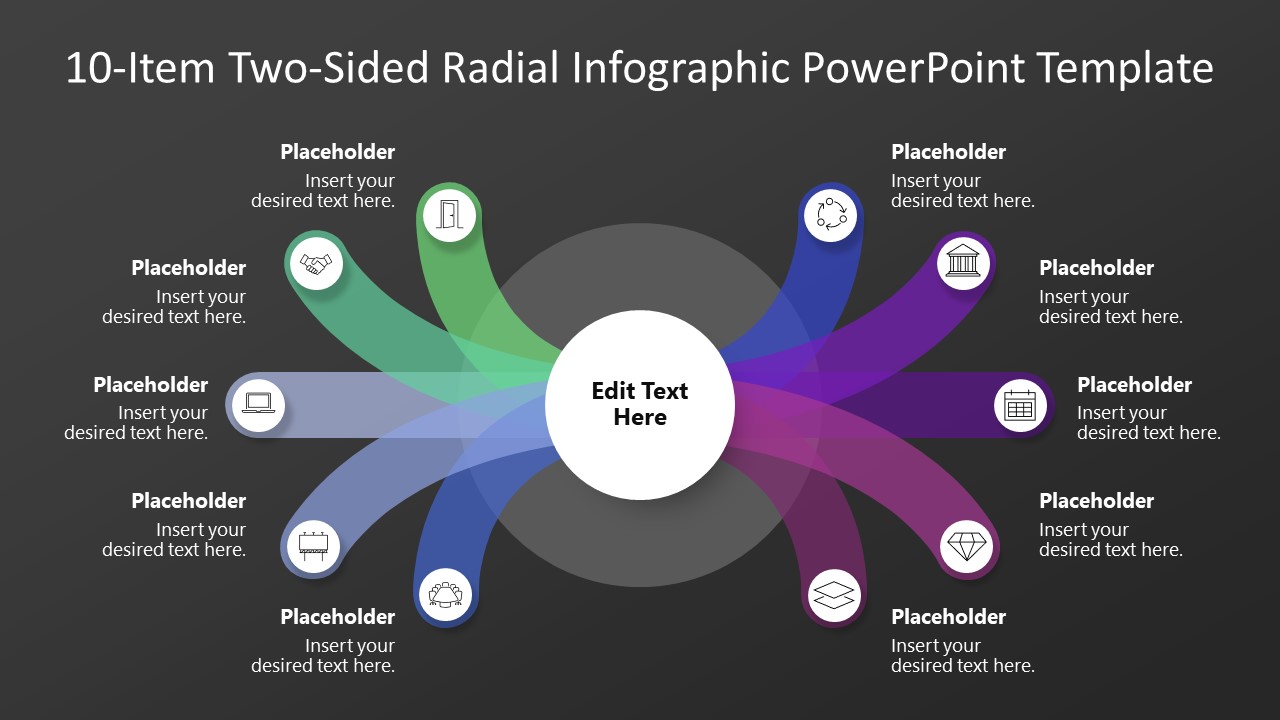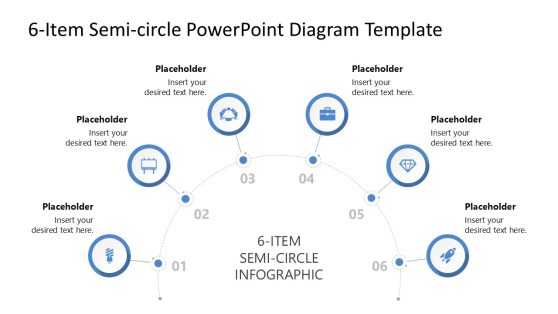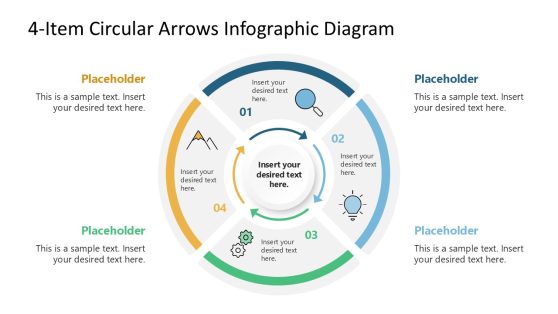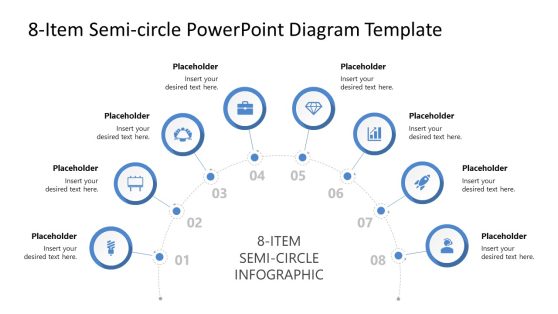10-Item Two-Sided Radial Infographic PowerPoint Template
Discuss the ten steps of a business implementation process in the client meetings with our 10-Item Two-Sided Radial Infographic PowerPoint Template. This template features a central circular shape with five curved arms on each side. The curved bars have pastel colors and a small infographic icon at their top. Corresponding to each bar, a placeholder text section is provided for users to enter the relevant details. You can display the title text and a brief description. The second slide also features the same diagram, but with a darker background color compared to the first slide, which has a white background.
The 10-Item Two-Sided Radial Infographic PowerPoint Template has many use cases:
- Project managers can download and edit this template to showcase the 10 milestones of the project lifecycle during executive sessions.
- HR managers can display the requirements of a particular job role for which they need to carry out talent acquisition.
- Students can use the radial diagram to showcase their research stages to find a unique outcome.
- Professionals can visualize two phases of a digital transformation or change management plan, each comprising five steps, using our editable diagram.
- Marketers can download our editable diagram to mention their advertisement steps in the marketing sessions.
- The template is helpful for sales executives to train their salesmen on the steps or ways to convince customers to buy the product.
Additionally, we have another version of the radial diagram that displays 6 items or 8 items in a compelling style. You can modify the PPT shapes, icons, or other elements used in the template to align with your requirements. Download our 10-item two-sided radial diagram for your business presentations!