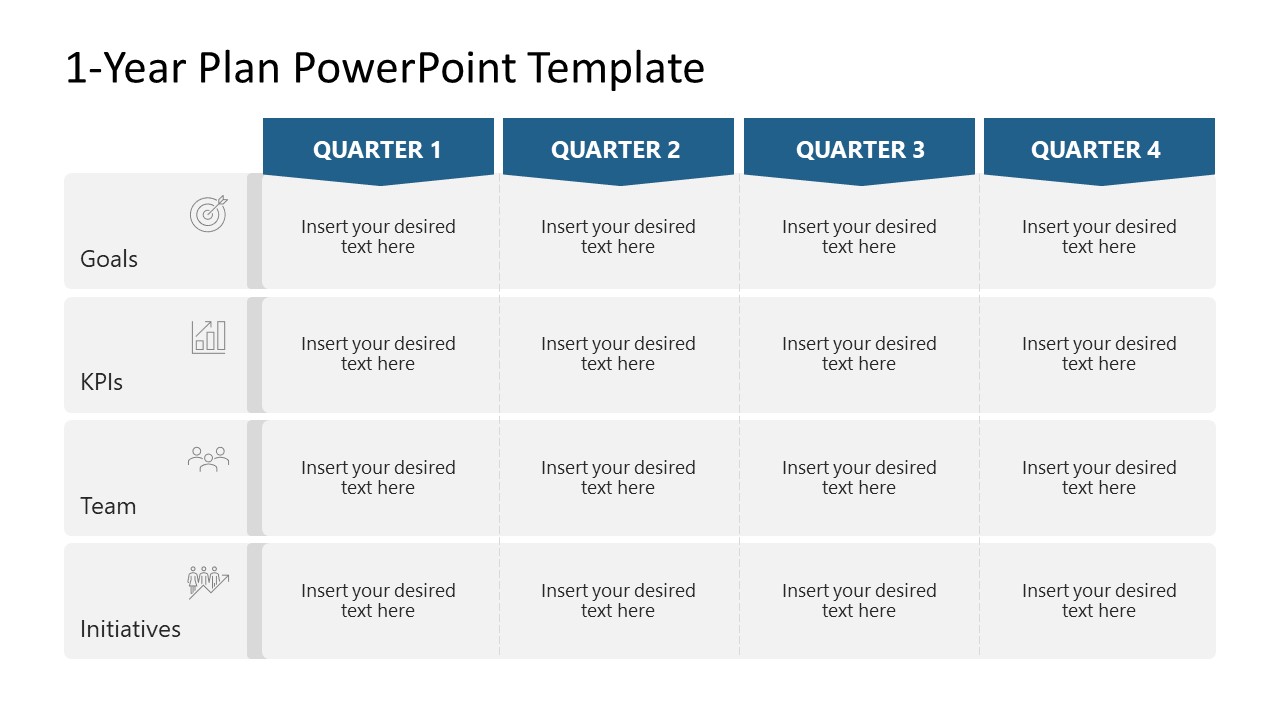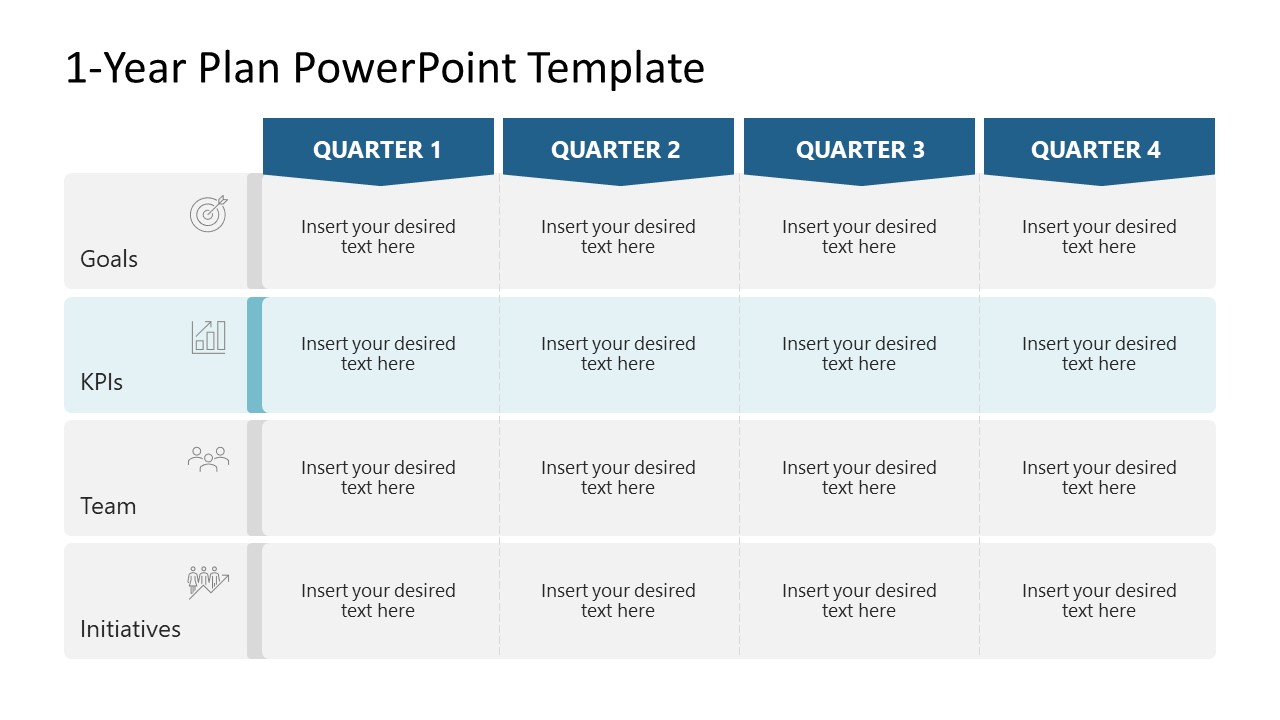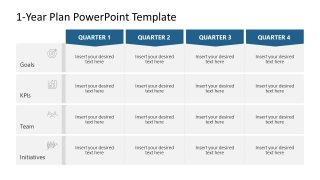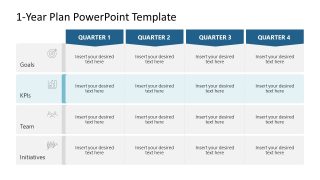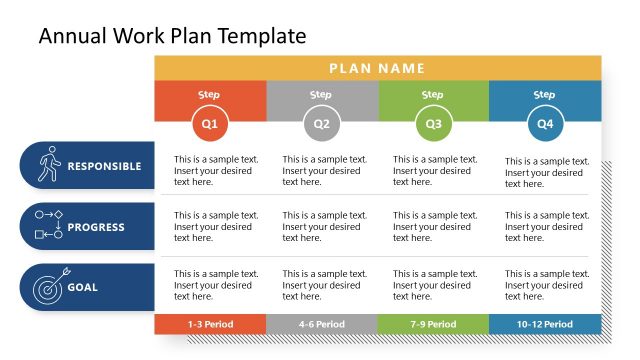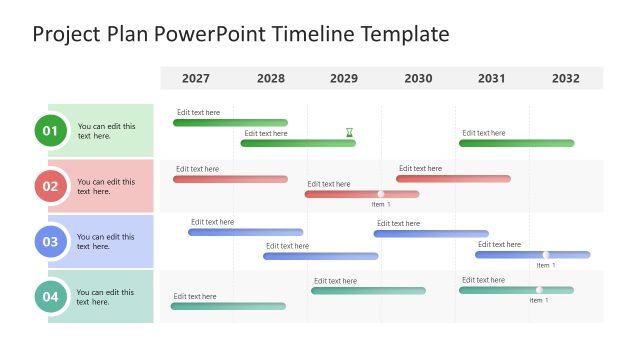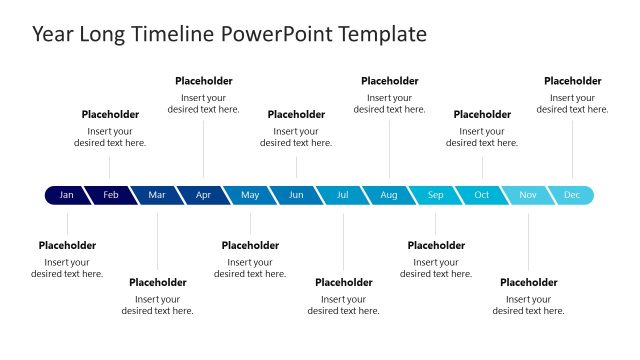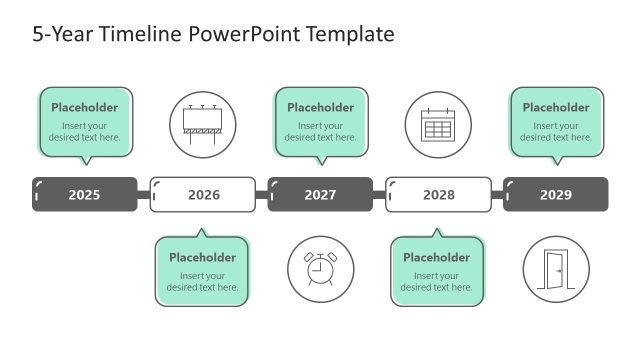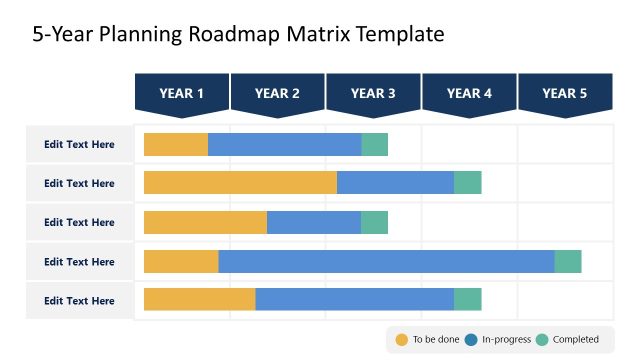1-Year Plan PowerPoint Template
Present the yearly project milestones or execution plans using our 1-Year Plan PowerPoint Template engagingly. Planning is the most significant aspect of business project execution if we want to achieve the desired outcomes. To showcase your project plans effectively to the stakeholders, we have designed a simple and impressive template for you. You can edit your project details in the template, and your business presentation will be ready in minutes. Moreover, our template is editable with all PowerPoint versions.
The 1-Year Plan PowerPoint Template has a simple 4×4 matrix on the first slide. On top of the four columns is a blue title text box. Each column is specific for one quarter of the year. Next, at the start of each row, there is an additional text box with attributes that must be fulfilled or completed in the coming year. Also, an infographic icon in the box is relevant to the point under discussion. Users can change their graphical items based on their requirements and presentation needs. Next, in the following slide, the matrix diagram is the same as in the first. A blue highlight is used on the complete second row to focus on the KPIs for all quarters of the year. They can present quarterly action plans for:
- Goals
- Key Performance Indicators
- Teams
- Initiatives
Professionals can add more slides with separate spotlight effects to highlight each row separately. Users can also change the colors, fonts, and shapes used in the template to perfectly suit their needs. They can also repurpose the template to showcase their business plans comprehensively. Download this template and try it today! Also, check our collection of timeline templates and project plan PPT templates.