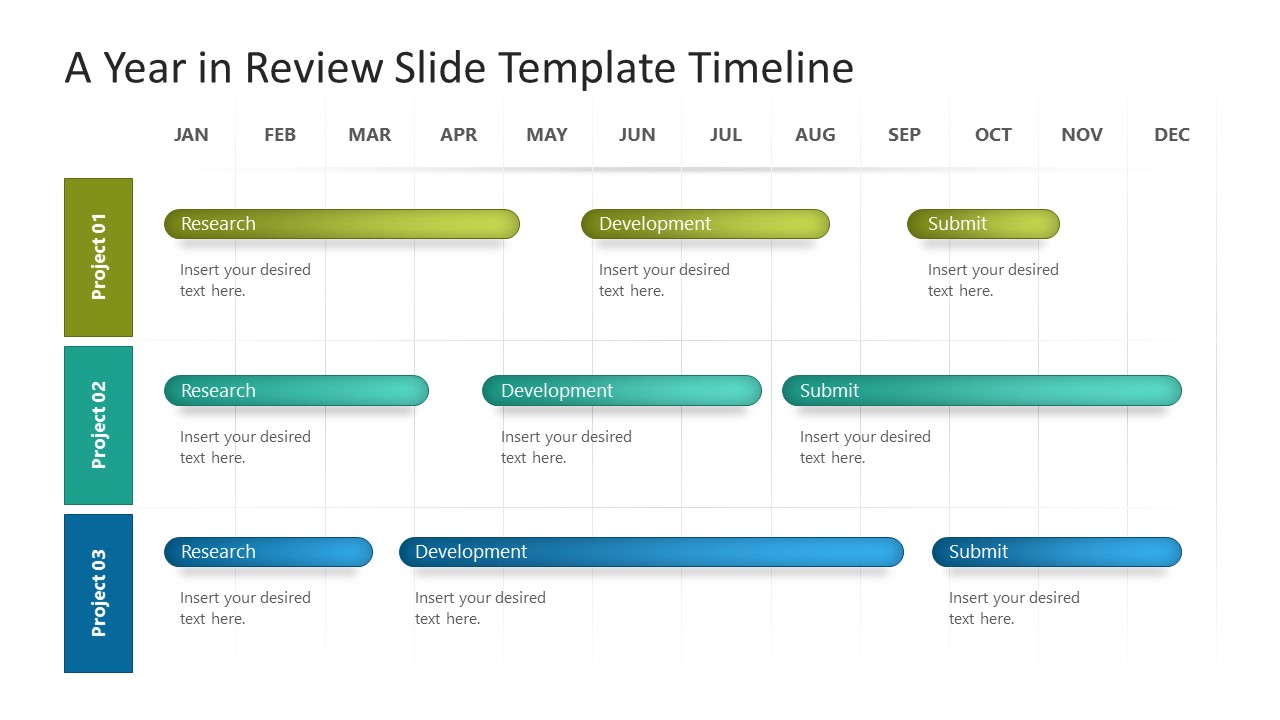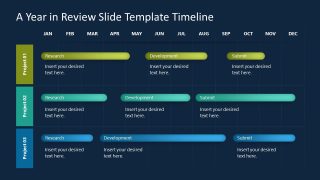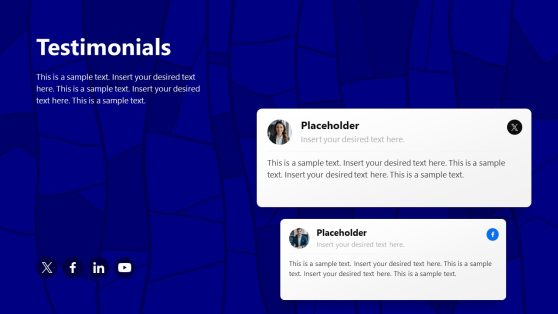A Year in Review Slide Template Timeline for PowerPoint
The A Year in Review Slide Template Timeline for PowerPoint is a creative chart slide for discussing the milestones and achievements of different projects in the previous year. Yearly review discussions are important to know the progress of the projects that have been completed or will be completed in the current year. It helps professionals look into their weaknesses and put in more effort to make better plans. In addition to business projects, the review discussion is also required in educational, real-estate, and scientific research fields. So, presenters from every domain can download and use this PPT review slide template for their presentations. The slides of this template are compatible with all PowerPoint versions, Google Slides, and Keynote.
This A Year in Review Slide Template Timeline for PowerPoint has a table layout with columns representing the months of a year, and in rows, there are three major divisions for discussing three projects. These projects are represented through colored label text boxes with project names 01, 02, and 03. Users can change these titles according to their requirements. In front of each label are spanning bars representing the milestones of the projects in corresponding colors. The length and captions of these bars can be changed to include the project details. Some additional text boxes are added to this chart to show relevant descriptions. The second slide of this 1-year in review PowerPoint template is a background color variant, i.e., it carries a dark background color. Presenters can choose from both slides and prepare engaging yearly review presentations without any designing skills. Company logos and watermarks can be added to personalize the slides. So, download and try this year’s review slide template for your professional discussion now!
Alternatively, you can download other professionally-designed presentation slide templates for PowerPoint & Google Slides presentations.