Shapes
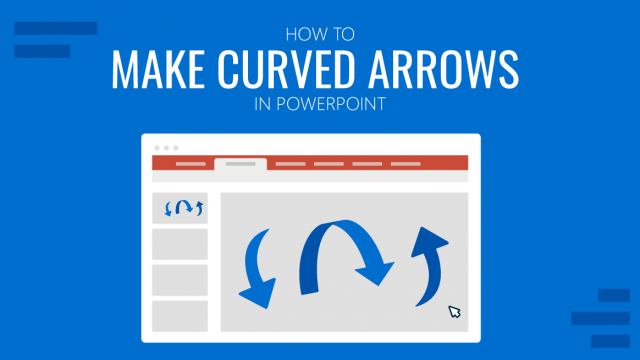
How To Make Curved Arrows in PowerPoint
There are several methods by which you can make curved arrows for your presentations. In this article, we explain three different ways to draw arrows in PowerPoint.
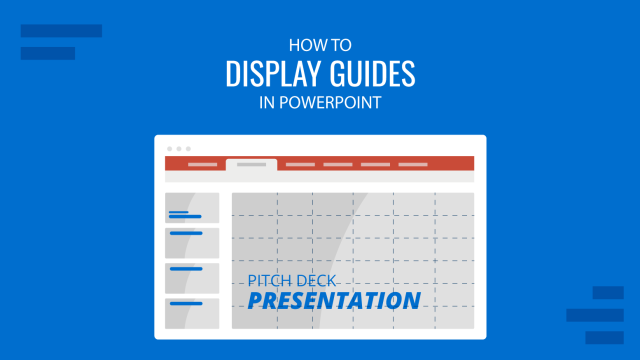
How To Display Guides in PowerPoint
Guides in PowerPoint are an essential tool for aligning objects, ensuring consistency, and maintaining a professional appearance in your presentations. Whether you’re designing a single slide or an entire deck, guides can help you achieve precise placement and alignment. This article will walk you through the steps to display and use guides in PowerPoint. Why […]
How To Use PowerPoint Icons to Boost your Presentation Visuals
In this post, we are going to show some tips for presenters willing to improve their presentation look and feel by adding PowerPoint Icons. The advice is valid for updating existing presentations or designing new presentations from scratch. We want to start with the distinction between what is considered a PowerPoint Icon and its difference from […]
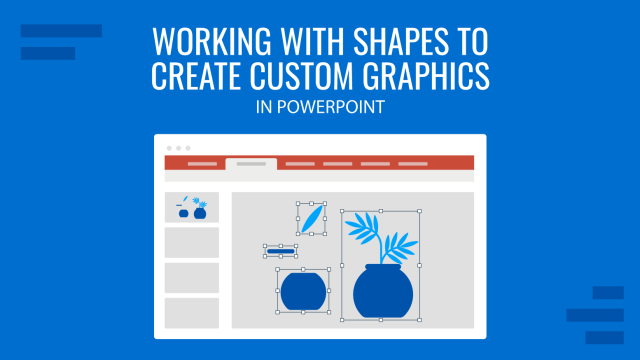
Working with Shapes to Create Custom Graphics in PowerPoint
PowerPoint shapes are very powerful while creating PowerPoint presentations and templates. By working with PowerPoint shapes you have the opportunity to use objects that are very easy to edit. In this article we will explain how to create a very basic shape from a picture and make it editable so we can easily change the shape properties like color, shadows, 3D styles, etc. A […]