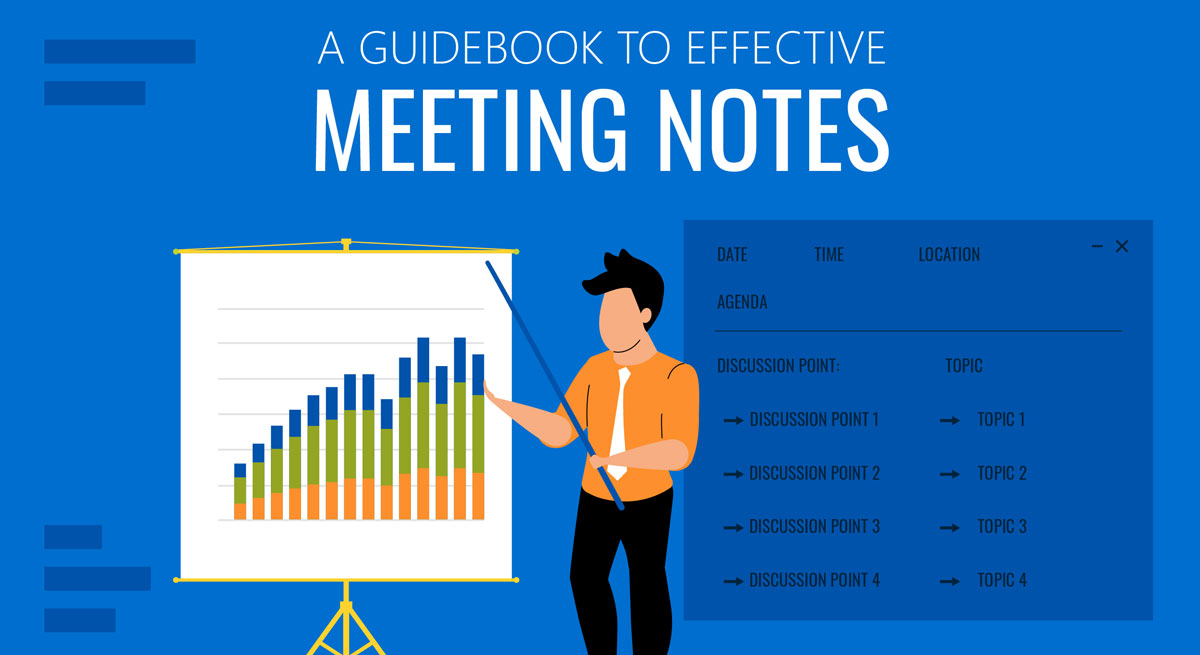
Meetings are beneficial to attain maximum benefits at your workplace. It ensures creativity and productivity through collaborative innovations. However, the lack of focus or forgetting the key highlights of the meeting may impede the whole objective.
In 1885, a German philosopher Hermann Ebbinghaus with The Curve of Forgetting (also known as The Ebbinghaus Curve), demonstrated that we tend to forget new information if not recalled timely. The graph revealed that giving attention to a specific piece of information repeatedly helps form new pathways in the brain using memory glue (called glutamate) which solidifies that information as permanent memory.
Make an impact in your meetings by applying the science of note-taking. Capture all the valuable information you require by taking effective meeting notes.
What are Meeting notes?
Meeting notes are key points that provide a clear-cut and quick recap of the crucial information. They are a running record of the summarized points used for your reference. Meeting notes enable you to boost productivity through integration and communication by passing on meaningful thoughts and ideas. A meeting note may consist of an action item, a well-defined decision, an opinion, or different items under consideration.
What are note-taking skills?
Note-taking skills involve the practices that make you record important statements actively. It includes the following:
- Active listening: Being an active listener helps you focus your undivided attention on the crucial information to be documented.
- Critical thinking: Note-taking requires you to incorporate critical thinking to evaluate and prioritize the most important topics.
- Organizational and readable skills: A cohesive to-the-point readable outline of the subject helps categorically focus on the matter of paramount interest. Therefore both organizational and well-developed reading skills hold relevance while taking practical meeting notes.
What are the effective strategies to take meeting notes?
Keep your actionable tasks on the top by devising effective strategies in note-taking:
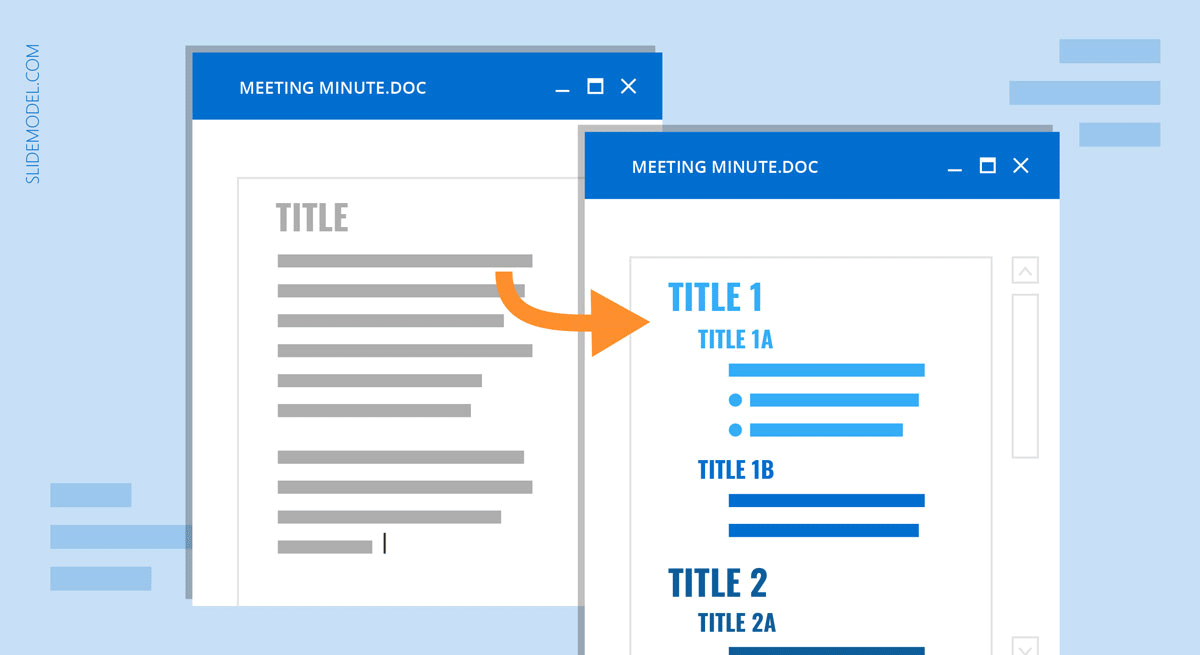
- Create a set agenda: It is wise to plan a team meeting agenda with key discussion points to present in advance under a designed title. Add the subject details, as well as the time and date when the notes are captured. Include the discussion and any outcomes that took place during the presentation.
- Use formatting tools: Formatting tools will enhance how your defined keynotes look and help in referencing or recalling them readily. Use bullet points, indentations, bold and underline to organize and structure the notes for future use.
- Be clear and concise: Using abbreviations and shorthand can save you a lot of time. It can also aid in making the notes readable and comprehensive.
- Make relevance: Ensure a better understanding of the meeting notes by providing context through meaningful insights. You can add links and attachments for a better conception of collated data.
- Prioritization is the key: Stick to the critical points of the meeting or presentation while taking notes. Highlight the essential and relevant information to be easily recalled later. Record keywords and add only those action items and ideas agreed upon during the meeting.
- Use meeting notes template: Save time by using ready-made templates that are precise and readily available to meet the primary purpose of your presentation. Hundreds of meeting note templates are available to use in your favorite software, be it Microsoft Word, Google Docs, or, in the case of presentations, Meeting note templates for PowerPoint.
What are the methods to capture meeting notes?
Everyone has their own method of taking notes. You can choose any of the following note-taking methods to deliver thorough meeting notes:
- Cornell method: This note-taking method involves recording the data in the form of two columns wherein the small column on the left side is smaller than the column on the right. The left column has the keywords or the takeaways of the meeting, while the right column comprises the details of those ideas. A summary is added at the bottom of the page. This method can be applied to capture organized and systematic notes for review.
- Outline method: When there is much detailing to be recorded, use this method to enlist the key points. The general information is put down on the left, with each specific fact indented with spaces to the right.
- Quadrant method: The notes are divided into four different quadrants, with each section labeled with an idea, a question, a deadline, or an action item and its key points jotted underneath. This method is very effective and is also used by Bill Gates.
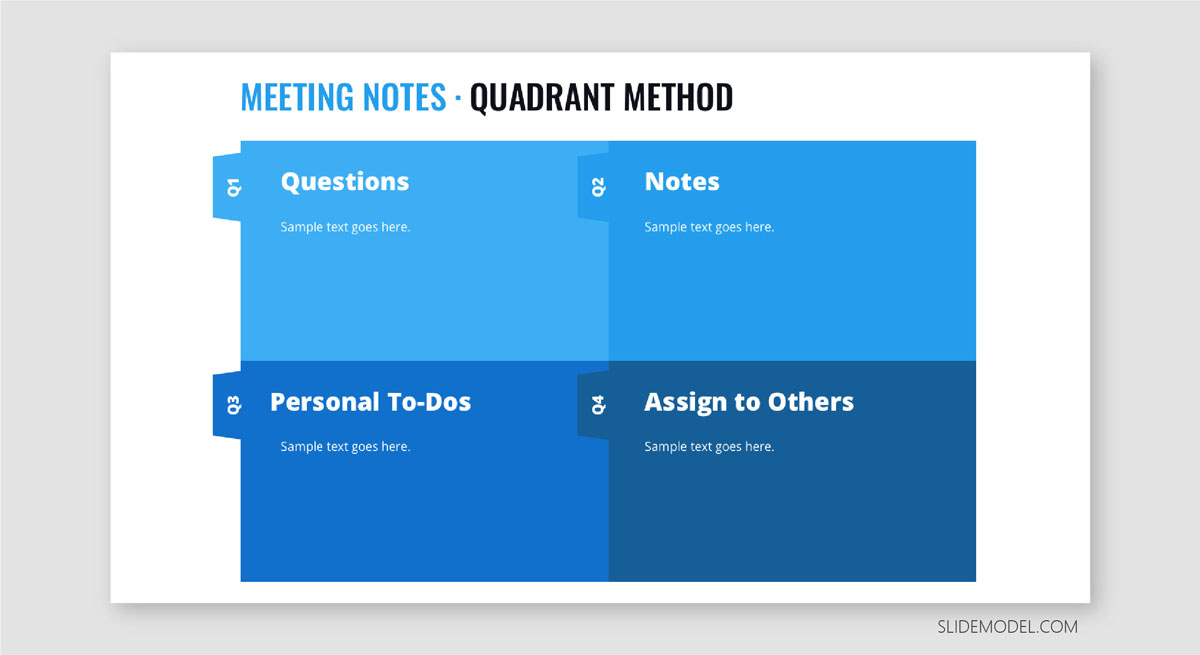
- The mapping method: This method enables you to design a visual representation of your ideas and concepts. It employs critical thinking to assemble various pieces of information in a diagram format, making it easier to understand complex data.
- The charting method: This method ensures the memorization of facts by organizing information in columns. It can be implied when you draw a relationship between relevant topics.
- The sentence method: Jot down key points in a sentence to extract relevant information from rich content.
What’s better—meeting notes or meeting minutes?
Meeting minutes are a formally structured summary of the meeting or a presentation. They are a layout of legal documentation that can help you measure progress through efficient decision-making. In a well-structured board of directors ‘ minutes, you can add the list of attendees or absentees and the decisions taken and raise action items for the next meeting. Stand out in the boardroom by effectively recording board meeting minutes.
Although meeting notes and meeting minutes are used conversely, they are not the same. Meeting minutes are used formally, like in a board meeting, whereas meeting notes are informal (casual 1:1 meetings). Meeting minutes are created to be shared with all the team members and require prior approval by the manager before its circulation. However, meeting notes are usually designed for an individual’s self-reference or by a group that does not need any permission. You can have detailed information documented in the meeting minutes, whereas meeting notes highlight key points only.
Why use meeting notes templates?
With the Meeting Notes PowerPoint template, you can give purpose to your meetings and ensure your project runs forward.
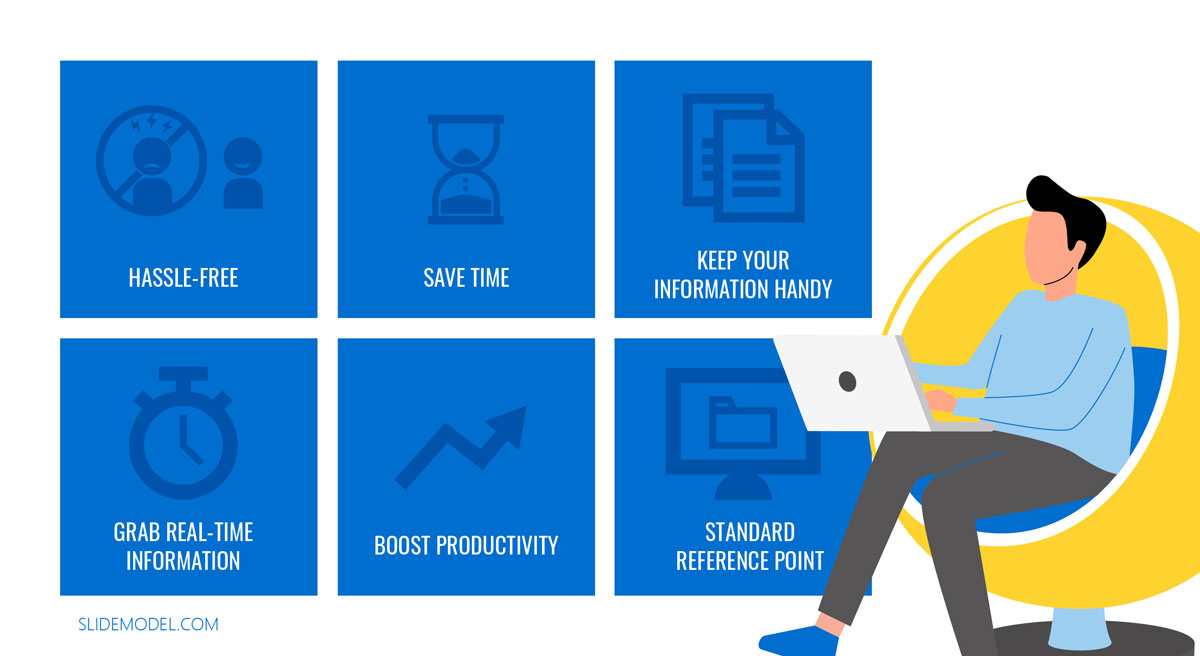
- Hassle-free: A meeting note template can help make your note-taking process hassle-free. With a pre-designed template, you can customize your meeting notes as per your needs.
- Save time: A pre-built meeting notes template will save you time. Instead of building it from scratch every time, you can format the readily available meeting notes template as desired.
- Document and keep your information handy: It is easy to gather relevant information recorded in your own words.
- Grab real-time information: With the meeting notes template, get hold of crucial points of the meeting immediately after it is collated.
- Boost your productivity: Organized and well-structured notes will help improve focus and thus increase your team’s productivity.
- A standard reference point: Maintain accountability by storing and collating all meeting notes in the same place to help provide context and a common reference point.
Tools for taking better meeting notes
Digital note-taking has come a long way. Elevate taking meeting notes by using digital tools that allow cognitive involvement in the note-taking process. Collaborate in real-time and share action items using some of the digital note-taking tools, as follows:
Evernote: It is a renowned note-taking tool affiliated with tons of apps and services worldwide. Evernote provides you with customizable meeting minutes templates that enable team-wide sharing of keynotes. Convert action items to tasks by adding any image, audio or photo of handwritten notes to be scanned and recalled for later use.
Microsoft OneNote: This is compatible with many platforms, including Windows, Android, iOS, Symbian or Metro). It enables you to organize the notes according to your suitability and permits searching the keywords using handwriting input and audio recording.
Google Docs, however, cannot store and create audio recordings; it is still considered a note-taking platform. Google Docs enables recording and transcribing meeting minutes to be accessible to all your team members.
Google Keep: A note-taking platform compatible with Android and iOS both on the web and as mobile apps allow taking notes, including images, text and audio.
How to Present Meeting Minutes to an Audience
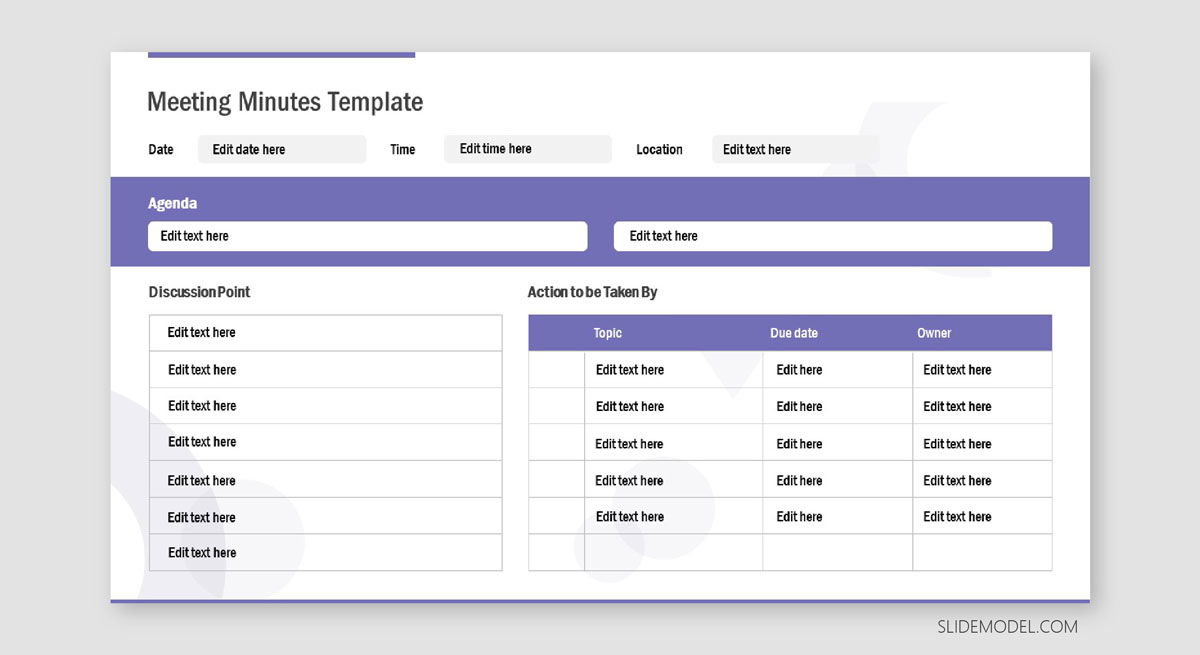
There’s no correct way to take meeting minutes in a presentation. However, to help you save time, we’ve created a meeting minutes template to take your note-taking skills to another level.
New Trends in Meeting Minutes
The advent of digitalization has given rise to advances in minute taking. Artificial Intelligence (AI) minute-taking technology is replacing manual minutes taking. Digital tools used in AI streamline the minute-taking process by providing an accurate record of the meeting, which can otherwise be painstaking to carry out manually.
Automated meeting notes make it easy for an organization to review and follow up on action items after the meeting. The primary concern while capturing and storing meeting minutes is a security breach. Taking meeting minutes with AI can ensure safe data storage and provide extensive precision.
Summary
Microsoft explains, “Whether you take notes by hand, on a mobile device, or your portable computer, using an organized note-taking strategy can help you get results from your meetings.” Meetings are beneficial to attain maximum benefits at your workplace. Incorporate this well-designed Minutes note template to make the process of note-taking seamless and error-free.


