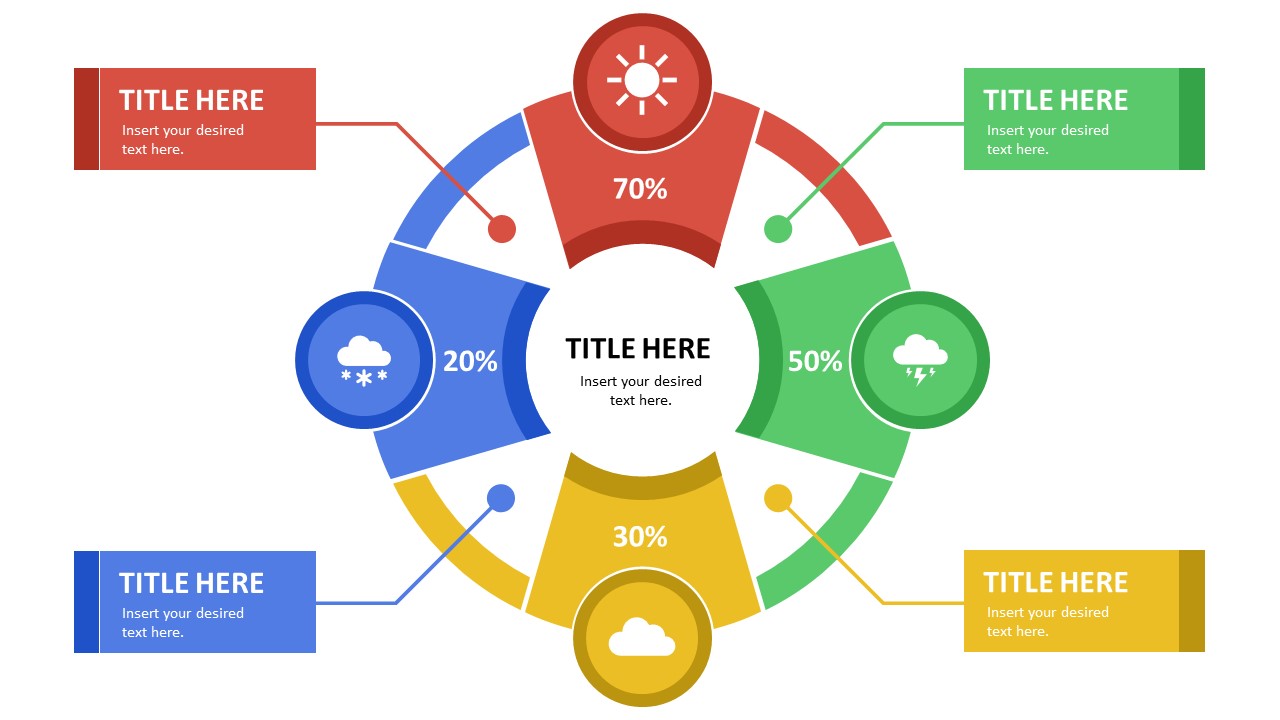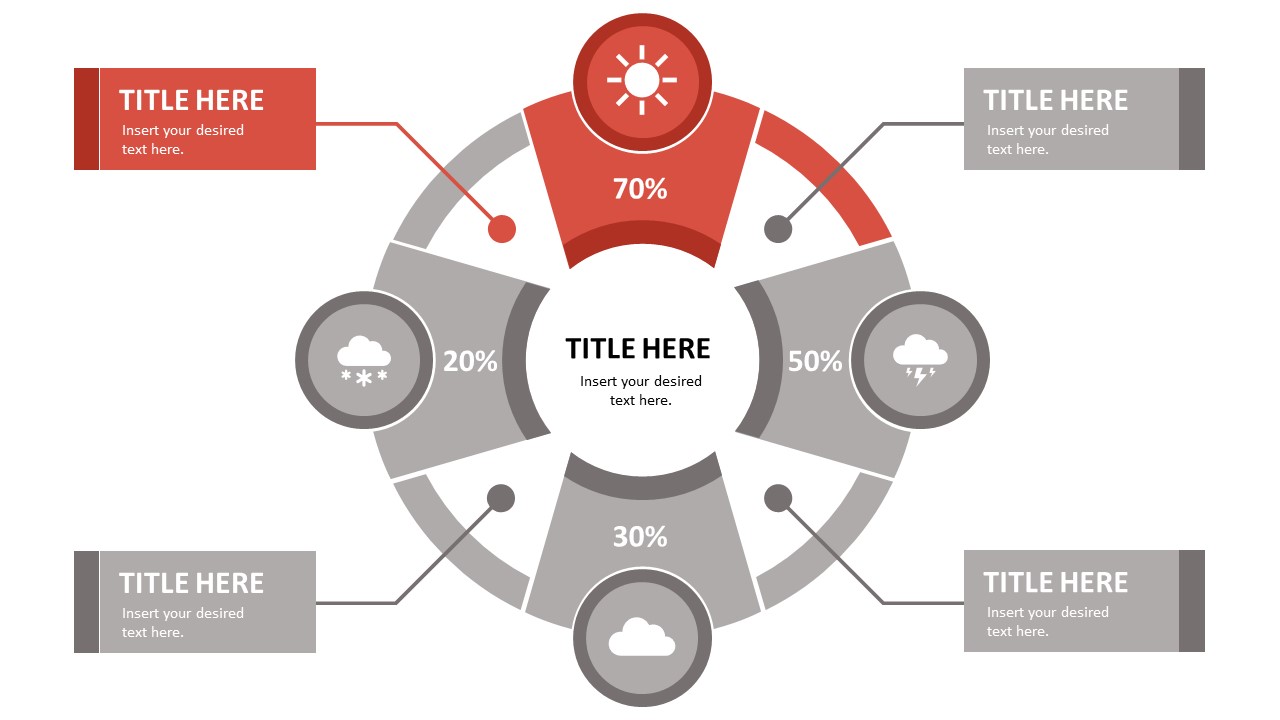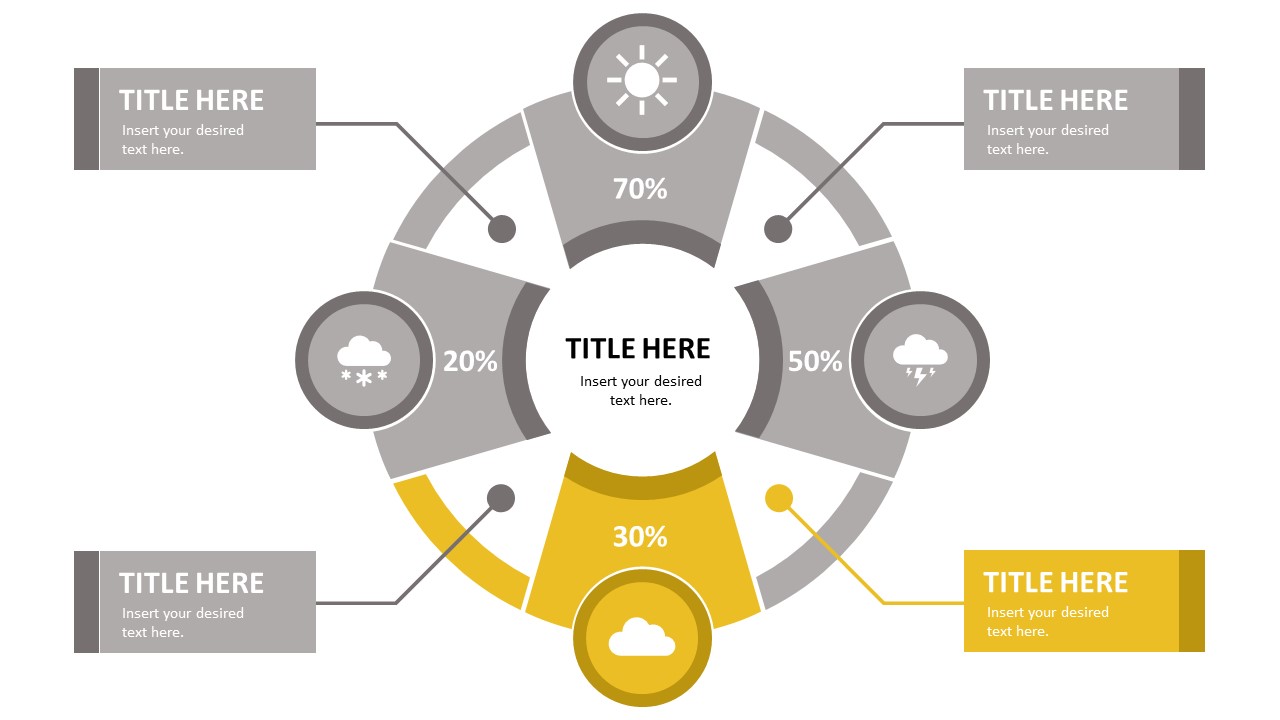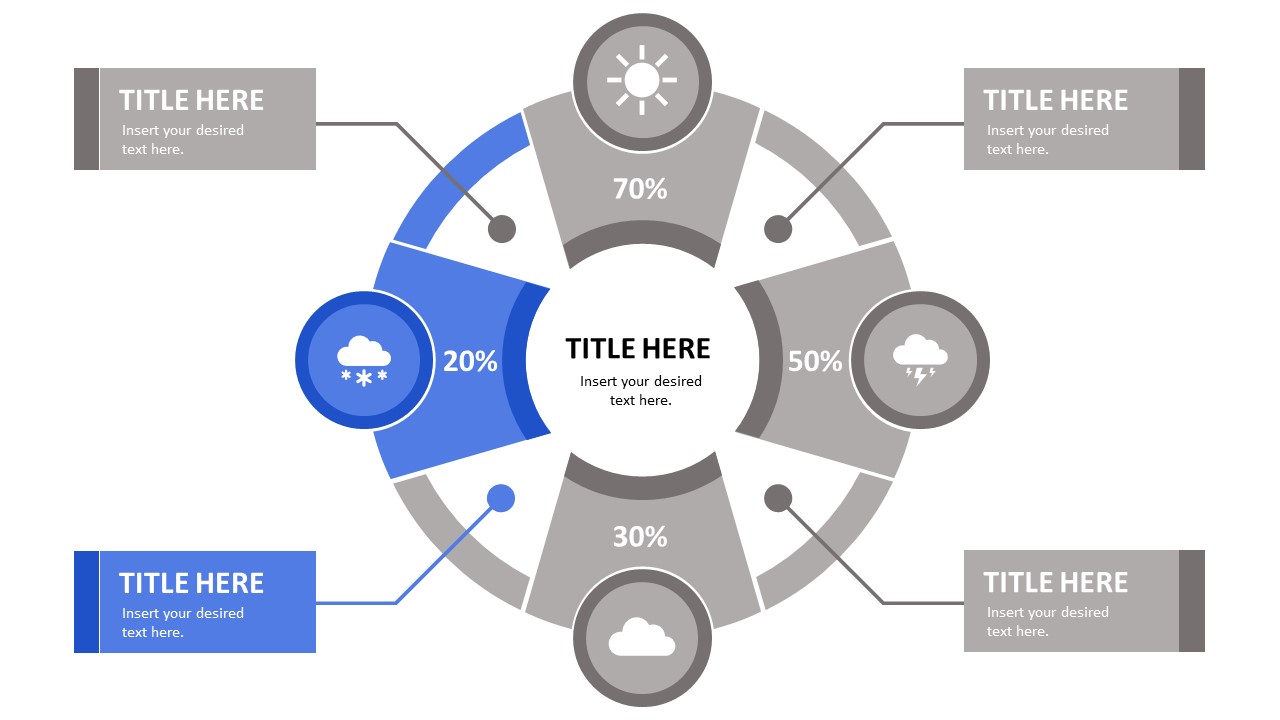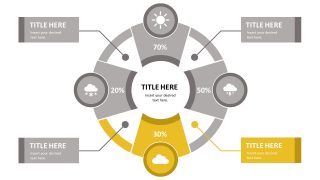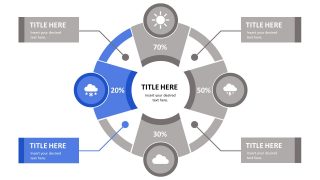Free Segmented Quadrants Circular PowerPoint Diagram
Download Free Segmented Quadrants Circular PowerPoint Diagram & Google Slides
The Free Segmented Quadrants Circular PowerPoint Diagram is a simple circular segmented diagram. It possesses a multi-color scheme and is designed typically for presenting weather possibilities. The circular diagram is divided into four equal quadrants. The thick colored line passing between each segment represents continuity among the steps. All trapezoid-shaped sections contain different graphic weather icons. A line emerges from each part and connects it with a text box for additional details.
The color of these segments represents the weather possibility, relevant to the graphic icons. For example, the quadrant having a snow icon is blue-colored. Similarly, Sun, Cloud, and Thurnder Storm icons are placed in red, yellow, and green colored segments, respectively. Central circular tile is meant for writing the title and caption of the presentation.
On the first slide, all the weather possibilities are shown altogether. But as the slides move forward, one quadrant is highlighted at once. This spotlight effect is achieved by coloring one segment and making others grey. In this way, the presenter can explain the details of each section (weather possibility) separately.
The Free Segmented Quadrants Circular PowerPoint Diagram is helpful to present on topics of weather and climate. Educationists and meteorologists can use this template to discuss the details of each weather condition. Students can explain the weather possibilities of a specific geographic region through this template. Other than this, by replacing the weather icons, the Segmented PowerPoint diagram will help to present different topics. For instance, you can replace these icons with business-related visuals and prepare business presentations.
The segmented quadrant template is 100% editable and available for Google Slides. You can download and customize it according to your requirements. The colors of the shapes, arrangement of the objects, and font style can be easily replaced. So, by getting this template, you can now prepare your presentation within no time.
FEATURES
- 100% Editable PowerPoint Templates & Google Slides.
- Compatible with all major Microsoft PowerPoint versions, Keynote and Google Slides.
- Modern 16:9 Aspect Ratio.
- Scalable Vectorial PowerPoint Shapes and PowerPoint Icons.
- Instant Access and Download.
- New Templates every week.
Google Slides Preview
Our PowerPoint Templates are compatible with Google Slides. Take the most of every platform using the tool you like.