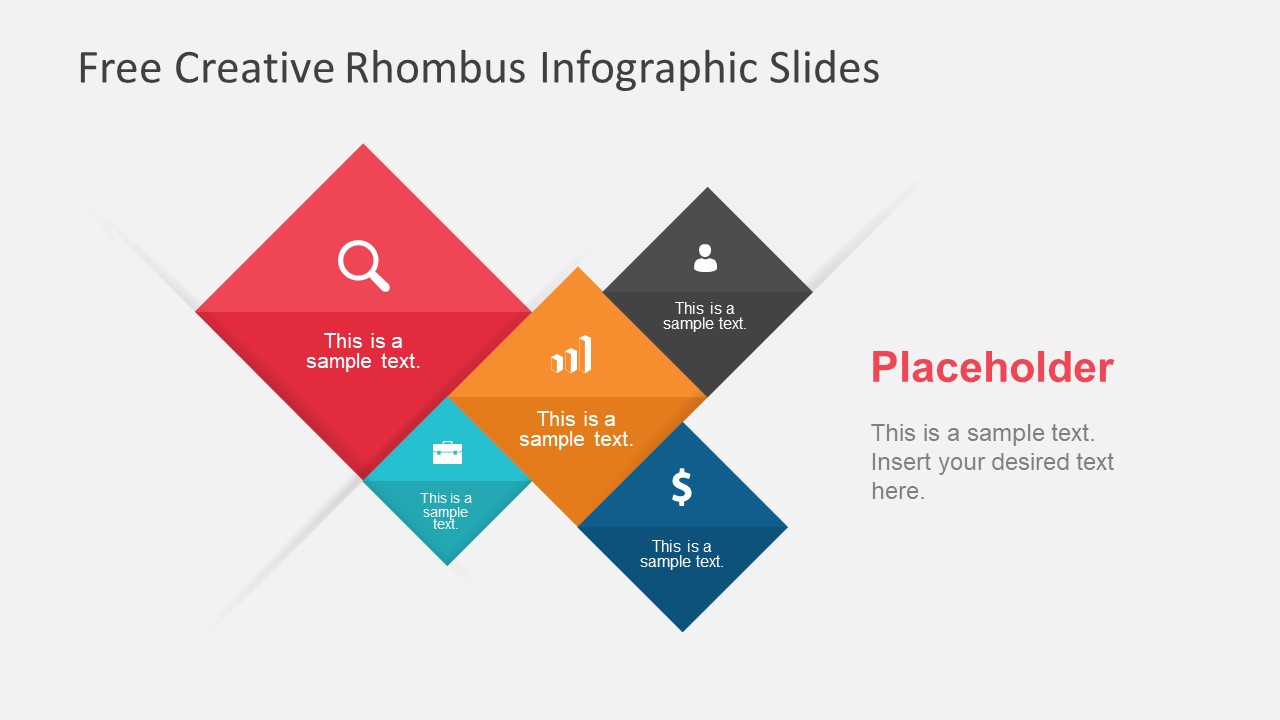Free Rhombus Infographic Slides for PowerPoint
Download Free Rhombus Infographic Slides for PowerPoint & Google Slides
The Free Rhombus Infographic Slides for PowerPoint show three layout designs of diamond shapes. These diamond shapes contain clipart icons to represent terms of a topic. For example, briefcase to explain company’s business model, bar-chart to discuss statistics, dollar symbol for finances, search, and user icons. The free slides of rhombus figures with infographics illustrate a system of 5 joining processes. Here, the first 2 slides show two contents layout with figure on left or right side. This could be used as the first overview template before discussing actual model or concept. Further, the users can insert more slides to discuss one topic per rhombus shape. But the last slide provides the graphics in the middle i.e. center of attention.
The Free Rhombus Infographic Slides for PowerPoint are multi-purpose presentation templates. It can help demonstrate the topics ranging from company’s executive presentation to academic and learning slideshow. The editable PowerPoint template assists users to change the colors or create a theme which matches with the company logo etc. Moreover, replace the infographic icons with more relevant shape and use background options for more colorful presentation. As a headline presentation, rhombus infographic slides portray as a collage of concepts to be explained further.
The geometric figures aid to make the presentation unique and attractive. The mash of rhombus can help to explain relationship between stages. These free slides can work well as headline and sub-headlines in a presentation. The users can also replace rhombus figure on infographic slide by pentagon or hexagon through edit shape option. These slides of free rhombus infographics are suitable for presentations which require more textual content. The use of graphics before text details can help get the viewer’s attention.
FEATURES
- 100% Editable PowerPoint Templates & Google Slides.
- Compatible with all major Microsoft PowerPoint versions, Keynote and Google Slides.
- Modern 16:9 Aspect Ratio.
- Scalable Vectorial PowerPoint Shapes and PowerPoint Icons.
- Instant Access and Download.
- New Templates every week.
Google Slides Preview
Our PowerPoint Templates are compatible with Google Slides. Take the most of every platform using the tool you like.