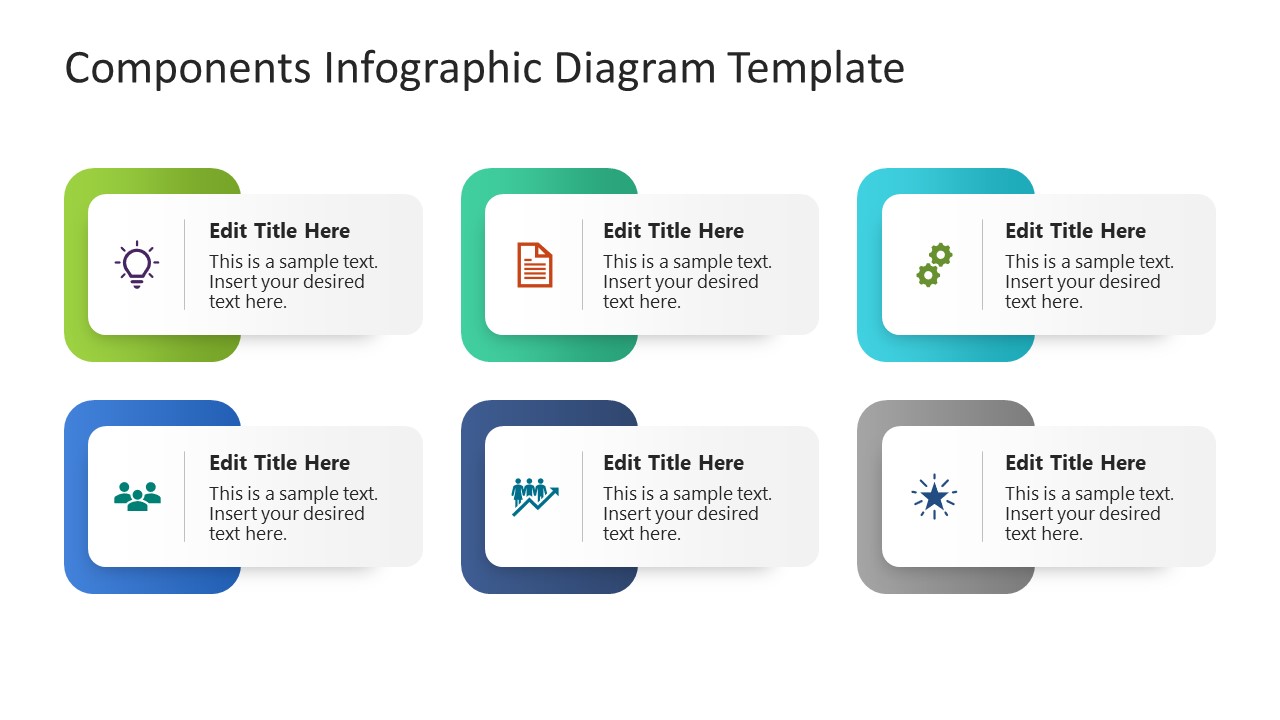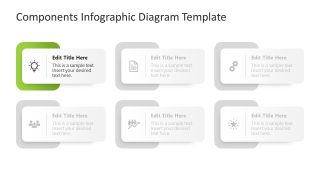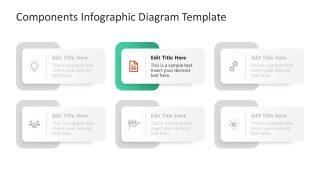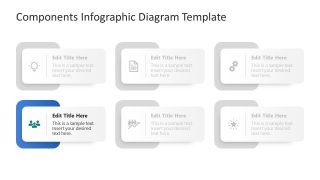Free Components Infographic Diagram Template for PowerPoint
Download Free Components Infographic Diagram Template for PowerPoint & Google Slides
Edit our Free Components Infographic Diagram Template for PowerPoint to craft compelling business presentations for team meetings. This free PPT template features a simple layout with six components and has placeholder text areas, making it useful for multiple purposes. For instance, college teachers can use this diagram template in their academic sessions and present the scientific concepts or ideas. Project managers can discuss six project milestones with significant focus and impact. Mentors can use this free PowerPoint slide in their training presentations to visualize the professional or moral principles. Furthermore, you can use our 6-step components PPT template in your investor pitch decks and present your business growth plan.
The Free Components Infographic Diagram Template for PowerPoint is created using 100% editable PowerPoint elements, which are also compatible with Google Slides and Keynote. The first slide has six components. Each component has a square box with a small rectangle placed over it. The rectangular shape has an infographic icon on the left and text on the right. Professionals can edit the placeholder text to showcase their data points. The color of each box is distinct and can be changed with just a few clicks. Next, the subsequent slides feature the same diagram, but with a spotlight effect. Presenters can color-highlight one topic at a time, which improves the audience’s focus on the presentation topic. You can customize the colors of the shapes, text fonts, and infographics used in the diagram template to match your theme needs. Additionally, you can adjust the graphical arrangement of the components to suit your preferences.
Also, you can choose a different design for your academic presentation from our collection of component templates. Download the free components infographic diagram slide template and present your ideas today!
FEATURES
- 100% Editable PowerPoint Templates & Google Slides.
- Compatible with all major Microsoft PowerPoint versions, Keynote and Google Slides.
- Modern 16:9 Aspect Ratio.
- Scalable Vectorial PowerPoint Shapes and PowerPoint Icons.
- Instant Access and Download.
- New Templates every week.
Google Slides Preview
Our PowerPoint Templates are compatible with Google Slides. Take the most of every platform using the tool you like.