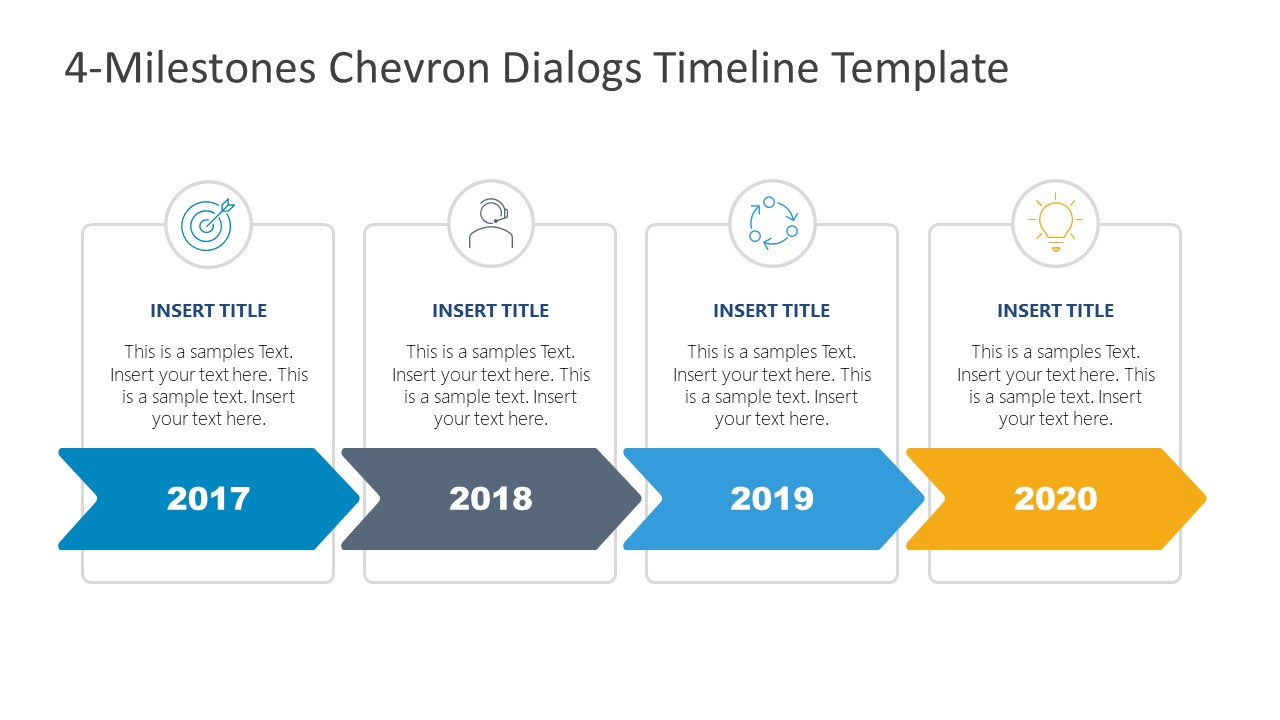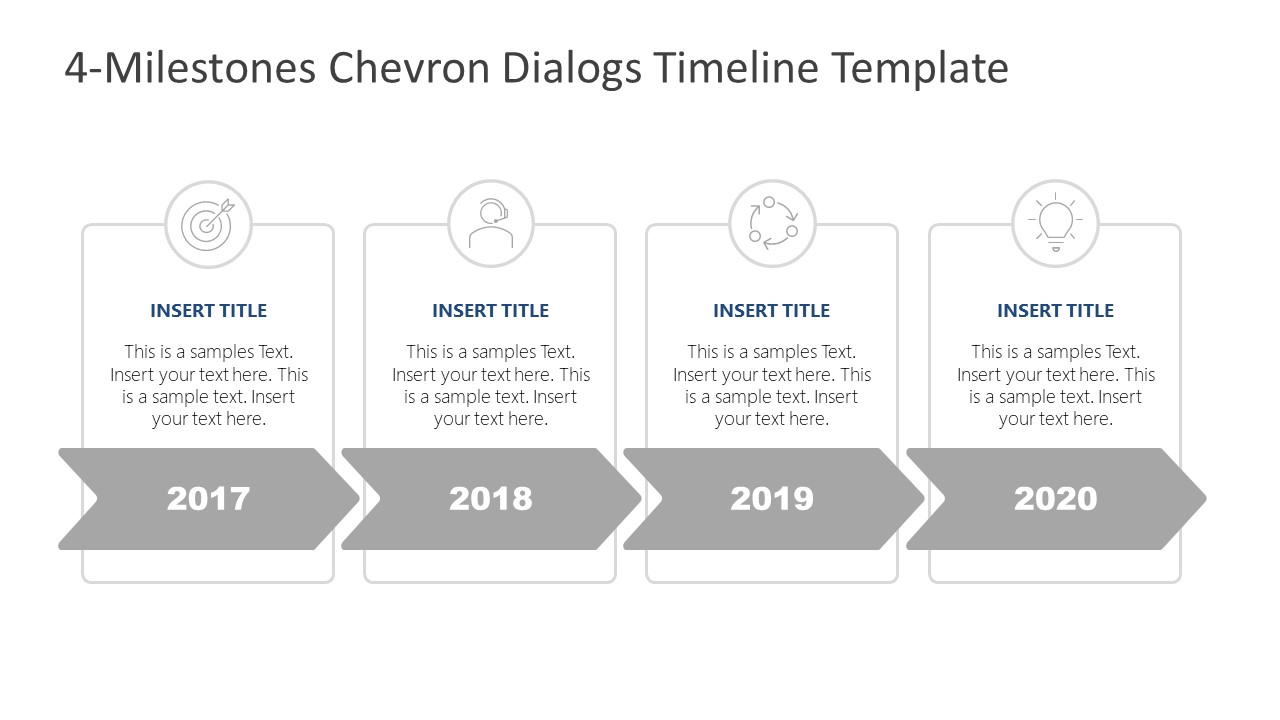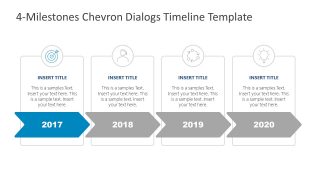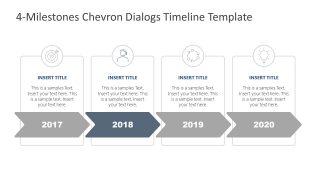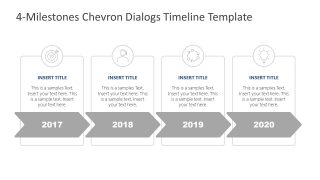Free Chevron Dialogs Timeline Template
Download Free Chevron Dialogs Timeline Template & Google Slides
The Free Chevron Dialogs Timeline Template is an infographic design PowerPoint diagram. These PowerPoint templates display two diagram formats to add topic details. The slides include flat vector-based shapes of chevron arrows in horizontal process sequence. Each section includes text placeholders and clipart icons for a quick overview of topic. The subsequent slides will let users describe components of each section in further subsections. In this way, the presented can easily communicate complex ideas by keeping the primary focus on the original topic.
The horizontal timeline template shows years in chevron dialogs which could explain yearly progress, events, or goals. However, these are editable text placeholders that you can replace with an alternative text. For example, present a project lifecycle timeline in 4 steps chevron diagram. The chevron timeline template could be used independently for planning and reporting presentations or as a part of existing presentation. The users can simply copy slides and match the destination theme.
The Free Chevron Dialogs Timeline Template has four easy-to-follow steps to simplify major phases or milestones of project. As a part of business presentation, the linear process flow diagram can demonstrate a range of workflow activities. Such as business objectives, product development timeline, a high-level roadmap of process, etc. moreover, the multipurpose chevron milestones diagram could be used for educational purposes. Also, check out our tutorial on how to create a timeline in PowerPoint and Google Slides.
FEATURES
- 100% Editable PowerPoint Templates & Google Slides.
- Compatible with all major Microsoft PowerPoint versions, Keynote and Google Slides.
- Modern 16:9 Aspect Ratio.
- Scalable Vectorial PowerPoint Shapes and PowerPoint Icons.
- Instant Access and Download.
- New Templates every week.
Google Slides Preview
Our PowerPoint Templates are compatible with Google Slides. Take the most of every platform using the tool you like.