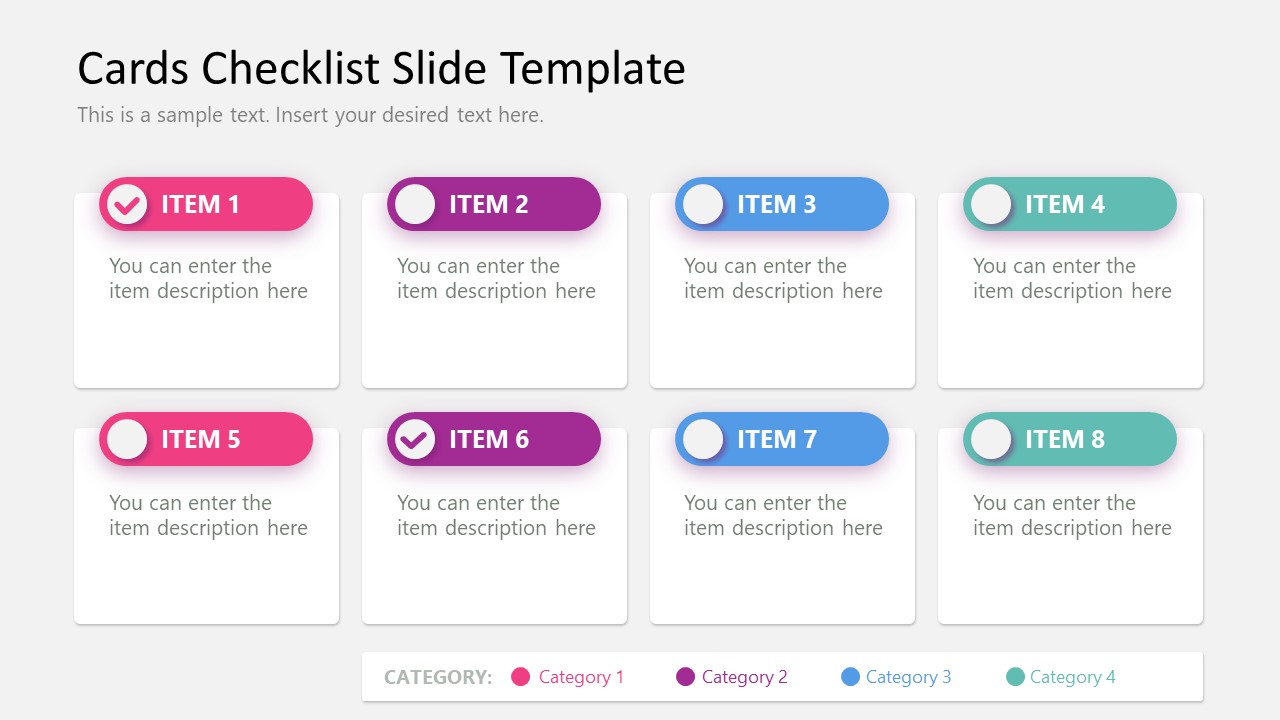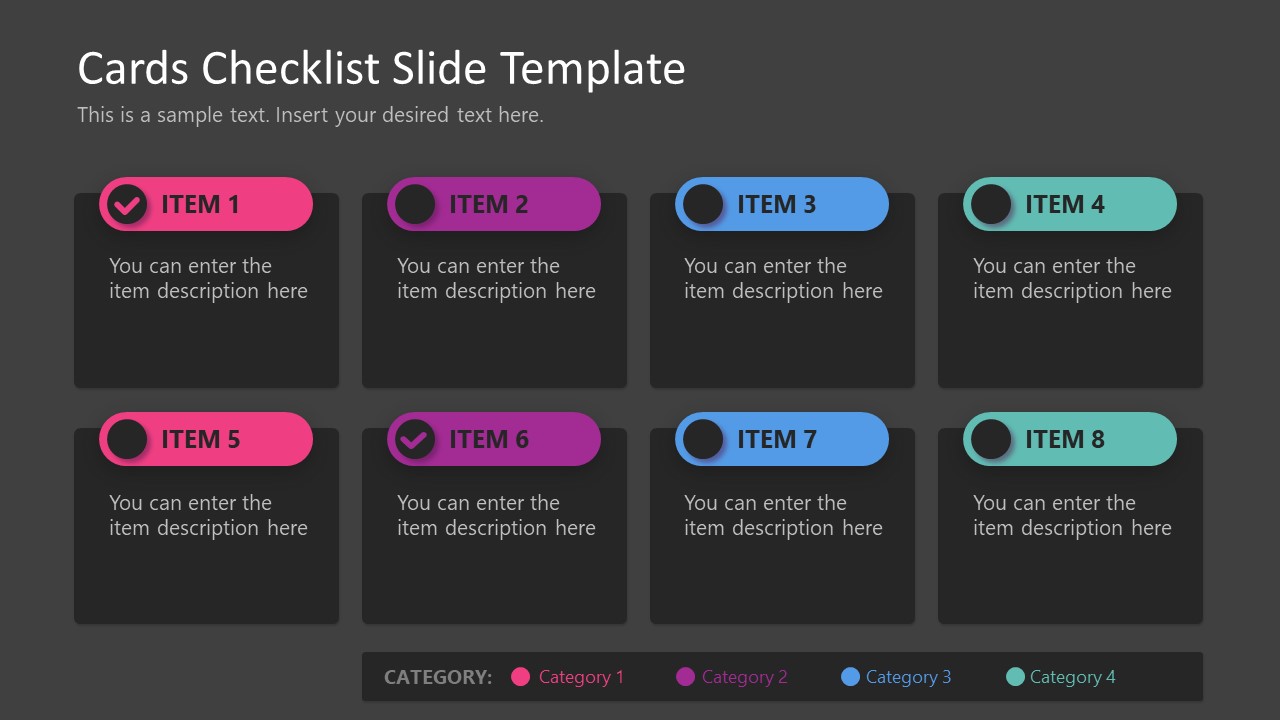Free Cards Checklist Slide Template for PowerPoint
Download Free Cards Checklist Slide Template for PowerPoint & Google Slides
The Free Cards Checklist Slide Template for PowerPoint is an editable checklist layout with color-coded segments to arrange and present list items in a segregated pattern. Using checklist slides can simplify the organization of complex points to make them easily understandable by attendees. We have created this free PPT template for preparing the agenda, summary, goals, or key elements checklist slides. The template has text boxes to manage descriptions for each list item. Further, the color legend provided at the bottom of the slides can assist professionals in classifying the mentioned points according to their importance or priorities.
This one-pager Free Cards Checklist Slide Template for PowerPoint has two background color variations (white & black). The slide shows eight square text boxes arranged in two rows. The upper edge of each shape has an oval shape to mention the title or subject of the point. A placeholder text in each title bar can be edited conveniently based on the requirements. Modern shading and shadow effects are applied to the shapes to engage the audience visually. Users can add the data in the white-colored text boxes and alter the font styles from the PowerPoint toolbar. At the bottom of the slide, the color legend is provided according to the colors of the title portions of the infographic cards. Presenters can change the color scheme and legend to match their theme.
Our free cards checklist template can find countless applications in presentations of every field. Some modern applications of this template are to prepare the list of:
- Product features for a launching presentation
- Achievements of a company in a year or month
- Key takeaways of a webinar/seminar
- Tasks to be done for a particular business project
- Marketing goals
- Ideas after a brainstorming session
- Comments or testimonials of the clients
In addition, our users can personalize this all-purpose checklist design for their presentations. Both template slides are compatible with all PowerPoint versions and Keynote. Download and try this modern PowerPoint layout now!
FEATURES
- 100% Editable PowerPoint Templates & Google Slides.
- Compatible with all major Microsoft PowerPoint versions, Keynote and Google Slides.
- Modern 16:9 Aspect Ratio.
- Scalable Vectorial PowerPoint Shapes and PowerPoint Icons.
- Instant Access and Download.
- New Templates every week.
Google Slides Preview
Our PowerPoint Templates are compatible with Google Slides. Take the most of every platform using the tool you like.