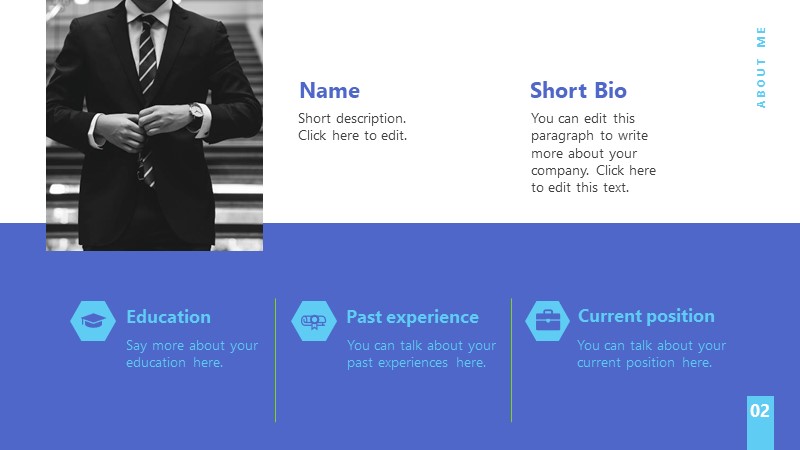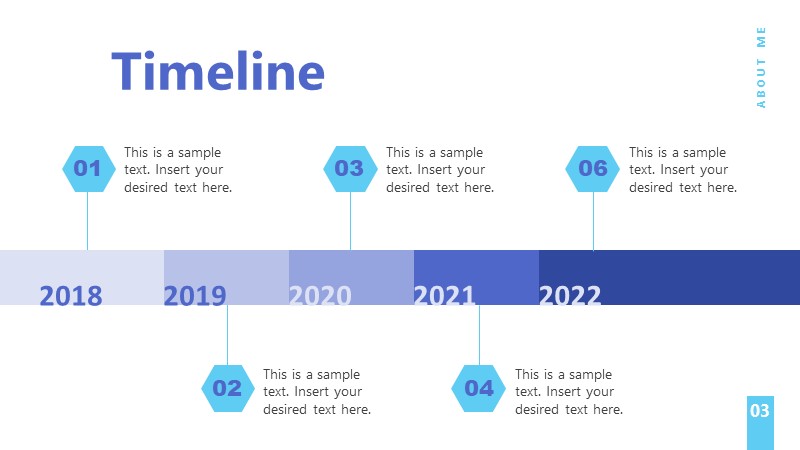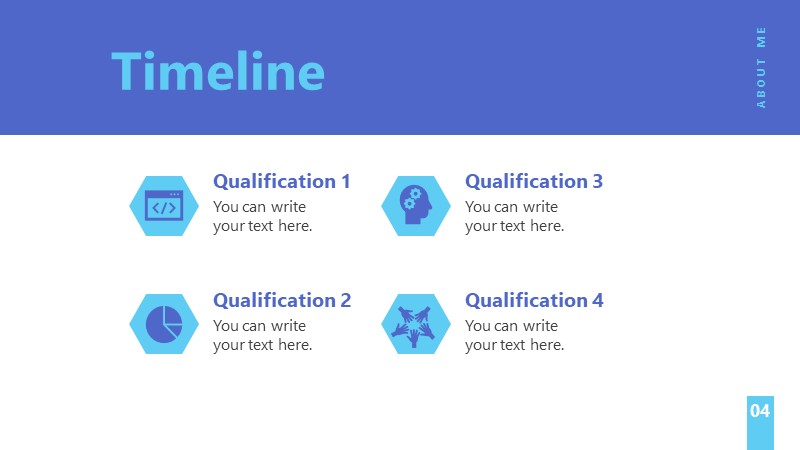Free About Me Slide Template for PowerPoint
Download Free About Me Slide Template for PowerPoint & Google Slides
Our Free About Me Slide Template for PowerPoint is a slide deck for presenting the portfolio for a professional or personal introduction. Presenting the portfolio in an influential style is the first step towards winning a job, opportunity, or position in an organization. However, creating an attractive portfolio is not an easier task. Therefore we have crafted this 100% editable about me template that carries a readymade framework to mention all the necessary elements of the portfolio. This professional PowerPoint template free download can be used for any meeting, conference, or professional gathering. It is helpful for doctors, business people, engineers, educationists, etc. Users can download and add the relevant information to pre-defined segments and prepare impressive introductory presentations in a go.
This Free About Me Slide Template for PowerPoint comprises four template slides. The first one is an opener or cover slide with an image placeholder in a square shape. Below that image box, presenters can write their name, designation, and any other short information. The background of these slides is simple, having blue-colored rectangular shapes. Presenters can alter this color scheme and font styles according to the requirements. Next, we have a slide showing introductions about education, experience, skills, and current position. The about me slide also carries an image placeholder to add a relevant picture. The following slide displays a timeline, i.e., experience, education, skills, and career journey roadmap. This timeline infographic diagram has a horizontal layout with six milestones & editable text areas. Similarly, the fourth slide has a format to display qualifications. It carries infographic icons and text boxes for this purpose.
Hence, by customizing this free PowerPoint presentation template, users can save precious time and get a fully prepared portfolio in moments. These slides are compatible with all PowerPoint versions, Google Slides and Keynote.
FEATURES
- 100% Editable PowerPoint Templates & Google Slides.
- Compatible with all major Microsoft PowerPoint versions, Keynote and Google Slides.
- Modern 16:9 Aspect Ratio.
- Scalable Vectorial PowerPoint Shapes and PowerPoint Icons.
- Instant Access and Download.
- New Templates every week.
Google Slides Preview
Our PowerPoint Templates are compatible with Google Slides. Take the most of every platform using the tool you like.