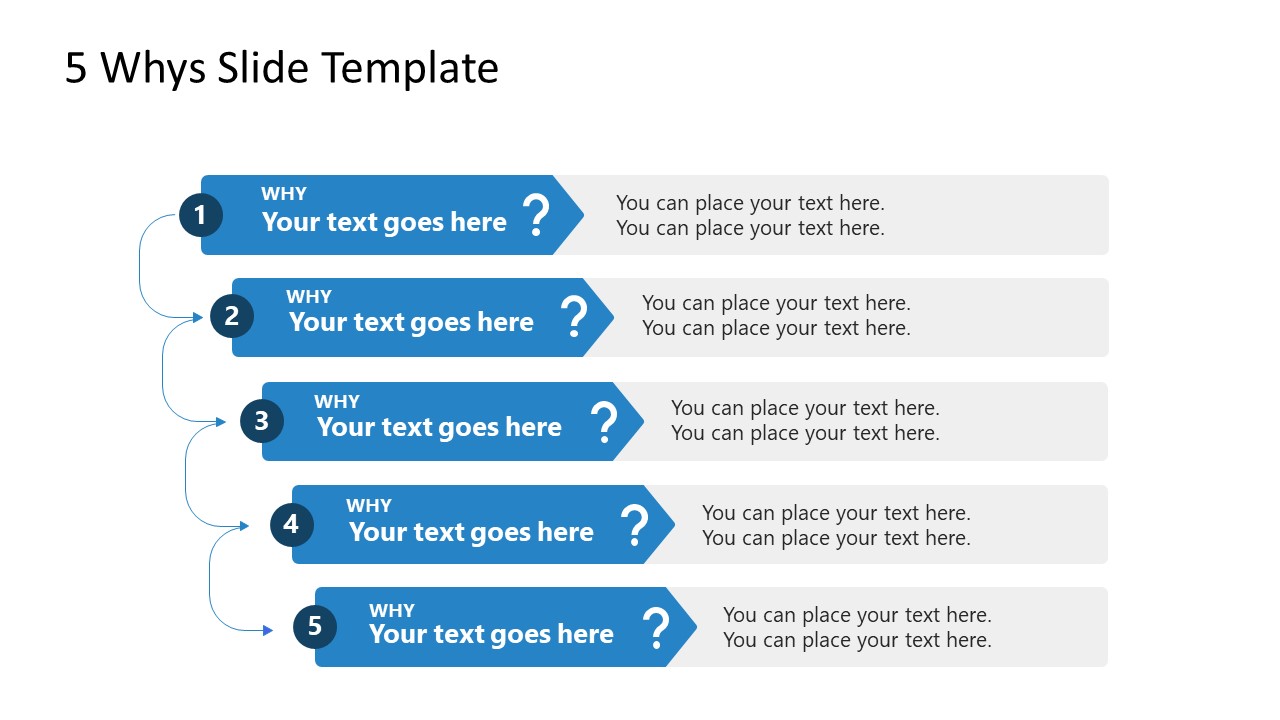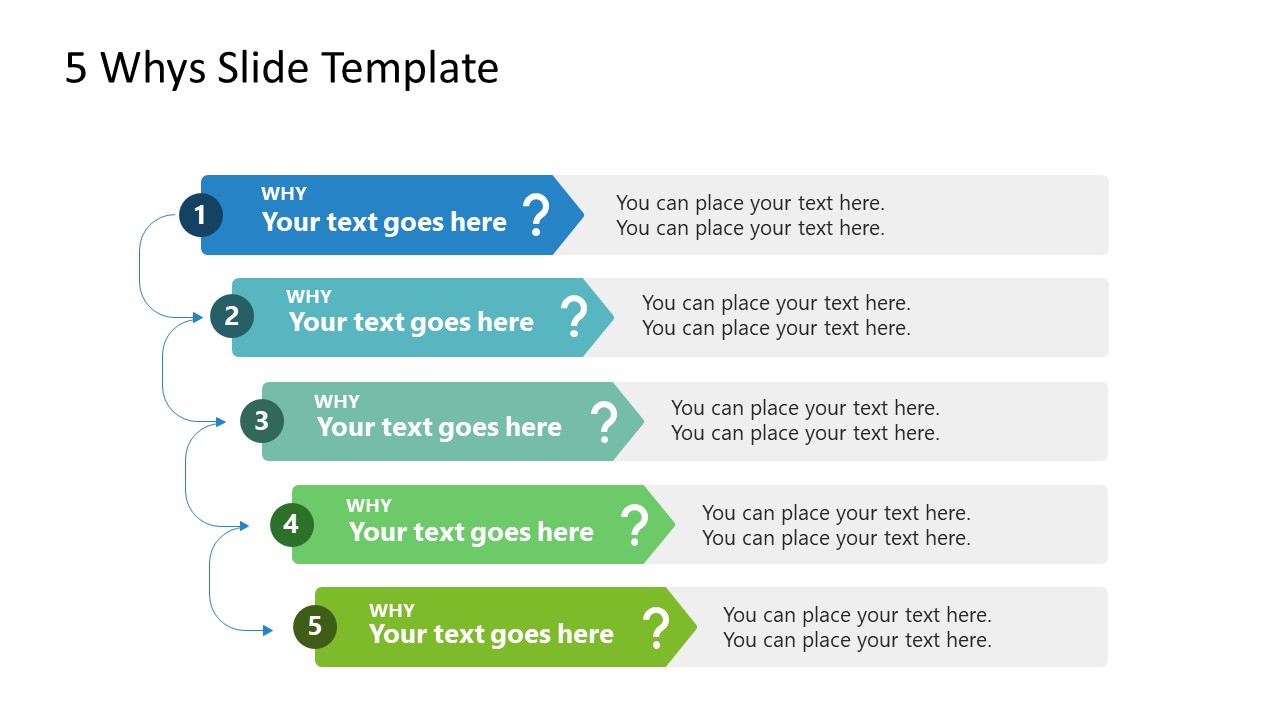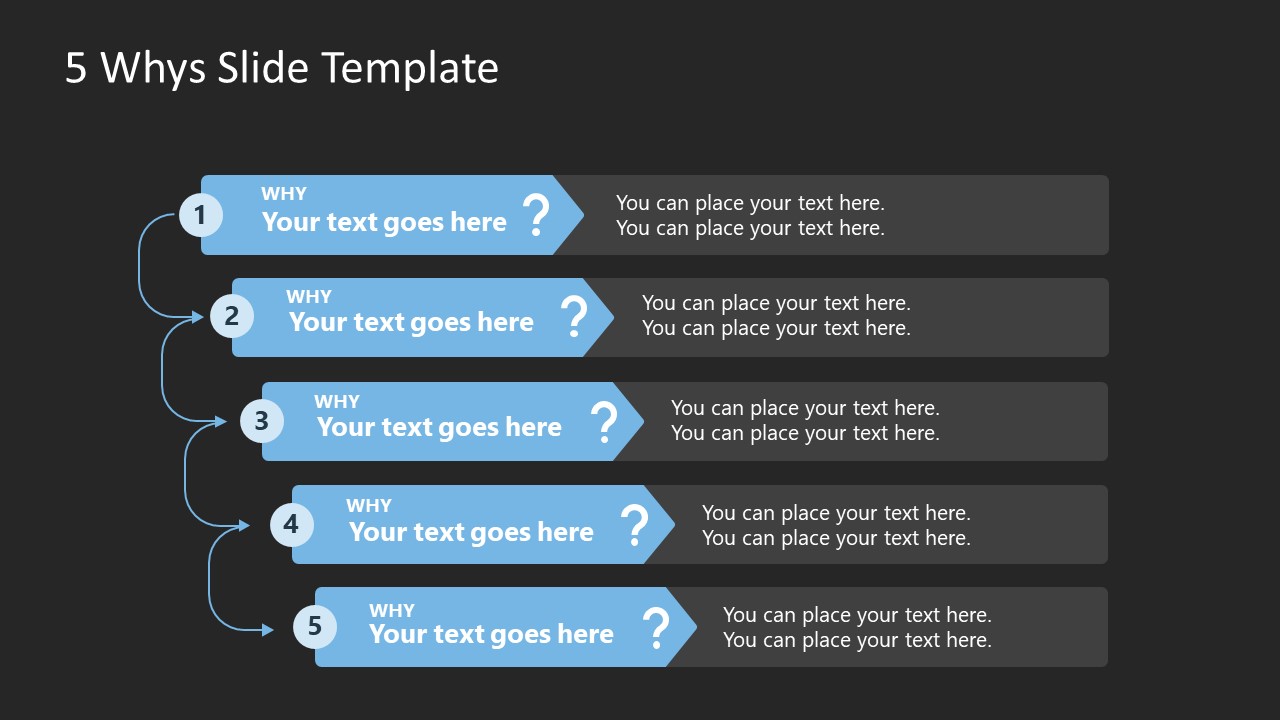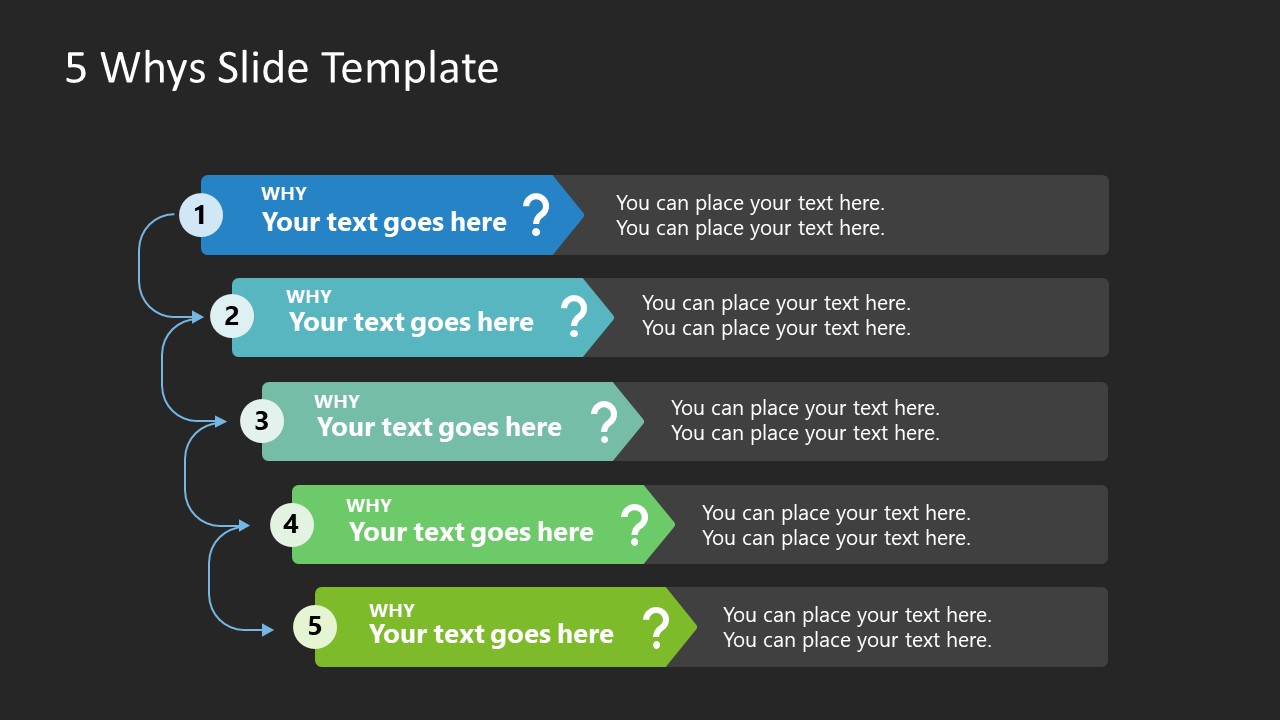Free 5 Whys Slide Template
Download Free 5 Whys Slide Template & Google Slides
The Free 5 Whys Slide Template is an easy-to-customize problem-solving layout for PowerPoint. The five whys concept is an iterative technique through which professionals dig deep into the root of any issue and determine the possible consequences ahead. Sakichi Toyoda first devised this technique for cause and effect analysis that Toyota initially applied for its manufacturing methodologies. In this technique, the professionals repetitively question a problem statement to reach the terminal point. The 5 why questions are usually represented through a five-segment flow diagram along with the answers to each. This root cause analysis template provides an editable flow chart constituting five steps, each having two columns.
The template slide shows five-colored labels arranged vertically and marked with numbers and question mark icons. These shapes are attached through small arrows that show the connectivity and flow of a common concept along the steps. Connected with these colored labels are greyed text boxes to mention answers or other supporting details. This template slide is available in four color schemes. Users can choose between the slides and use them according to their theme.
Our Free 5 Whys Slide Template can help presenters to show a step-wise arrangement of 5 whys in a brainstorming session or business presentation. For instance, if the problem is a late delivery for a brand, then teams can work to find out the causes and sequentially list them. All the template slides are 100% editable. You can customize this template diagram with all versions of PowerPoint, Google Slides, and Keynote.
Find out more about how to apply the Root Cause Analysis methodology in your company and how to generate a professional Root Cause Analysis Presentation.
FEATURES
- 100% Editable PowerPoint Templates & Google Slides.
- Compatible with all major Microsoft PowerPoint versions, Keynote and Google Slides.
- Modern 16:9 Aspect Ratio.
- Scalable Vectorial PowerPoint Shapes and PowerPoint Icons.
- Instant Access and Download.
- New Templates every week.
Google Slides Preview
Our PowerPoint Templates are compatible with Google Slides. Take the most of every platform using the tool you like.