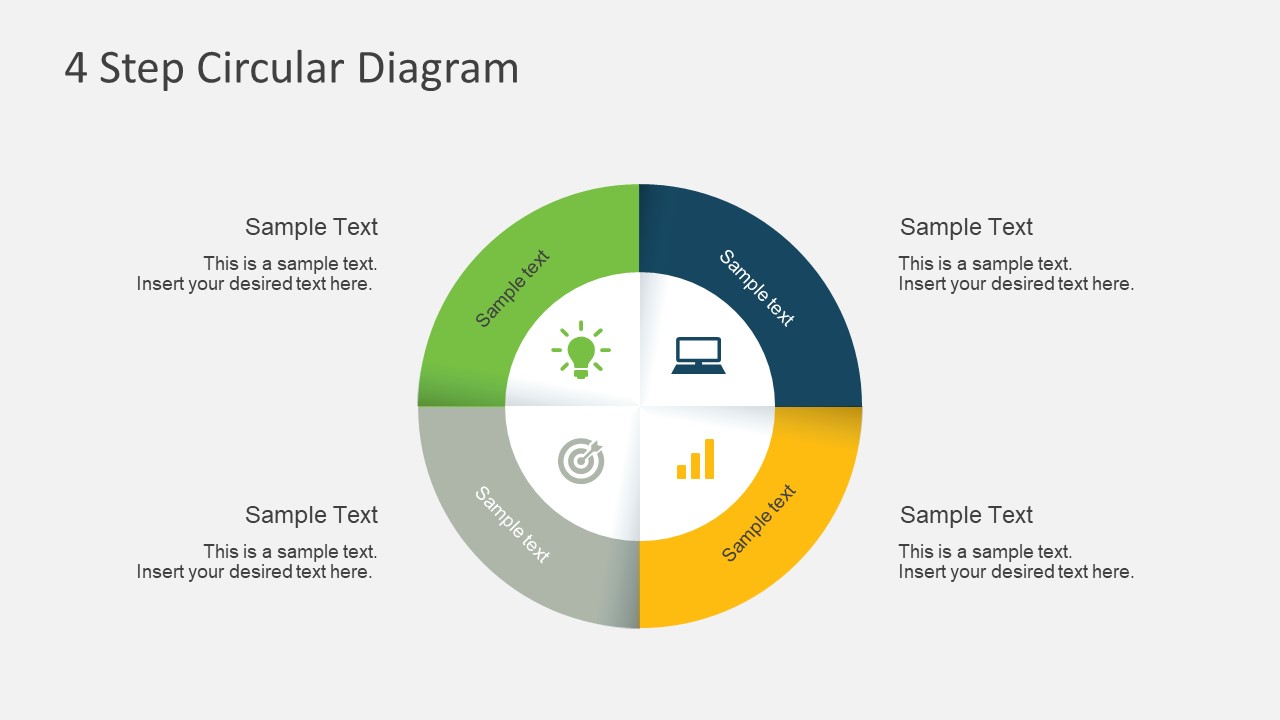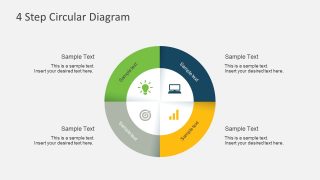Free 4 Step Circular Diagram for PowerPoint
Download Free 4 Step Circular Diagram for PowerPoint & Google Slides
The Free 4 Step Circular Diagram for PowerPoint is an awesome format to present four segment cyclic processes. The circular diagram is useful to demonstrate development and management processes, monitoring and control continuous procedures. Therefore, this PowerPoint can help display methodologies, four stage cycles like strategic planning or risk management. The business professionals can use this powerful template to explain various models. However, there are numerous purposes of this diagram template including academic, research, seminars etc. The presentation includes compact view of information by making space to add more content. This PowerPoint is an ideal diagram for creative display of strategic and business presentations.
The Free 4 Step Circular Diagram for PowerPoint has four neatly arrange section creative a basic shape of circle. The infographic diagram has interactive icons and colors giving it a professional effect. The circle image has the doughnut shape with the infographics representing the pie-slice sections. These icons include, laptop, bar chart, dart board with arrow and light bulb as metaphor for innovative ideas. The sections of template have assorted colors to highlight, explain and elaborate details. The first slide is an overview template for 4 step diagrams. It helps audience to grasp the basic concept of diagram using simple graphic illustrations. The presenters can use this slide in either start and end of presentation as summary view. Whereas, the next four slides have separate template focusing on single stage at a time. Also, the users can represent a roadmap of activities in circular sequence.
This circular diagram template of 4 step PowerPoint is free infographics containing an incredible layout of circular shape. The editable presentation lets users make custom changes in color, size and placement of objects. For instance, alter the color theme on the PowerPoint by choosing a desire color pallet in design’s option of variants. Similarly, add, delete and replace elements like logo or contact information, replacing infographics and more.
FEATURES
- 100% Editable PowerPoint Templates & Google Slides.
- Compatible with all major Microsoft PowerPoint versions, Keynote and Google Slides.
- Modern 16:9 Aspect Ratio.
- Scalable Vectorial PowerPoint Shapes and PowerPoint Icons.
- Instant Access and Download.
- New Templates every week.
Google Slides Preview
Our PowerPoint Templates are compatible with Google Slides. Take the most of every platform using the tool you like.