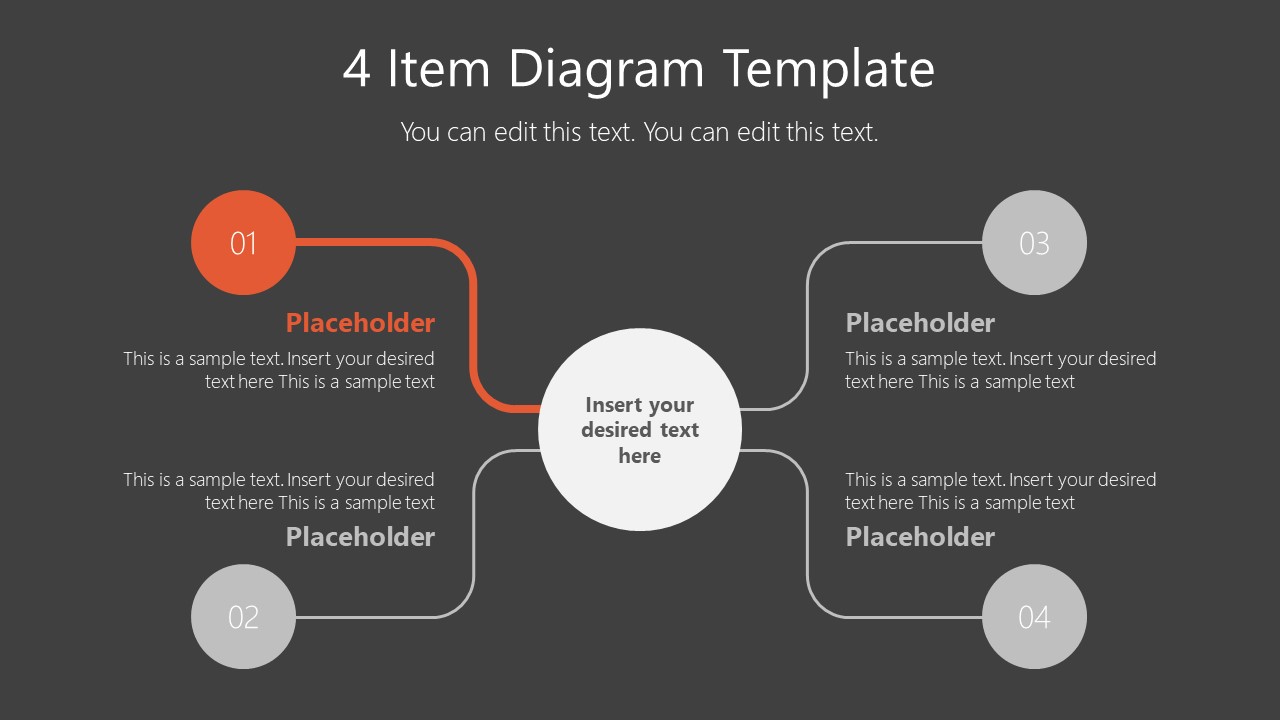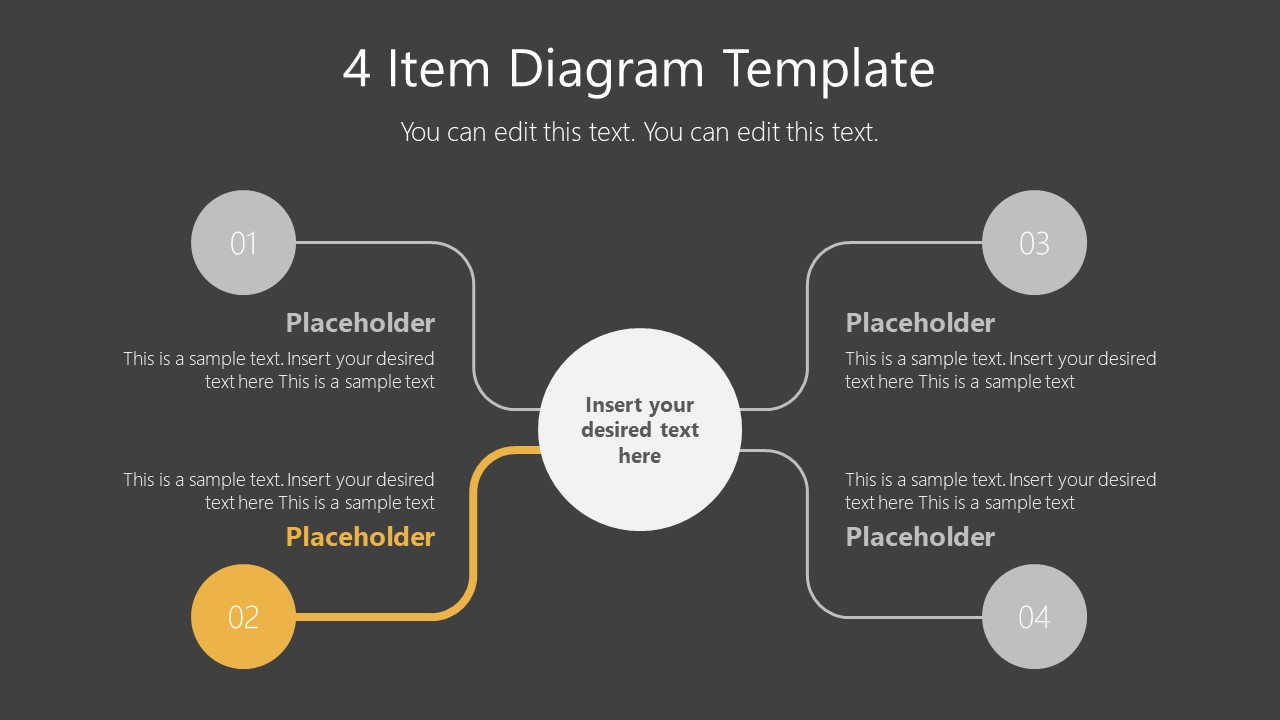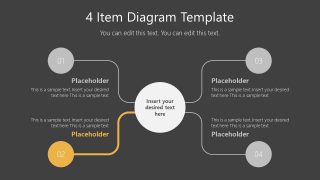Free 4-Item Diagram Concept for PowerPoint
Download Free 4-Item Diagram Concept for PowerPoint & Google Slides
The Free 4-Item Diagram Concept for PowerPoint is a multi-purpose connected components design. It is a spoke hub diagram template containing a central unit in the middle. The four sub-processes branch out of the central unit i.e. core concept. An overview of topic in the first slide and four additional slides will help discuss various concepts in details. The 4 steps concept diagram template will assist users to visually illustrate topic of discussion. Such as four 4Ps of marketing or infographic diagram for business planning model. PowerPoint templates use an eye-catching color pallet to represent each of 4-items. The slides also include text placeholders to demonstrate key information in a structured format.
The 4-item diagram visualizes branches of mind map connected to core concept in the middle. It is suitable for presenting multiple categories, alternative solutions or ideas, or business products and services. The free slides of PowerPoint will let professionals personalize and demonstrate four components of a business idea in single view. Similarly, this diagram could be used in all type of 4-step presentations such as educational concepts, models, strategies, and more. You can add clipart icons to visualize each segment of an editable 4-item diagram. Likewise, change the colors, size, and presentation theme
The Free 4-Item Diagram Concept for PowerPoint with four connected segments is an easy-to-use presentation. This slide pack will save time and help create engaging content with built-in graphics. Download this simple 4-steps diagram for easy to understand presentations.
FEATURES
- 100% Editable PowerPoint Templates & Google Slides.
- Compatible with all major Microsoft PowerPoint versions, Keynote and Google Slides.
- Modern 16:9 Aspect Ratio.
- Scalable Vectorial PowerPoint Shapes and PowerPoint Icons.
- Instant Access and Download.
- New Templates every week.
Google Slides Preview
Our PowerPoint Templates are compatible with Google Slides. Take the most of every platform using the tool you like.