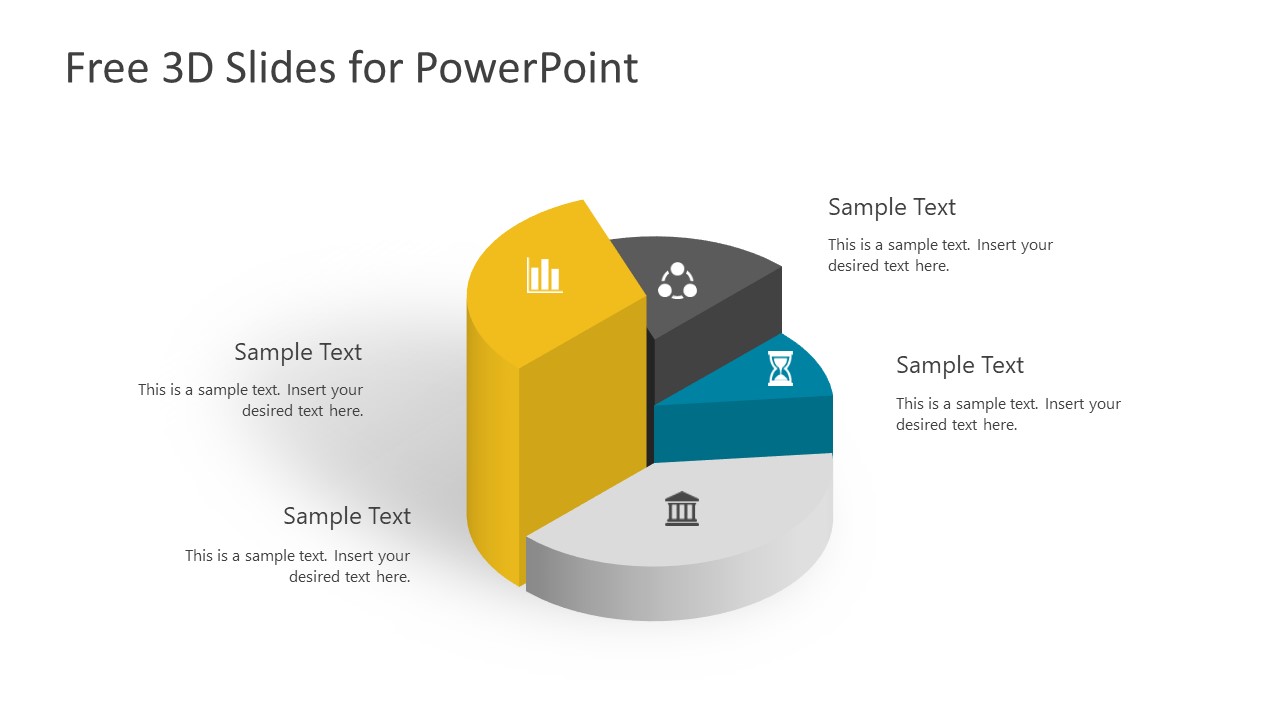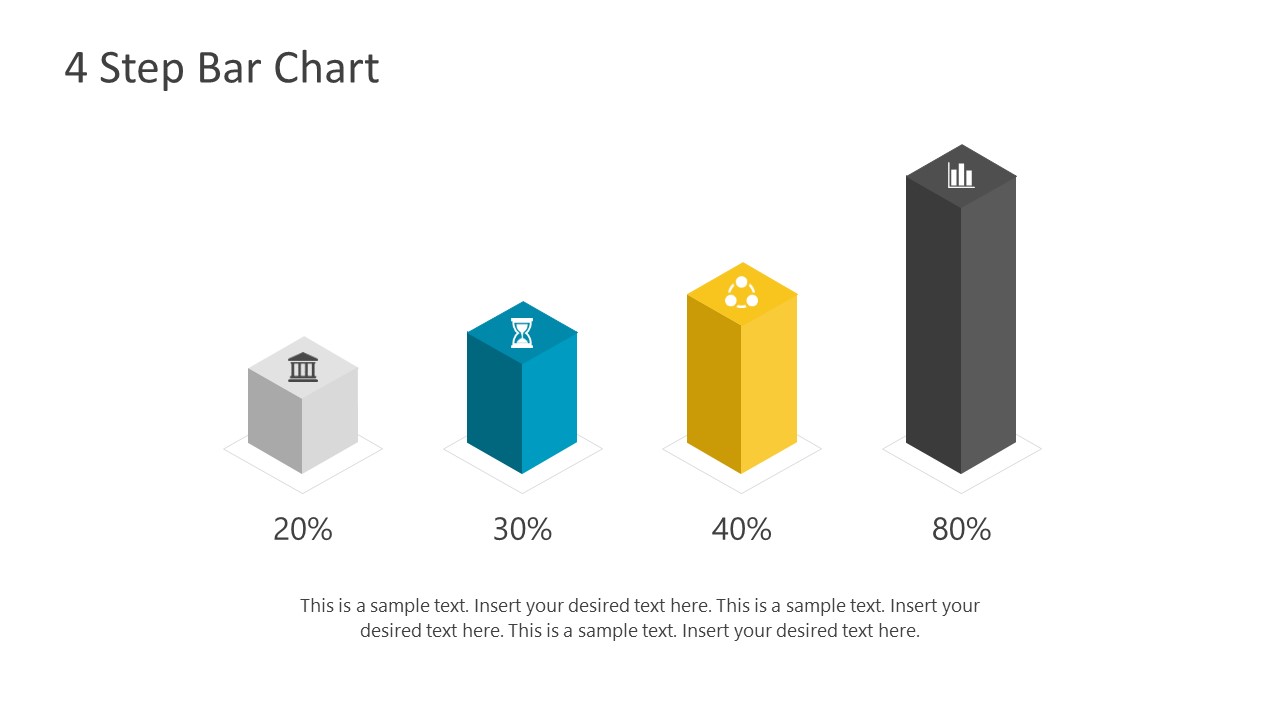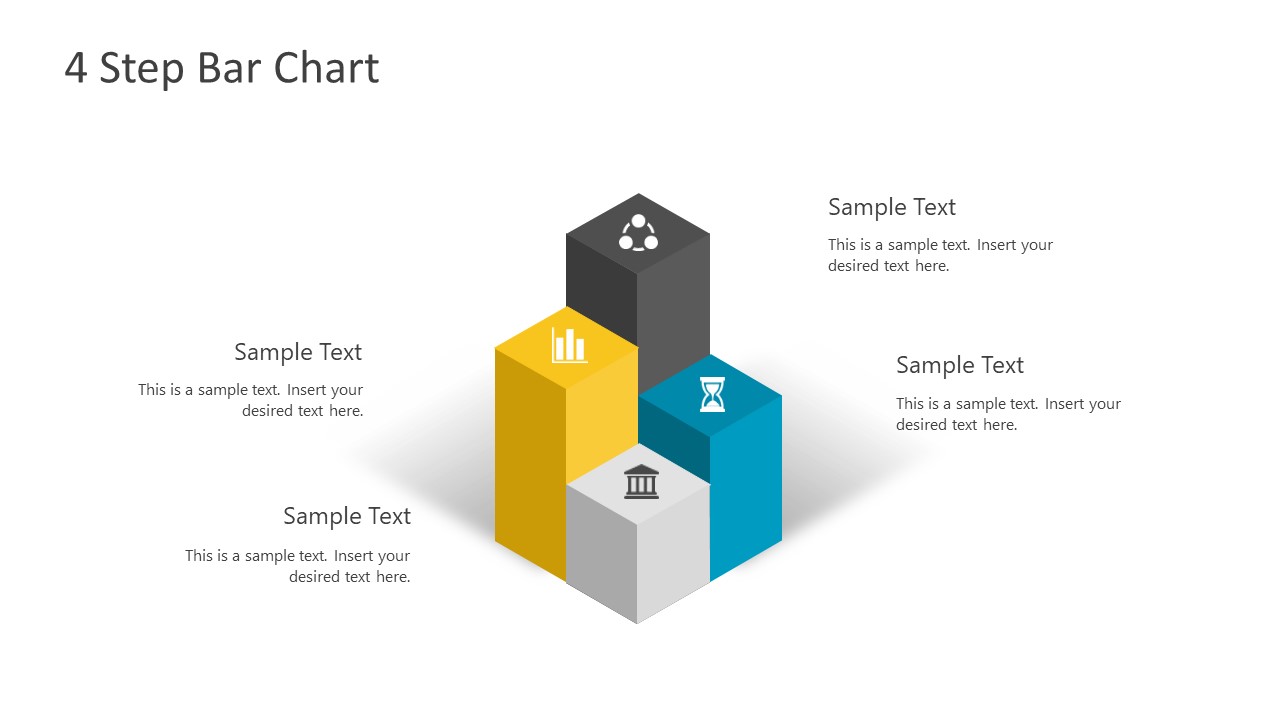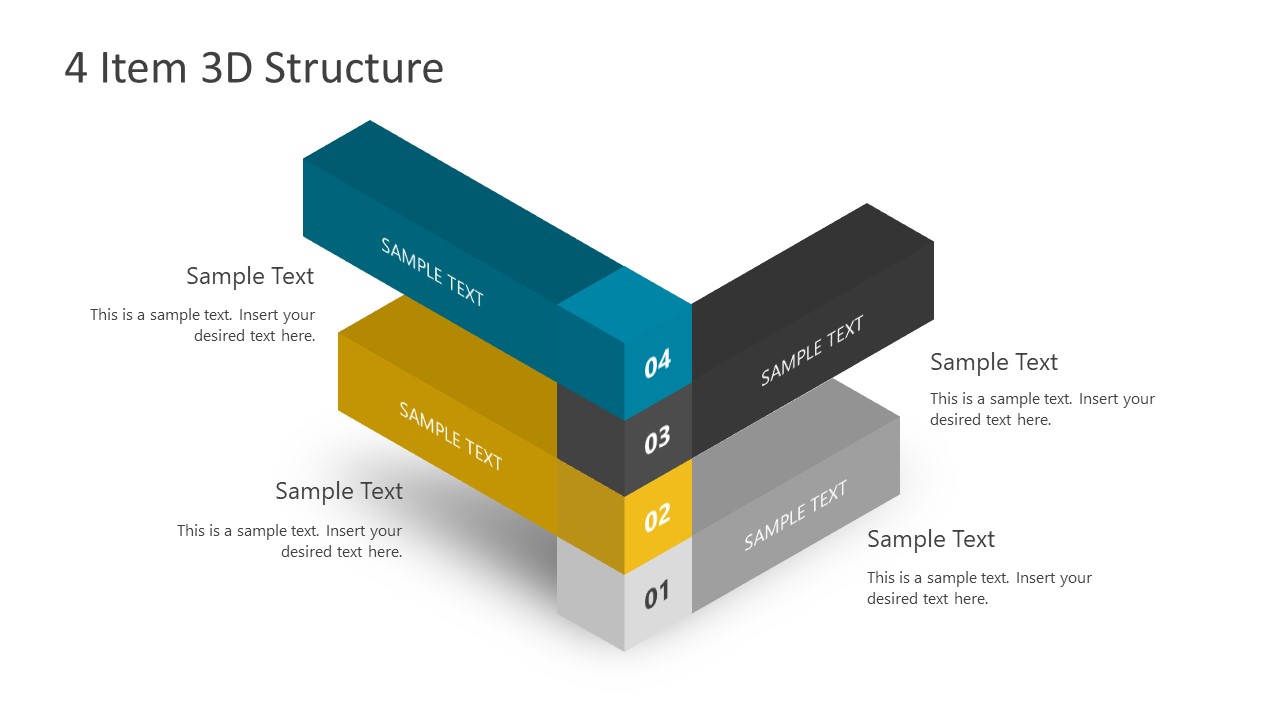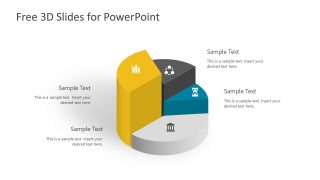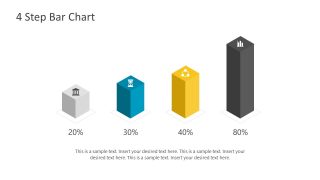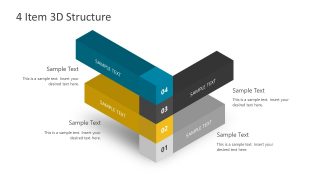Free 3D Infographic Slides for PowerPoint
Download Free 3D Infographic Slides for PowerPoint & Google Slides
The Free 3D Infographic Slides for PowerPoint is a multi-purpose template for various 4 step diagrams. This variety of slides contain built-in infographic icons, whereas each has a unique design with incredible visuals. These 3D infographic diagrams of PowerPoint aid in discussing number of business management concepts. Such as, business models, process flow and recurring/cycle processes and more. This PowerPoint template of diagrams has four amazing designs of free 3D graphics and beautiful color theme. All the infographic elements in 3D template are vector base. Therefore, the high resolution shapes are scalable to any size without affecting the image quality. Further these block shape diagrams are ideal for displaying stages, level and categories of a project or model.
The Free 3D infographic Slide for PowerPoint is rich in customization features of design. For example, the basic changes in colors, size, position or the background. These customizations are quick and easy to perform. For instance, select a segment of any 4-step PowerPoint diagram and choose a different color from pallet of shape fill. Similarly, resize or move any icon or figure with few simple clicks. Although, the 3D infographic diagrams are set of individual shapes join to create an interesting figure. The users can group or ungroup these elements for later changes.
The 3D template diagram of infographic PowerPoint slides present pie chart and three creative versions of bar graph. Further, the infographic icons representing each segment are generic and usable in every industry presentation. These include, bar graph, sharing, hour glass, and building which are also high quality vector shapes. Also, the 3D infographic PowerPoint contains placeholders against every segment. Here, users can add all the key notes as important textual content and customize the font, style etc. Moreover, copy and paste the free PowerPoint 3D infographic diagrams to an existing presentation for outstanding visual of the topic.
FEATURES
- 100% Editable PowerPoint Templates & Google Slides.
- Compatible with all major Microsoft PowerPoint versions, Keynote and Google Slides.
- Modern 16:9 Aspect Ratio.
- Scalable Vectorial PowerPoint Shapes and PowerPoint Icons.
- Instant Access and Download.
- New Templates every week.
Google Slides Preview
Our PowerPoint Templates are compatible with Google Slides. Take the most of every platform using the tool you like.