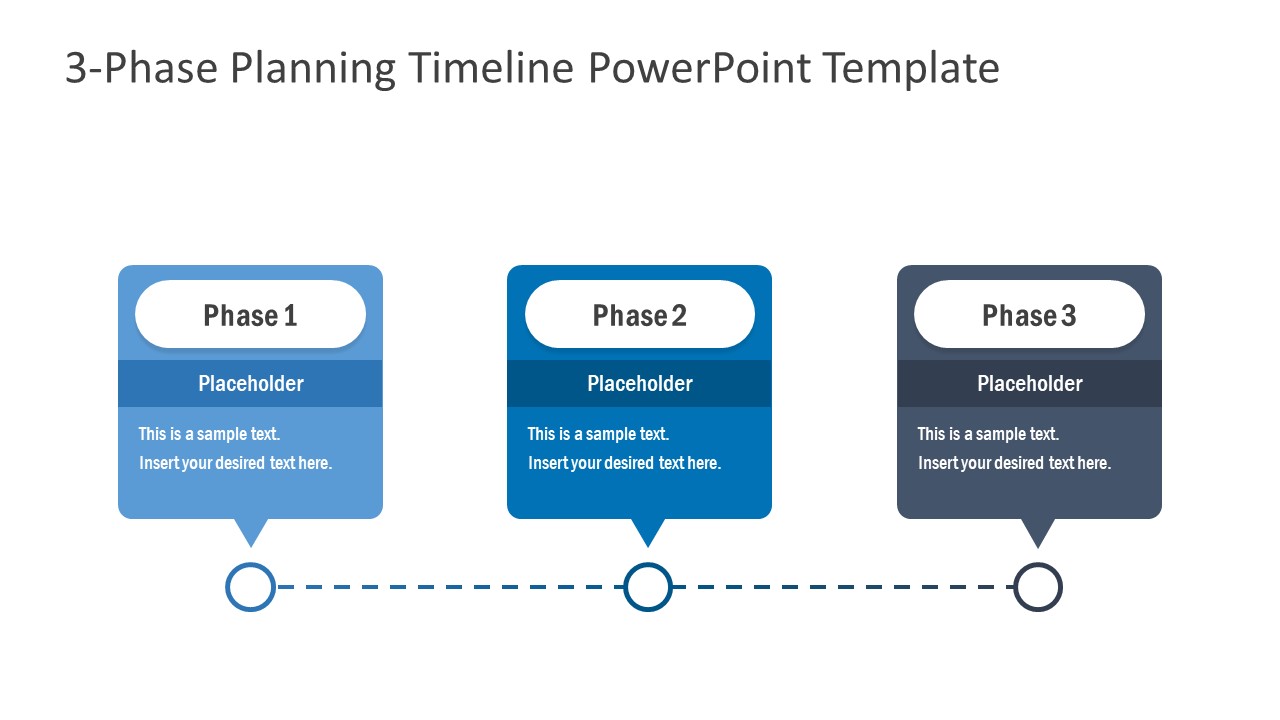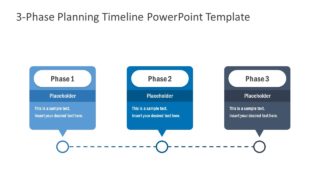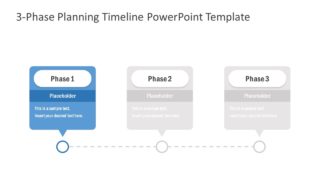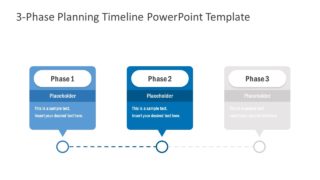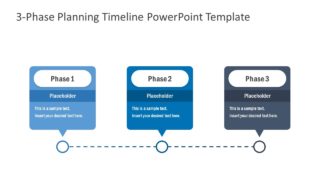Free 3-Phase Timeline Design for PowerPoint
Download Free 3-Phase Timeline Design for PowerPoint & Google Slides
The Free 3-Phase Timeline Design for PowerPoint is a business plan roadmap template. This template provides a simple 3 steps process flow diagram to visualize linear sequence. In this way, the timeline template helps save time and efforts of presenter. It is a multi-purpose business plan timeline to illustrate various models or planning strategies. For example, users can present a quick 3 steps process flow of project development or product delivery. Because it shows a spontaneous flow of development and growth. The template here displays a horizontal timeline diagram of three sections to represent three major phases of a project. Besides phases, these segments could display milestones of progress timeline diagram.
The 3 steps timeline and planning PowerPoint template contains 4 slides of flat vector shapes. These slides present an overview layout and three slides to focus on each milestone independently. The free PowerPoint template of 3 steps timeline uses blue and gray color theme initially. However, users can change these colors according to business presentation theme or brand. Furthermore, 3-phase timeline design uses callout boxes as milestone unites to highlight textual information or keynotes.
The Free 3-Phase Timeline Design for PowerPoint provides customization options that allow alterations and modifications. These slides can help professionals to graphically represent business success. Three phases could also display past, present, and future forecast of business in 3 steps. Check out our step-by-step guide to create a timeline in PowerPoint and Google Slides.
FEATURES
- 100% Editable PowerPoint Templates & Google Slides.
- Compatible with all major Microsoft PowerPoint versions, Keynote and Google Slides.
- Modern 16:9 Aspect Ratio.
- Scalable Vectorial PowerPoint Shapes and PowerPoint Icons.
- Instant Access and Download.
- New Templates every week.
Google Slides Preview
Our PowerPoint Templates are compatible with Google Slides. Take the most of every platform using the tool you like.