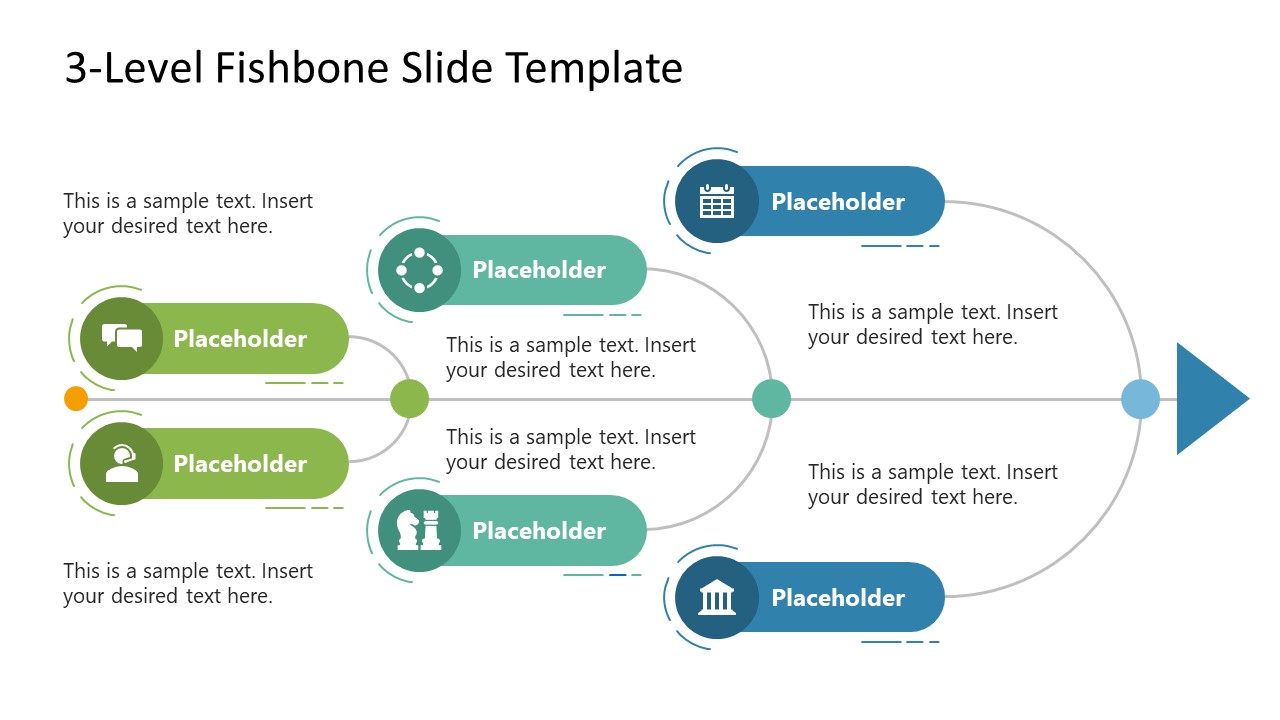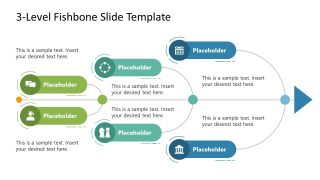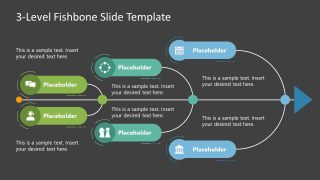Free 3-Level Fishbone Diagram Slide Template
Download Free 3-Level Fishbone Diagram Slide Template & Google Slides
Create professional presentations about problem-solving and cause-effect analysis with this Free 3-Level Fishbone Diagram Slide Template. Kaoru Ishikawa first invented the fishbone diagram or Ishikawa diagram for quality management teams to help them organize the reasons for a specific effect or problem. This organization helps to arrange all the relevant points for reaching the actual cause of a problem. The diagram is named Fishbone because it resembles the fish’s skeletal structure. In this figure, the head of the bone indicates the effect or problem, while the individual bones represent the causes or predicted reasons for the problem under consideration. Professionals arrange their brainstorming points or analysis points to make it easier for them to understand the real cause of the problem. It is a widely effective tool used in organizations’ quality and project management departments.
This Free 3-level Fishbone Diagram Slide Template creatively represents this Ishikawa diagram. It consists of a horizontal line with a terminal triangular shape representing the head of the fish skeleton. On three central points of this straight line, there are circular dots. Two-sided semi-circular lines emerge from these points to add relevant causes or key points. These sides have color-coded text boxes with infographic icons that can be replaced according to the topic of discussion. Editable text boxes are also provided with each segment to populate necessary information. So, users can conveniently download and edit this fishbone diagram PPT template for their professional discussion. They can change the text fonts and alter other graphical features for preparing their presentations. Another color variant slide is also provided in this template. Users can customize this template with all PowerPoint versions and Google Slides. Download it in a single click and try this free PPT template now!
FEATURES
- 100% Editable PowerPoint Templates & Google Slides.
- Compatible with all major Microsoft PowerPoint versions, Keynote and Google Slides.
- Modern 16:9 Aspect Ratio.
- Scalable Vectorial PowerPoint Shapes and PowerPoint Icons.
- Instant Access and Download.
- New Templates every week.
Google Slides Preview
Our PowerPoint Templates are compatible with Google Slides. Take the most of every platform using the tool you like.