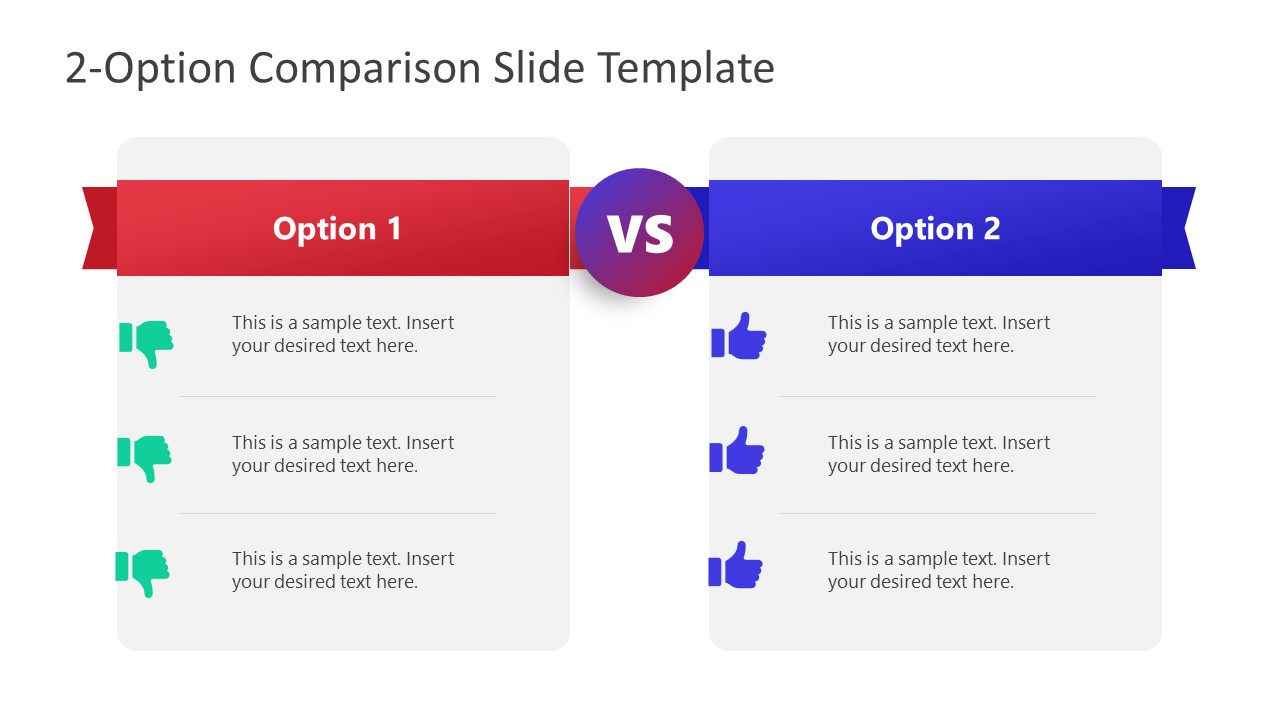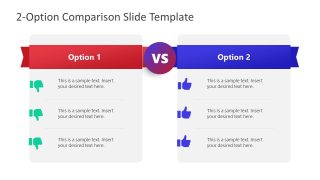Free 2-Option Comparison Slide Template for PowerPoint
Download Free 2-Option Comparison Slide Template for PowerPoint & Google Slides
Customize this Free 2-Option Comparison Slide Template for PowerPoint to display the similarities or differences between two points, products or procedures. Professionals carry out comparisons between various entities in their routine presentations. This can involve differences between two products of the same company, positive and negative aspects of process implementation, and structural variations of two brand outlets. We have designed this two-option PowerPoint template, which presenters can use to draw an analogy between the two options. This can help decision-makers make better strategic decisions for the organization. Students, employees, trainers, and scholars can use our comparison slide template in their academic, educational, and training presentations.
Our Free 2-Option Comparison Slide Template for PowerPoint is customizable with Google Slides and Keynote and contains 100% editable PPT elements. In this free PPT template, there are two columns with multiple rows. The title of the columns shows a ribbon-like bar in blue and red colors. Option 1 and Option 2 titles are mentioned in this bar. A circular shape with a gradient color scheme between the two columns shows the versus sign. In the rows of the corresponding columns, we have provided a like-button infographic to point out the benefits, and inverted like-buttons show the demits of the option. Users can change the number of rows according to the number of points they want to discuss in their board meetings. The comprehensive slide design helps professionals engagingly communicate their messages.
Presenters can change the template features based on their preferences. They can modify the colors, icons, and fonts and edit the placeholder text to write their details. Download this template and make interactive comparison presentations for your sessions. Download this free PowerPoint template now! Also, check our collection of comparison slide templates and free PowerPoint templates.
FEATURES
- 100% Editable PowerPoint Templates & Google Slides.
- Compatible with all major Microsoft PowerPoint versions, Keynote and Google Slides.
- Modern 16:9 Aspect Ratio.
- Scalable Vectorial PowerPoint Shapes and PowerPoint Icons.
- Instant Access and Download.
- New Templates every week.
Google Slides Preview
Our PowerPoint Templates are compatible with Google Slides. Take the most of every platform using the tool you like.