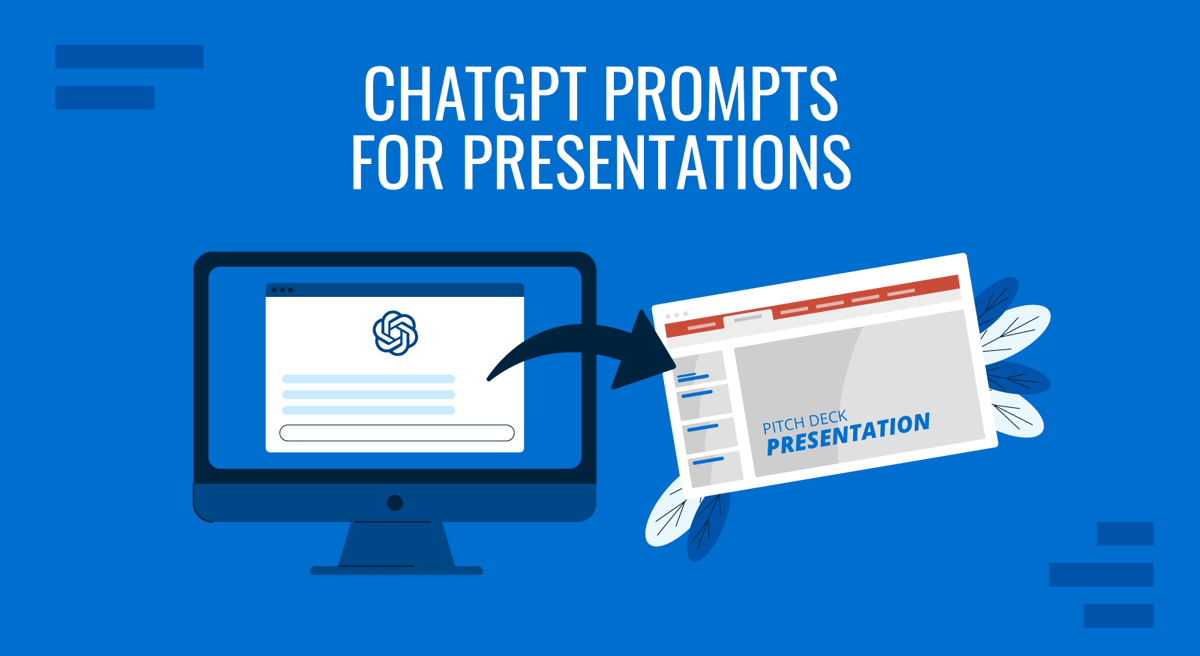
AI came to refresh the presentation industry. We no longer need to spend hours debating the content of presentation slides, as valuable AI tools like ChatGPT are available in the market.
Whether you work with the free or premium version of ChatGPT or opt for other LLM models like Gemini or Bing Copilot, presenters’ primary skill to master today is prompt creation (also known as prompt engineering). This article will cover a series of helpful prompts to make your slide deck creation process much faster and tailored to your style.
Table of Contents
- What is a ChatGPT Prompt?
- Benefits of Using Tailored AI Prompts for Presentation Design
- Do These Prompts Work for Other AI Tools?
- ChatGPT Prompts for Presentation Titles and Headings
- ChatGPT Prompts for Slide Design Suggestions
- ChatGPT Prompts for Data Analysis
- ChatGPT Prompts for Case Studies
- ChatGPT Prompts for Speech Design
- 10+ ChatGPT Prompts for Presenters
- Final Words
What is a ChatGPT Prompt?
A ChatGPT prompt is a written instruction set that guides an LLM (language learning model) to deliver an expected result. The prompt’s quality, clarity, and specificity can heavily influence the AI tool’s outcome.
So far, we can identify the following prompt types:
- Informational requests
- Translation
- Advice & recommendations
- Creative writing
- Explanations and/or definitions
- How-to instructions (either in written format or step-by-step)
- Analytical
- Technical and scientific
- Opinion and debates
- Role-playing
- Summarization and paraphrasing
- Comparison
- Problem-solving
- Image creation (due to ChatGPT’s integration with DALL-E)
Benefits of Using Tailored AI Prompts for Presentation Design
Data-Driven Insights
AI can incorporate relevant data and analytics, providing insights and statistics that enhance the credibility and depth of the presentation. For example, we can work with a prompt that asks ChatGPT to extract information from a PDF file, summarizing the content, and then use that information to create a presentation’s outline.
Improved Structure and Flow
Tailored AI prompts can help organize content logically, ensuring a smooth and coherent flow from one section to the next. This is ideal in situations where we manage a large bulk of information, and we struggle to give it a hierarchy that constructs a presentation flow.
Time Efficiency
AI can quickly generate content, structure, and design elements, significantly reducing the time needed to create a presentation from scratch. If you use custom prompts adapted to your presentation speech style, you substantially reduce the time required to rephrase outputs. Our complete guide on how to use AI to make a presentation describes the detailed steps to make a presentation with the help of AI.
Do These Prompts Work for Other AI Tools?
The short answer is both yes and no. The kind of prompts used in LLM applications like ChatGPT are valid for other platforms such as Bing Copilot or Gemini, but if you think of applying a prompt directly from ChatGPT to Midjourney, then the answer is strictly no.
You can instead use ChatGPT or your preferred LLM tool and ask for a prompt for your target tool to use, with the conditions you require it to work.
ChatGPT Prompts for Presentation Titles and Headings
ChatGPT works by predicting words from recognized patterns it was trained on. This means we can improve the quality of the outputs received if we give ChatGPT enough information about the context rather than simply “Write a title for this presentation.”
The ideal formula for generating presentation titles and headings with ChatGPT should be:
Write [number of options] presentation title ideas for a presentation about [topic]. Include suggested headings for each section of the slide deck considering my presentation covers: [add the topics]
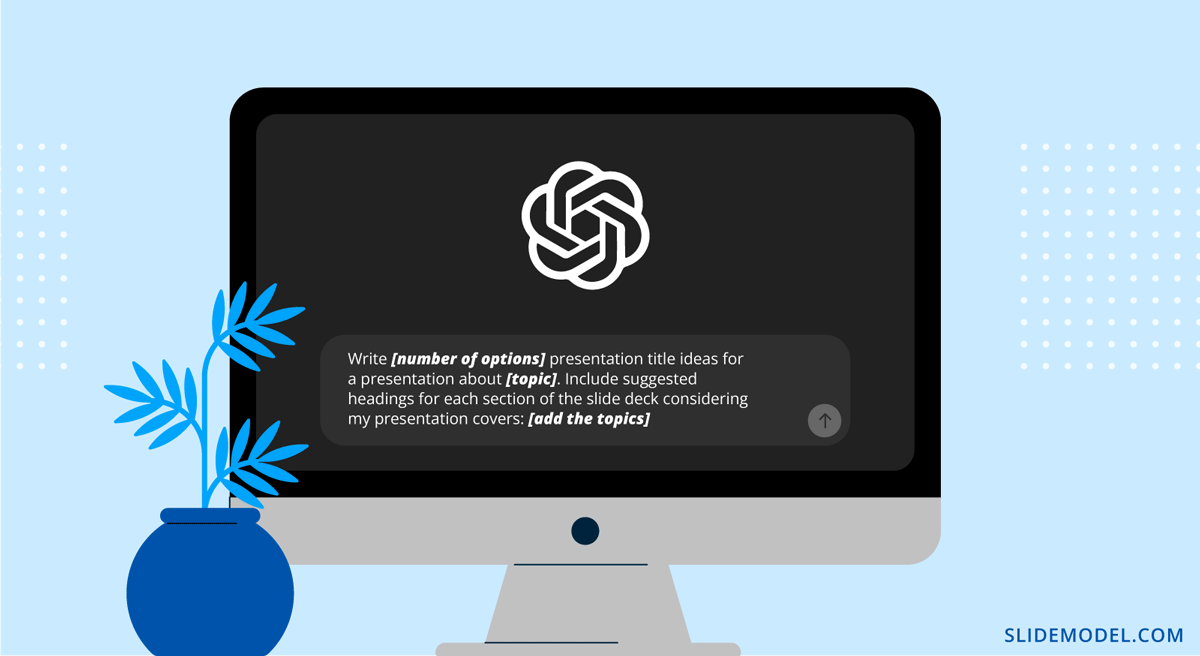
Another option to consider is customizing ChatGPT to provide more accurate answers. To do this, click on your photo and then click on Customize ChatGPT. In the first box, you can give context to ChatGPT so that the answers are tailored to your requirements. You can specify what you do for work, where you are based, which is your target audience, etc. In the second box, you give specific instructions for styling the outputs, like formal or casual language, response length, etc.
ChatGPT Prompts for Slide Design Suggestions
The best approach for getting valuable answers in terms of design is to assign a role to ChatGPT. In our experience, you should prompt ChatGPT to act as a graphic designer and then ask your question about slide design. Any constraint or extra information you can bring into the prompt helps narrow down the options offered, so let’s see an example.
Act as a graphic designer and give me guidance for slide design. I need to create a slide deck for [topic], and my intention is to [emotion you want to evoke from the audience] the audience. Suggest which font pairing, color palette, elements to highlight, and ideas for a call-to-action, considering that my branding identity is made of [add colors, words, or anything that can describe your branding]
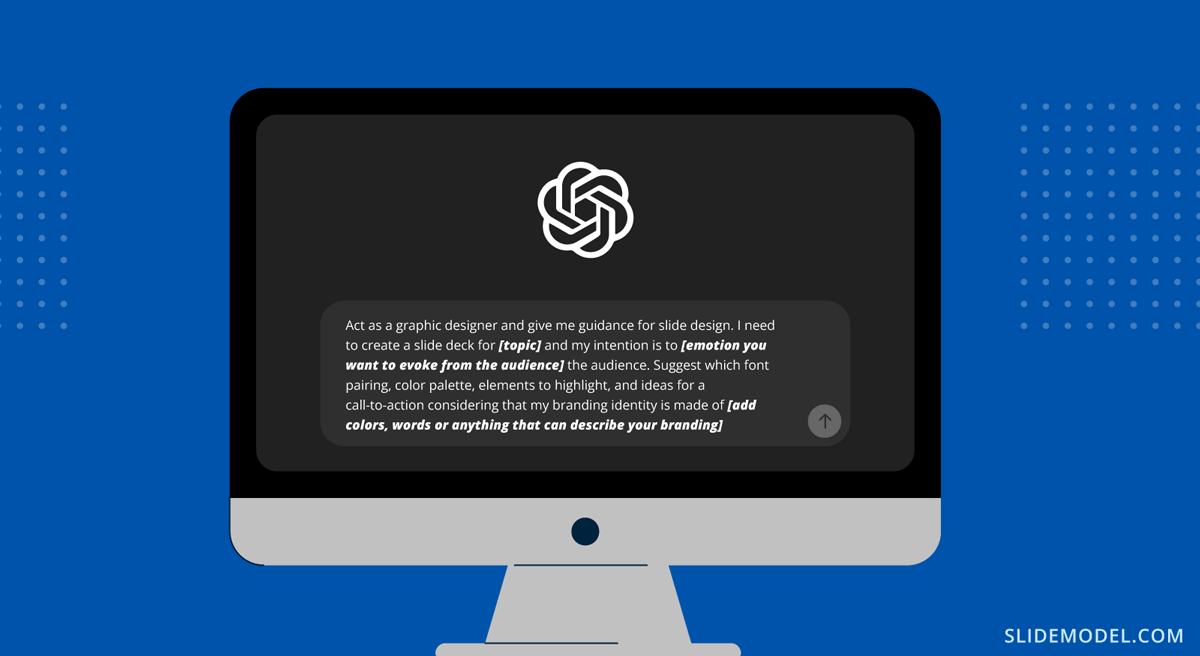
You can also customize this prompt by creating something like:
Act as a graphic designer and give me guidance for slide design. I need to create a slide deck for [topic], and my intention is to [emotion you want to evoke from the audience] the audience. Suggest which font pairing, color palette, elements to highlight, and ideas for a call-to-action considering the logo I attached. – This angle is valid when we use the copy/paste function for images in ChatGPT.
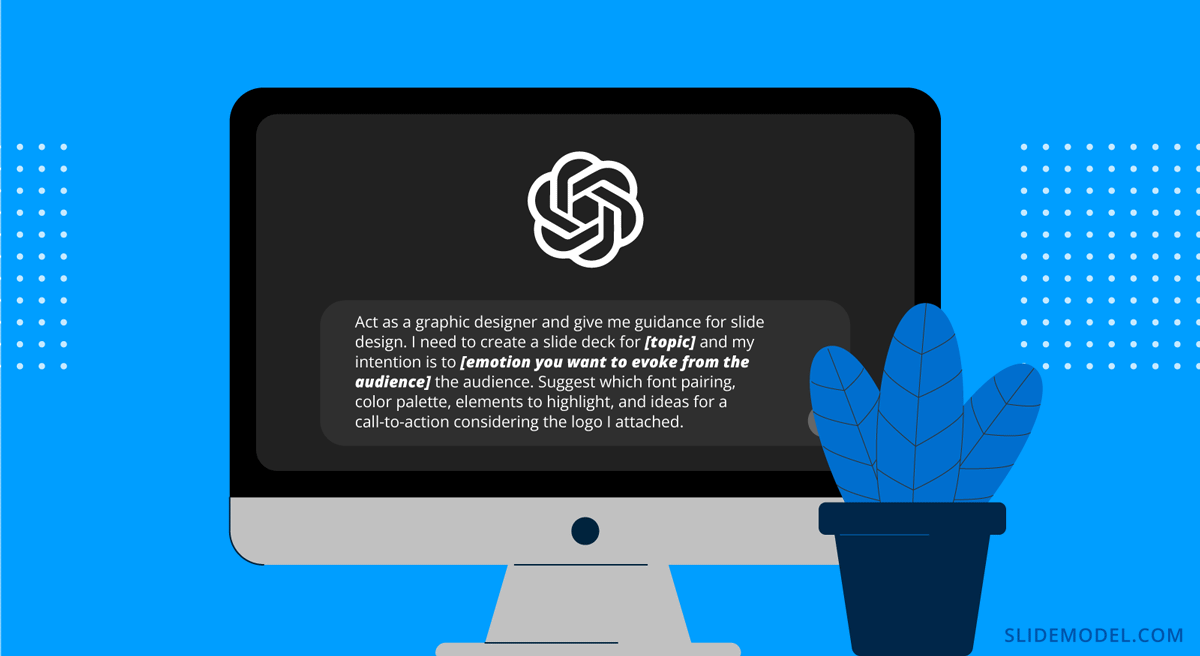
We can even ask ChatGPT to generate a preliminary design with DALL-E:
Create four image variations for the call-to-action slide using DALL-E.
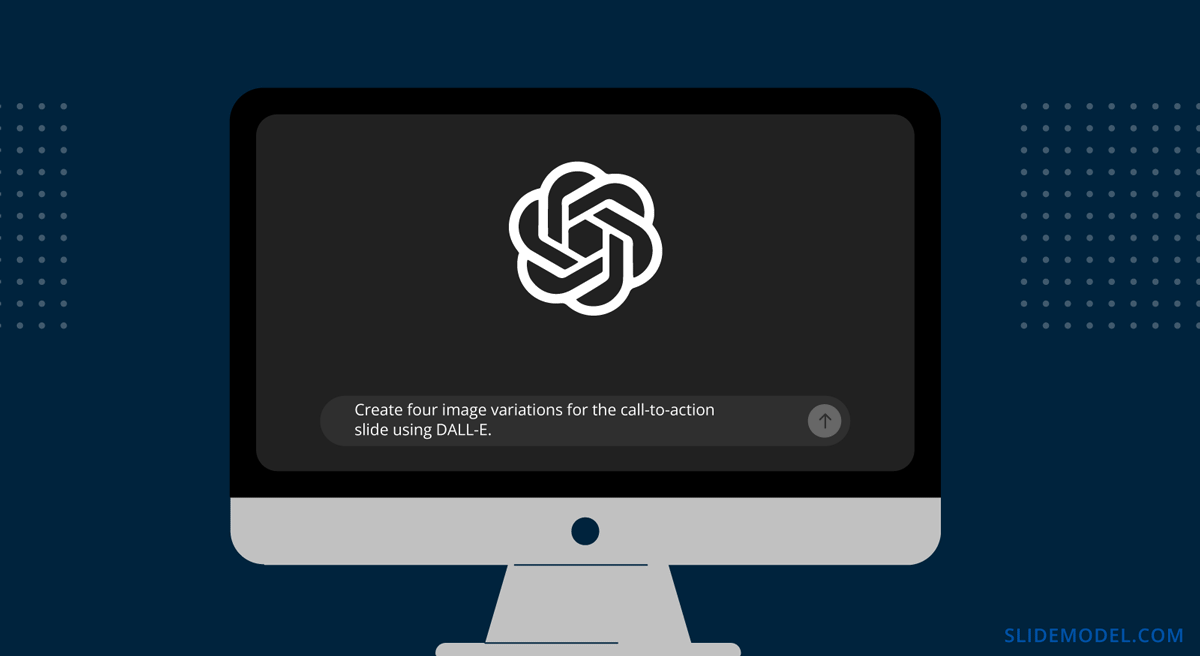
Remember, the images will serve only as guidance for aesthetics, not as usable slides.
ChatGPT Prompts for Data Analysis
We can interpret data with ChatGPT and create graphs, charts, or compelling summaries from lengthy reports. This is ideal for data presentations as long as we check that the information retrieved from ChatGPT is correct.
For instance, we can ask:
Analyze the information in this PDF document and give me the exact data to plot a [graph/chart model name].
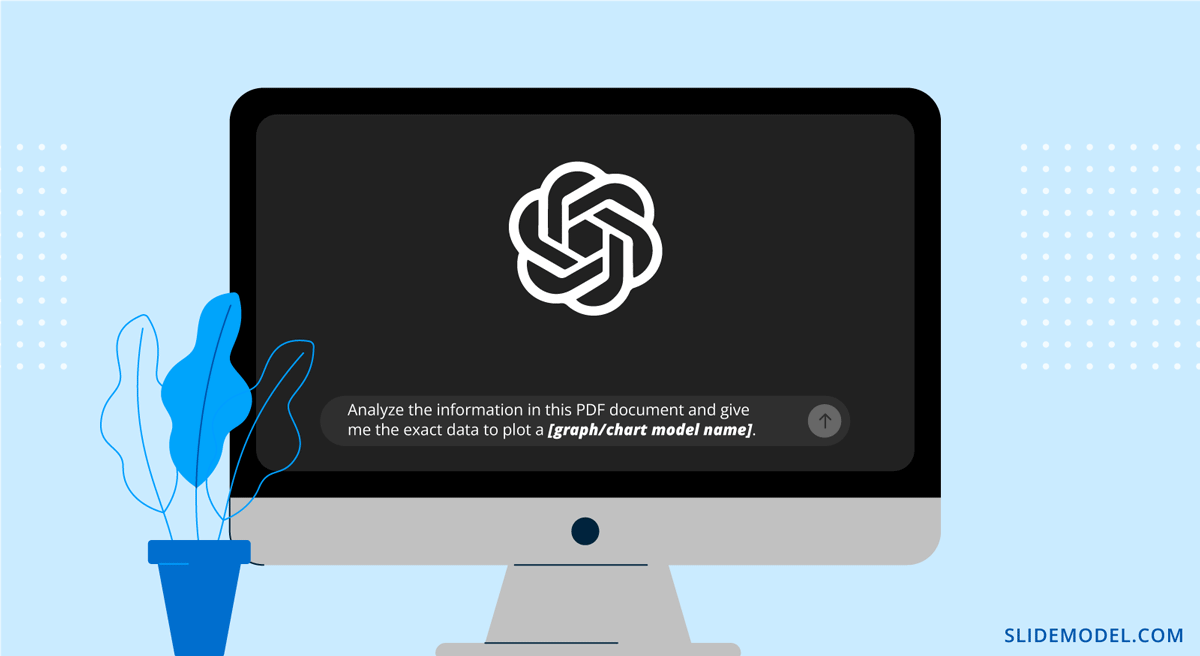
Or:
Give me which data model should I use to plot this information [insert data] considering [add factors].
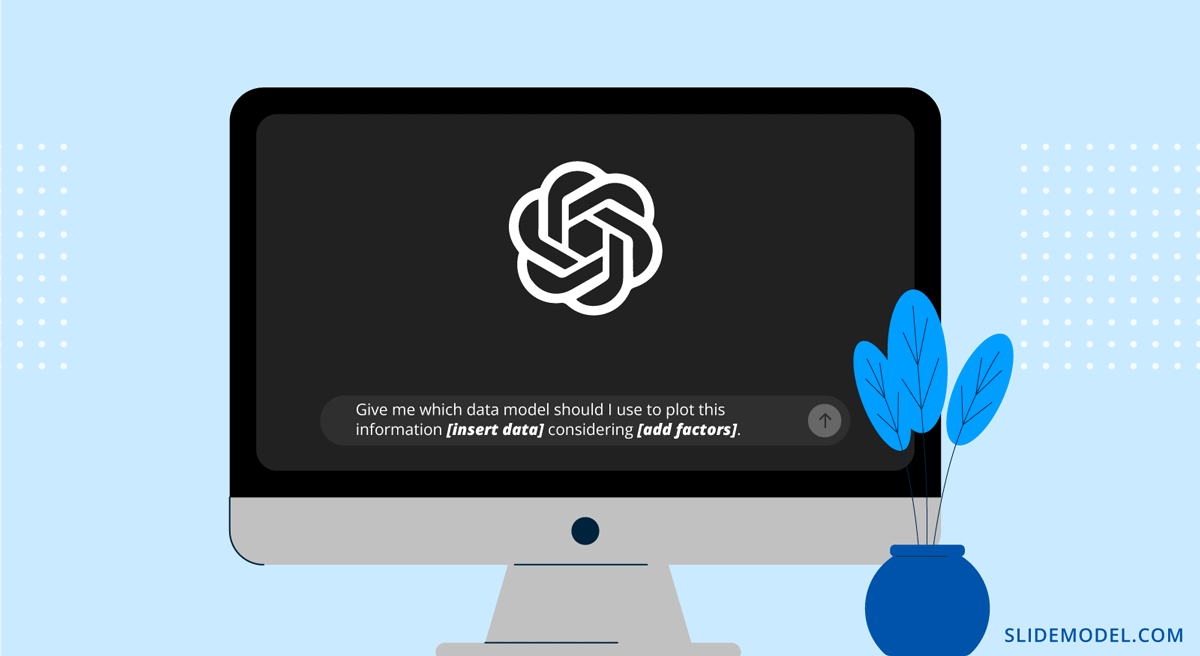
ChatGPT Prompts for Case Studies
In some cases, presenters have to work with theoretical case studies to explain actionable scenarios from their ideas. Rather than wasting time, we can ask ChatGPT to help us build the story by using this prompt:
Write a [word count] case study for a [topic]. You have to consider the following elements [add conditions] as key factors for the narrative and outcome. Use a storytelling approach to make the writing more engaging for the audience.
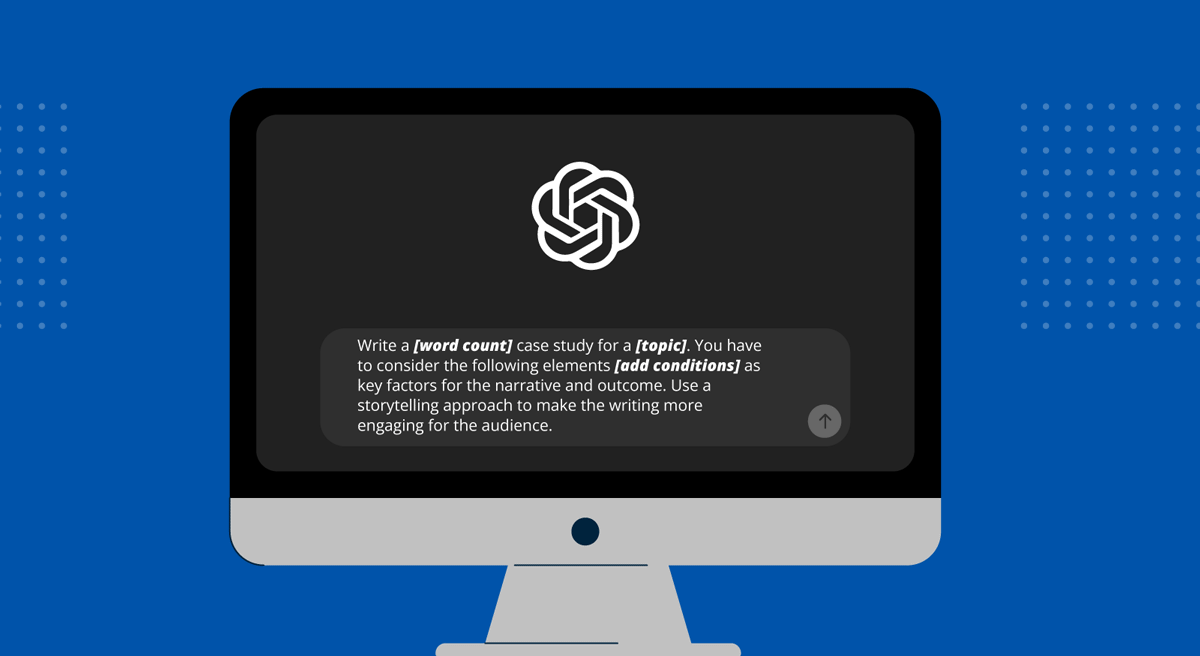
If we need to create slides with detailed data for the case study, we can ask ChatGPT to solve the issue for us by attaching a JPG image to the prompt:
Give me the exact data to fill this [add PPT slide name], considering that my case study contains the following parameters [add data generated in previous output].
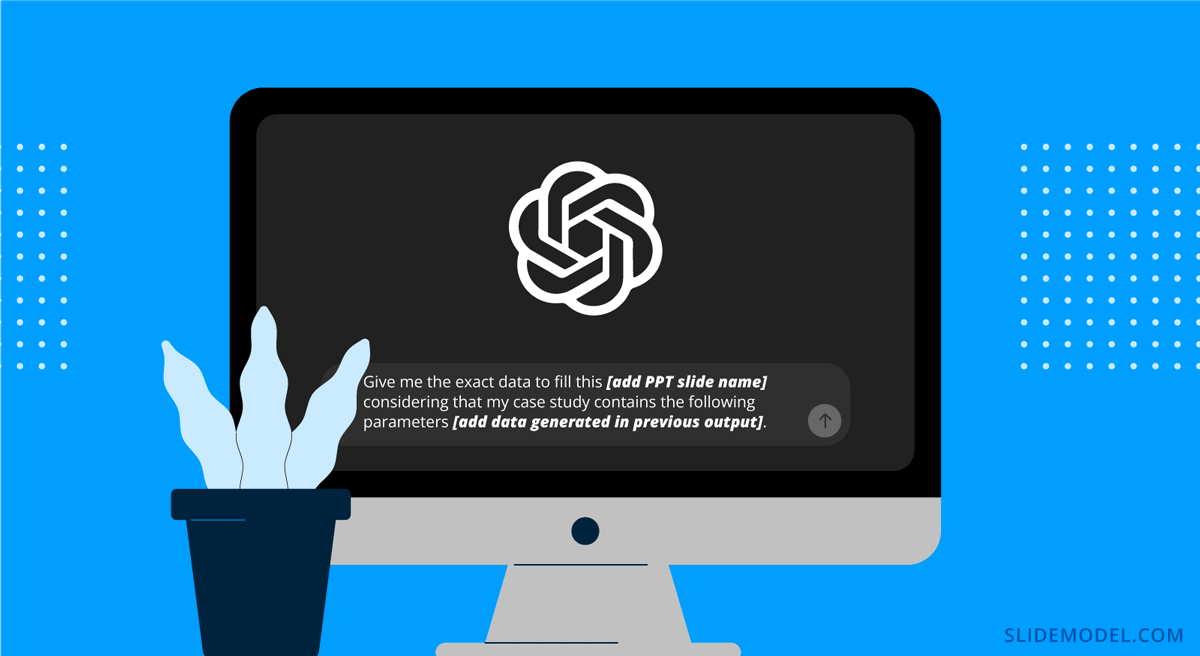
ChatGPT Prompts for Speech Design
We can get help from ChatGPT to craft a speech that follows our presentation structure. You can do this by attaching a PDF version of your slide deck and ask for the following:
Analyze this PDF document and craft an engaging speech for a presentation based on [add topic].
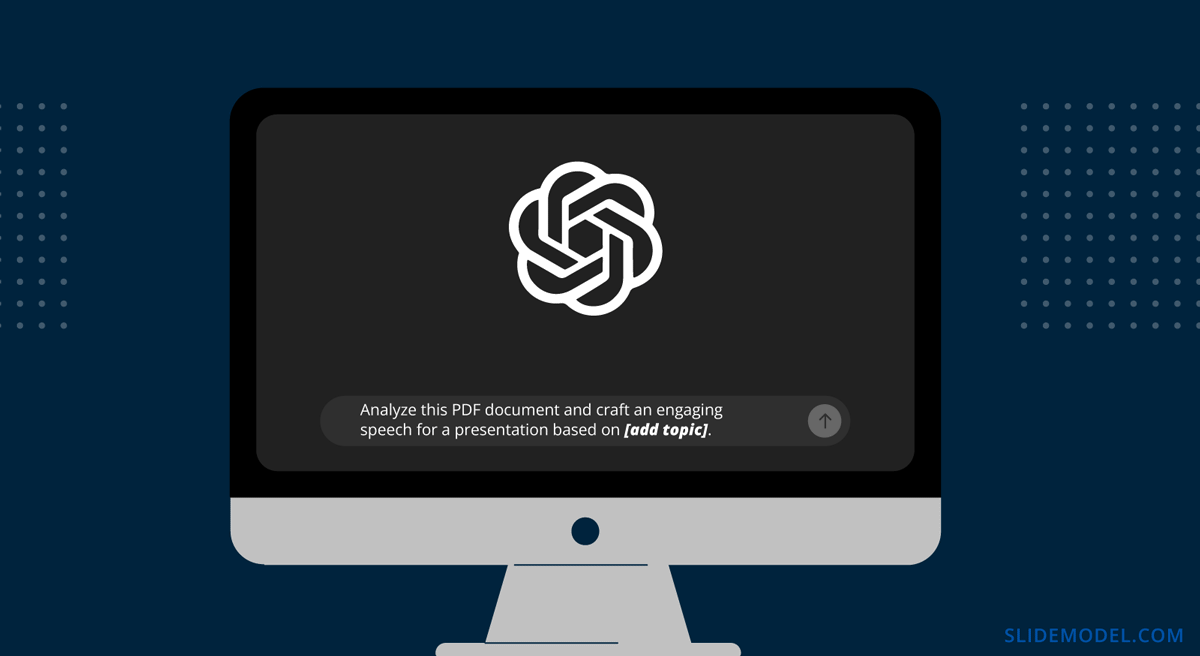
Presenters can sum up additional conditions to make the prompt a better fit for their scenario.
10+ ChatGPT Prompts for Presenters
Finally, we want to list useful prompts to reuse at any stage of presentation deck design. Context is everything for ChatGPT, so some of them may work better if you keep interacting in the same chat.
- Extract [number] key takeaways from a presentation about [topic].
- Summarize the information contained in this PDF document in [word count] words. Use bullet points for the key elements.
- Provide a list of presentation hooks for opening a presentation about [topic].
- Translate this text to [language].
- Rephrase this text: “[insert text]” in [writing style].
- How can I tailor my presentation on [topic] for an audience that’s interested in [interest points]?
- Recommend visuals to emphasize [point to emphasize] in a slide.
- Generate a list of [number] keywords to use for [topic] based on this main keyword [keyword].
- Give me a list of [number] common questions & answers on [topic].
- How can I simplify the concept of [concept] for an audience with the following characteristics [add variables].
- Create a visual metaphor to explain [topic] in [word count] words.
- Give me a list of [number] facts that support the idea of [insert idea].
- Generate a list of trivia questions for a presentation based on [topic].
Final Words
ChatGPT can be a valuable tool for presenters as long as we remember to check the information retrieved from it before considering it fact. Think of this AI tool as a visual assistant to speed up your presentation design process or to create more direct instructions for requesting graphics for your slides.
If you’re looking for a faster, AI-powered process to generate slide decks, stay tuned to the release of our SlideModel AI – a tailored solution created by experienced presentation designers.


