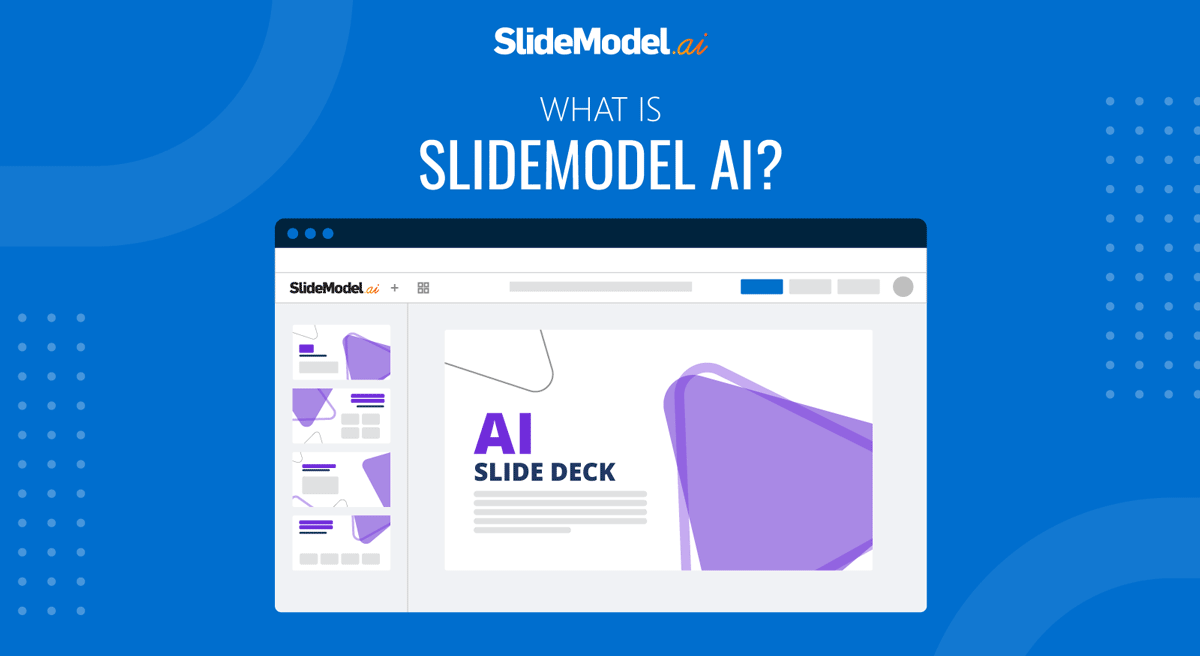
SlideModel AI is an AI Presentation Maker developed by SlideModel. This AI presentation tool can generate professional presentations based on users’ content (like a document or an existing presentation) or by requesting the AI model to generate content based on a topic. The visual structure and layouts of the presentations are part of SlideModel’s gallery, while the text content, images, and icons are generated using different Generative AI models. Users can iterate as many times as desired to regenerate icons, images, and even layouts.
Currently, the application can design traditional presentations and provides tools to generate timelines and populate infographic diagrams.
The tool does not create diagrams, models, dashboards, tables, or matrices just from instructions or prompts. The tool generates summarizations of information, populates predefined layouts, creates images related to the content and icons, everything following presentations’ best practices.
FAQs
Is it possible to create an animated presentation with SlideModel AI?
No. SlideModel AI gives you the presentation deck, which you can further edit in presentation tools such as PowerPoint, Google Slides or Keynote. In there, you can customize the effects and add animations or transitions.
How can I create tables and diagrams with SlideModel AI?
At this current stage, our tool is not intended to create these kinds of data visualizations. Users can mix & match with pre-existing SlideModel templates for those specific purposes, as the editable nature of the SlideModel AI decks allow full customization and adding/removing slides inside presentation design software (e.g., PowerPoint and Google Slides)
Is there a limit of slides to create in SlideModel AI?
Currently, the AI tool allows to generate up to 20 slides. We don’t recommend go beyond that count as it would make the presentation tiresome for the audience. If you must include extra content, consider first if it’s relevant, or add them once editing the slide deck in PowerPoint.
Do I need a detailed prompt with SlideModel AI?
No. Our user-friendly interface does not require prompt engineering to create a powerful slide deck for your presentations. That being said, the more detailed you can be, the better results you get.
Can I export the slides created with SlideModel AI?
Yes, you can export the entire deck to either PowerPoint or Google Slides. Individual slide export to PDF or image format is not currently supported
Can I repurpose my slides with a SlideModel AI generated deck?
Yes. SlideModel AI slides are 100% editable in any presentation design software (PowerPoint, Google Slides, and Keynote). Simply copy the slides from the presentation you want to repurpose, and paste them inside your SlideModel AI generated deck document, inside your presentation design software. Make sure to enable the option to use the target document’s style for the slides to have the same theme.


