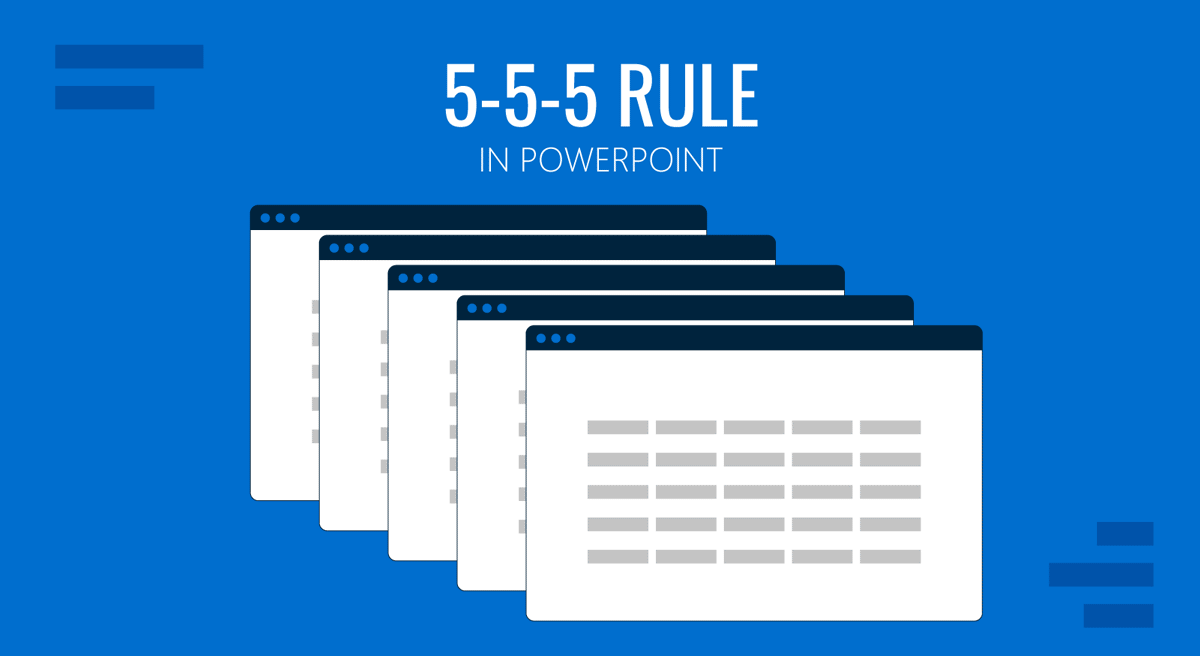
The key to any presentation’s success rate is clarity. Audiences are bored to death (also known as “Death by PowerPoint) when a presenter just sticks to reading paragraphs off a screen. They want to be inspired, hear a message delivered with confidence, focus, and relevance. On this basis, we can talk about a relevant presentation rule, the 5-5-5 rule of PowerPoint. It speaks of reducing friction between what’s shown and what’s said.
We’ve all seen the opposite: decks filled with full sentences, dense bullets, and bloated text blocks. The result is always the same: audiences tune out, skim slides instead of listening, or get lost trying to keep up. When that happens, even a well-prepared speaker loses effectiveness. The room goes quiet, but not in a good way. Today, let’s learn how you can shift the cogwheels in your presentation design process and embrace the teachings of the 5-5-5 PowerPoint rule.
Table of Contents
- What Is the 5-5-5 Rule?
- Why Five Words Per Line Matters
- Why Five Lines Per Slide Prevents Clutter
- Why Five Consecutive Text Slides Kill Momentum
- Final Words
What Is the 5-5-5 Rule?
The 5-5-5 rule of PowerPoint is a simple design principle used to keep PowerPoint presentations clean, readable, and concise. It refers to three core limitations: no more than five words per line, no more than five lines per slide, and no more than five text-heavy slides in a row. This structure ensures that your audience focuses on your spoken message rather than trying to read dense blocks of text.
By limiting text, the presenter is forced to prioritize key points and eliminate clutter. This reduces the risk of information overload and helps maintain a natural flow throughout the presentation structure. Slides become visual cues, not a substitute for the presenter.
This rule is not a hard law but a general guideline. It’s ideal for presentations where simplicity is critical, such as executive briefings, sales pitches, or quick project updates. By following it, you remove distractions and encourage engagement through dialogue, not reading.
Additionally, the 5-5-5 rule respects the cognitive limitations of audiences. People retain more information when it’s delivered in short bursts. When the brain isn’t overwhelmed with data on-screen, it can better absorb and recall what’s being said.
Why Five Words Per Line Matters?
The “five words per line” guideline exists to preserve visual clarity and avoid mental fatigue. When audiences are presented with dense lines of text, their natural response is to start reading instead of listening. This immediately splits their attention. Once that happens, you’ve lost control of the room.
Limiting each line to five words enforces brevity and forces each word to serve a purpose. The speaker delivers nuance and details through tone and context, while the slide does only what it should: highlight. A concise five-word line reduces horizontal eye strain and enhances cognitive processing. The viewer can glance at a slide and immediately get the message.

This format also creates space. It encourages presenters to design for balance instead of stuffing content wherever it fits. Generous white space makes slides easier to scan and digest. In a fast-paced business setting, that can mean the difference between engagement and zoning out.
Recommended lecture: Visual Communication in Presentations
Why Five Lines Per Slide Prevents Clutter?
The five-lines-per-slide guideline exists to keep your content digestible, especially when audiences are expected to follow along quickly. Cognitive science indicates that when presented with excessive information, people either stop paying attention or attempt to read everything, thereby missing your verbal explanations. Keeping to five lines or fewer forces the presenter to organize content by priority, focusing only on what is necessary, nothing else.
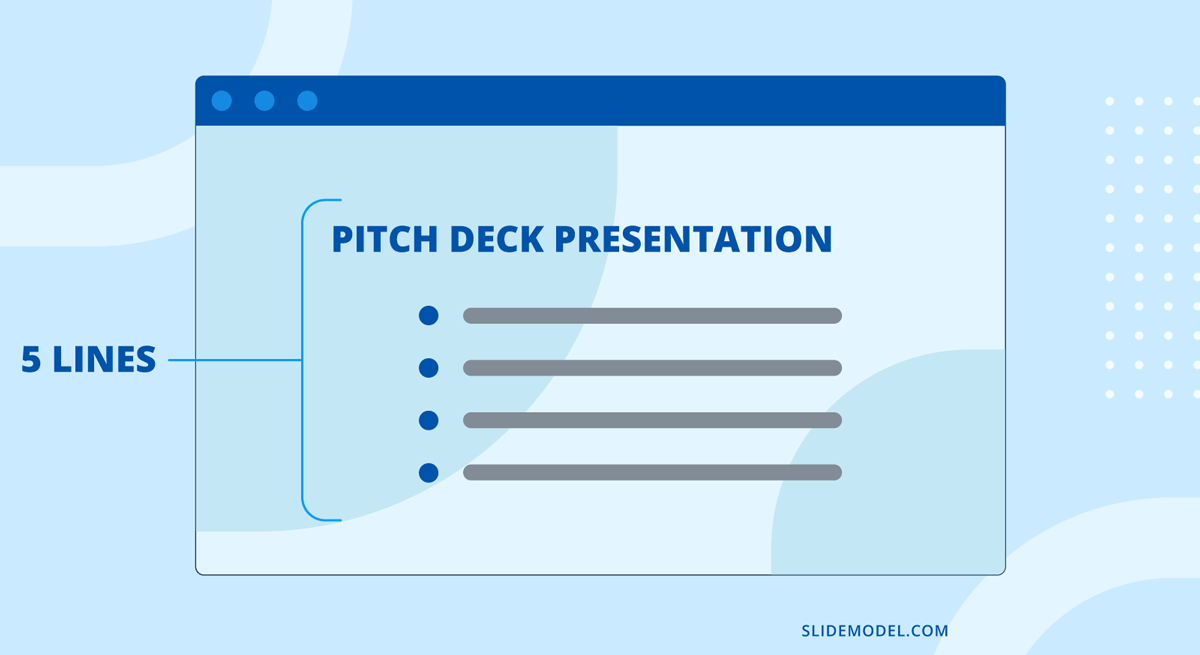
This rule also improves pacing. Instead of cramming ten lines into a single frame, presenters split their ideas across multiple slides. The visual result is cleaner, and the rhythm of the talk becomes more dynamic. Each point has its moment. There’s no rush to skim. You control the flow. Such an approach can be combined with the usage of other rules, such as the 10-20-30 Rule of Presentations by Guy Kawasaki, to create actually effective decks.
Why Five Consecutive Text Slides Kill Momentum?
The third part of the 5-5-5 rule pertains to repetition, specifically the number of text-focused slides that can appear in sequence. Limiting yourself to no more than five consecutive slides, using both the five-word and five-line guidelines, helps keep your audience engaged and alert. Too many text slides in a row create monotony. It signals that your deck lacks variety, which drains attention even if the content is relevant.
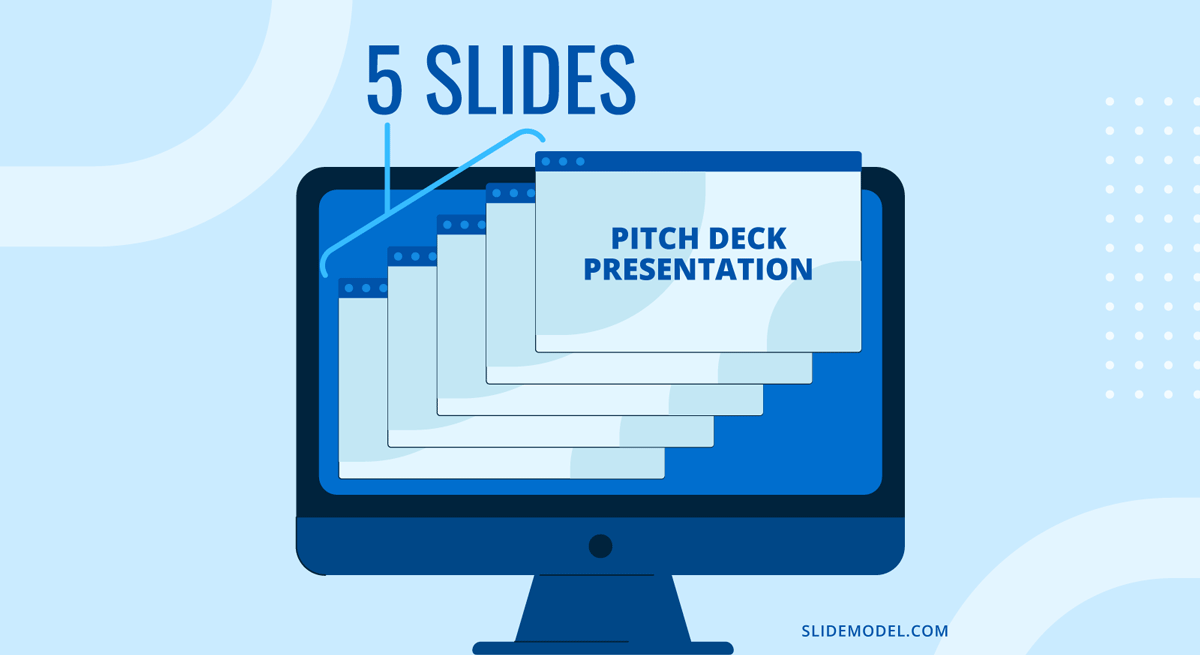
Alternating formats is essential. When every slide looks the same, people stop looking. Even well-written content can be overlooked if the delivery is visually repetitive. After five slides of centered bullets or short phrases, the brain tunes out. You need a pattern break, such as charts, images, short video clips, diagrams, or even full-bleed titles, to maintain steady audience engagement levels.
If your entire presentation uses only text, even when it’s short and well-formatted, it loses the chance to show your message in other ways. Some data is better seen than read. Some arguments land better with metaphor, photography, or motion. By limiting your run of text slides, you force yourself to explore those options more thoroughly.
Recommended lecture: Data Presentation
Final Words
The 5-5-5 rule is not a fixed formula; it’s a guideline that sharpens your presentation instincts. Used rigidly, it can feel limiting. But when used intentionally, it clarifies structure, simplifies messaging, and improves flow. The rule is not intended to restrict creativity. It exists to make your ideas more accessible.
When planning your next presentation, use this rule as a check, not a template. Ask yourself: Is the message instantly clear? Can I say more and show less? Does this slide support my delivery or distract from it? If you answer honestly, the rule will guide you without restricting you.


