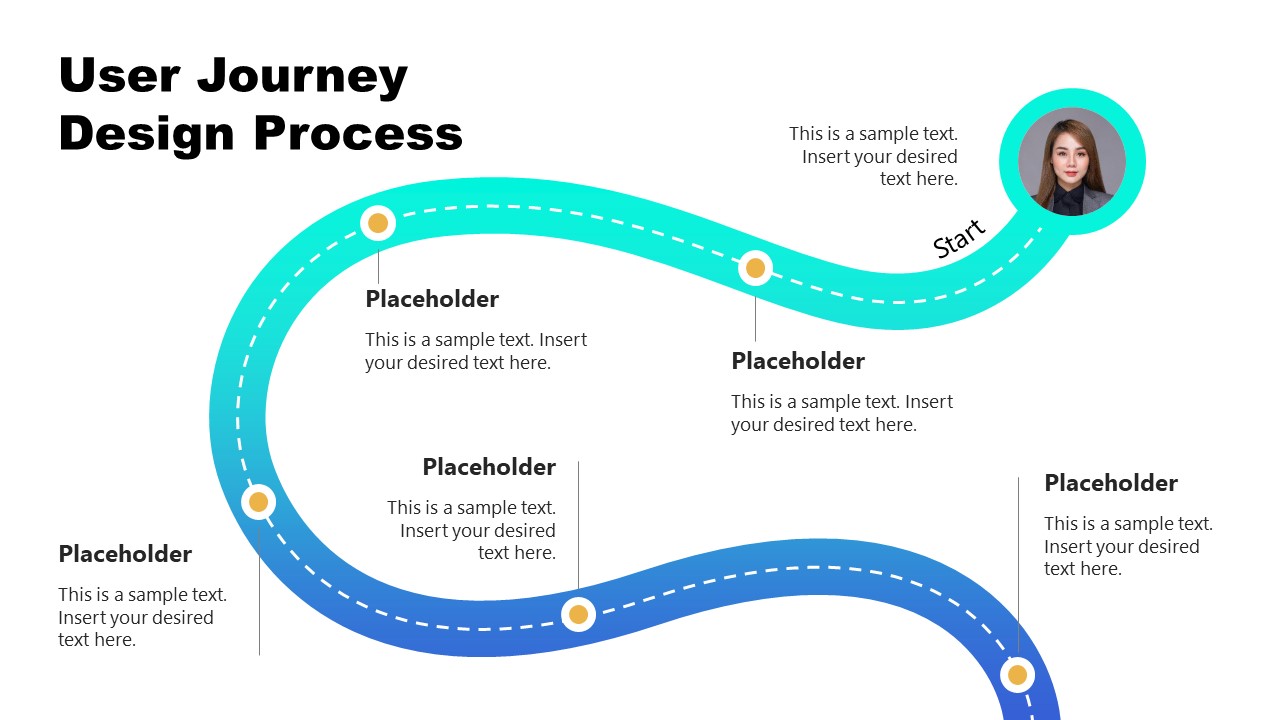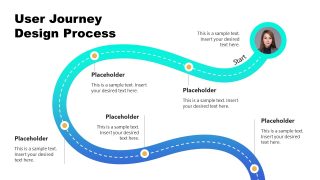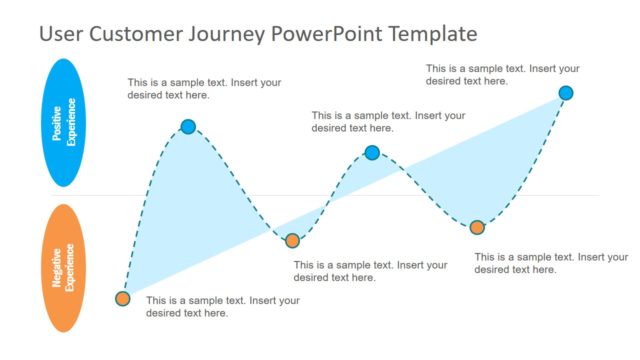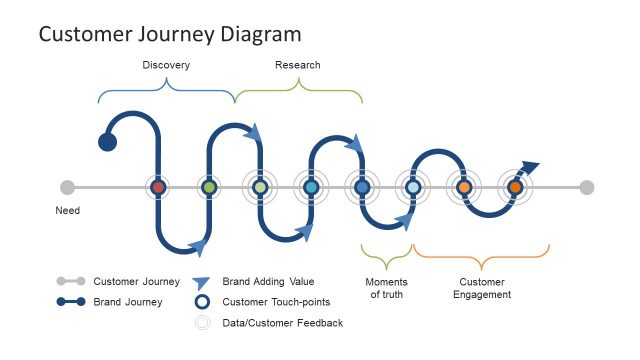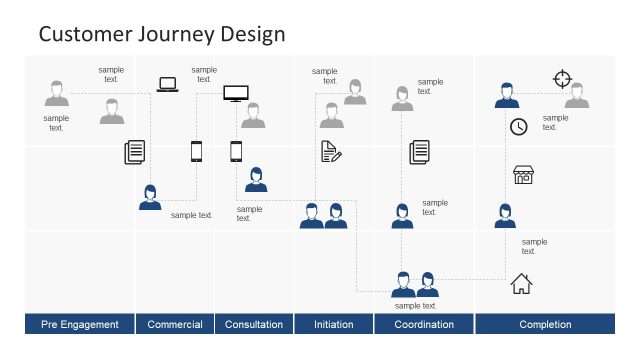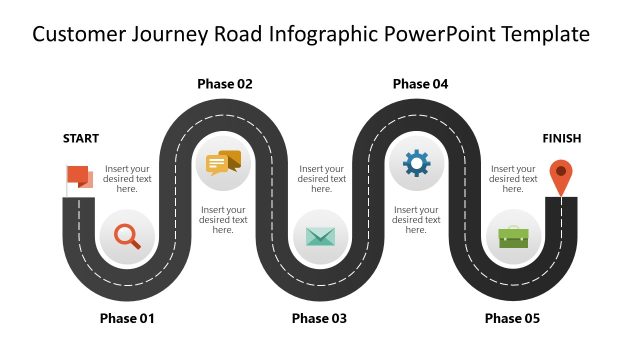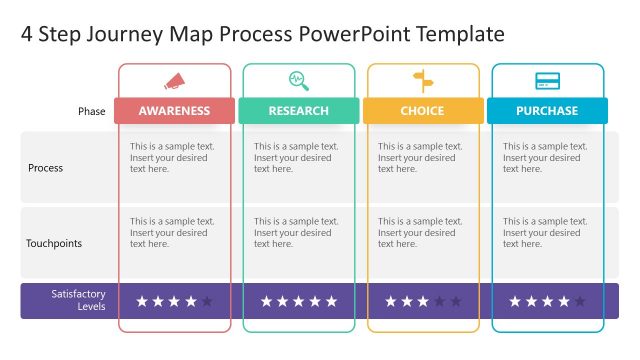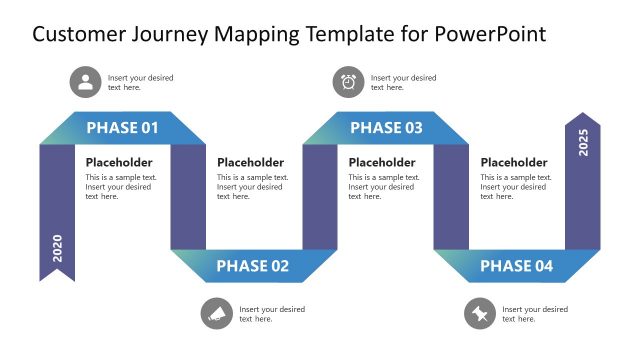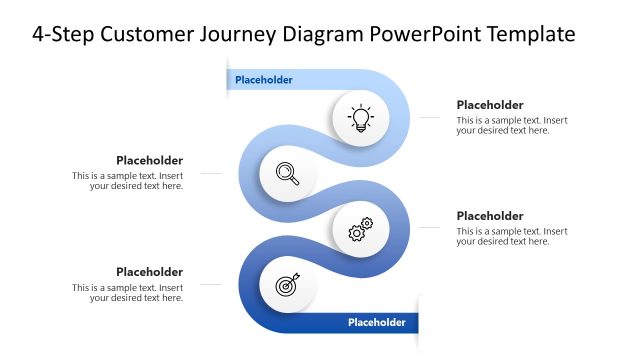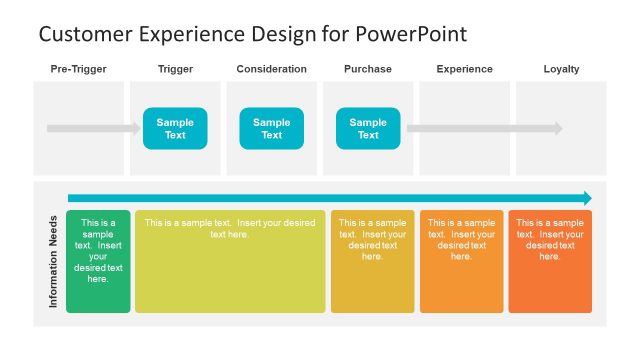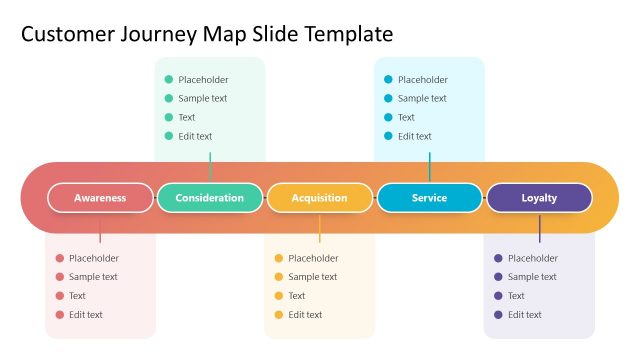User Journey Design Process PowerPoint Template
The User Journey Design Process PowerPoint Template is a roadmap illustration to show the phases of a user journey. User journey or customer journey map refers to the sequential events occurring at various stages of user interaction with the brand. The map indicates the user experience, satisfaction, feedback, and touchpoints at different journey points. Usually, there are five stages of this journey, i.e., awareness that leads to the interest of the users for the brand, followed by decision, purchase, and loyalty by the users. Presenters can use this journey map template to showcase a user’s journey from start to end.
This PowerPoint template is a curved roadmap diagram divided into two consecutive slides. There is a start point with a placeholder user image and five milestones marked using circular points on the first slide. These checkpoints are attached to editable text boxes for adding necessary details. Similarly, the second slide has four milestones and an ending label with crossed flags icon. The two slides are coordinated through a transition effect, i.e., on the slideshow, the second slide appears swiftly in place of the first one. This animated design helps get the audience’s attention.
Professionals can edit this user journey design process diagram to outline the stages of the user journey. For instance, they can mention how the user came to know about the brand and what factors convinced him to make a purchase, etc. They can add the image and relevant descriptions to each milestone and change the dual gradient color of the diagram. Moreover, the User Journey Design Process PowerPoint Template is available in two background color variations, i.e., white and black. So, presenters can create interactive user journey maps by editing this template in a few simple steps. In addition to PowerPoint, this template is compatible with Google slides and Keynote.
Alternatively, presenters can download other journey map PowerPoint templates and slide designs.