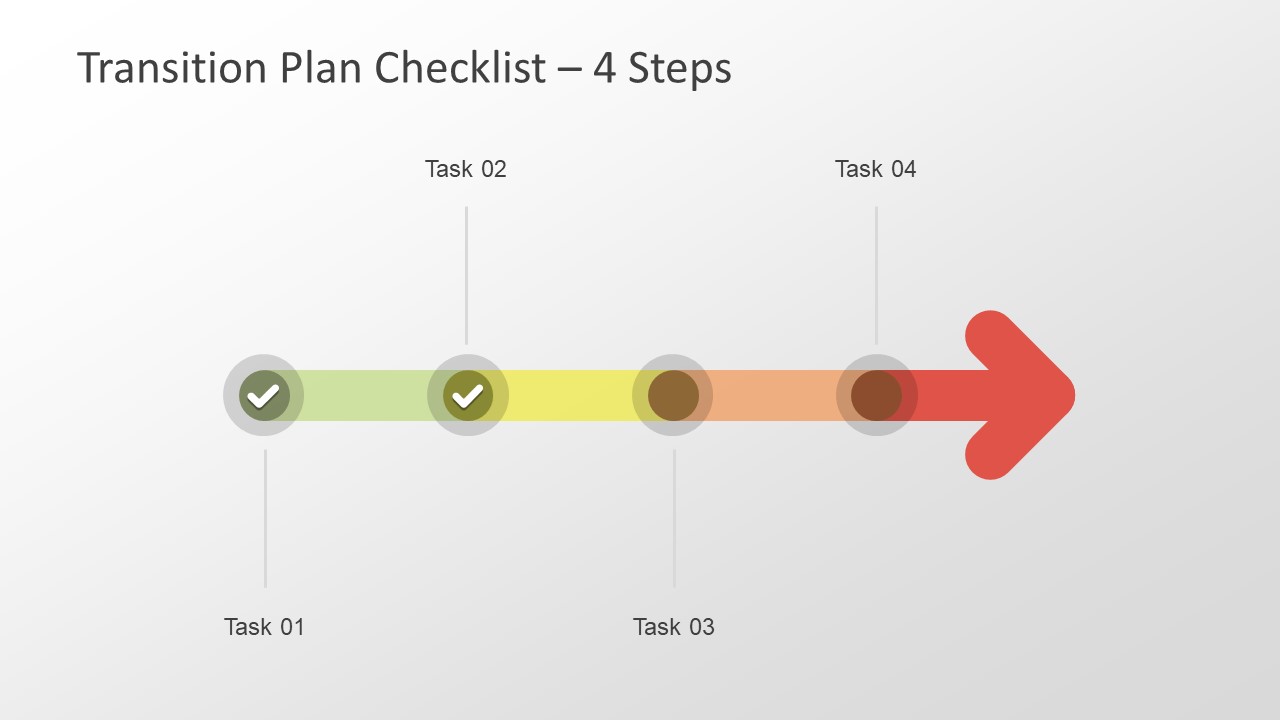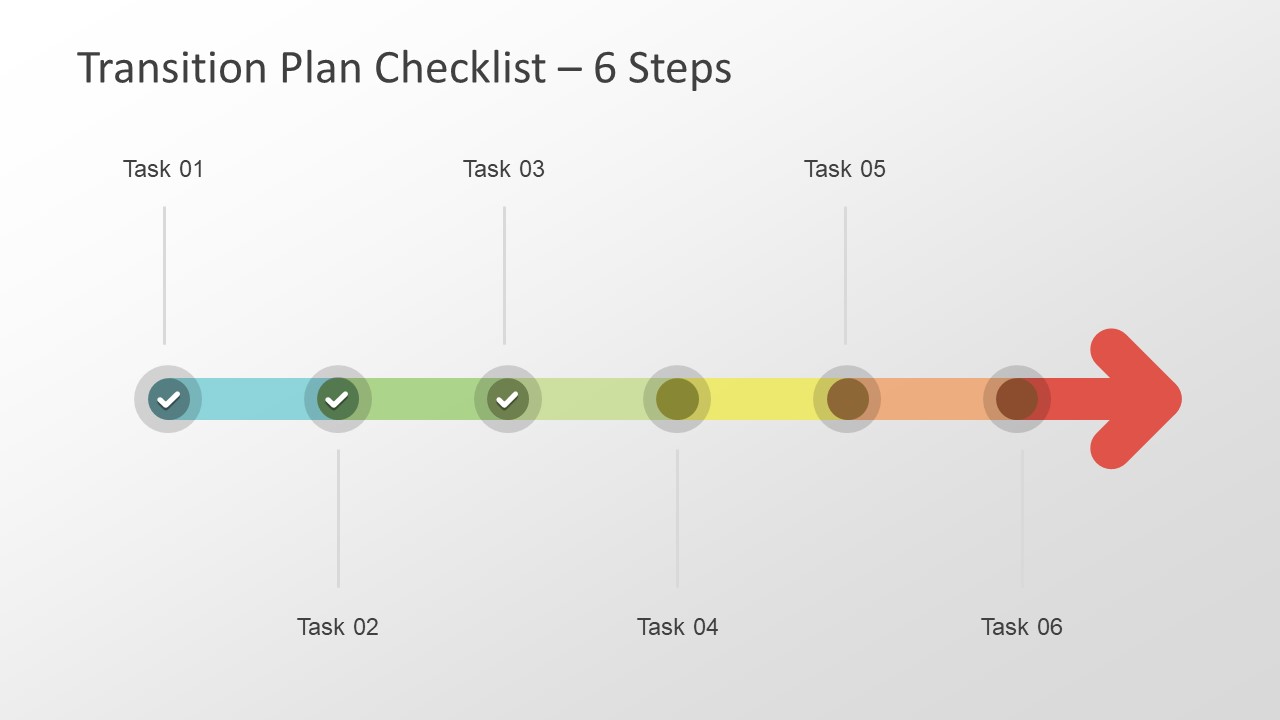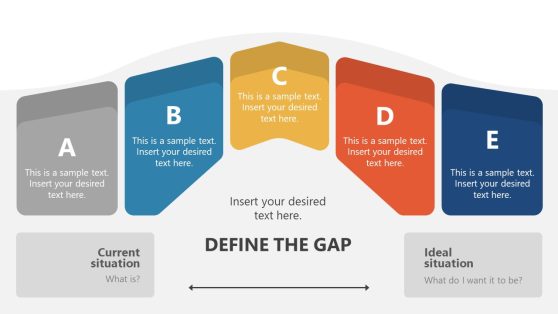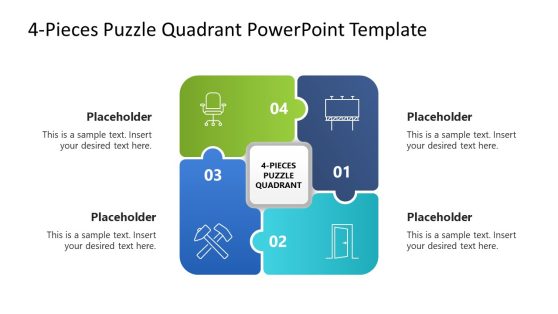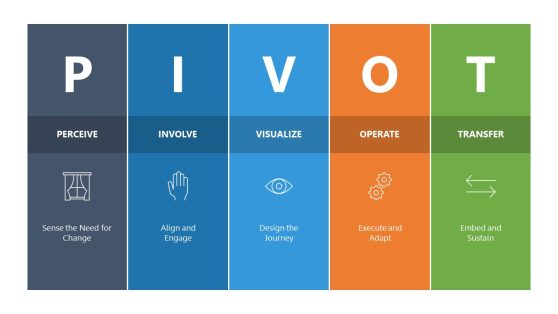Transition Plan Checklist Timeline PowerPoint Template
The Transition Plan Checklist Timeline PowerPoint Template is an infographic design for roadmaps. This is an arrow design template with milestones showing circular shapes. These shapes contain tick symbol to illustrate milestones which are achieved. The PowerPoint shape of arrow checklist is horizontal timeline showing a sequential list of activities to finish task. The checklists are often used in different kind of jobs like quality assurance, software testing, project management. It basically reduces the risk of verifying completeness of a process or activity and move forward to the next. Like to-do-list, the checklist timeline helps to schedule and prioritize the activities in an order.
The Transition Plan Checklist Timeline PowerPoint Template mainly lists down the parameters. These parameters help in analyzing the value of a product. For example, if the product meets all the documented criteria or minimum threshold at each milestone. Then it will reduce the effort and cost of quality control. The use of tick marks in checklist enhance the visual significance of timeline, ensuring the validity of milestone. Because it is a common concept, the horizontal timeline can deliver personal or casual presentation checklist template. Such as daily to-do list, personal goals, achievements, and more. However, the transition plan timeline is suitable for displaying the process of converting an object from one state to another.
This template of transition plan checklist contains 5 slides showing timeline with milestones ranging from four to eight. These are the editable checklist templates of PowerPoint with horizontal arrow line of soft colors. These colors highlight the material infographic design as a roadmap. And, this template provides text placeholders to add the information. The users can simply copy their desired PowerPoint template to present the company’s product or service evolving over time. Discover how to create a timeline in PowerPoint and Google Slides and improve your presentations.