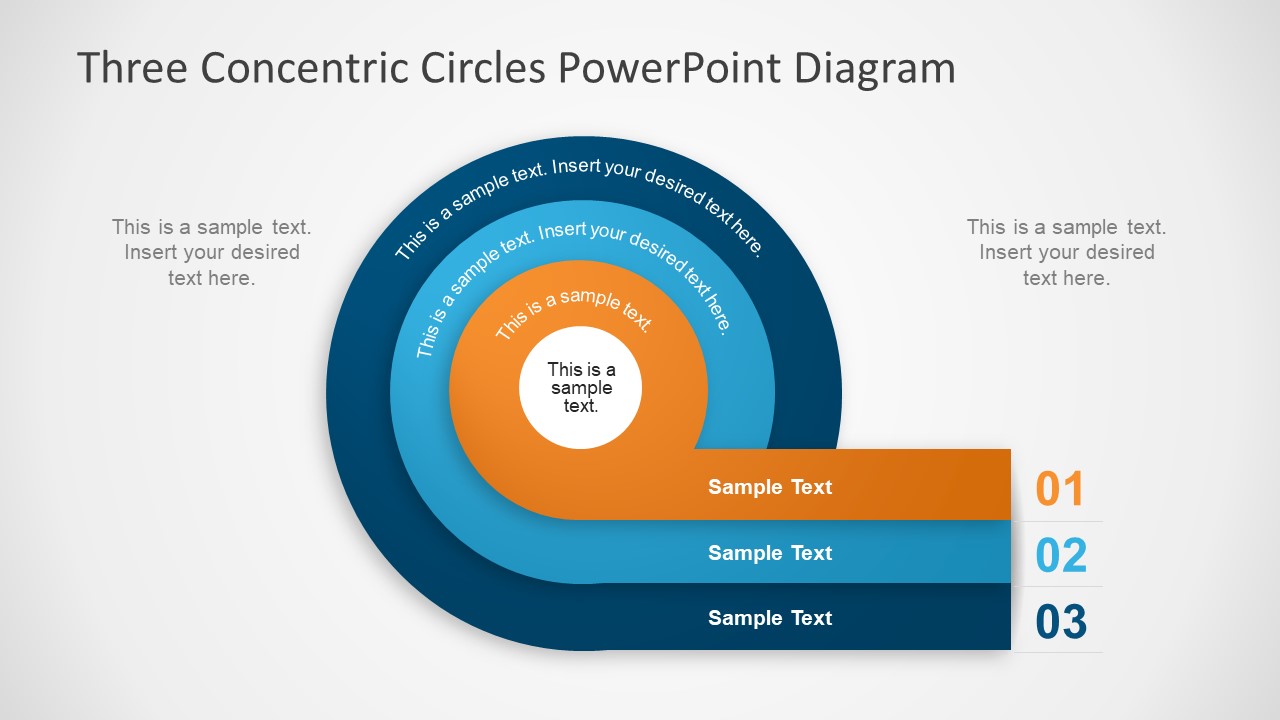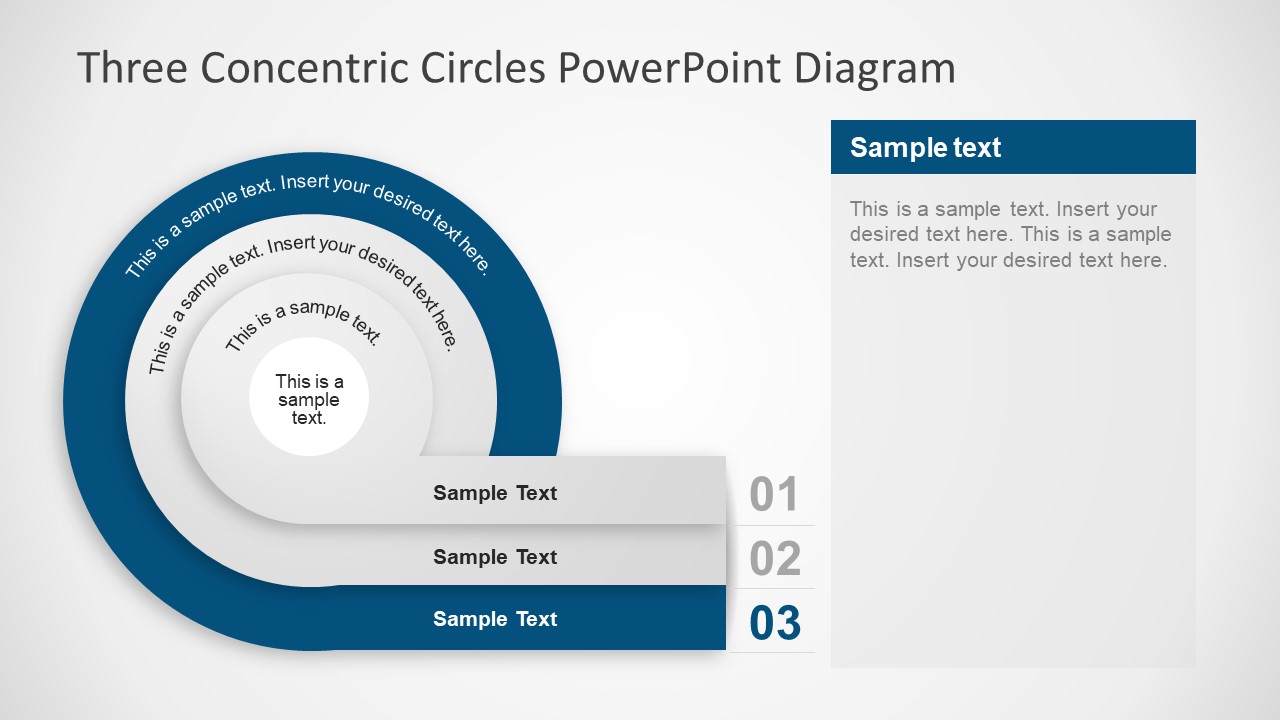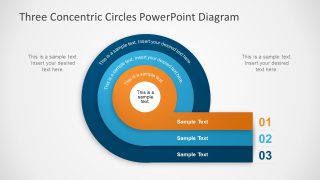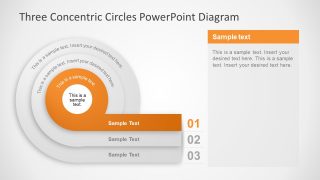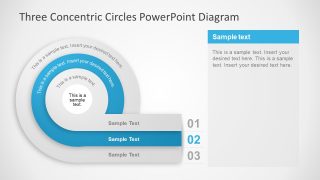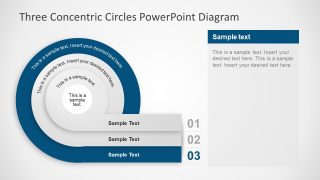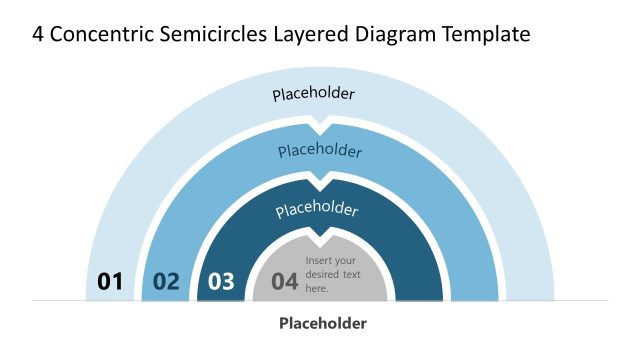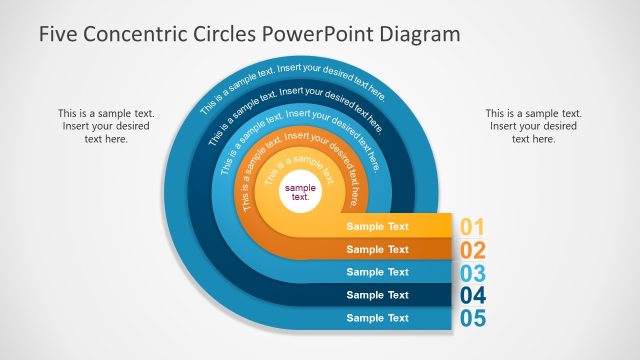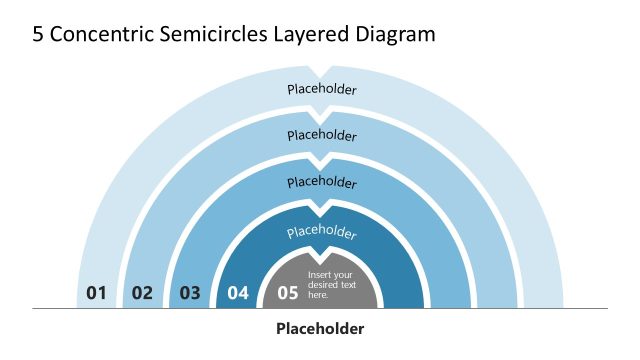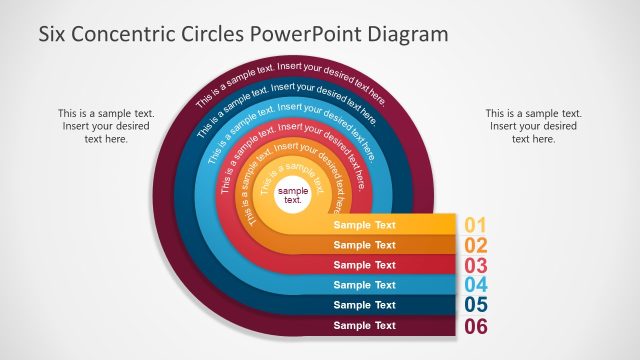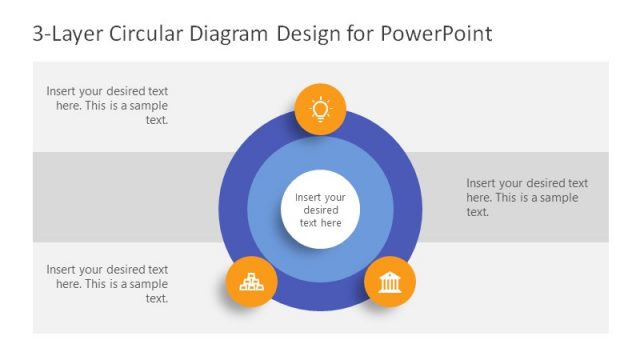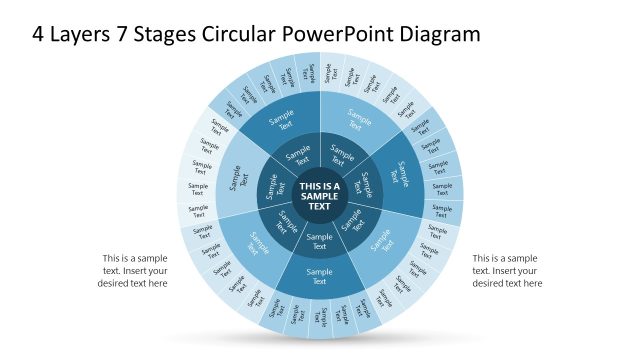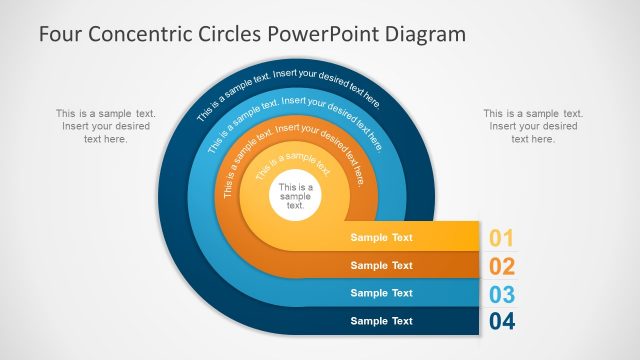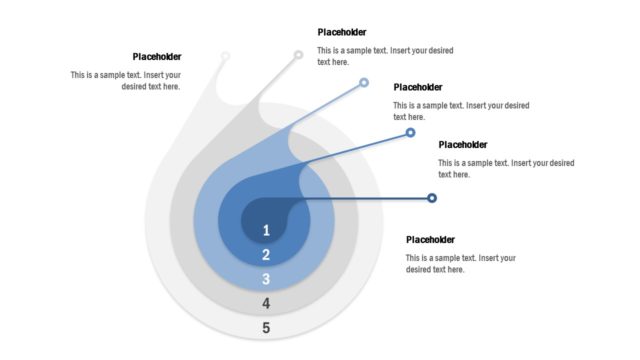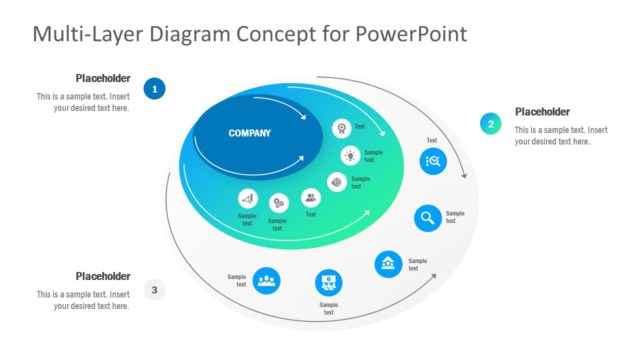Three Concentric Circles PowerPoint Diagram Template
Download our creative Three Concentric Circles PowerPoint Diagram Template to present multiple ideas and their association with the core concept. This three concentric circles diagram is crafted using 100% editable PowerPoint shapes. Multiple layers of this figure are made distinctive by using contrasting color fills. The first slide shows the complete diagram with multi-colored layers, while the following slides show a single layer as colored and others as grey. This effect enables presenters to discuss each sub-topic in more detail and focus. However, the central core element is white and contains editable text for inserting the topic. Likewise, there are text boxes in all three layers to mention the presentation points. We have also added color-coded text boxes on the individual slides to make slides carry more relevant data.
This Three Concentric Circles PowerPoint Diagram Template can help create engaging presentations for various purposes and subjects. For instance, it can present process steps, with each layer indicating its importance or effectiveness. Also, it can help showcase various process or system layers closely related to a central aspect. An example of this application can be the presentation of risk mitigation strategies. Presenters can mention the most necessary step using the closest layer to the center and other steps arranged likewise. It can also present the layers of data security established to protect data and credentials. In scientific presentations, tutors can edit these slides to clarify concepts and processes. Alternatively, professionals can try our four concentric circles PowerPoint template for their presentations. All components of this creative diagram are editable, i.e., colors, text placeholders, and bold numberings. Professionals can further personalize the slides by adding their institute or company logo in the background. Download and try it now! Also, check our collection of circle templates and diagram templates.