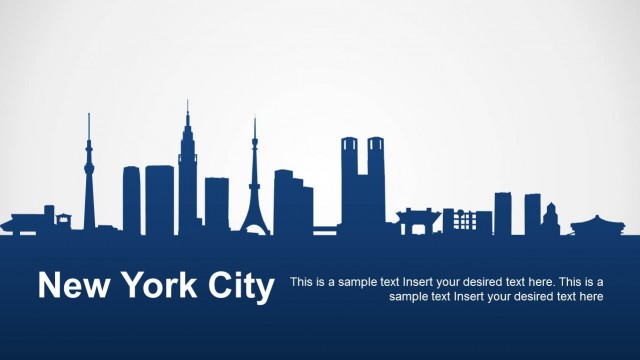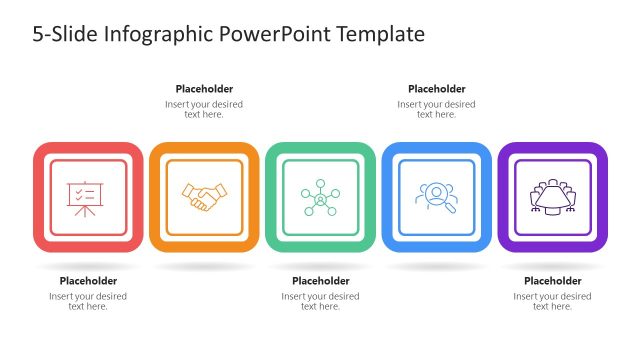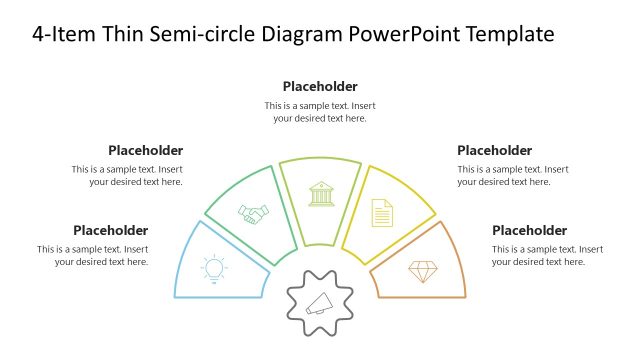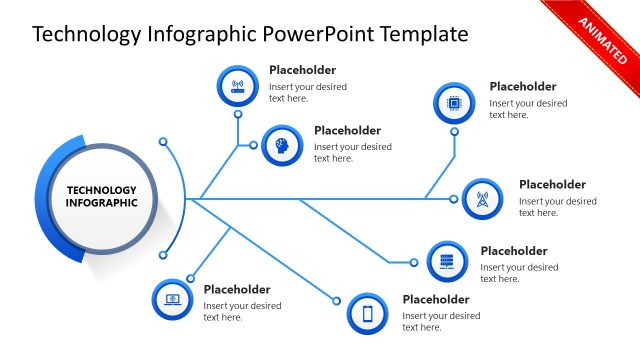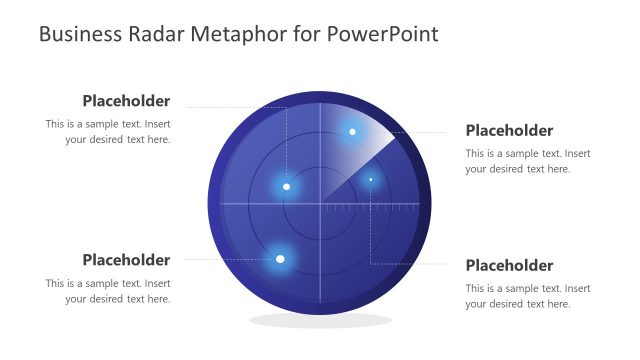Thin City Icons PowerPoint Template
Download our Thin City Icons PowerPoint Template to craft modern presentations for business expansion plans, real estate projects, urban planning concepts, or global marketing strategies. You can also use the city icons to illustrate office locations, branch networks, or international operations. This thin city icons PPT template has a clean and modern look with minimalistic icons of well-known European cities. Each city icon features an architectural landmark or skyline, accompanied by its name below. We have created this city icons template using editable PPT features. For travel presentations, agencies can utilize our thin city monochrome illustrations to depict their destinations visually. Professionals can use our template to highlight key cities in their product launch presentations or sales performance analysis reports. Additionally, you can utilize our template for presentations on urban development, architecture, or population trends.
The Thin City Icons PowerPoint Template has a single slide with line-style illustrations of different European cities, which are:
- Frankfurt
- Amsterdam
- Madrid
- Copenhagen
- Stockholm
- Warsov
- Munich
- Budapest
- Zurich
- Paris
- Milan
Professionals can also edit our template with Google Slides and other versions of Microsoft PowerPoint. You can add colors to the city icons or resize them based on your needs. Furthermore, users have the option to copy and paste city icons into their business pitch decks, discussing global expansion plans, and give them a relevant vibe. Further, you can add more city icons to the slide or remove them if you need to display fewer icons. Professionals can adjust the layout of cities and the font styles used in the template to suit your needs. Download the thin city icons PPT template and illustrate your locations effectively!