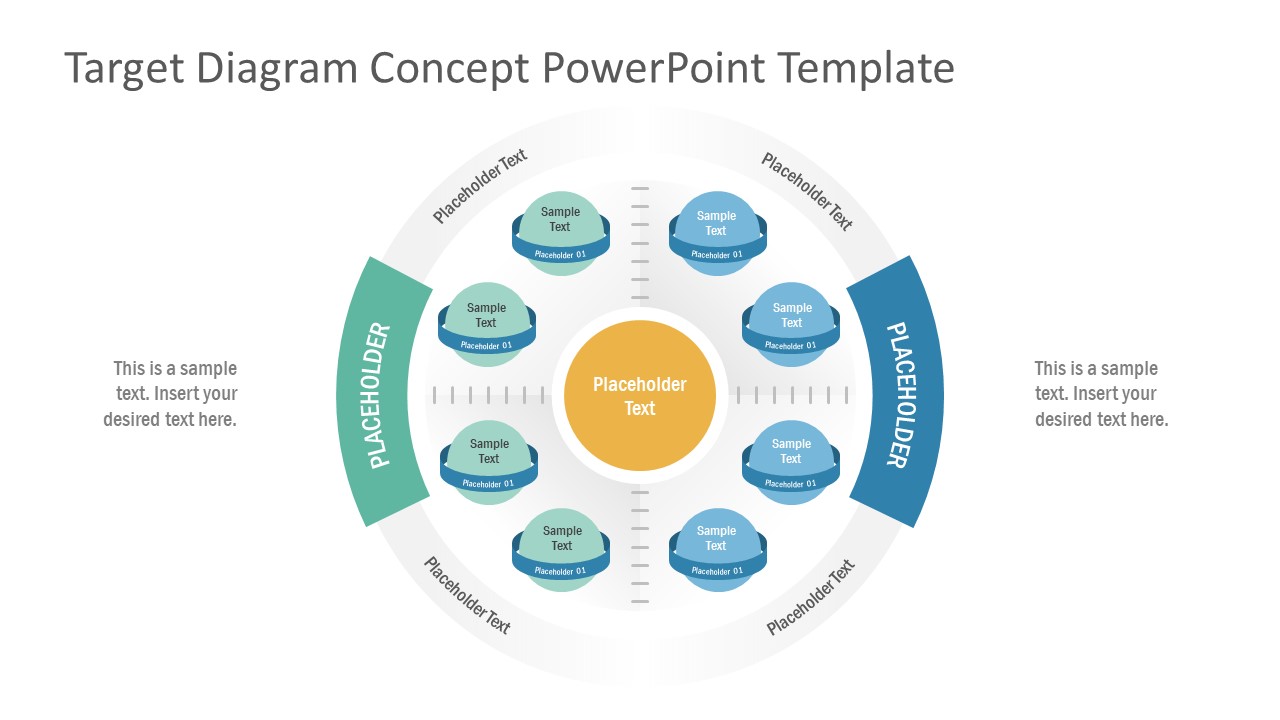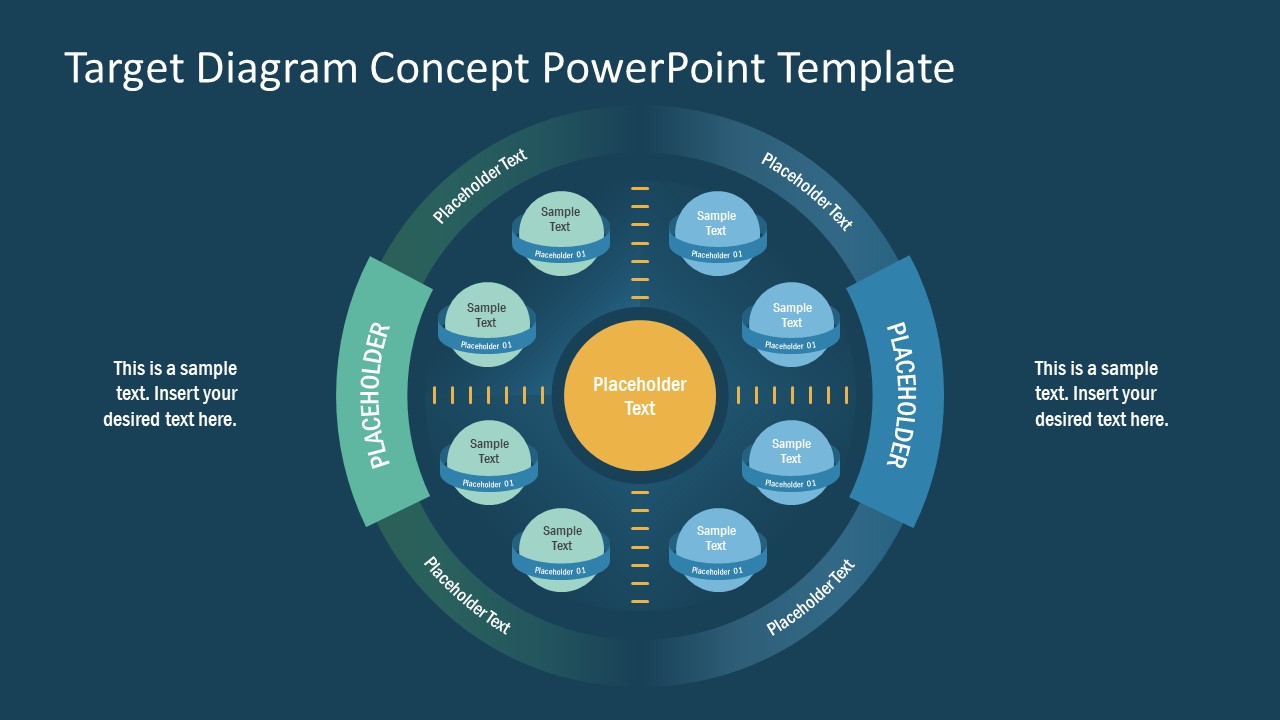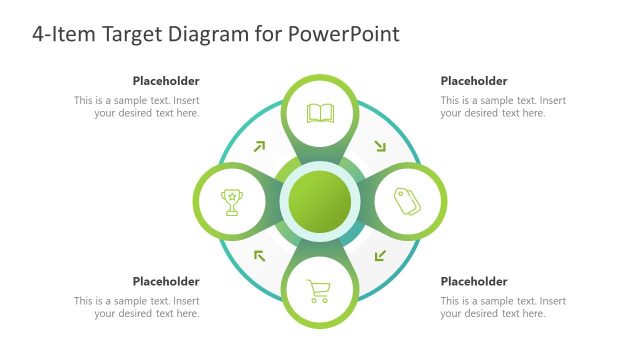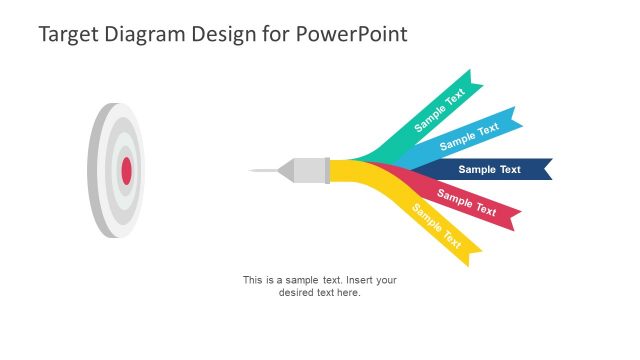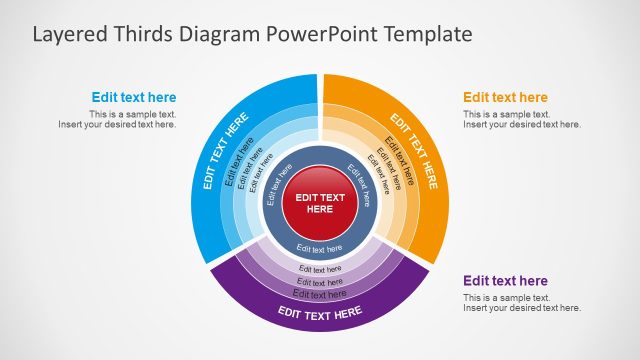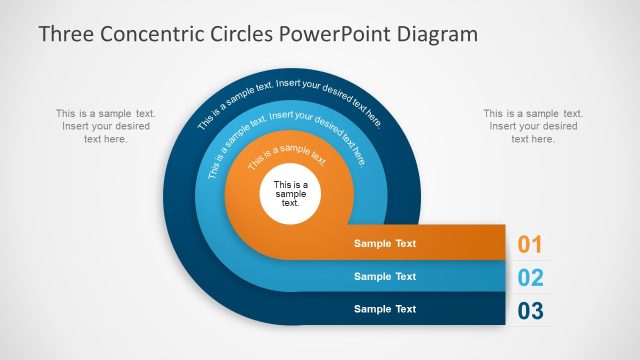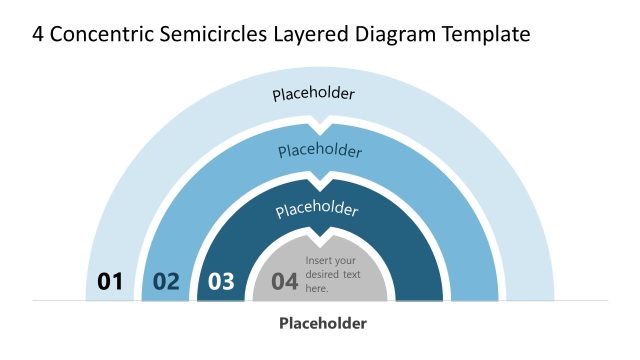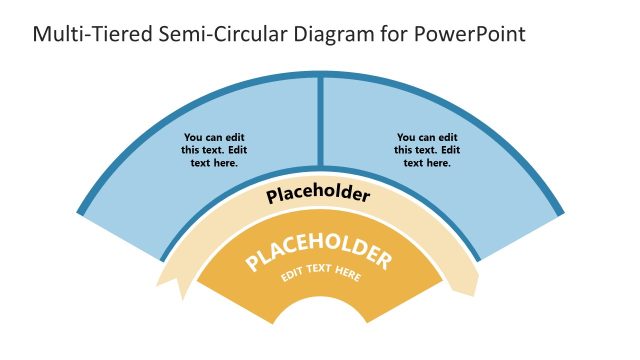Target Diagram PowerPoint Template
The Target Diagram PowerPoint Template multi-layer presentation design. It shows three concentric circles diagram that depicts military radar in 3 concentric circles. This template further includes two individual circular shapes to describe separate processes or functions. The users can create a professional business presentation to discuss complex core concepts. The target diagram PowerPoint shows core circular segment inside a bigger circle. This circle shows 4 quarters with 2 sphere shapes in each quarter of circular diagram. Further, the outer ring of diagram is divided into 6 sections with curved text placeholders to add useful information.
The Target diagram is an ideal presentation layout to describe business goals, success, and strategies. For example, targeting consumer market through multiple channels. The concentric circle diagram illustrates dependencies within organizations or processes. It this way, the diagram enables presenters to discuss different aspects of topic in hand. For instance, core could represent a strategy or desired outcome. Whereas, the 4 quarters display business functions and inter-departmental collaboration. While the 6 segment ring could highlight factor that affects execution of plans.
The Target Diagram PowerPoint Template contain 2 slides of similar 3-Layer concentric circle design. But the background colors will enable users to copy a layout for minimum customizations later. The users can change slide outlook by simply changing colors, size, or by applying various effects.