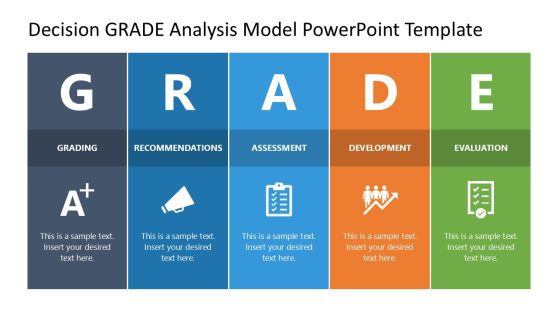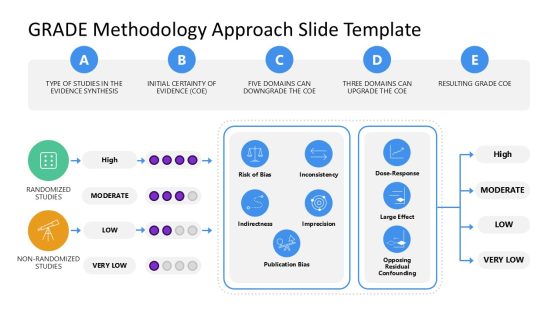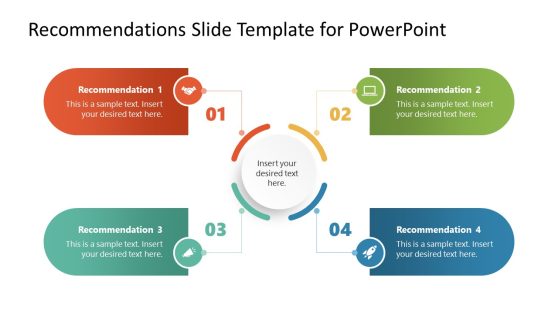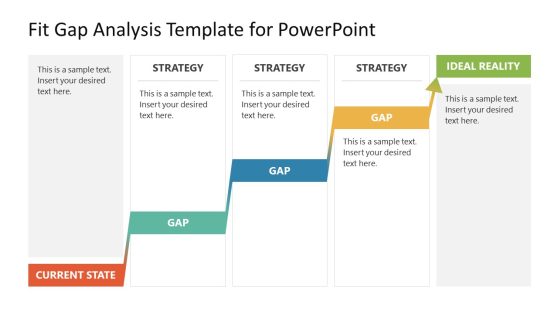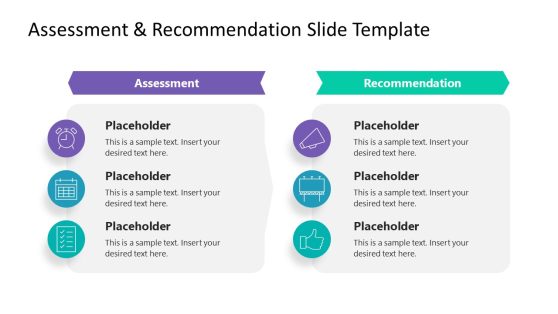Recommendation Slides for PowerPoint and Google Slides
Are you seeking a way to deliver powerful, engaging presentations that inspire action? Look no further than our Recommendation Slide Template. It has various predesigned layouts and graphics that can be easily customized to fit your needs.
Our Recommendation Slides are professionally-designed templates that you can use to organize and present your ideas to your audience without hassle. It helps show your audiences what they need to do and how to do it, which makes them ideal for any kind of consultation process. These slides are customizable, and you can use them in various presentation software, including Office 365, PowerPoint, Google Slides, and Keynote, for any Windows or Mac user.
Give your consultation business the professional touch it deserves by presenting guidance and actionable recommendations through visually-appealing slide layouts.
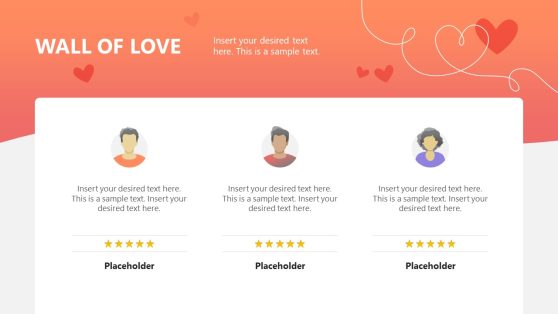
Wall of Love PowerPoint Template Slides

Consulting Report PowerPoint Template
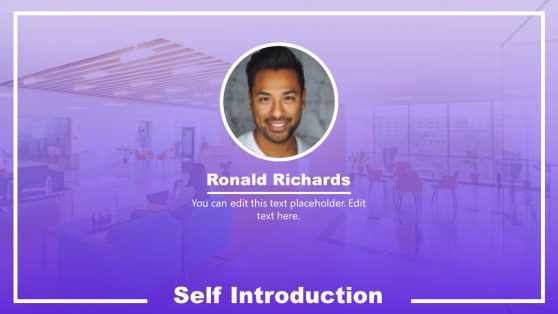
Personal Self Introduction PowerPoint Template

Work From Home Corporate Policies PowerPoint Template
A recommendation slide is a presentation slide that outlines the actions or responses needed to address the business problem that was identified earlier in the presentation. It is a component of any presentation because it concisely summarizes the key takeaways and next steps.
Whether a business professional or an educator, you can choose from our predesigned Recommendation Templates. It helps you easily present findings and information to your audience (colleagues, clients, or students). It is also a great tool for educators who must present information to their students.
Our Recommendation Slides feature a sleek and contemporary design that ensures your audience fully engages with your presentation’s content. Whether you want to give recommendations, outline the next steps, or conduct a business review, this template is optimized to help you organize and present your data.
What is a Recommendation slide?
A Recommendation slide in a presentation provides suggestions or advice to your audience based on the presentation’s content. It is usually included toward the end of the presentation and summarizes the key takeaways and actionable guidance for your audience.
How do you write a Recommendation for a presentation?
To write a recommendation for a presentation, consider the main points of your presentation and think about what actions your audience can take based on the information presented. Here are some tips:
- Summarize the main points of the presentation.
- Clearly state the purpose of the recommendation.
- Provide actionable and specific recommendations that align with the purpose of the presentation.
- Use clear and concise language, and avoid using jargon or technical terms.
- Use bullet points or numbered lists to make the recommendations easy to read and follow.
- Consider using visuals, such as graphs or diagrams, to enhance the recommendation and make it more engaging.
- End with a call to action, encouraging your audience to follow through with the recommendations.
How do you add Recommendations to PowerPoint?
When adding a recommendation slide to your PowerPoint presentation, start by creating a new slide and giving it a clear title, such as “Recommendations” or “Action Steps.” Use bullet points or numbered lists to outline your recommendations clearly and concisely, and consider using visuals to illustrate them.
Use a consistent format and font style throughout the slide, and ensure that any visuals you use are relevant to your recommendations.
How many Recommendations should be included on a Recommendation slide?
No set number of recommendations should be included on a recommendation slide. The number of recommendations will depend on the content of the presentation and the purpose of the recommendations. However, it is generally best to keep the number of recommendations manageable, such as three to five, to avoid overwhelming your audience.
When in a Presentation, should the Recommendation slide be included?
You should include your Recommendation Slide toward the end of the presentation after the main content. It will allow your audience to fully understand the information presented before being given the recommendations. Additionally, including the recommendations at the end of the presentation will ensure that they are fresh in your audience’s minds as they leave the presentation.