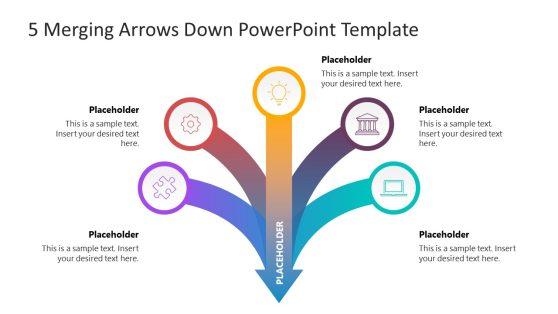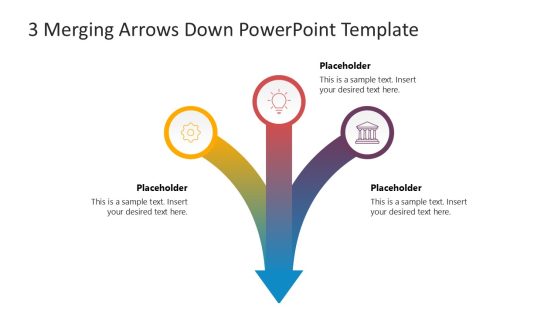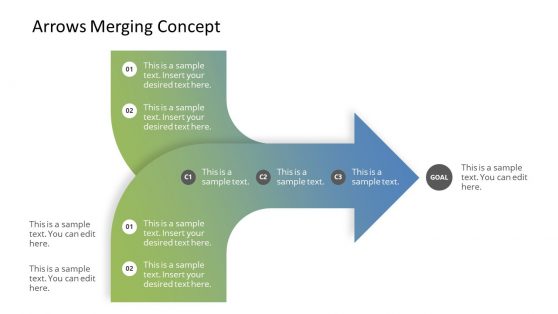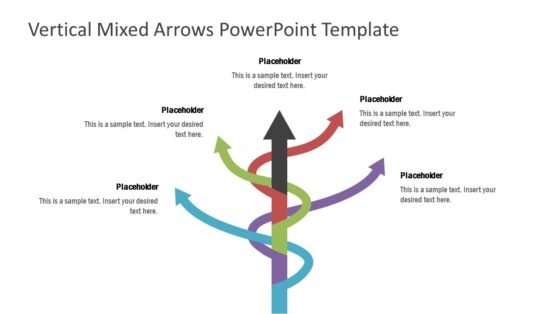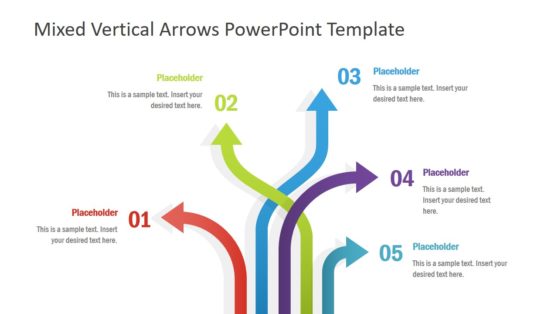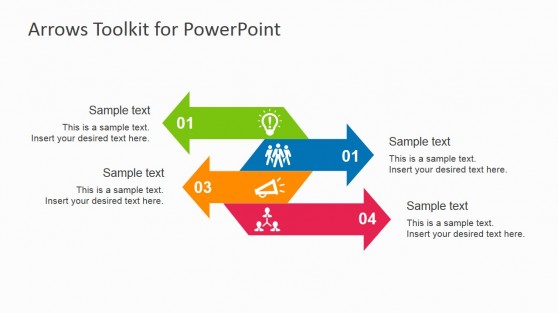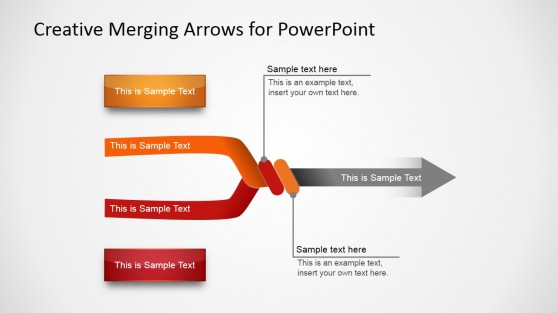Converging & Merging Arrow Diagrams for PowerPoint
Visuals can tell a story of unity, and our merging arrows PowerPoint templates master that craft. These merging arrow slides are for designers, strategists, and presenters who need to show convergence—two paths becoming one—with elegance and intent. From a single two arrows merging PowerPoint slide to a full merging arrows PPT deck, you’ve got a 100% editable tool to illustrate partnerships, processes, or ideas blending seamlessly.
The Flow of a Merging Arrows PowerPoint
A merging arrows PowerPoint slide is a stroke of clarity. It’s built to capture the moment where separate streams—think teams, data, or concepts—join into a single, powerful direction. Imagine arrows curving inward, meeting at a bold point, guiding the eye to a unified outcome. With a merging arrows PPT, you can depict a merger or collaboration without words alone—the design speaks, making your point sharp and striking.
Why Two Arrows Merging PowerPoint Works
A two arrows merging PowerPoint slide isn’t just pretty—it’s purposeful. Picture a layout where dual inputs, like market trends or tech innovations, converge into a new strategy, rendered with smooth, flowing lines. These templates emphasize connection, helping you show how parts form a whole, be it in business plans or creative pitches. They’re not about chaos—they’re about crafting a visual harmony that resonates with your audience.
Sculpting Your Merging Arrows PowerPoint
A merging arrows PowerPoint bends to your touch. Open a merging arrows PPT and reshape it—adjust arrow curves to fit your flow, tweak hues to match your mood, or scale the merge point for emphasis. With a two arrows merging PowerPoint, you can shift from subtle convergence to a dramatic union, tailoring the slide to your story. It’s a canvas that invites your creativity, ready to reflect your unique angle.
How do I pick arrow styles for a merging arrows PowerPoint?
Choose thick or thin lines in a merging arrows PowerPoint—match the weight to your message’s tone.
Can merging arrows PPT show more than two arrows?
Yes, a merging arrows PPT can stack multiple arrows—edit in PowerPoint to add extra flows.
How do I save a merging arrows PowerPoint for handouts?
Export a merging arrows PowerPoint as a PDF—PowerPoint’s print options preserve arrow clarity.
Can two arrows merging PowerPoint show opposing forces?
Yes, a two arrows merging PowerPoint can contrast colors—highlights tension before unity.
How do I add text to a two arrows merging PowerPoint?
Place text at arrow tips or the merge point in a two arrows merging PowerPoint—keeps it readable.
Can two arrows merging PowerPoint use gradient fills?
Yes, apply gradients in a two arrows merging PowerPoint—adds depth to the merge.