Invoice Templates for PowerPoint & Google Slides
Download 100% editable invoice templates for PowerPoint presentations and Google Slides. Use the pre-defined Invoice PowerPoint templates to edit and prepare simple invoices.
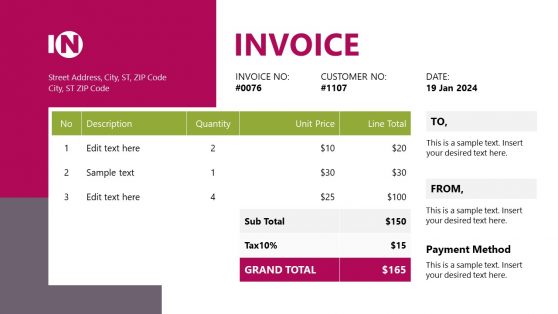
Invoice Template for PowerPoint
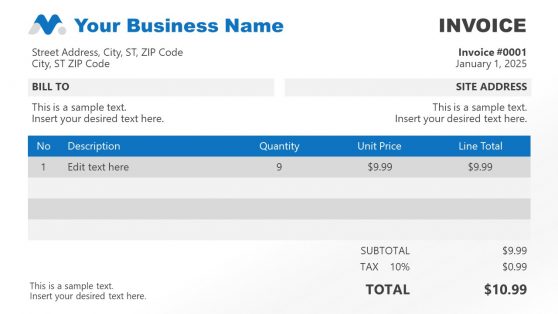
Invoice PowerPoint Template
An invoice is a retail document issued by a seller to a buyer relating to a sale transaction. It outlines the goods or services the seller will provide to the buyer. An invoice template is a unique layout that eliminates the need to redesign the document each time.
The editable Invoice Template for PowerPoint is a unique invoice design that can be used by shop owners, service providers, and other finance department personnel. Small businesses and freelancers can use this simple invoice template to keep track of their sales. It can also be shown to students or beginners to describe the critical components of the invoice as a firm educative PowerPoint presentation template.
The Invoice PowerPoint Template slides include placeholders for the logo and company name. Users can change the logo to that of their company and add their name. Add invoice information to the right side of the invoice template, such as the invoice number, date, due date, and reference numbers. It is challenging to create an invoice template, but we have some invoice templates to save you stress and time. One of those professionally designed templates is an Invoice Template for PowerPoint. There are also additional downloadable templates that you can modify to meet your specific needs.
Why should you use a professional invoice template?
You require a genuinely adaptable invoice template that you can use any day or night. A Slide model invoice template fits the bill perfectly, and it is simple and fully customizable, and any business can use it.
What is the template’s available size?
The majority of invoice templates come in A4-page side format. For presentation purposes, the invoice PowerPoint templates are widescreen. However, you can modify and present these invoice slides differently to issue a payment receipt.
How to download Invoice Templates?
Browse the Invoice Templates folder in your Slidemodel account. A page with template information and a download icon will appear. Click the “Download” button to continue. After that, you can modify it to fit your company’s needs.