Countdown PowerPoint Templates & Presentation Slides
Download 100% editable countdown & timer PowerPoint templates, fully compatible with PowerPoint and Google Slides. These slide templates with timers and countdown infographics are designed to help business professionals, project managers, and event planners effectively display a countdown to to inform about deadlines in demo days, pitches, and session breaks in events or critical moments in their presentations.
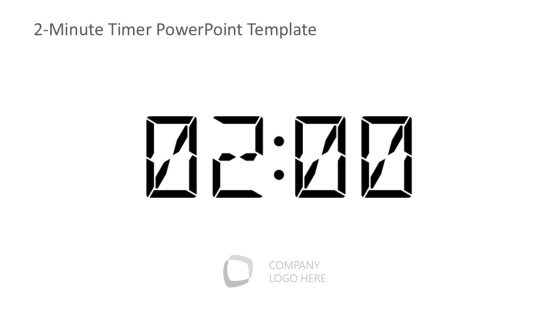
2-Minute Timer PowerPoint Template
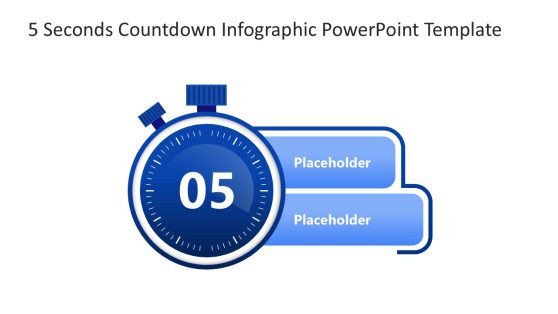
5-Second Timer Countdown Infographic PowerPoint Template
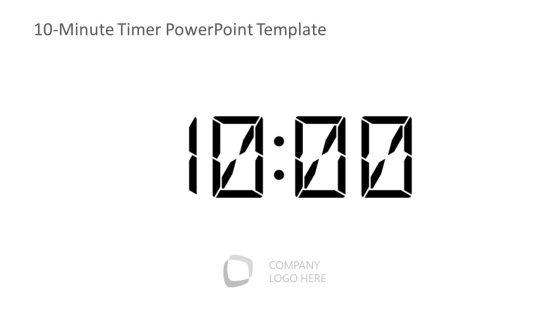
10-Minute Timer PowerPoint Template
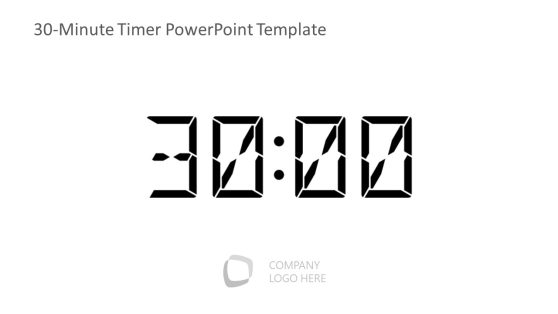
30-Minute Timer PowerPoint Template
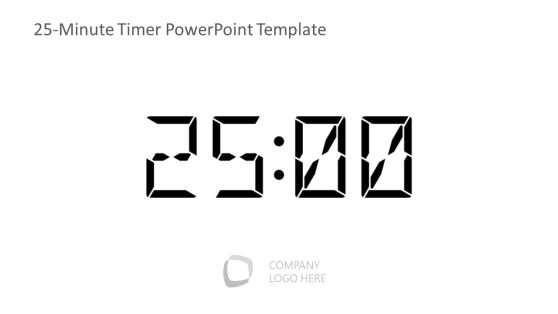
25-Minute Timer PowerPoint Template
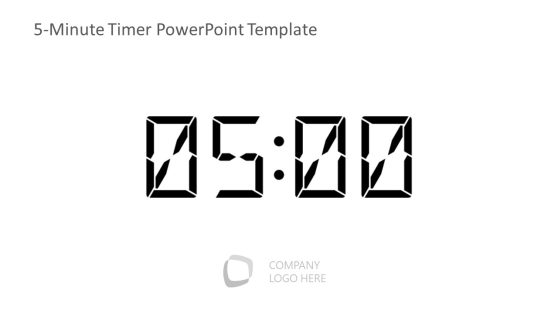
5-Minute Timer PowerPoint Template
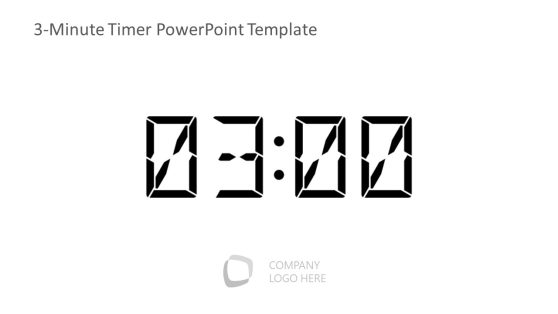
3-Minute Timer PowerPoint Template
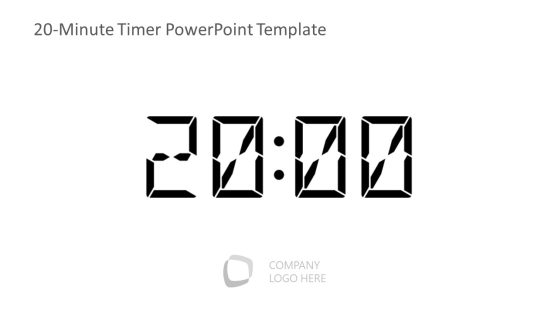
20-Minute Timer PowerPoint Template

30-Second Timer PowerPoint Template
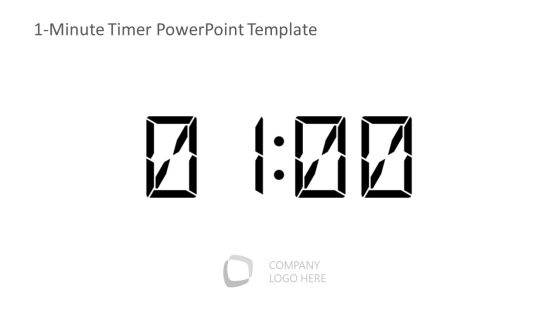
1-Minute Timer PowerPoint Template
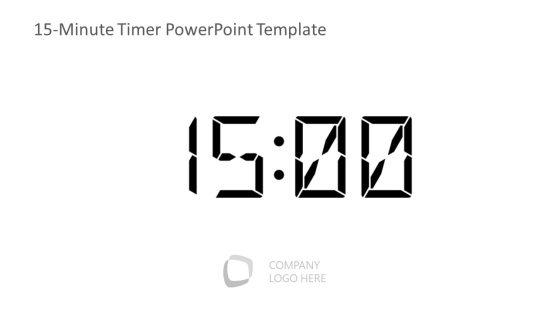
15-Minute Timer PowerPoint Template
What is a Countdown? A countdown is a visual representation that marks the time remaining until a specific event or deadline. Countdown templates for PowerPoint can be employed in presentations to highlight the urgency of tasks, enhance audience engagement, and create memorable moments. They can also be used to inform about the time remaining to a specific action, event or session.
Using countdown slides in your presentations can:
- Enhance audience engagement during events.
- Create a dramatic effect during key moments.
- Facilitate effective time management in meetings.
In this section, you can find timers for PowerPoint presentations, including 5-minute countdown templates, 10-minute countdown, or even 30-second countdown. If you require a different countdown, feel free to contact us and we will help you designing the custom timer design.
Here are some creative use cases tailored for business professionals and project managers:
- Event countdown: Build anticipation for product launches or conferences.
- Project milestones: Track progress and deadlines in a visually appealing way.
- Sales presentation: emphasize limited-time offers or promotions.
- Training session: count down to interactive segments for better engagement.
Most of these countdown PPT templates use PowerPoint animations to produce the countdown effects, while some others include animated countdown GIF graphics to display the countdown with digital or analog clocks.
Download the editable Countdown & timeline PowerPoint templates and save time preparing your next presentations on effective time management and engaging visuals.
Alternatively, you can download other presentation templates for PowerPoint and Google Slides, like the timeline PPT templates or the project management PPT templates.
Can I edit these countdown slide templates in Google Slides?
Yes, most of the countdown templates are fully compatible with both PowerPoint and Google Slides, for easy editing. You can edit the countdown templates in PowerPoint.
Do I need design skills to use these countdown slides?
No design skills are required. These editable slides are designed for easy customization.
Are there animated countdown templates available?
Yes, our countdown templates come with animations to add visual interest.
Can I customize the colors and fonts in countdown slides?
Yes. Except for the GIF animated countdown timers, all other graphics created in PowerPoint can be adjusted, in terms of colors, fonts, and other elements to match your branding.
How can I effectively present a countdown slide?
Use the countdown slide to create suspense, and ensure to engage your audience by explaining the significance of the countdown. You can use the timer PPT template to display a countdown in your conferences, events, weddings, or to inform about how much time is left in a session break.
