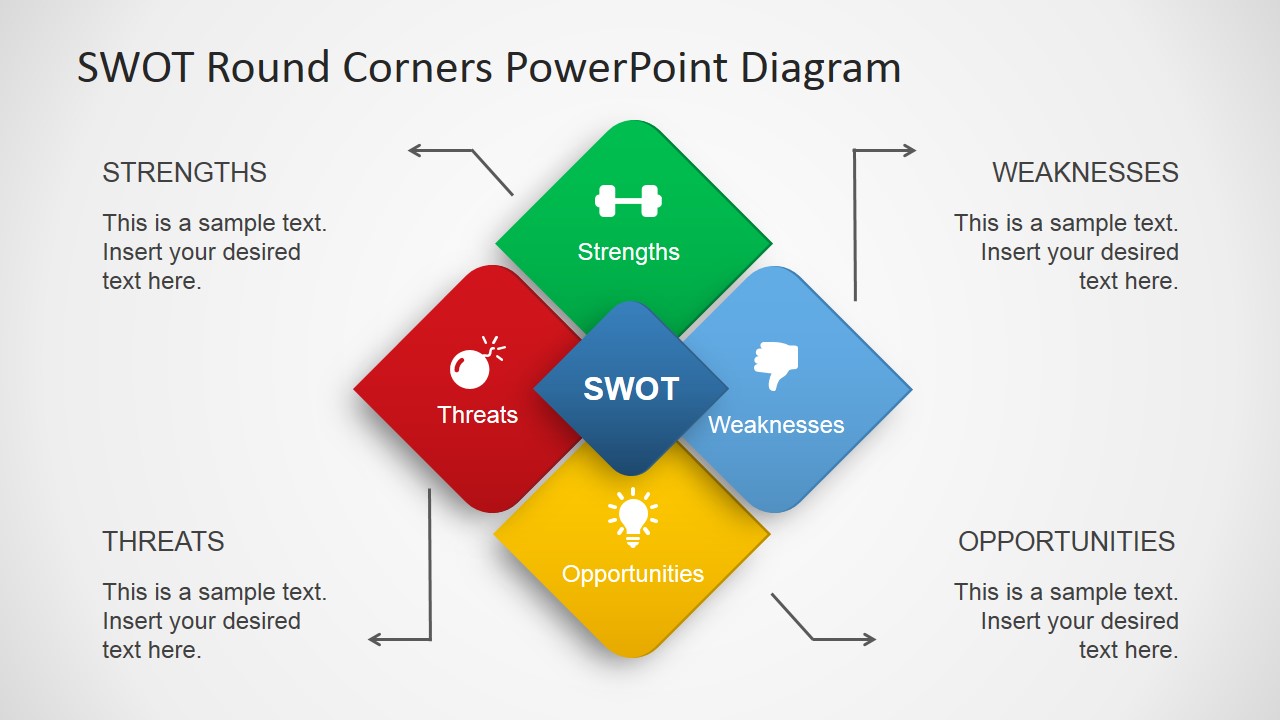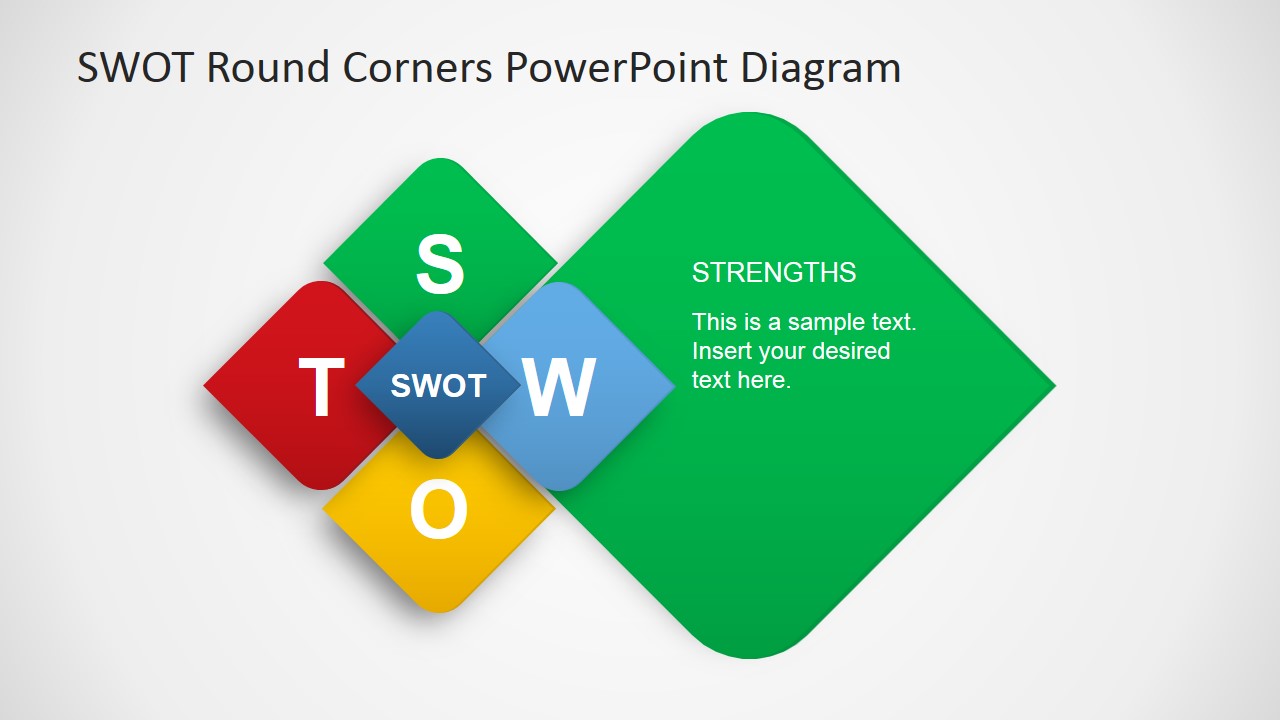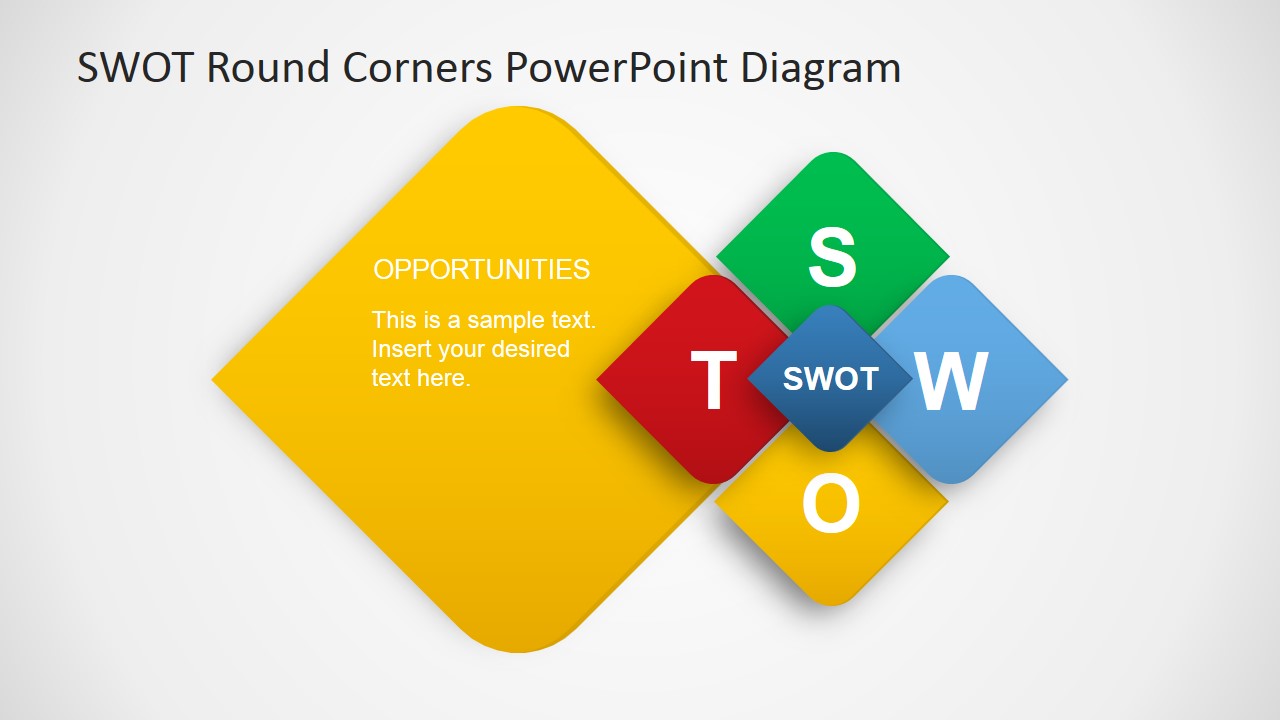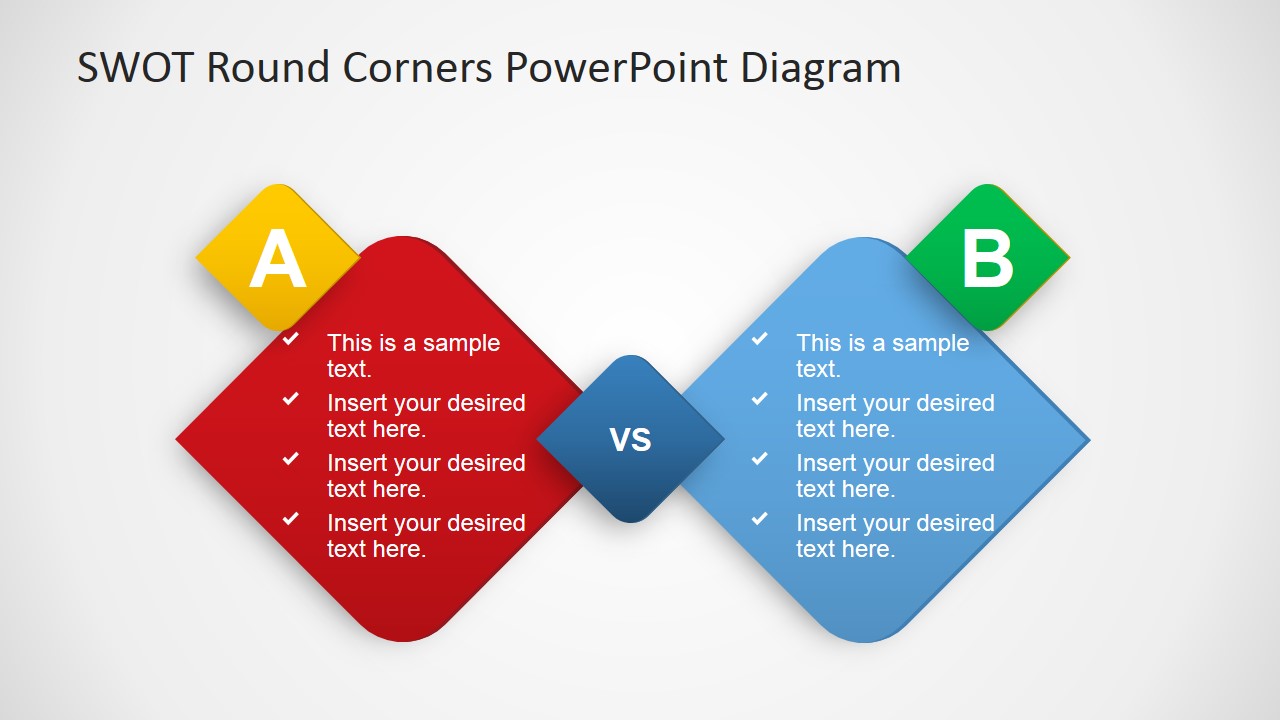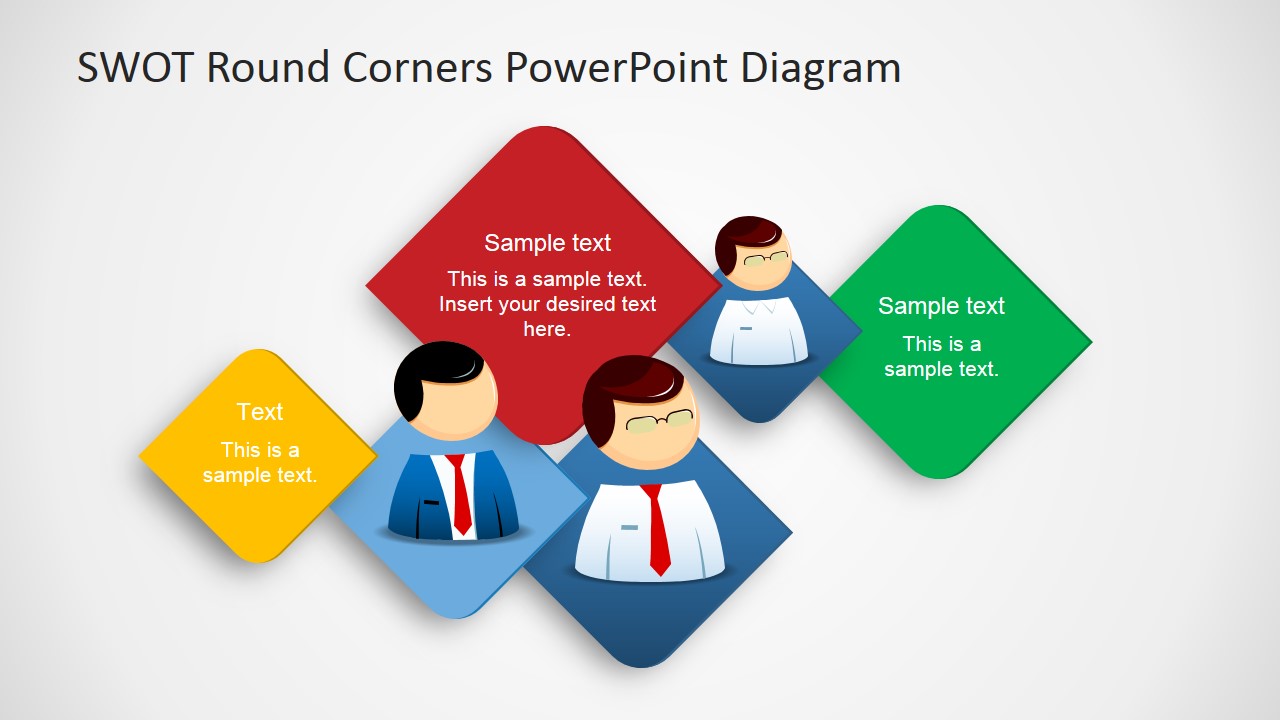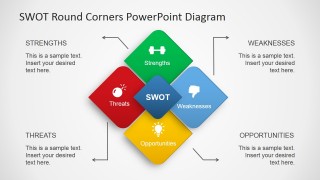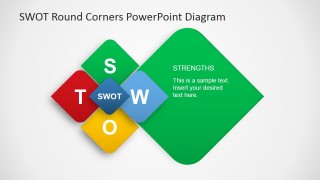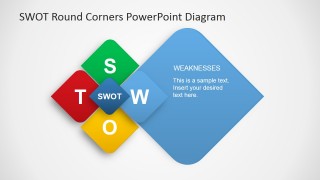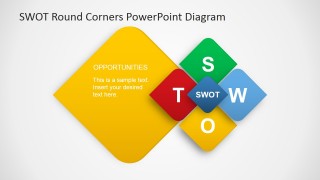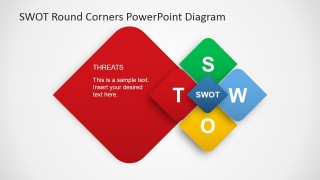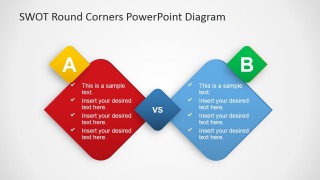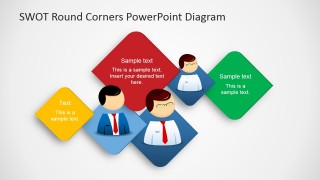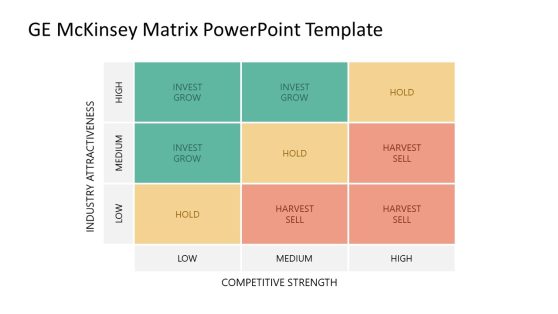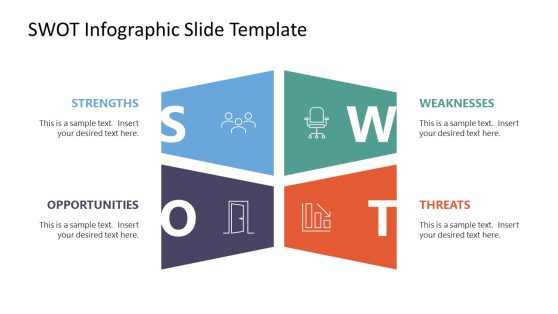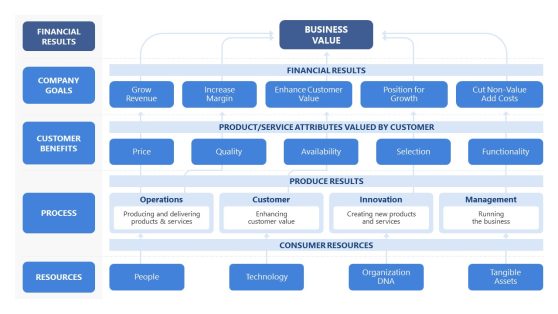SWOT PowerPoint Template Round Corners
SWOT PowerPoint Template Round Corners is a professional PowerPoint Presentations designed for presenting SWOT Analysis findings, results and conclusions with and engaging graphical collateral.
SWOT is the Acronym for Strengths, Weaknesses, Opportunities and Threats. The SWOT Analysis is a popular business analysis tool applied by executives and consultants during Strategic Planning. The framework provides powerful insights of the organization’s value creation pillars and the areas where the organization should de invest or improve. The analysis represents a picture of the organization’s strategic position and generates awareness for every decision making process. Originally developed for business and industry, its has reached several other management communities as health, education and personal growth.
Some Traditional Scenarios of the use of SWOT Analysis are:
- Exploring the possibilities of new efforts or solutions to problems that want to be implemented.
- Decision Making process for new initiatives, identifying opportunities in the context of threats.
- Identify which areas of the organization are in need of change, and if it is possible.
- Adjust, refine and improve the tactics implemented to follow the organization’s strategy.
SWOT Analysis offers a simple way of communicating about your initiative or program and an excellent way to organize information you’ve gathered from studies or surveys.
The SWOT PowerPoint Template Round Corners is a flexible PowerPoint Diagram, created with PowerPoint shapes and with a configurable color palette through PowerPoint Themes. This SWOT Analysis PowerPoint Design is 100% editable, allowing the user to fully customize its appearance for new presentations or when including the diagram in existing branded presentations.