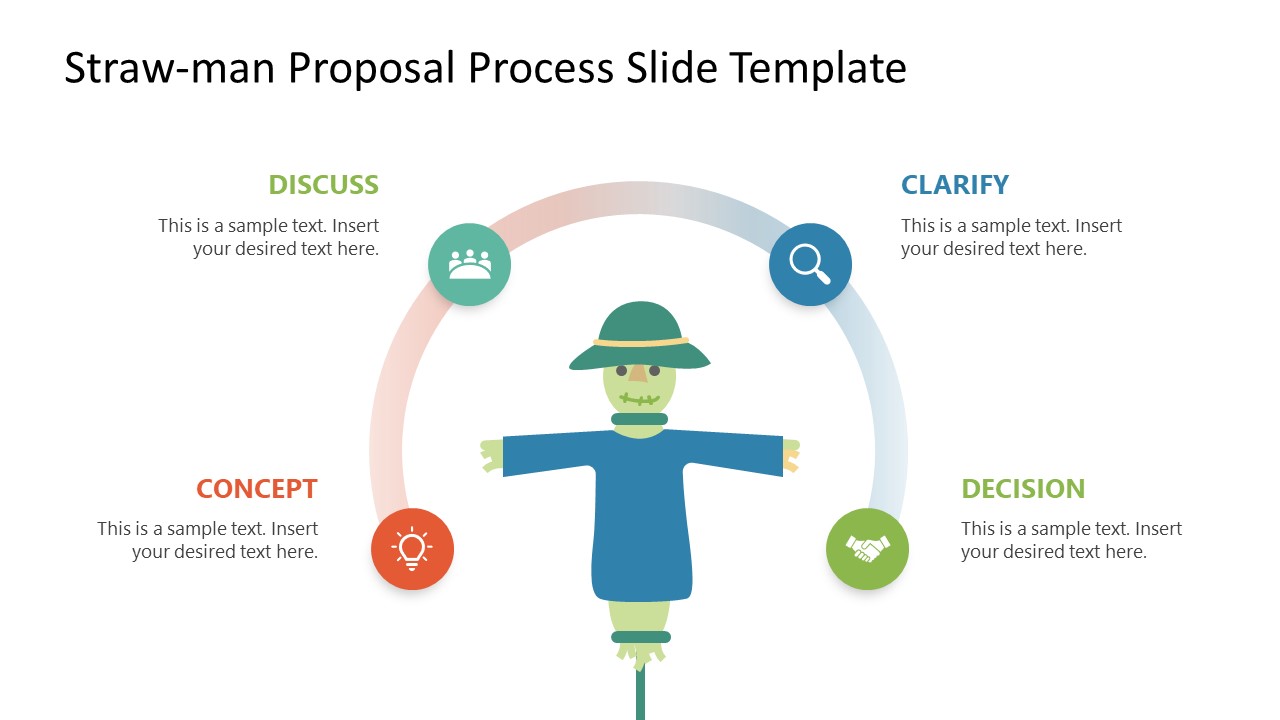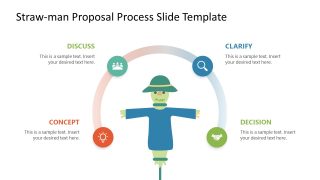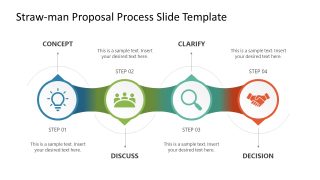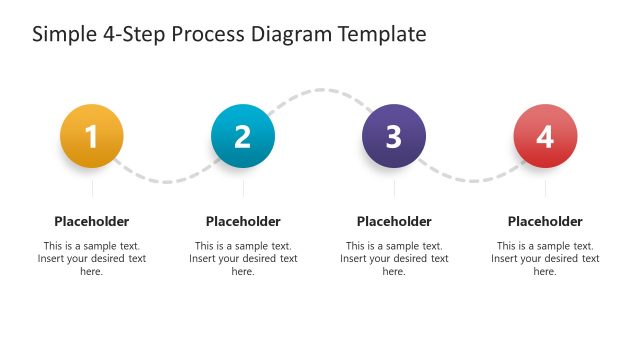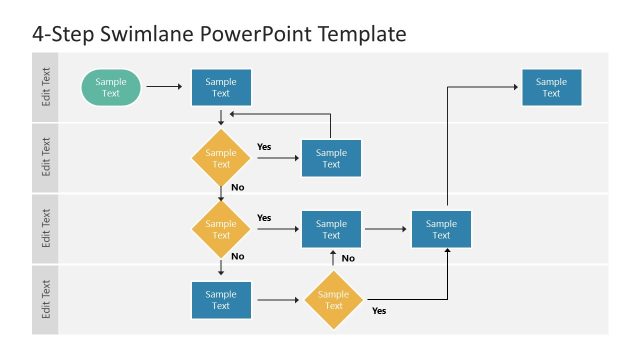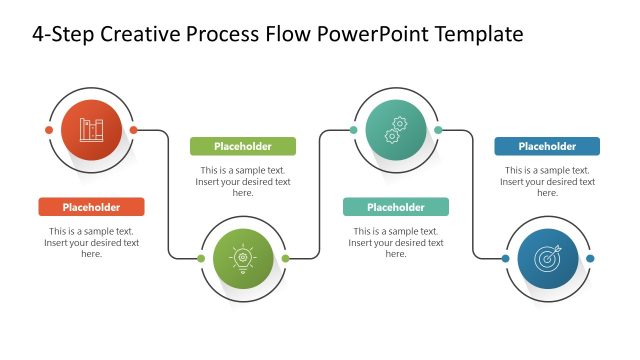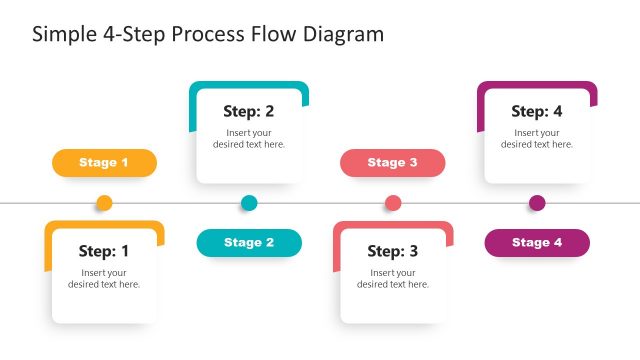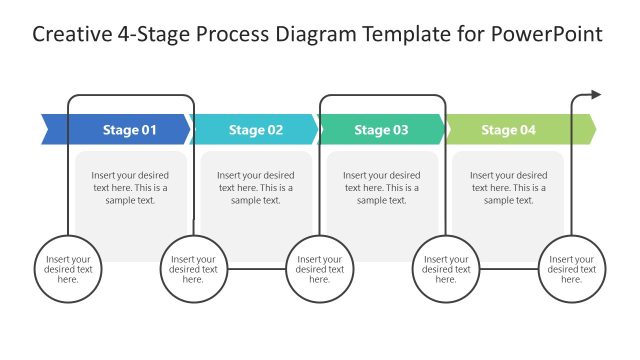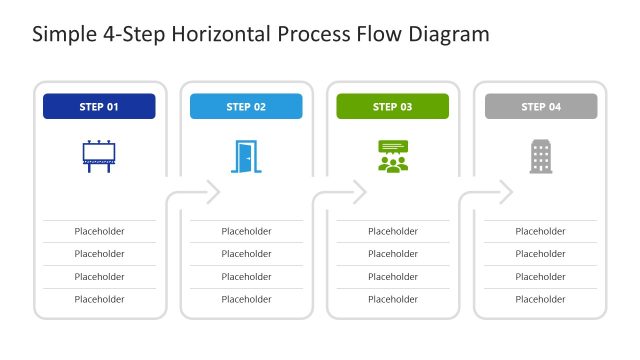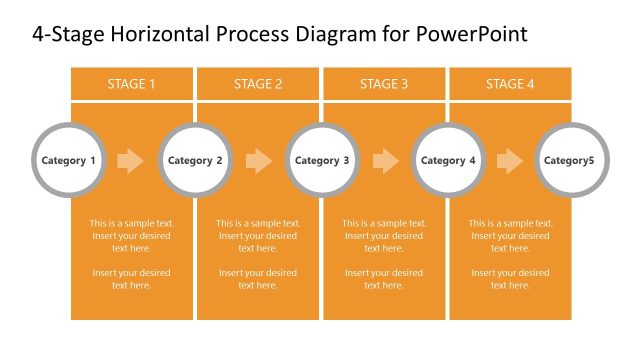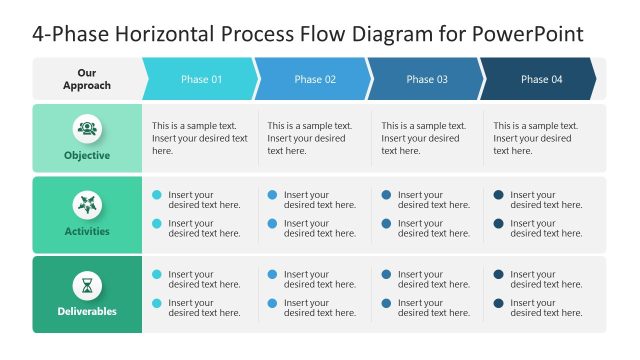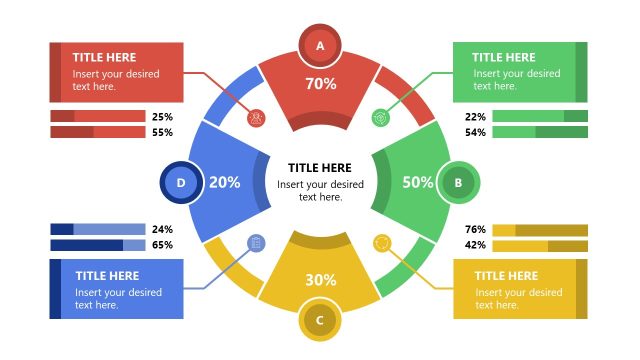Strawman Proposal Process Slide Template for PowerPoint
Present the efficient Strawman proposal method phases to your team using our 100% editable Strawman Proposal Process Slide Template for PowerPoint. The Strawman proposal is a problem-solving concept based on continuous improvement. It is an iterative approach in which professionals begin with the ideation phase, discuss it with their team members or stakeholders, clarify their point of view, and then decide with mutual agreement. This technique helps resolve an issue as a group or for a brainstorming session. It is also applied to solving customer problems by following the defined steps. Professionals can use it anywhere for their group decision-making activities to create drafts for further improvement of the proposed solution.
In this Strawman Proposal Process Slide Template for PowerPoint, we created two engaging slides with multiple design elements to showcase the four steps. In the first slide, a strawman diagram is added in the center of the slide. It is made using PowerPoint shapes and color effects. Around this strawman is a thick semi-circular line in a dual gradient shade. It has four bright-colored circular markers indicating the four steps of the process. A description text box is provided with each point to add relevant information associated with each step. The following slide is a four-step horizontal figure with four circular shapes representing the process steps. Each circle has a meaningful graphical icon, and each shape is connected through a connecting shape. Different colors are used in the sections to help distinguish the phases. Presenters can add their data using the text boxes on this slide.
Users can personalize our strawman proposal process template by adding logos or changing the color scheme according to their theme. Both slides are editable using all PowerPoint versions. Download and try it for your next presentation! Also, check our collection of diagram templates for PowerPoint and presentation templates.