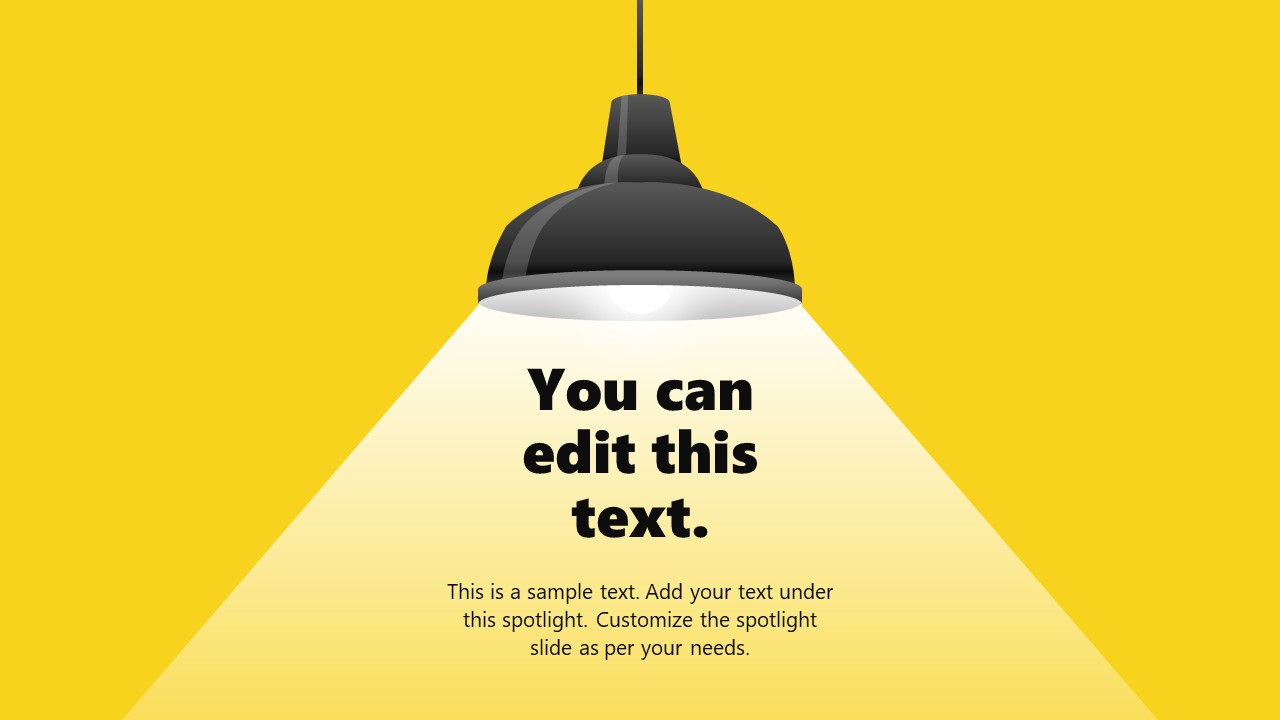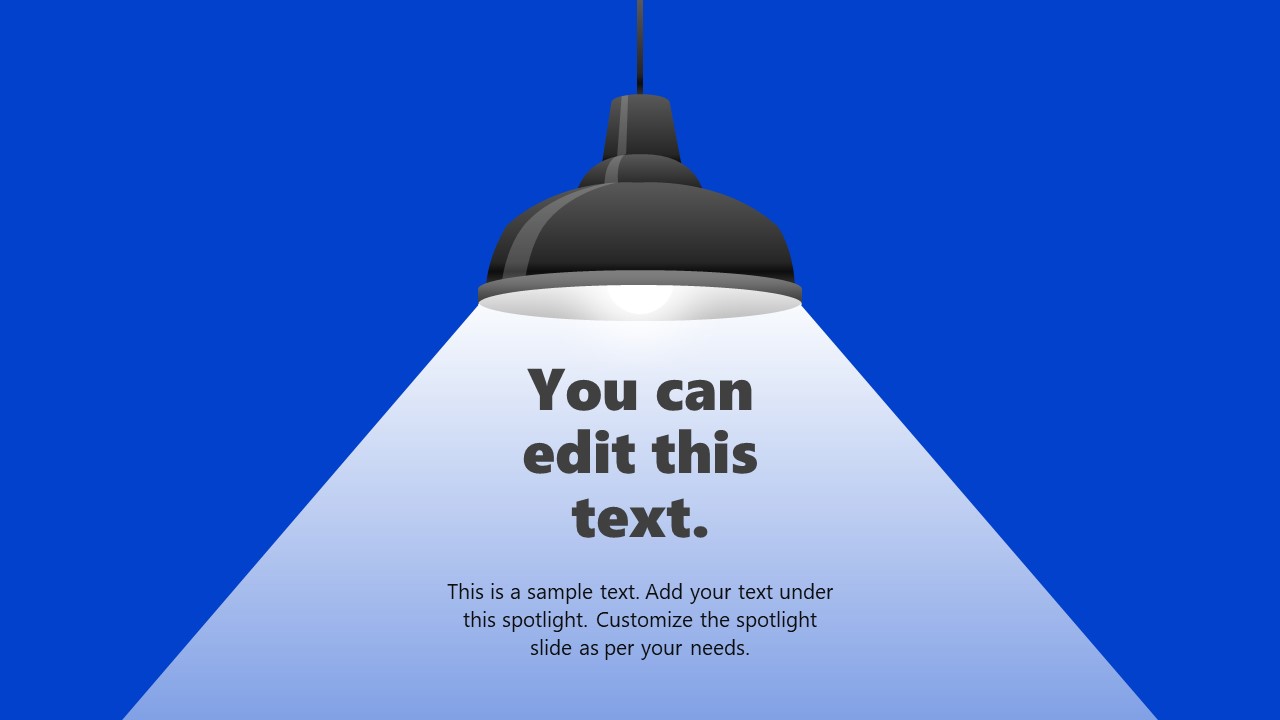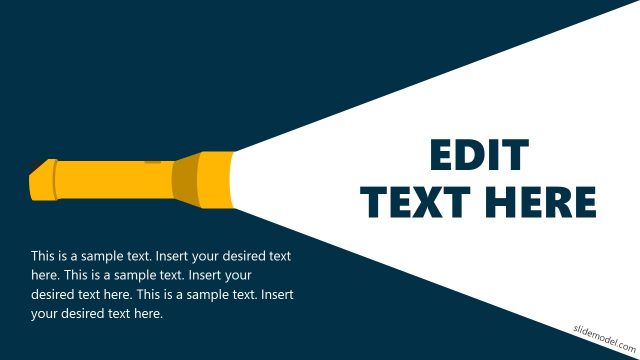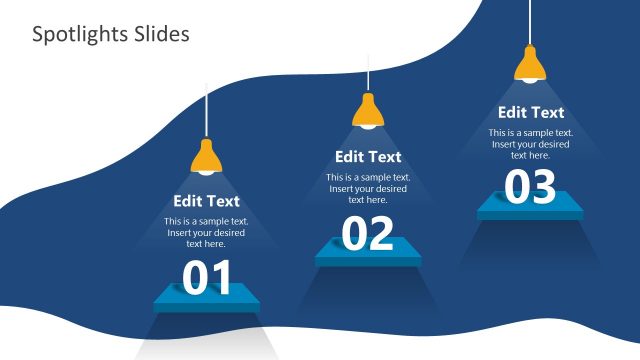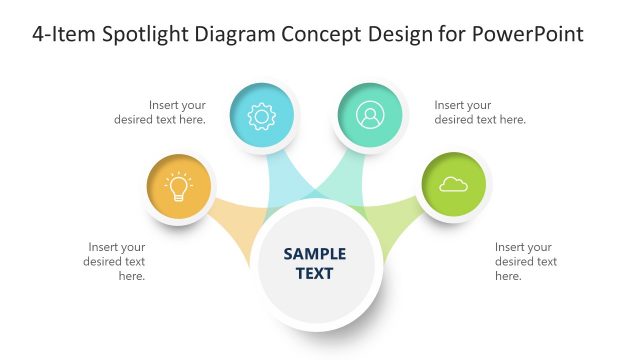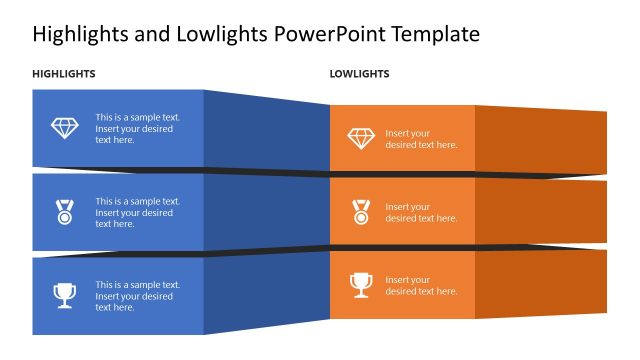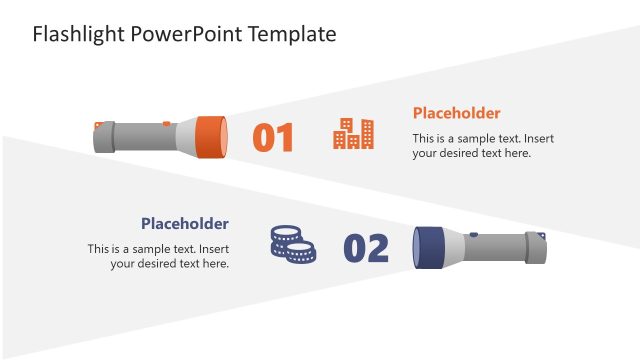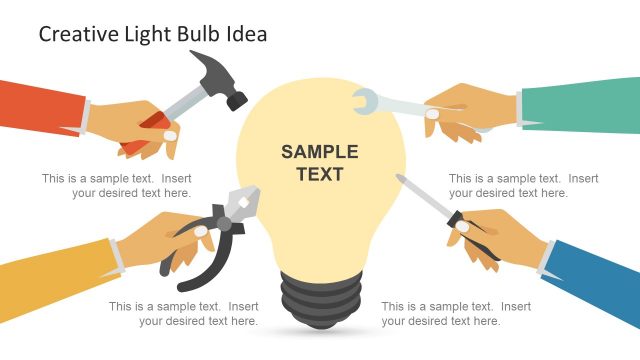Spotlight Slide PowerPoint Template
Present the key highlights of your topic with our engaging Spotlight Slide PowerPoint Template. This PPT spotlight slide features a hanging pendant light from the top side, pointing its light to a specific part of the ground. This highlight part has an editable text box, and it appears most prominent compared to all other parts on the slide. This light illustration is shown in two different background colors, yellow and blue. The light visual is created using PowerPoint shapes. It is a triangular-shaped light hanging from the top through a thin rope. Below this light is a light-colored shaded area indicating a particular focus on a specific point compared to the rest of the parts. This effect is also created through the shading features of PowerPoint. The light diagram also appears circular; in the center is a white light bulb illustration. We have provided a text box for the title and description to mention the spotlight point.
This Spotlight Slide PowerPoint Template can help professionals, students, and researchers create presentations on different topics. For instance, a mentor can use this slide to highlight a key point from his lecture, or a researcher can showcase his findings through this spotlight effect. In addition to educational purposes, it can be used by motivational speakers, business analysts, and marketing teams to highlight the most important points. This spotlight slide template is compatible with multiple screen sizes. Thus, users can create their own slideshow for large events. Presenters can edit this template using Google Slides or Keynote, and these slides can adapt to different presentation themes by changing the background color and font styles. So, download, customize, and try creating your presentations with this spotlight slide template now! Alternatively, check our collection of PowerPoint shapes and one pager templates, or download other highlights slide templates.