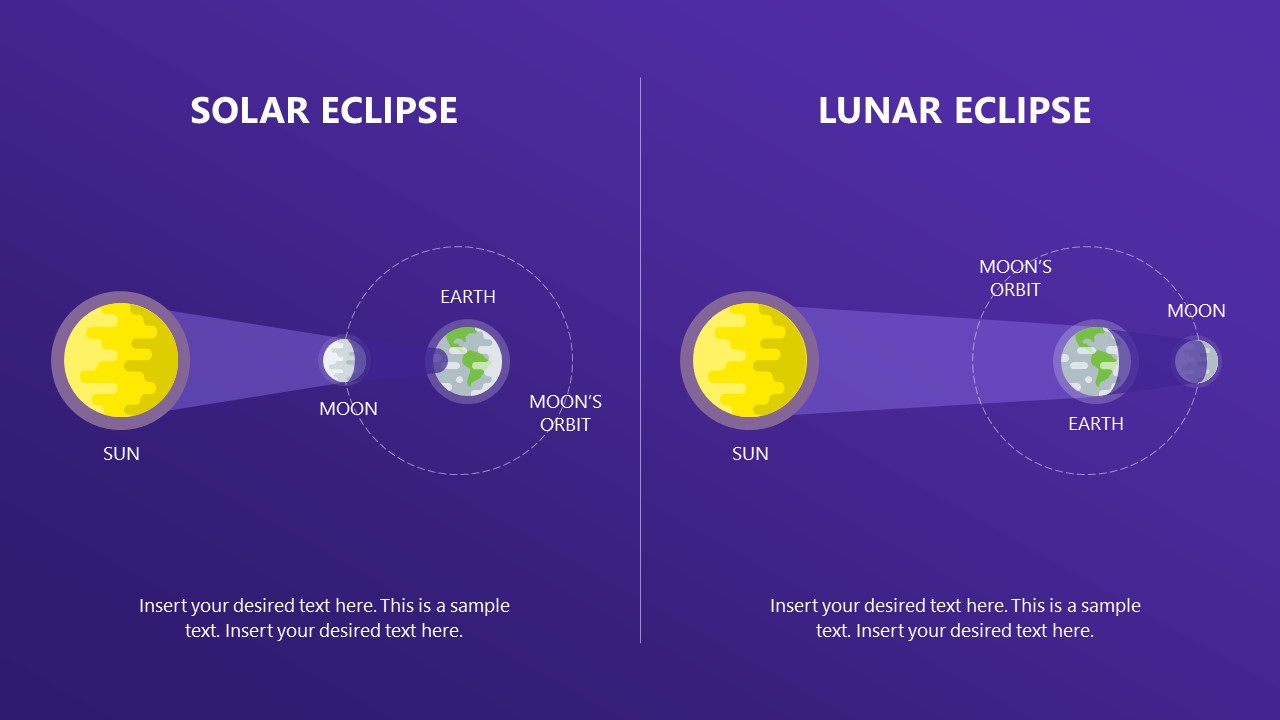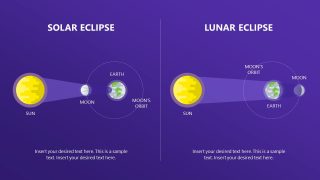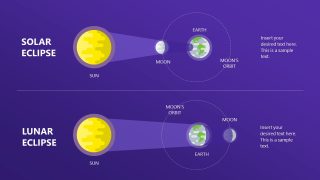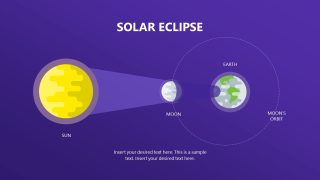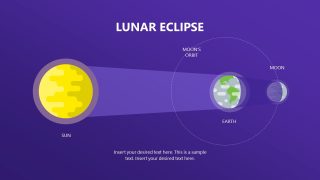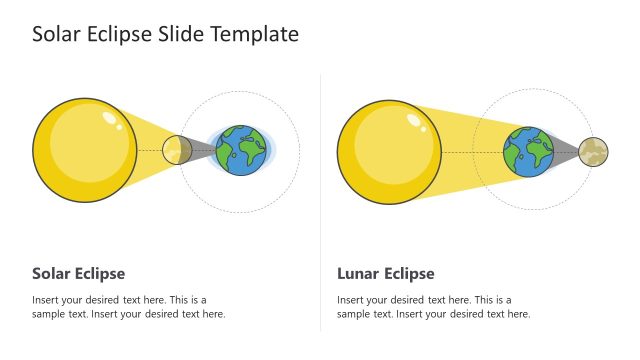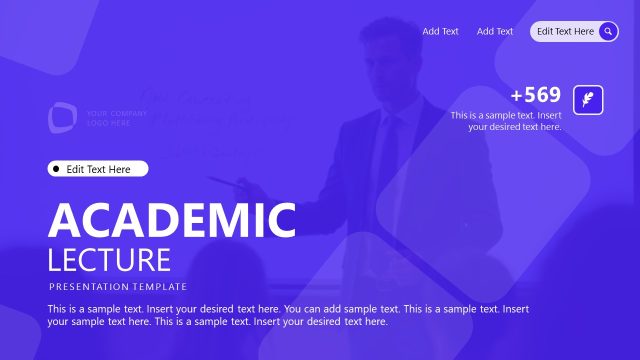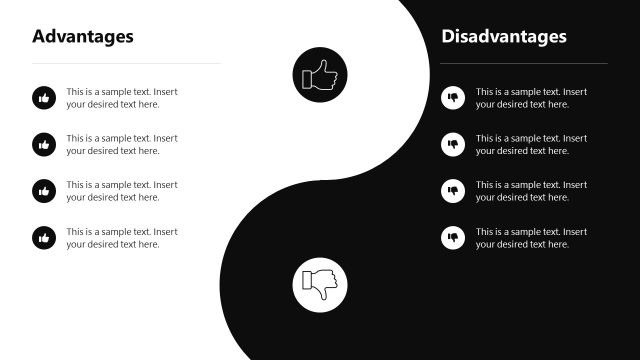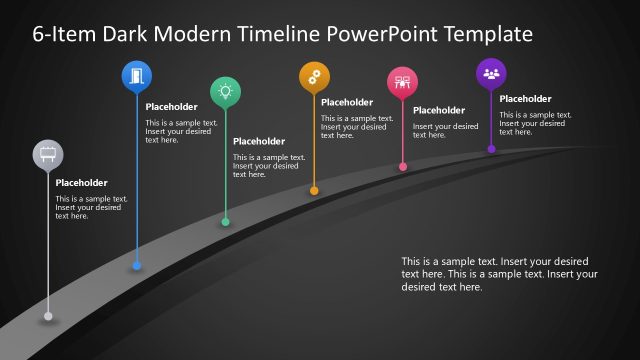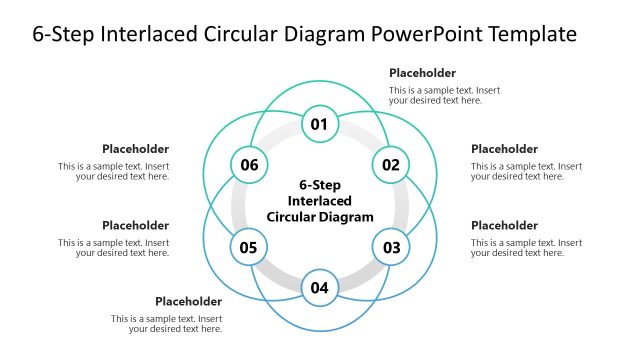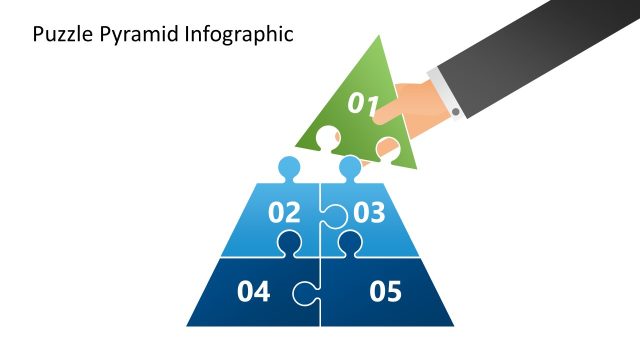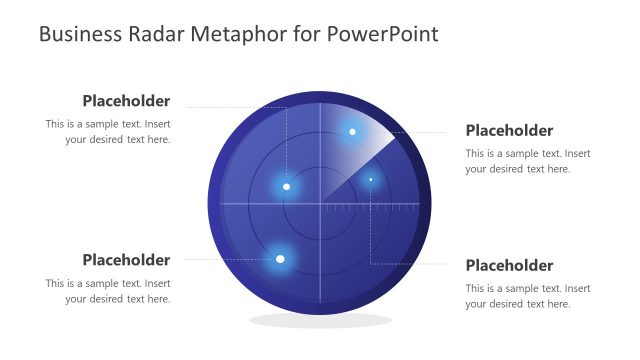Solar Eclipse PowerPoint Template
The Solar Eclipse PowerPoint Template is a scientific illustration template for presenting lunar and solar eclipses’ reasons, origins, and concepts. All of us have witnessed the eclipse at some point in our lives. Both of these eclipses appear due to the unusual crossing of the moon, sun, and our Earth, i.e., when the moon comes in between the sun and Earth, it causes a solar eclipse. Similarly, in a lunar eclipse, the shadow of Earth falls on the moon, and thus, it appears dark. However, the eclipse is mainly seen on a particular side of the Earth because only one side faces the moon or sun at a particular time. Astronomy is the scientific field dealing with the orbits of Earth and eclipses. Astronomers continuously watch the orbiting bodies and predict any possible changes expected in the system. This solar PPT template with dark background features a scientific illustration of the lunar and solar eclipse. Professionals can elaborate on the differences and discuss the effects and reasons in detail.
This Solar Eclipse PowerPoint Template carries four editable slides. The first two slides compare the two eclipses using scientific diagrams. In contrast, the following slides provide a focused version of these diagrams for practical discussions. Users can choose from either slide and use them in educational or awareness presentations. The concept diagrams of the eclipses carry colorful illustrations of the sun, moon, and Earth. In a solar eclipse, it is shown using color effects that the moon comes between the sun and Earth blocking a part of its light from reaching the Earth. The Earth’s orbit is indicated through a dotted circular line. The blue background color corresponds to the blue sky or space region. In the lunar eclipse diagram, the Earth comes in between the moon and the sun, causing its shadow to fall on the moon.
So, these scientific diagrams can be used in astronomy lectures and for scientific presentations. Users can change the backgrounds, add logos, and add presentation text where required.
These solar slides are 100% editable with all PowerPoint versions, Google Slides, and Keynote. Download and try it now!
Alternatively, you can download other creative PowerPoint slides and PPT templates for presentations, including this additional Solar Eclipse Slide Template for PowerPoint with white background instead of dark color.