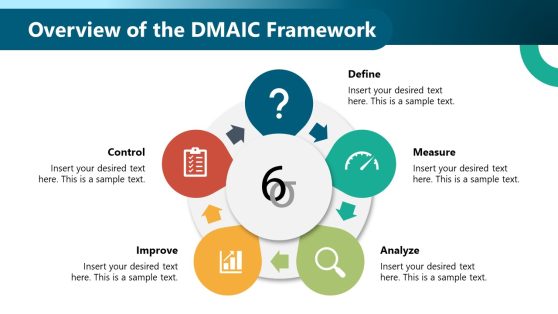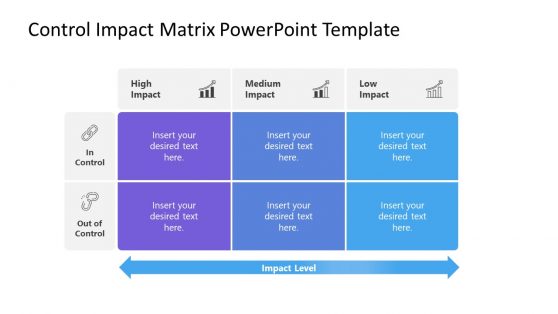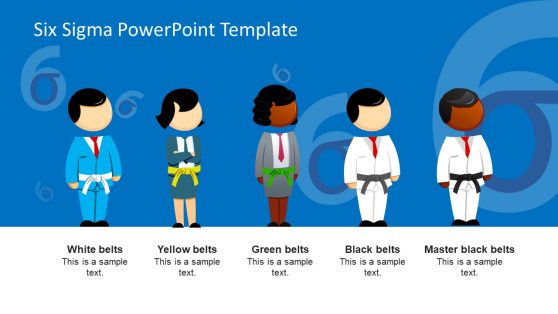Six Sigma Word Cloud Picture for PowerPoint
Impress professional audiences with the quick and easy Six Sigma Word Cloud Picture for PowerPoint. Summarize the presentation with buzz words and key words found on the PowerPoint slides. Use the cool, trendy collage as an advantage, without having to bombard the audience with too much information.
Six Sigma is a strict, data-driven methodology for eliminating defects in any process. It drives toward six standard deviations between the mean, or average, and the nearest specification limit. It is a set of techniques and tools for improving processes, developed by Motorola in 1986. It is used in many industrial companies, most notable in Jack Welch’s 1995 business strategy for General Electric.
Six Sigma aims to improve process outputs. It does this by identifying and removing the root, or main cause of errors and minimizing unpredictable circumstances in the business process. The term originated from manufacturing terminology, specifically in statistical modelling and manufacturing processes. A six sigma process is one in which 99.99966% of all opportunities to produce a feature of a part are statistically-expected to be error-free.
The presenter can emphasize the meaning and purpose of the six sigma process by referring to the main focus of the slide designs, which is the term “Six Sigma” in white block letters. He can then elaborate on the different elements reflected in the process, using the different terms in the word cloud. The presenter can also download other word cloud PowerPoint templates, like the Big Data Word Cloud Picture for PowerPoint.
For example, the presenter can show the importance of improvement and lean manufacturing, both terms found inside the word cloud, in making the production process more efficient. He can then elaborate on the pros and cons of using the Six Sigma process in the company. He can even present the concept as a suggestion to the management in order for them to improve common business procedures.
The Six Sigma Word Cloud is created as a set of PowerPoint objects intricately arranged around the center word. It is most suitable for presentations which are brief and time-bound. In this way, the presenter can prioritize certain parts of the presentation and show the rest of the slides as supplementary to the main point. The PowerPoint objects are 100% editable. This means that the presenter can choose to customize the slide and its content to suit specifications.