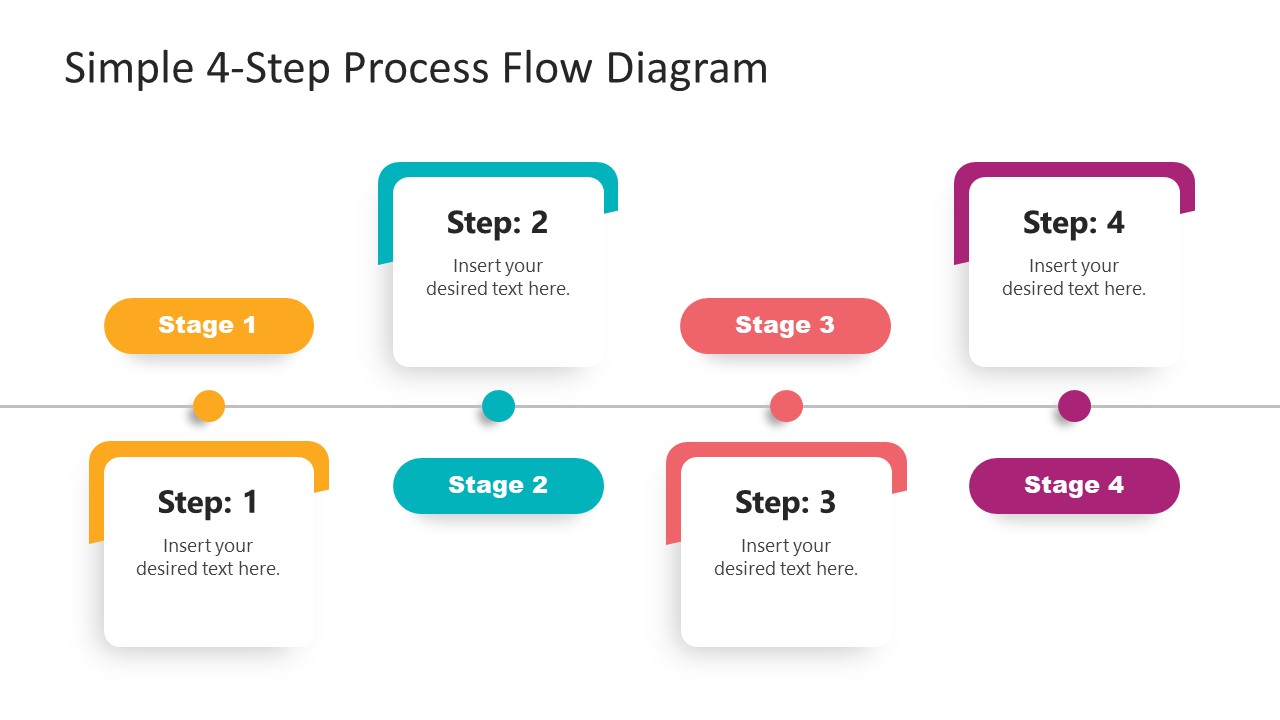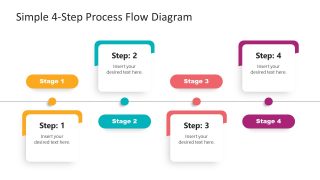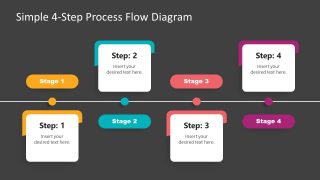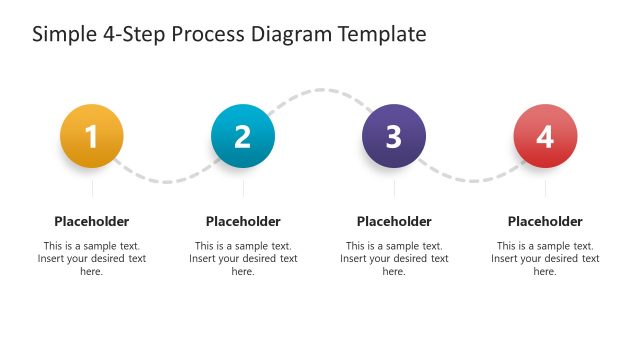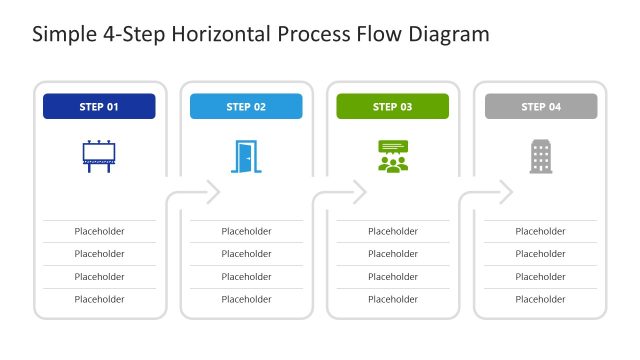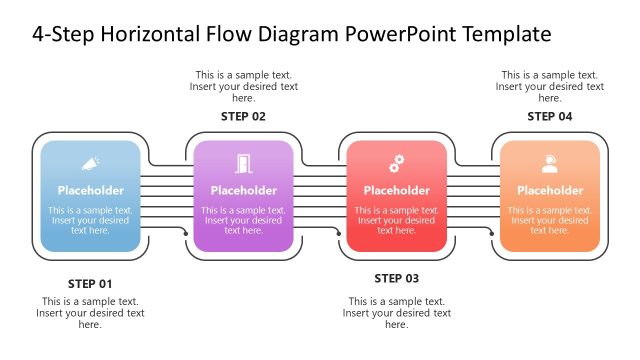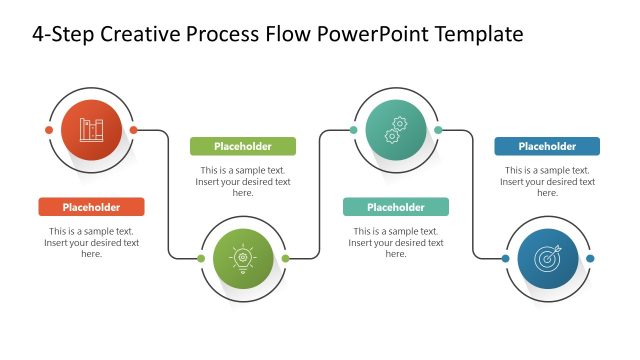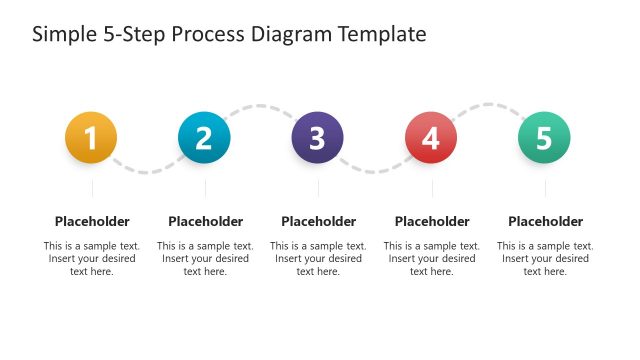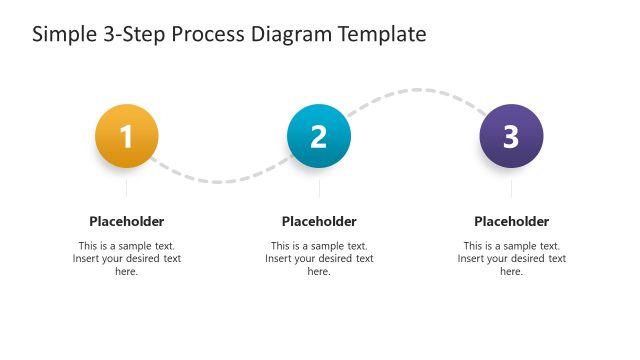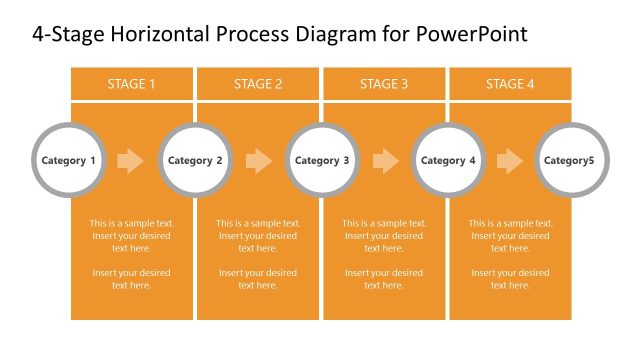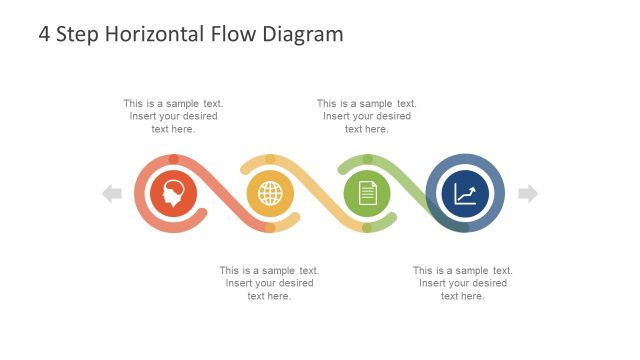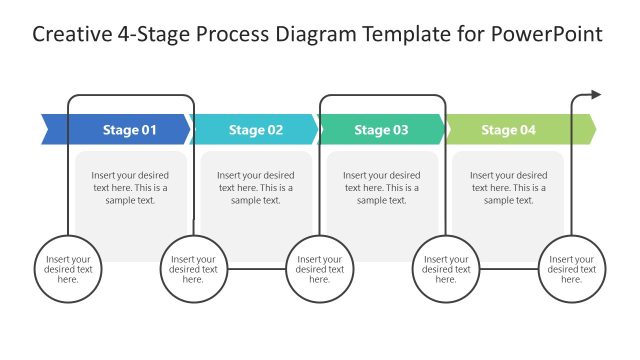Simple 4-Step Process Flow Diagram PowerPoint Template
Use our Simple 4-Step Process Flow Diagram PowerPoint Template to create engaging presentations. With this highly visual design, presenters can make their ideas easy to understand for the audience. It can be used for educational, business, technology, or other presentation topics. The slides are simple to edit and are provided in two background color variations. Presenters can add the description text to editable text areas and modify the color scheme to match the theme. Also, these PowerPoint shapes react to theme changes and fit every layout.
The Simple 4-Step Process Flow Diagram PowerPoint Template slide shows a horizontal line with four circular spots indicating milestones or checkpoints. Along with these milestone markers, the four squares are arranged in an alternate style. The squares have placeholder text for the title or step number and description. A single side color boundary line enhances the appearance of the shapes against the light and dark backgrounds. On either side of each infographic, the square shape is an oval mentioning the stage. Presenters can customize the titles and prepare specific PPT slides for their use case.
Due to its simple design, professionals can use our 4-step process flow diagram in many applications. Educators can show the principles or methodology for teaching practices. Marketers and sales professionals can represent their customer journey map with this diagram. Similarly, it can help employers create and demonstrate guidelines for newcomers in an onboarding meeting. Hence, you can conveniently download and prepare your presentation in a few simple edits. This process flow template is also compatible with Google Slides and Keynote.