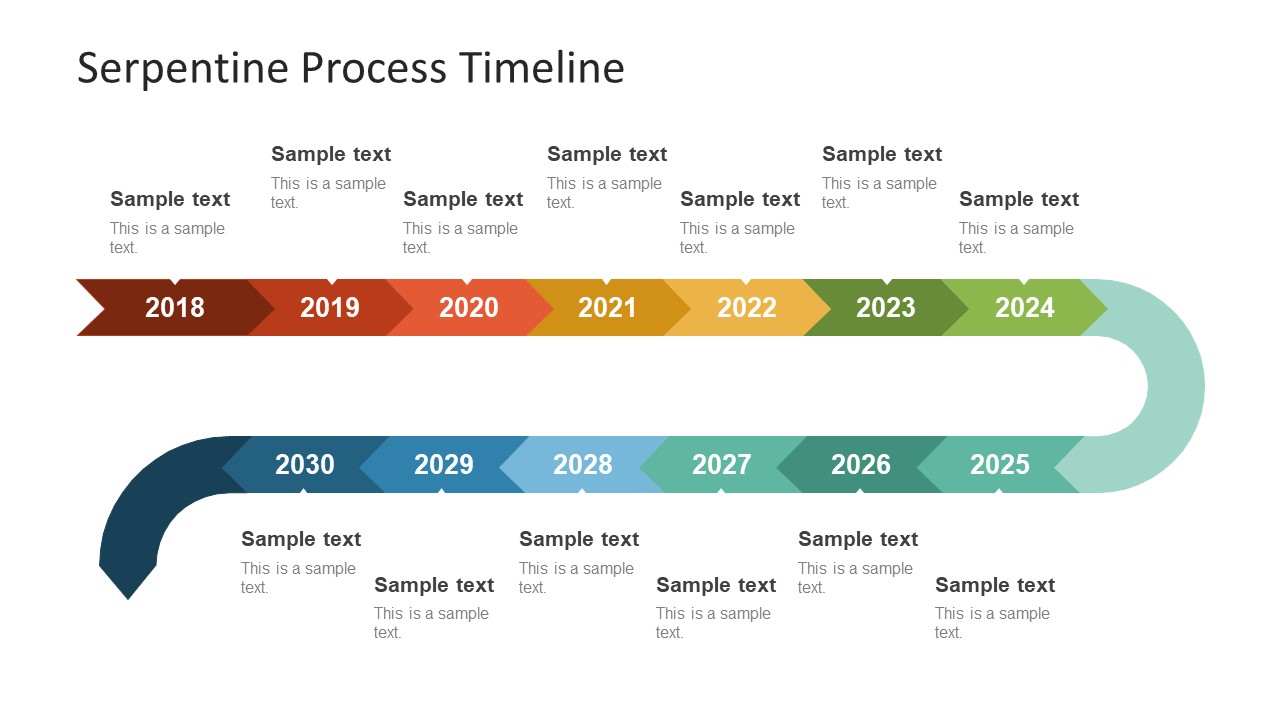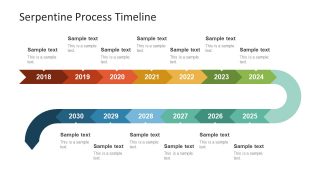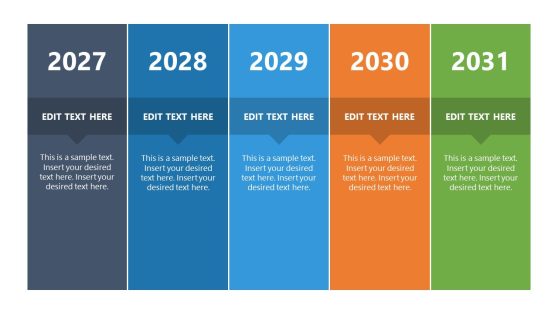Serpentine Process Timeline Template
The beautiful PowerPoint of Serpentine Process Timeline Template depicts the rapid strategic movement towards the success. The serpentine timeline specifically shows the bent or twist in the diagram. It is a versatile path which can be either horizontal, vertical or upside-down display of zig zag. However, the PowerPoint here has the horizontal timeline diagram template with segments of year. This presentation also has U-shape bent to move from one level to next in the path. The starting and ending segments have a unique design which indicates the beginning and end. The serpentine enables users to handle the timeline or roadmap as jigsaw and add more sections as necessary.
The Serpentine Process Timeline Template contains the editable elements of PowerPoint shapes. Such as the arrow shapes, round segments, text placeholders and more. It is a one slide PowerPoint template for the outstanding timeline presentations. This PowerPoint lets uses make changes in the design of serpentine process template. For instance, make the colorful segments as gradient of one tone. To do so, select the sections one by one and change the colors in shape fill dropdown menu. Add another line of segments by copying the U-shape and flip it for zigzag effects, next copy the chevron icons to insert in line.
The incredible presentation slide of serpentine process has further modification options like theme, layout, backgrounds and animations. For instance, change the background from the design menu variants. Also, the theme or presentation is changeable by choosing desire pallet in colors. This PowerPoint is usable in many presentations like project development plan, progress report of past few years etc. Therefore, the users can copy the slide or timeline and use in readymade presentations to graphically illustrate the data. The serpentine timeline in PowerPoint of colorful chevron icons lets users enter specific content like numbers, percentage or terms. There are more creative template designs for timeline and planning in the premium catalog of SlideModel. Discover our step-by-step guide on how to create a timeline in PowerPoint and Google Slides.