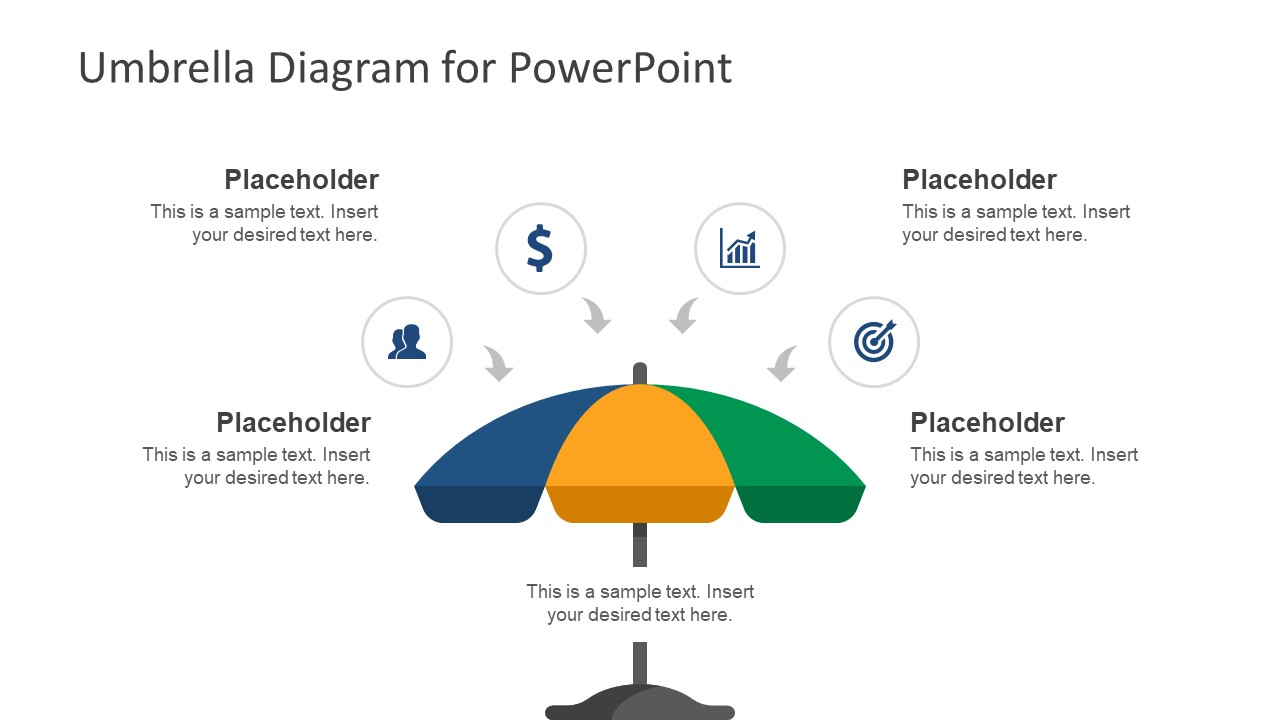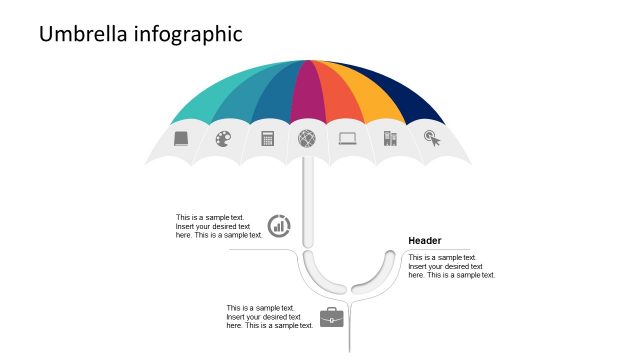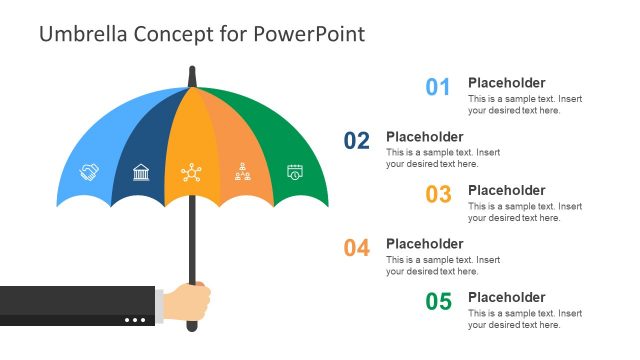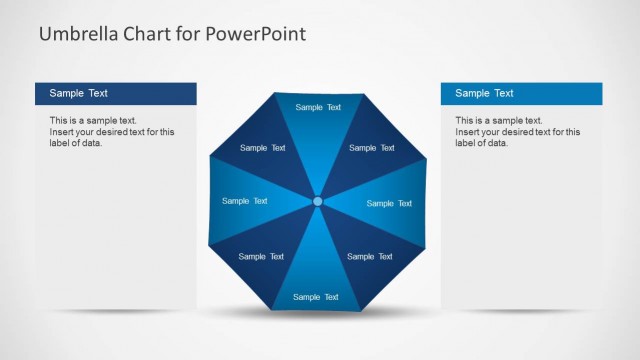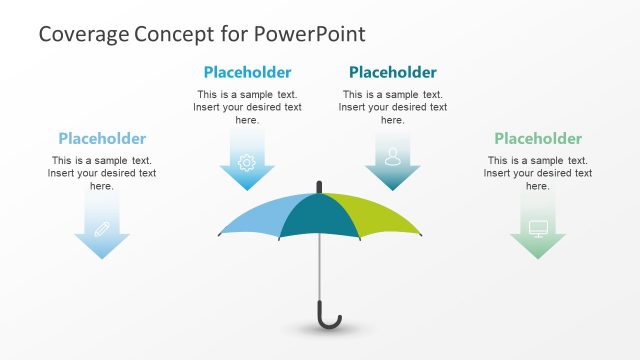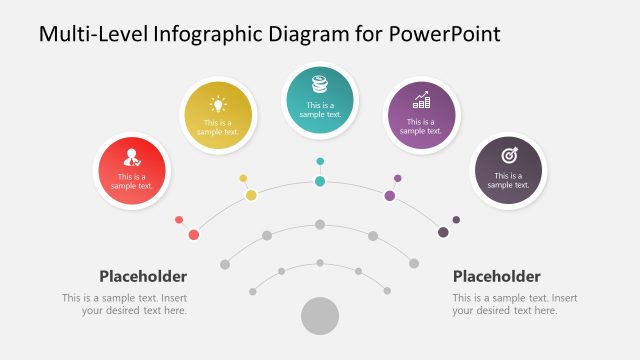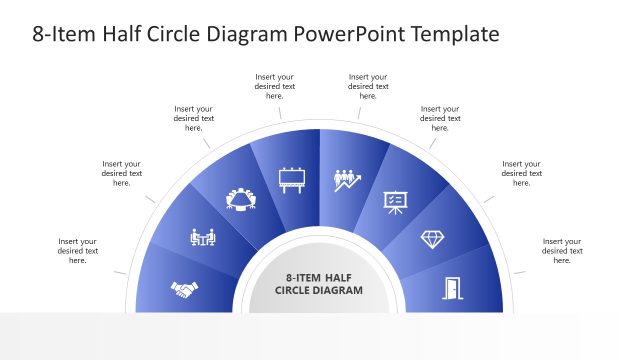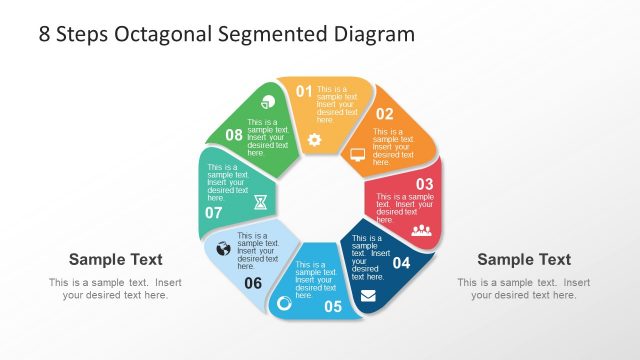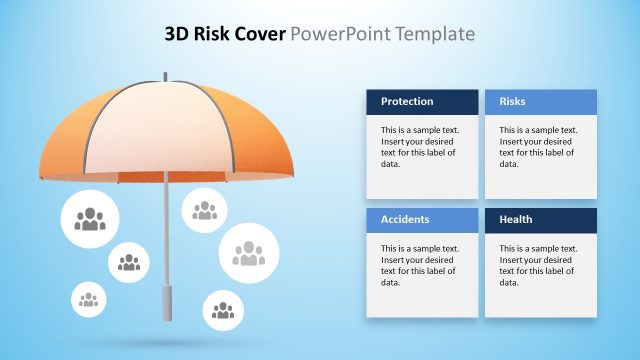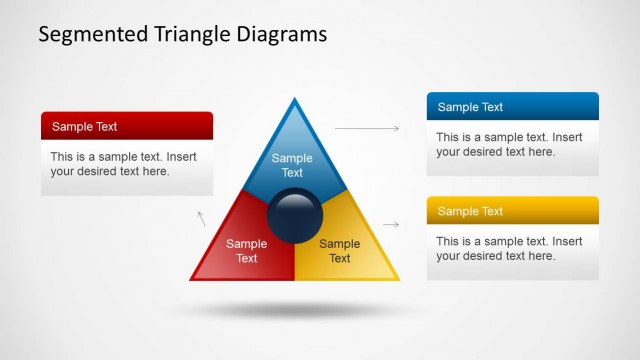Segmented Umbrella Diagram for PowerPoint
The Segmented Umbrella Diagram for PowerPoint shows colorful segments as vents. This professional layout can provide visual support for several umbrella business concepts. An umbrella PowerPoint is a single slide template with four text placeholders and infographic icons. The use of graphics, icons, and text together in one slide assists the audience to quickly understand idea behind content. For instance, using a dollar symbol to explain financial situation of a company. In this way, the viewers can connect symbol with term and keep it in mind longer. It can also illustrate subprocesses, tasks or work breakdown structure. Such as the type of products or services offered by a company.
The Segmented Umbrella Diagram for PowerPoint can help present concepts like umbrella company, corporate, branding or marketing. Simplest example could be Pepsi co. which uses its brand name to sell other food items. Many large corporations use this umbrella strategy to increase revenue by adding more market verticals. Therefore, the umbrella diagram in PowerPoint can assist the users to create an attractive design for explaining such corporate concepts. Furthermore, the segmented umbrella metaphorically represents security, protection, and unity. Hence, it could help display different topics concerning insurance, risk management, and security agencies. In insurance, the umbrella represents lose or damage coverage, while in risk or compliance it portrays protection.
The segmented diagram of umbrella design shows icons like users, dollar symbol, trend chart, and dartboard. These are meaningful icons to discuss several terms. But users can replace these icons by searching through the icons in insert menu. Additionally, they can change the colors of segments from shape fill option in format menu. And add information in text placeholders. This slide can present umbrella concept as both, stand-alone slide or a part of complete presentation.