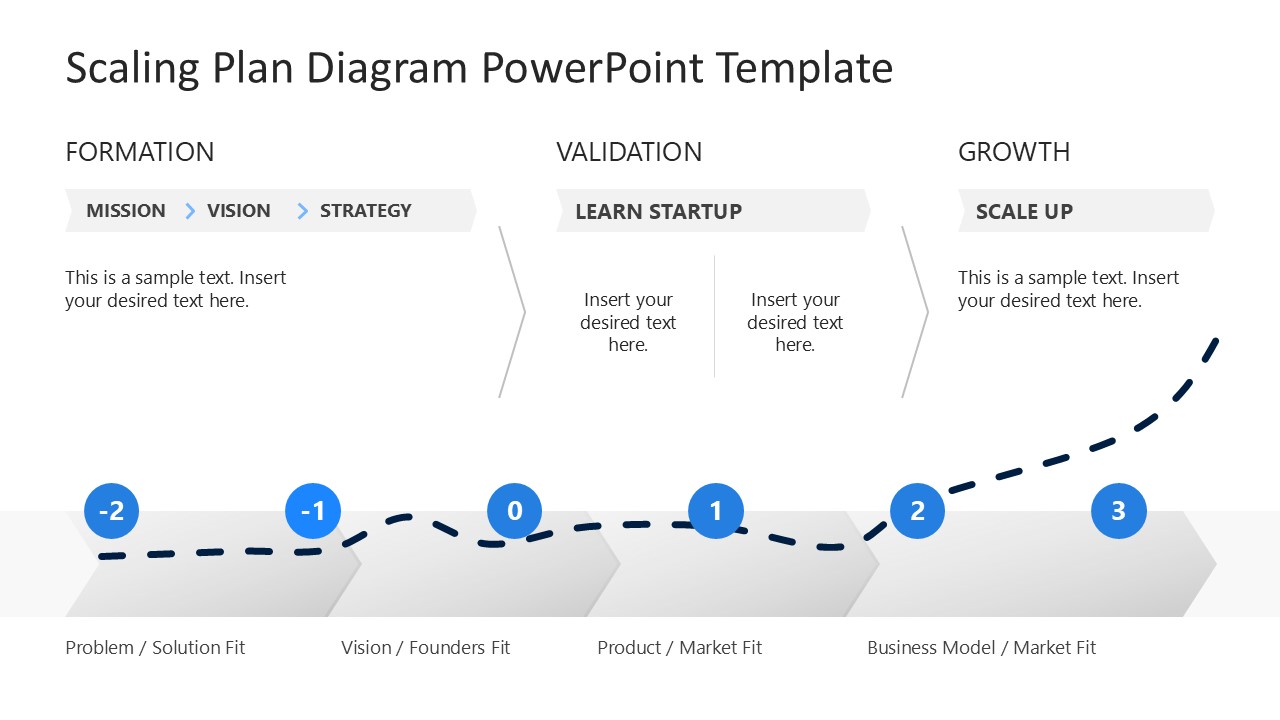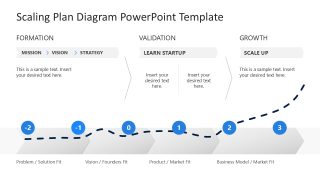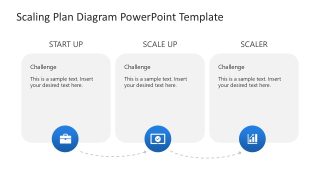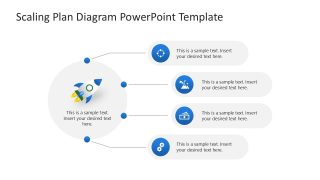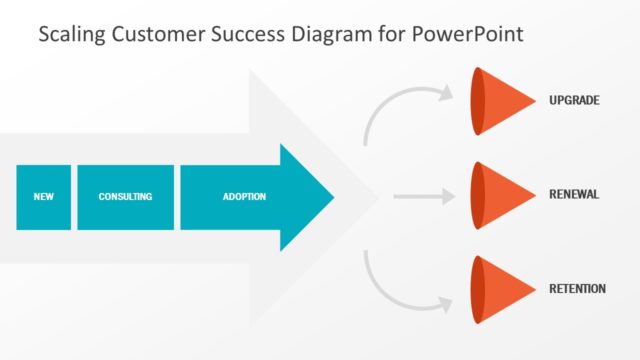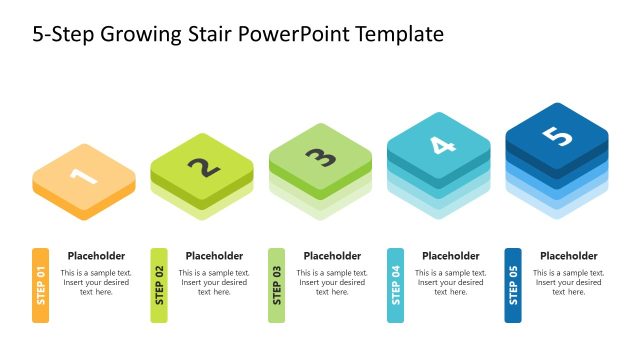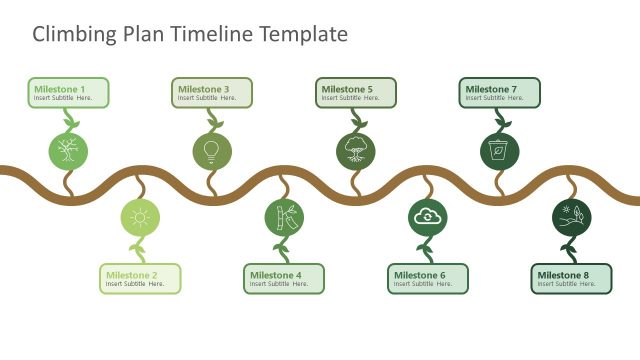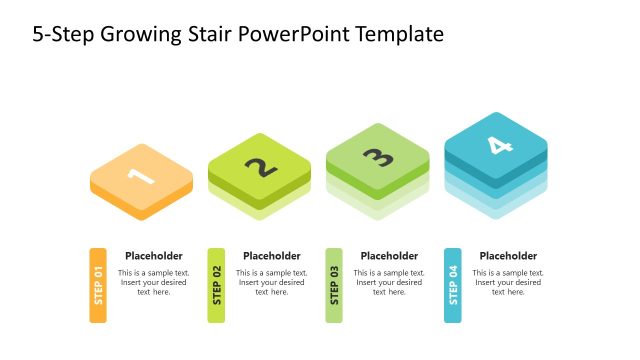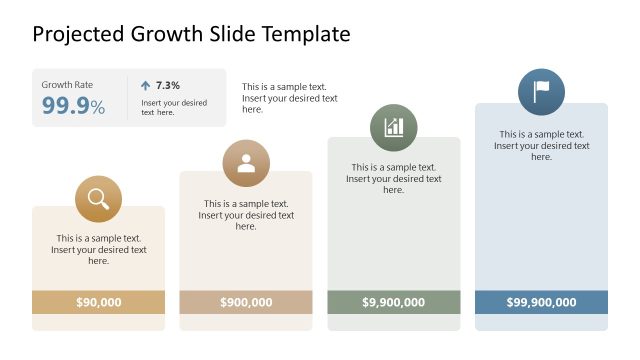Scaling Plan Diagram PowerPoint Template
Acquire our interactive Scaling Plan Diagram PowerPoint Template to effectively showcase your business growth plans. A scaling plan is a strategic action plan that prepares a company to expand, prepare for future opportunities, and ensure sustainable business growth. We have created this template for professionals, product developers, product managers, operational heads, and project managers to efficiently explain the company’s growth plans.
The Scaling Plan Diagram PowerPoint Template has three slides with different diagram designs for specific purposes. In the first slide, three sections are separated by thin arrowheads, indicating the process flow. These three stages of the business scaling plan are:
- Formulation: In the formulation stage, startup founders define their vision and mission and formulate a strategy to achieve this mission.
- Validation: In the validation phase, product developers test and experiment with the product features to ensure that the product is viable and ready for the market.
- Growth: In this stage, professionals execute growth and business development plans to reach a broader market and generate revenue. It also involves raising more investments for the company for large-scale marketing and company development.
Below the three segments, we have four interconnected arrows over a graph line whose slope corresponds to the type of phase. Numerical digits with plus and minus signs indicate the positive or negative impacts on the product growth in a particular phase. In the following slide, professionals can discuss the challenges related to each phase in the business meetings. They can demonstrate the content visually using infographic icons and arrows to showcase how solutions to challenges can help leaders move to the next stage. The last slide provided a circular shape with a rocket infographic. From the central diagram, multiple lines originate and meet with smaller circles with icons to display KPIs, different metrics, and key points. Users can change the PPT shapes, icons, colors, and fonts based on their preferences. Download this best PPT template and personalize it now! Alternatively, check our collection of timeline templates.