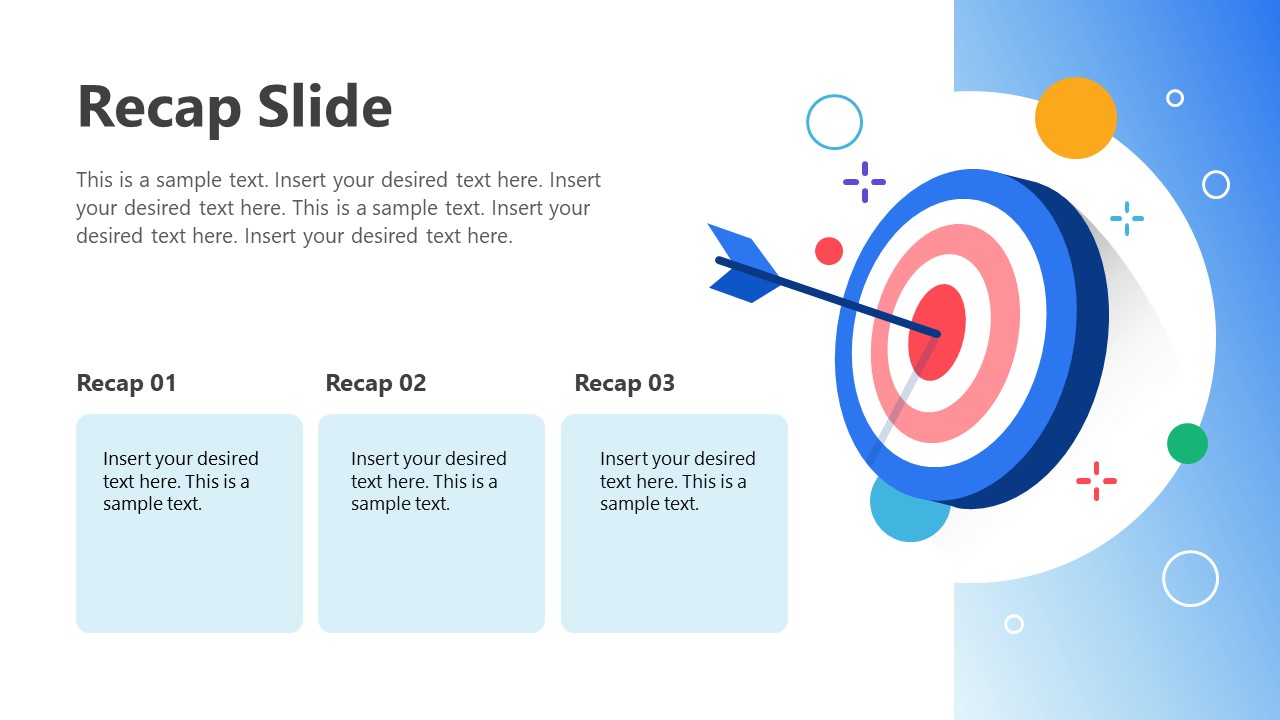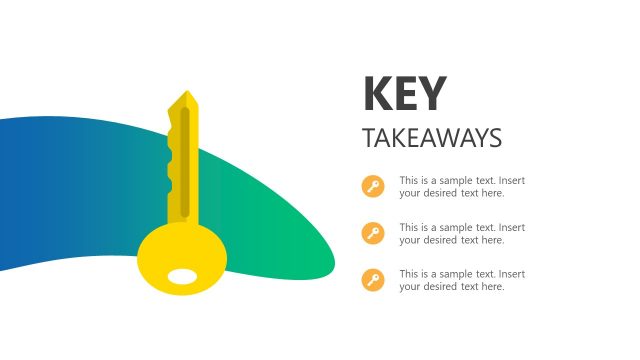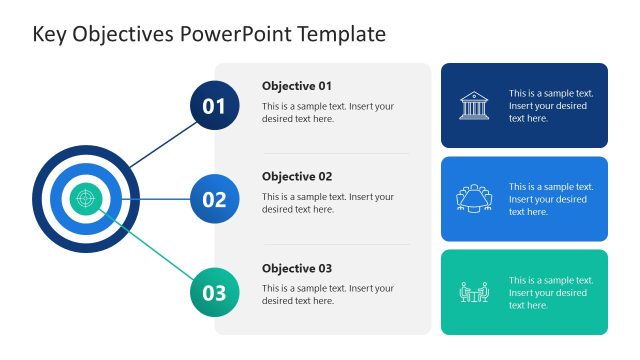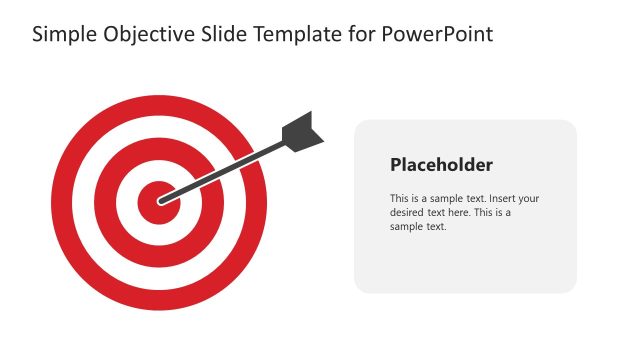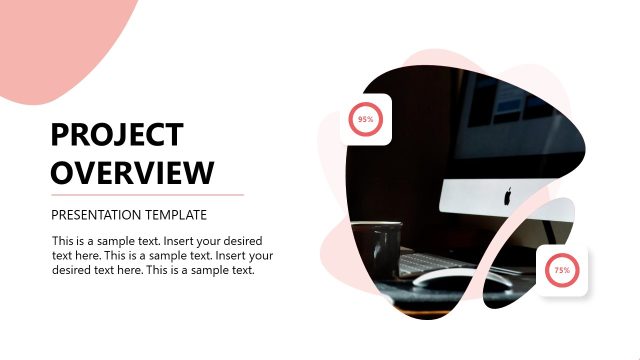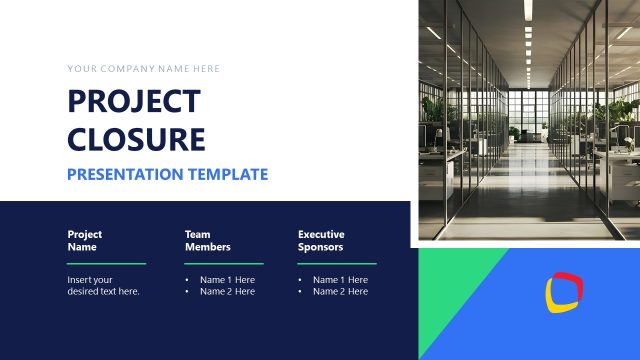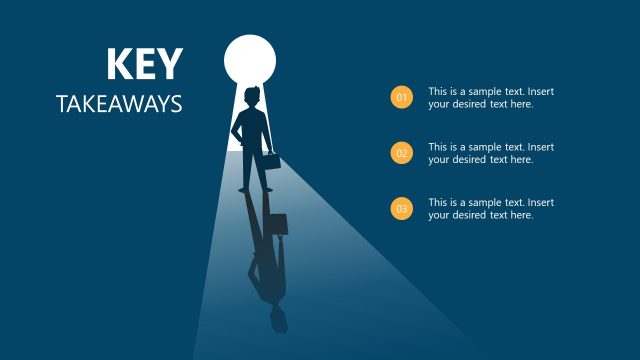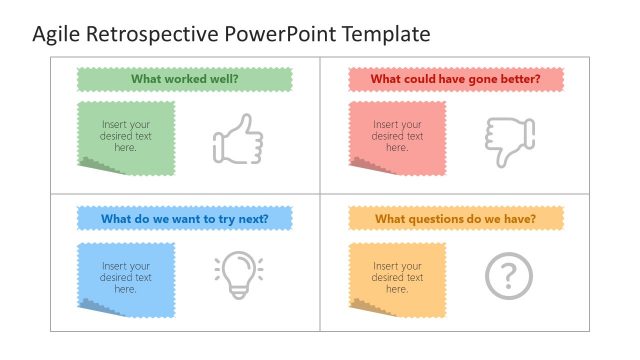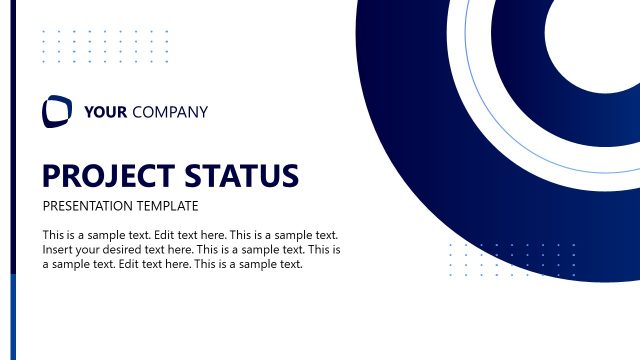Recap Slide PowerPoint Template
Highlight the key project activities in the stakeholder sessions with our Recap Slide PowerPoint Template. Recap refers to revisiting previous discussions, project plans, or employee performance, and assessing the current scenario. Project managers can use this simple and concise recap slide template in their meetings to showcase the project summaries and performance reviews. In workshops, this template enables trainers to conclude their discussions effectively. Also, our recap template features editable PowerPoint components, which are also compatible with Google Slides, Keynote, and other versions of Microsoft PowerPoint.
The Recap Slide PowerPoint Template has a business-friendly design with a blue gradient color scheme on the left section. There is an archery target diagram with many colorful elements surrounding it to make it visually appealing. The arrow hits the center of the target, illustrating the achievement of the goal. In the project team meetings, this slide can be used to highlight the key takeaways from the business presentations. This best PPT template is a one-pager template with a title and description placeholder text. On the left, we have provided three shapes labelled as: Recap 1, Recap 2, and Recap 3. You can change this text and replace it with your corresponding information. Moreover, you can adjust the color scheme to perfectly fit your needs. Professionals have the option to modify the icons or fonts according to their company’s theme.
Additionally, this PPT layout can also be utilized in modern pitch decks, investor meetings, project proposals, and other contexts. Download the recap slide PPT template and design impactful presentations for your sessions. Present your information in a clear, organized format that is understandable to the audience.