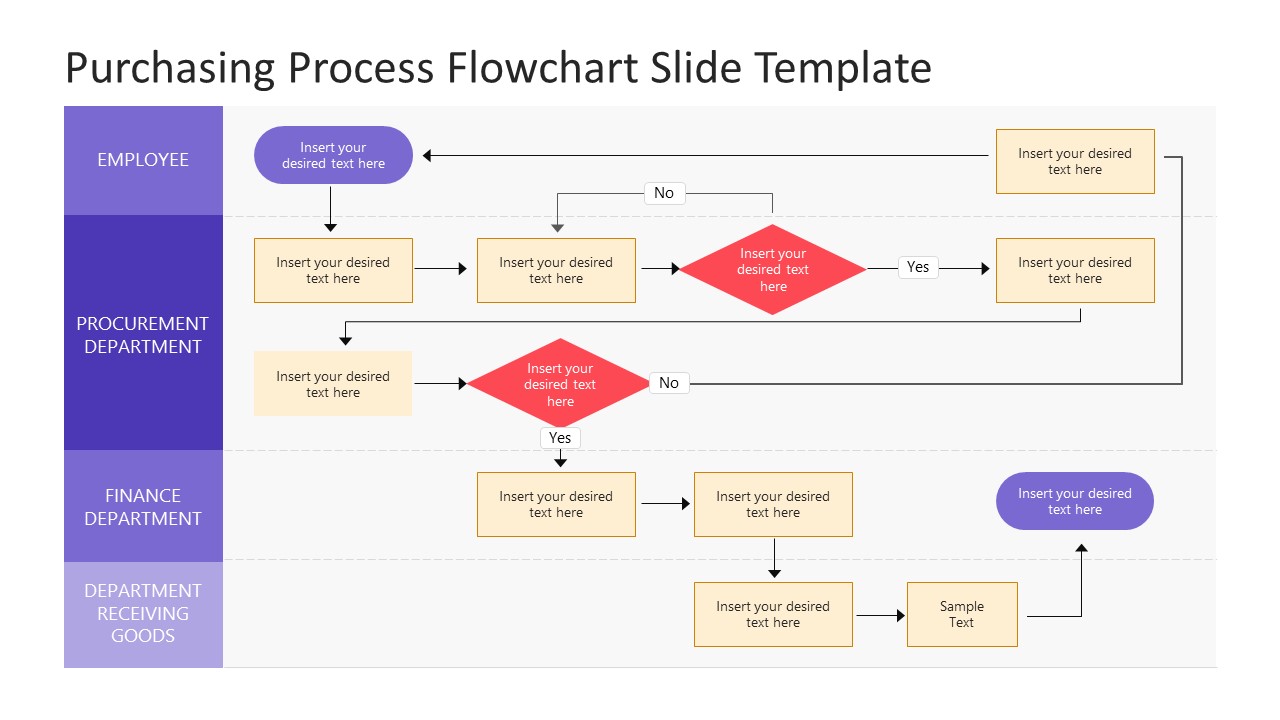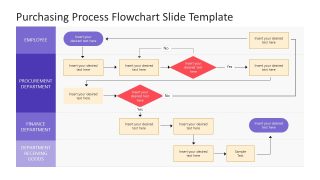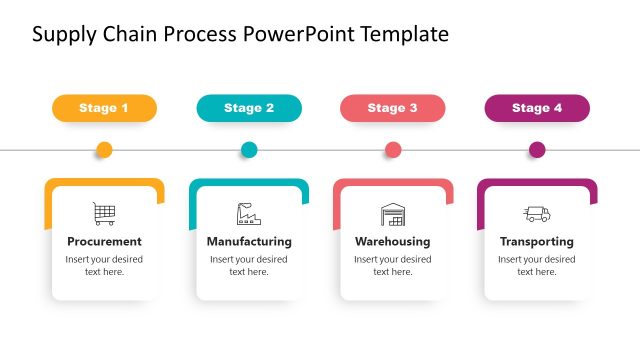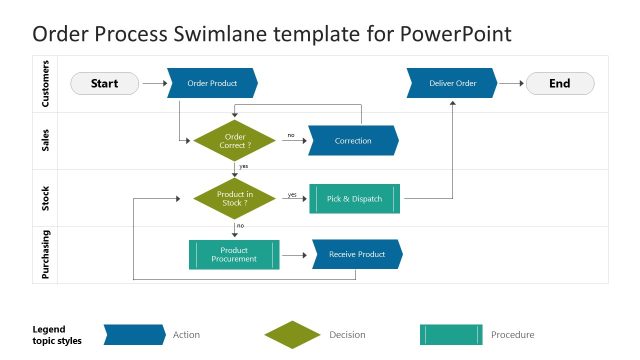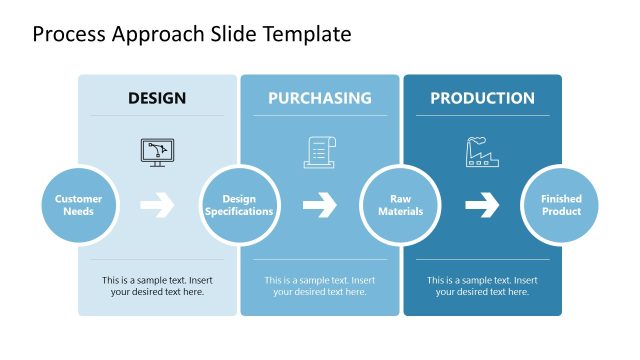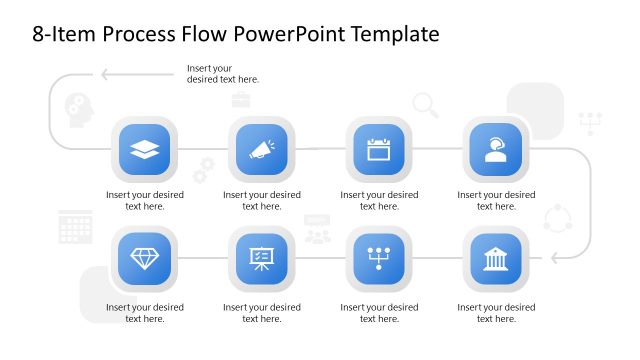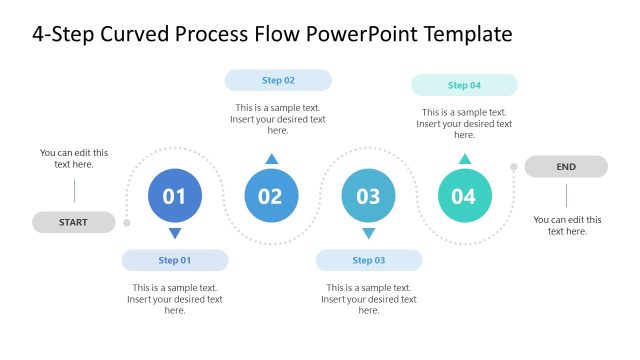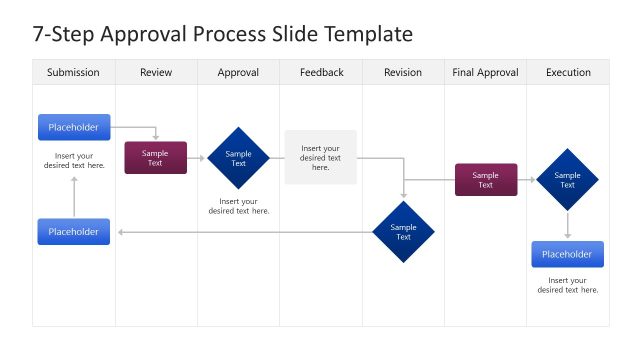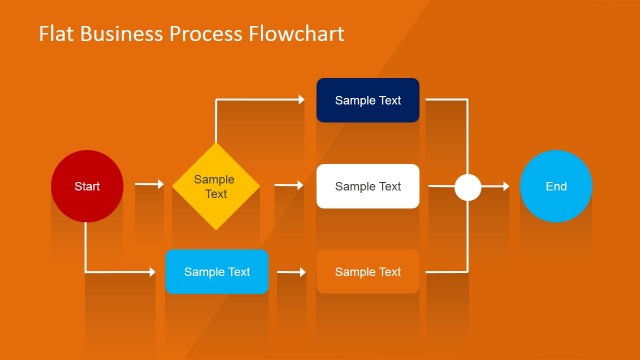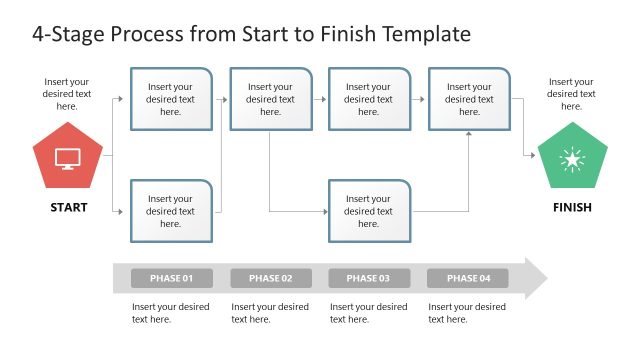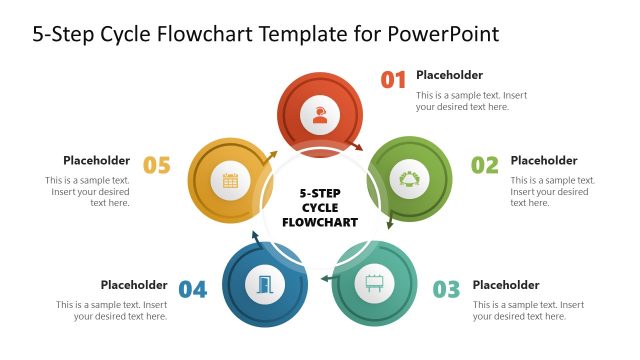Purchasing Process Flowchart Slide Template for PowerPoint
Showcase the stages of the purchasing process comprehensively with our Purchasing Process Flowchart Slide Template for PowerPoint. When an employee initiates a purchase request to get some products for the proper functioning of their job, it starts an organizational process. Our flowchart template outlines the standard steps and departmental responsibilities involved in the process. Professionals can also use our template to train employees or to inform stakeholders about this process. The purchasing can also be made for office supplies, equipment, raw materials, or any other goods or services that an organization may procure. The four steps of the purchasing process are:
- Employees make the purchase request for some goods.
- The procurement department analyzes the request and approves or rejects the request.
- If the request is rejected, the employee is requested to make specific changes. If the department approves, the payment proceeds to the finance department, which carries out the request.
- Once the budget is approved, the company makes the purchase, and the receiving department receives the goods and provides them to the employees.
The Purchasing Process Flowchart Slide Template for PowerPoint contains a single slide that shows a large section with four rows and two columns. The left column displays the title of the purchasing process steps of the flowchart. The right sections contain various PowerPoint shapes like rectangles, kites, and rectangles with round edges. Each row has different types of shapes based on the flowchart steps. Arrowheads are used to point out the direction of the process. Yes and No boxes indicate conditional logic to showcase what will happen if specific criteria are met. The procurement department has more actionable steps in the flowchart diagram than any other segment.
Users can change the shapes and colors to perfectly suit their needs. You can also add or remove elements from the purchasing process template based on your requirements. Moreover, our slide layout is also compatible with Google Slides. Download this template and edit it for your business executive or training presentations! Also, check our collection of chart PowerPoint templates.