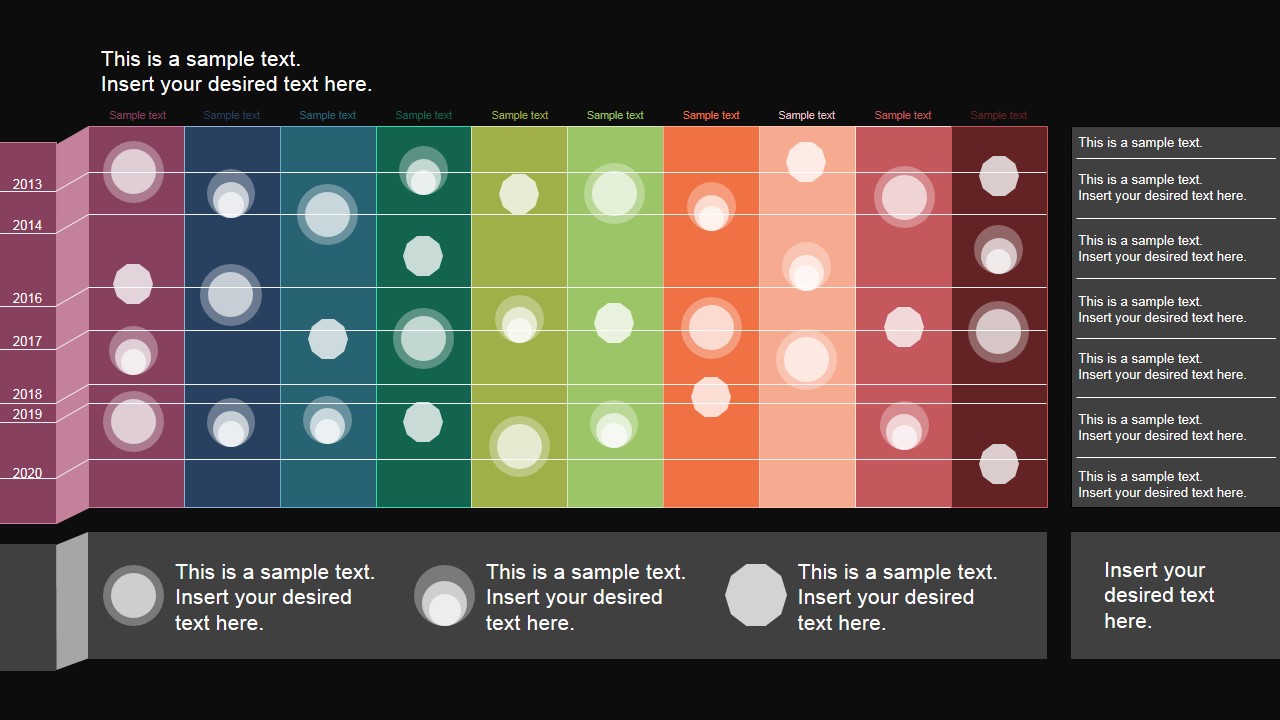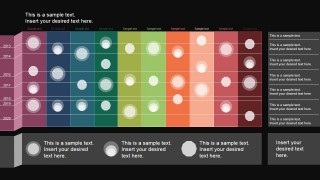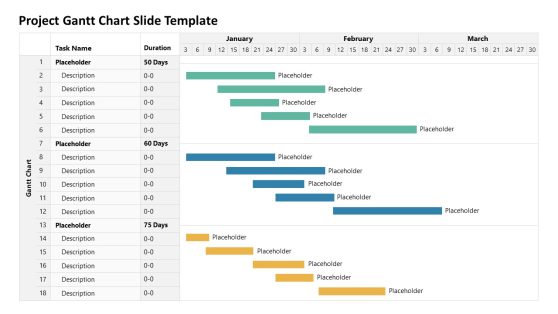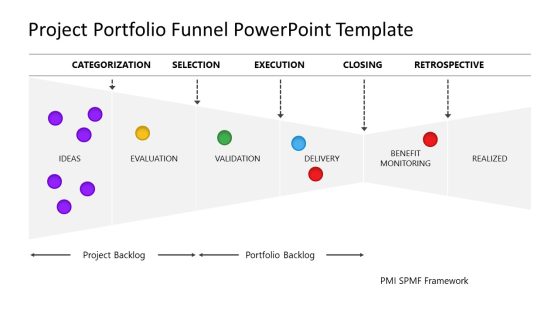PowerPoint Timeline Matrix Layout
PowerPoint Timeline Matrix Layout – Ideal for using as a project timeline template, the presenter can show two different dimensions. Each of the cells can be quantified through the use of transparent bubble PowerPoint icons.
Generally timeline templates are created in a one dimension layout. This innovative PowerPoint timeline is designed in a two dimensional matrix. Each row, represents the time slot being described, in this particular example each row represents a year. Each columns represents the task being quantified along time. The cells correspond to the task in the time frame. In order to quantify the task, the design provides three different PowerPoint Icons to represent different meanings.
The PowerPoint timeline is decorated with a modern flat design color palette, fully customizable by the user. The icons can moved through drag and drop. The timeline PowerPoint is ideal for construction projects or high level roadmaps.
Creating a timeline in PowerPoint can be a hard task with the prebuilt shapes. At SlideModel.com we constantly improve our catalog with cretive timelines that appeal to gloabl audiences. Impress and engage applying top of the line graphics, easy to use and edit.