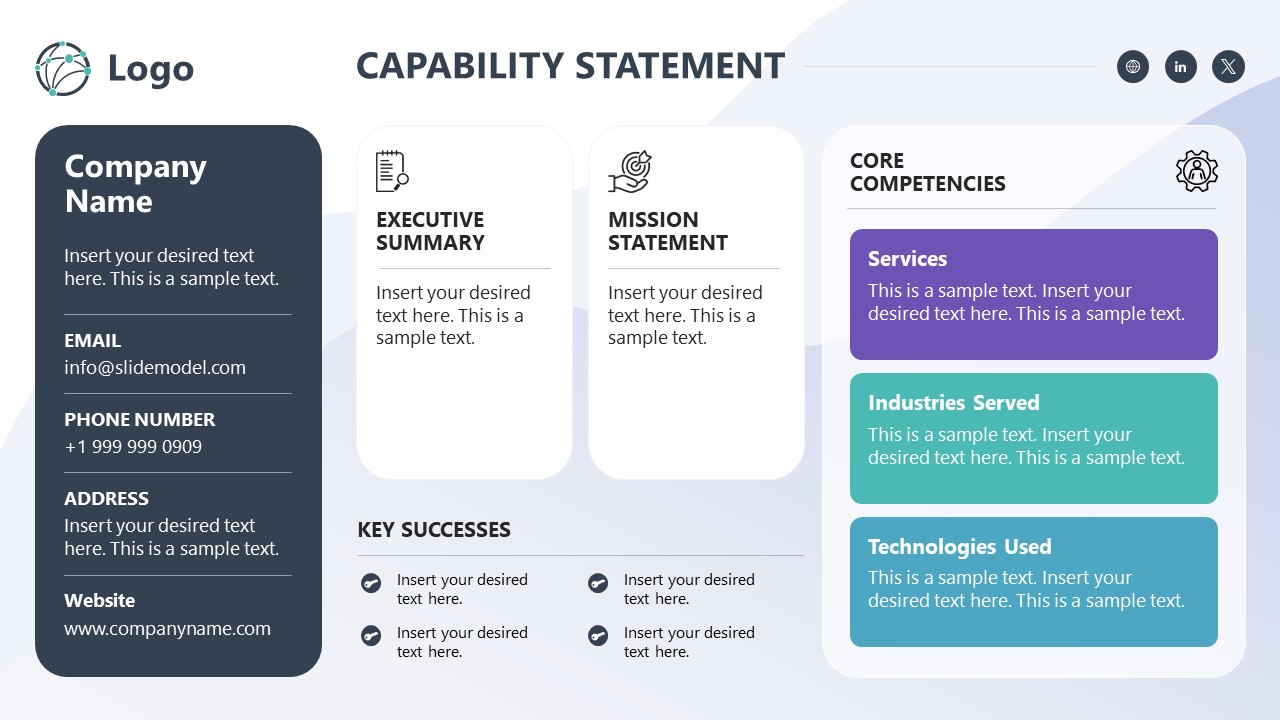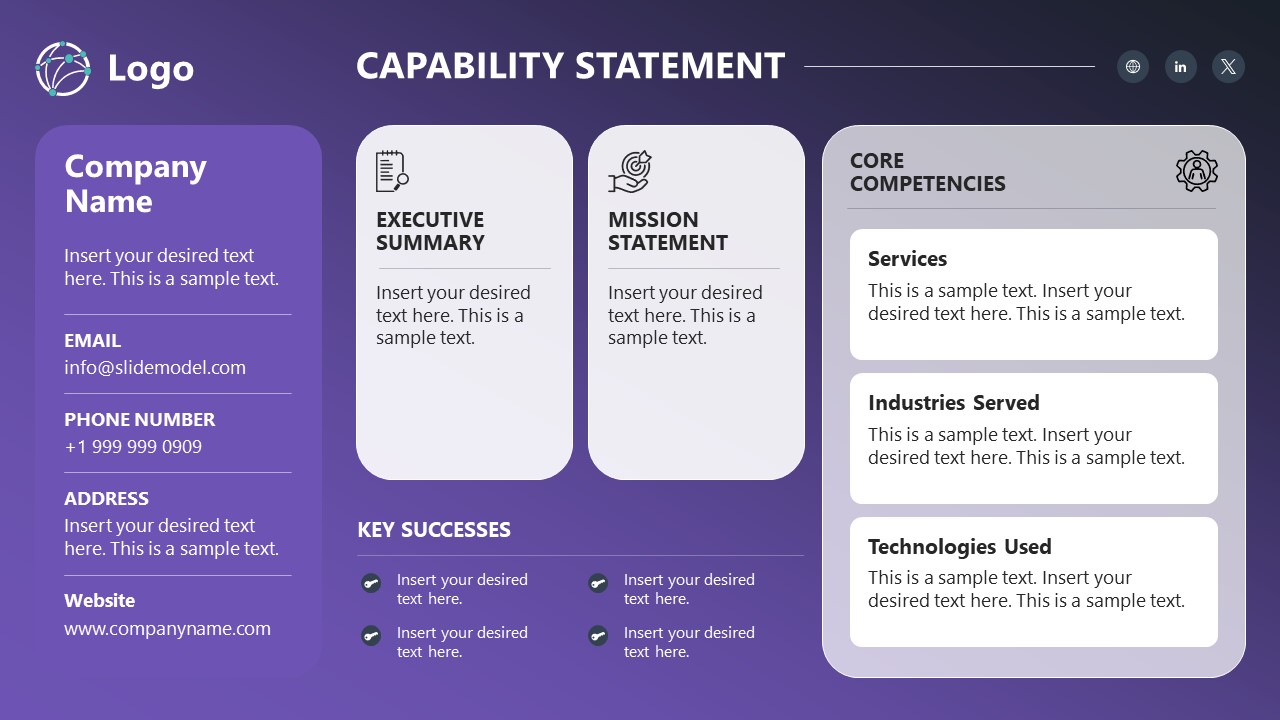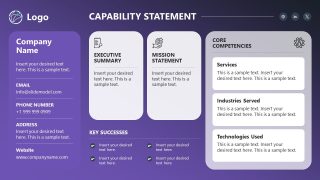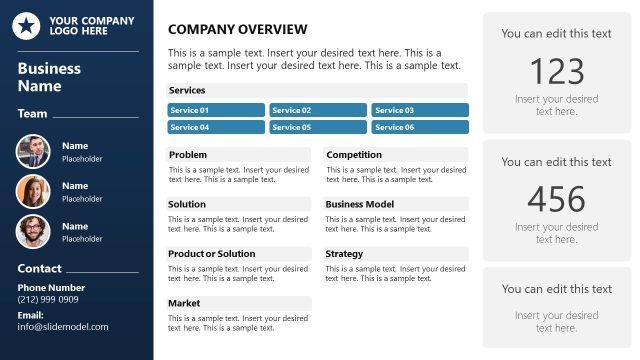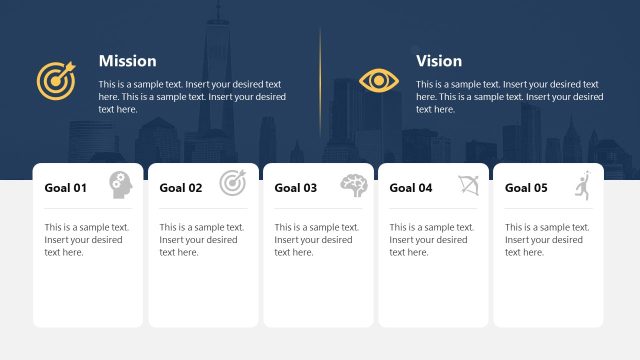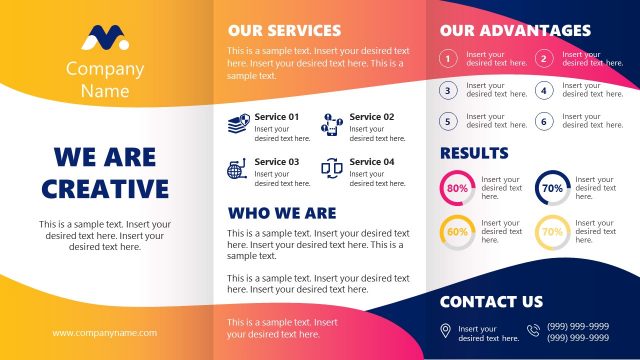One-Page Capability Statement PowerPoint Template
Present the company’s core capabilities in one view using our One-Page Capability Statement PowerPoint Template to your stakeholders and investors. The Capability statement comprehensively introduces the company’s strengths and capacity. We have created this simple and unique template for professionals with multiple segments so that users can visualize their company characteristics in one place quickly. They can use this template in their pitch decks and in presentations for executive investor sessions. Moreover, users can edit this PPT template with Google Slides and Keynote.
The One-Page Capability Statement PowerPoint Template contains two slides with similar layouts but different background colors. The first slide has some colorful sections, while the background is white. The second slide has transparent and white sections with a purple gradient palette. The slides have multiple sections, each showing the details of a specific organization attribute. At the top left corner, you can display the company logo. A vertical column below the logo allows professionals to mention the company name, phone number, business address, and website address. Next are two smaller sections, one for executive summary and the second to highlight the business vision and mission. Below these two segments, we have key successes where presenters can display the company’s achievements in bullets. Further, on the right side, there is a core competencies segment with three editable text sections for:
- Services
- Industries Served
- Technology Used
At the top right corner, professionals can display the company’s clickable social media handles. Users can also print this one-page capability statement for official purposes. You can change the icons, shapes, segment titles, and fonts used in the template to fit your needs perfectly. Download our one-page capability statement template for PowerPoint and edit it for your business presentations today!