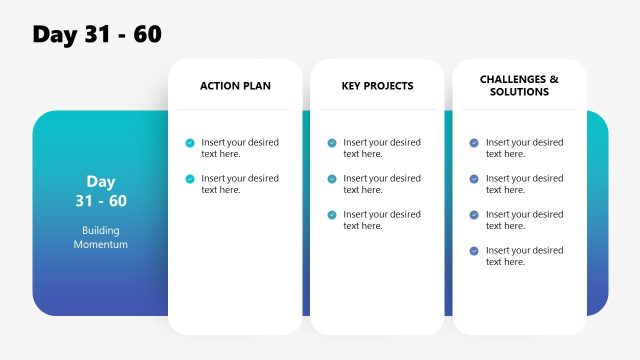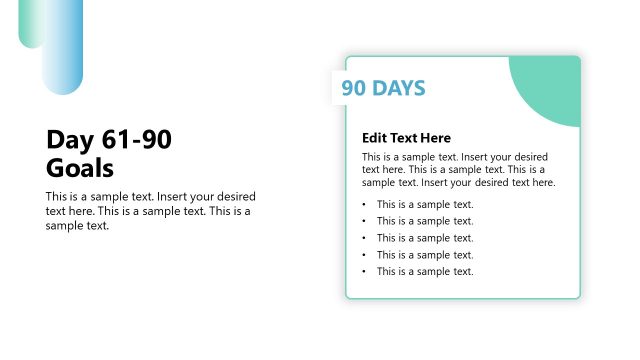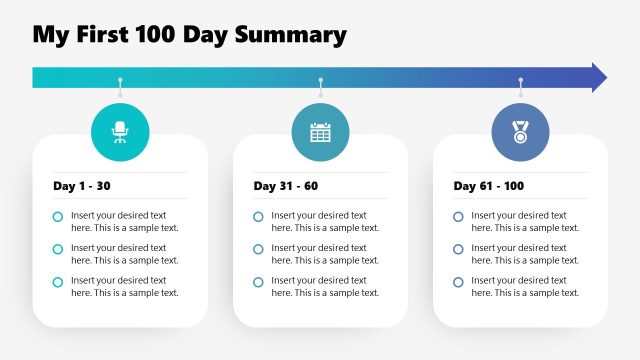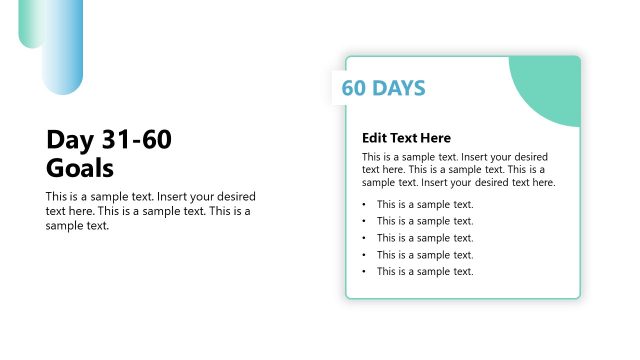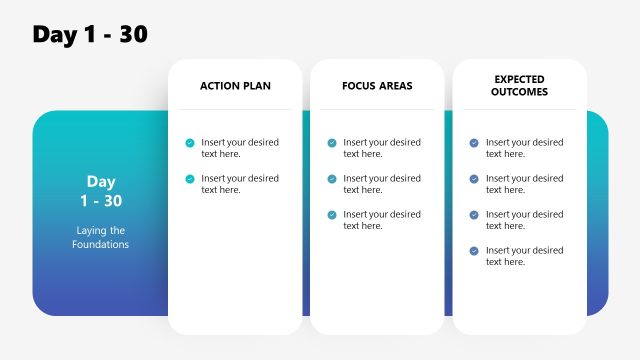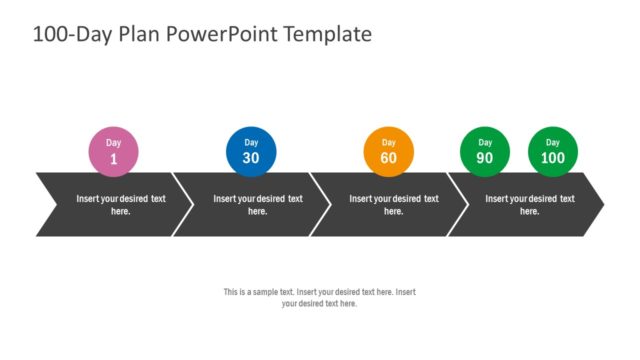Day 61-90 Action Plan PPT Slide
The image is of a PowerPoint slide from the “My First 100 Days Presentation Template” and is titled “Day 61 – 100”. The slide is designed for users to provide a summary of actions, achievements, and feedback towards the end of a 100-day period.
On the left, there’s a large blue rounded rectangle with “Day 61 – 100” emblazoned on it, below which “Establishing Impact” is written, indicating the focus on impactful results during the final phase of the 100-day timeline.
The slide contains three white rectangular sections with rounded corners, each headlined with a different focus:
Action Plan: The first section has two bullet points where the presenter can list the steps to be taken or tasks to be accomplished during this time frame.
Achievements: The middle section provides space for three bullet points, where one can detail the successes or milestones achieved during days 61 to 100.
Feedback & Adjustments: The third section has three bullet points to note feedback received and any adjustments or changes implemented in response.
The layout is clear and concise, facilitating easy reading and comprehension. The visual design is modern and professional, with a color scheme that’s consistent with the rest of the template series.
This slide is suitable for business professionals, project leaders, and individuals who are tracking and presenting the outcomes of their efforts in a structured and clear manner, particularly as they wrap up a significant period of work or a project phase. It allows for a detailed account of the closing stage of a project or initiative, highlighting how plans were executed, what was achieved, and how feedback was incorporated to optimize the approach.
Return to My First 100 Days PowerPoint Template.
Download unlimited PowerPoint templates, charts and graphics for your presentations with our annual plan.
DOWNLOADReturn to My First 100 Days PowerPoint Template.