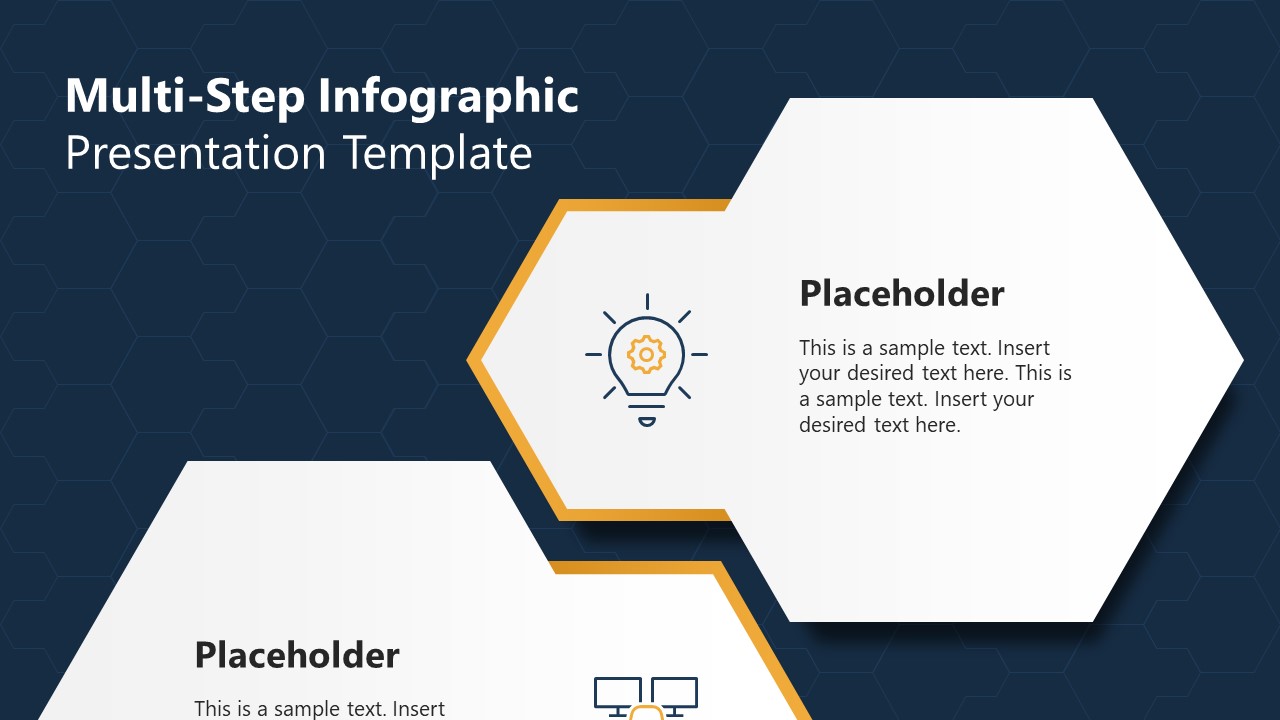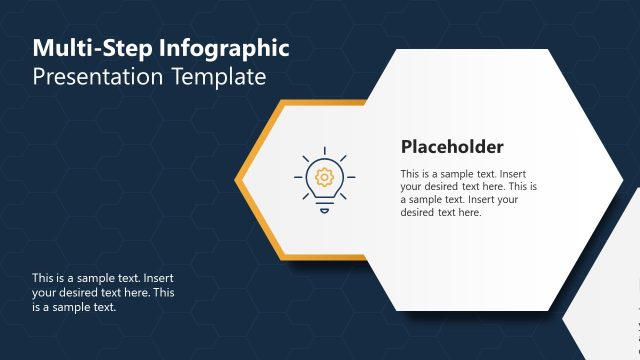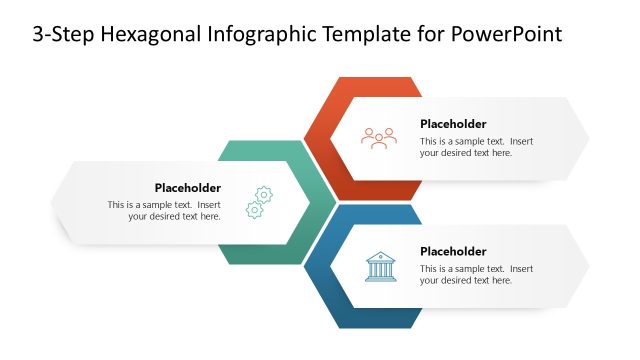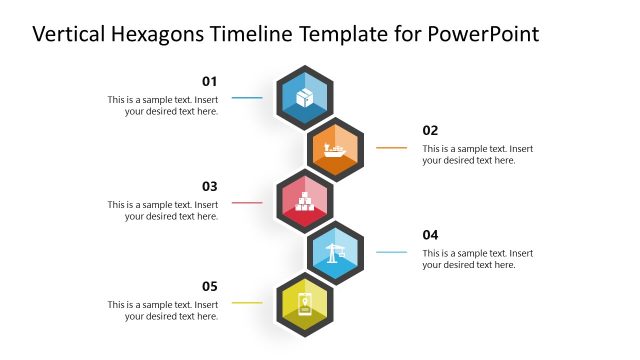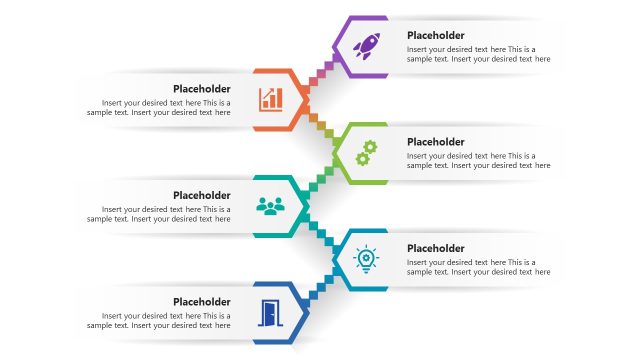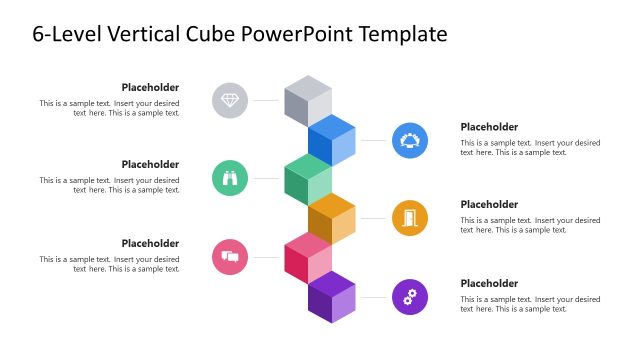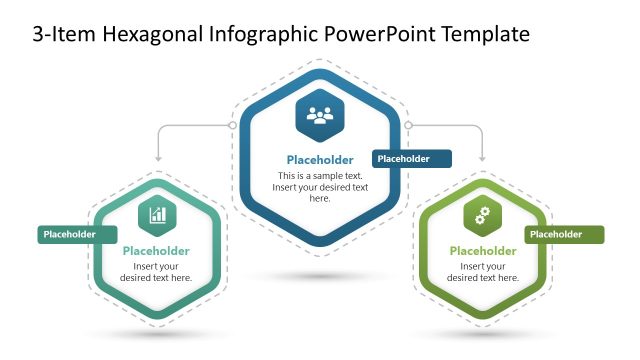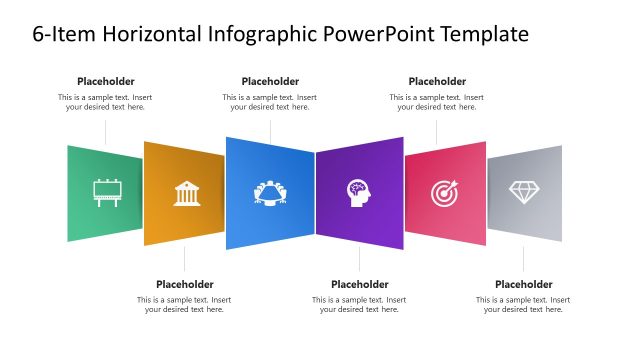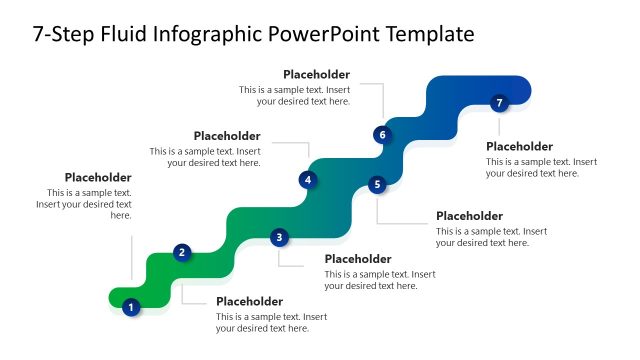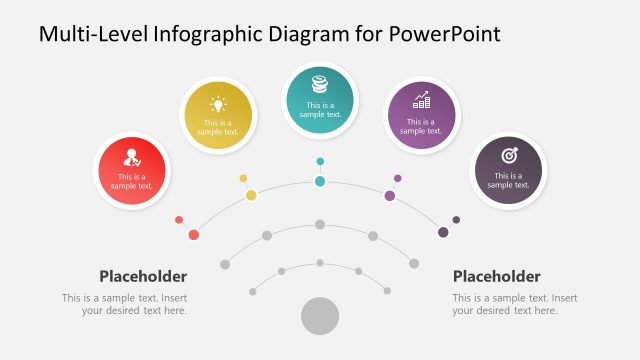Multi-step Vertical Infographic PowerPoint Template
Display the step-by-step processes, workflows, or hierarchical information in the business sessions with our Multi-step Vertical Infographic PowerPoint Template. Project managers can visualize the six stages of the project in their team meetings. We have created this template with editable PowerPoint components, making it compatible with Google Slides and Keynote. All the slides are animated. During the slideshow, the connected hexagon shapes move subtly, and the next point appears on the front. This captures the audience’s attention and makes them more focused on the topics.
The Multi-step Vertical Infographic PowerPoint Template has six slides with a dark textured background. The first slide displays a hexagonal shape with two lines that form an arrow pointing to the outer left side. The arrow part features a large infographic icon relevant to the presentation’s topic, while the other part includes editable placeholder text for the title and description. The slide also has another similar hexagon shape below the first one, but half of its part is on the second slide. This vertical arrangement of the six linked hexagons continues moving from the first to the last slide. In the slideshow, all these move in a vertical pattern and appear like a chain of hexagons, depicting the step-wise approach to a business process. Alternatively, if you want to go for a horizontal pattern, you can try our Multi-step Horizontal Infographic PowerPoint Template and present your ideas in an animated style.
Furthermore, you can modify the shapes, infographics, or other graphical elements used in the template to match your theme requirements precisely. Users can repurpose the design to showcase their relevant points. Download the multistep infographic template and grab it now!