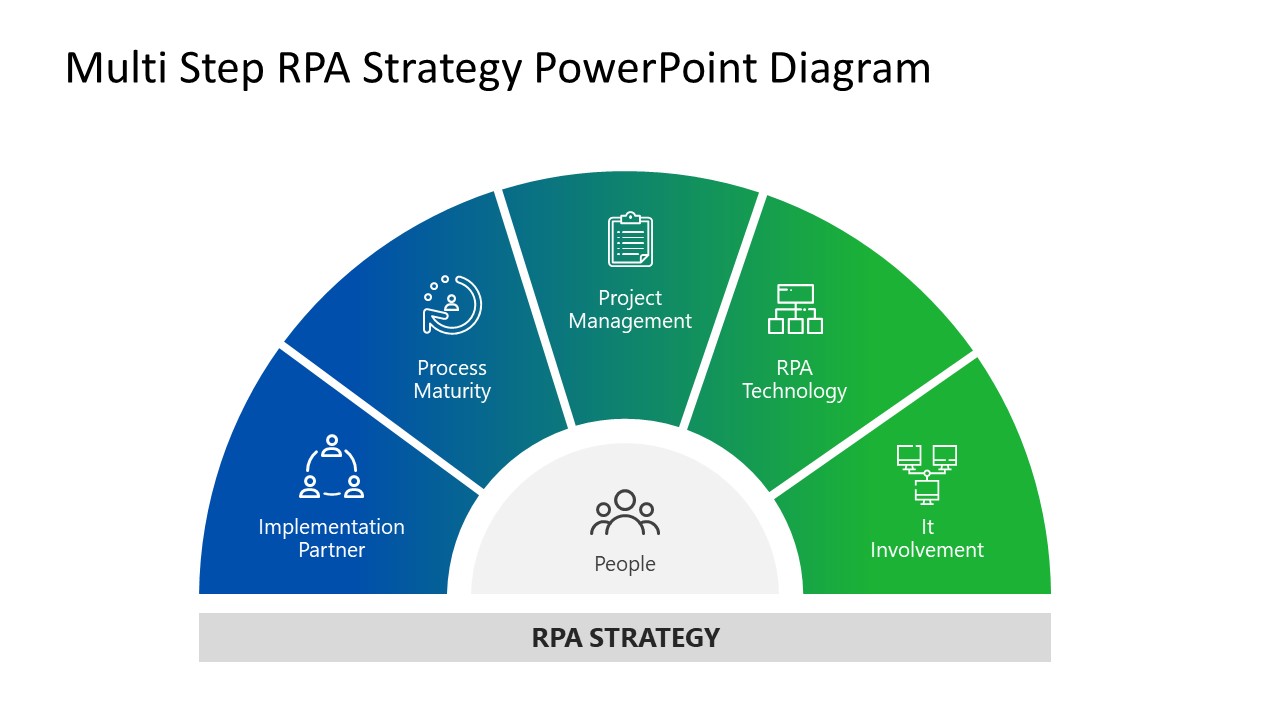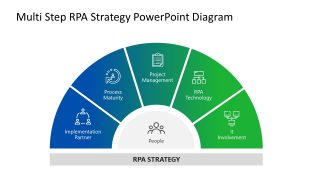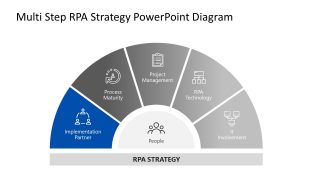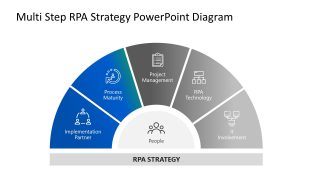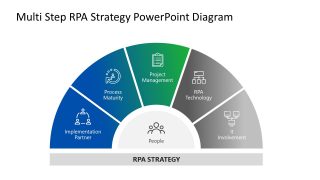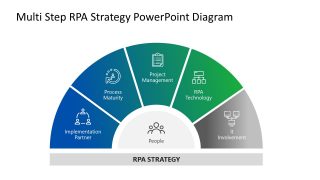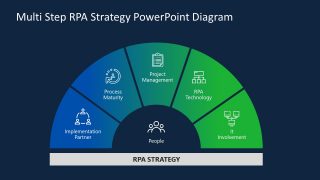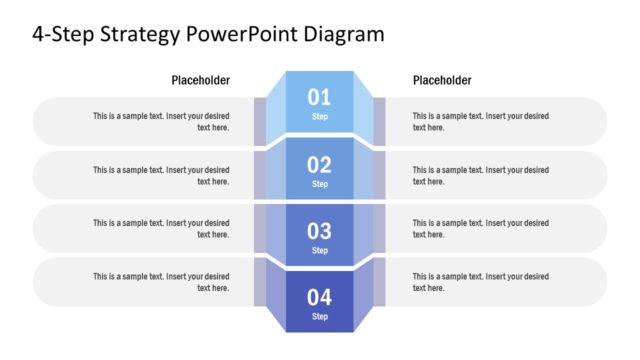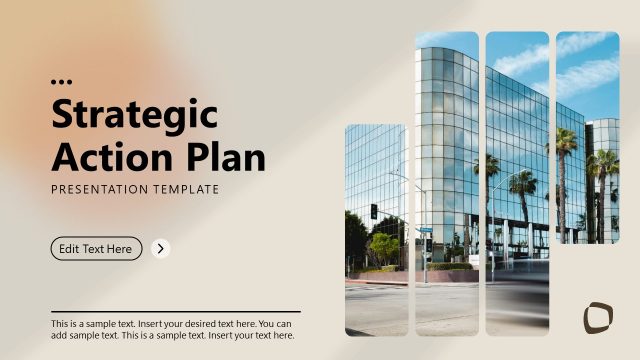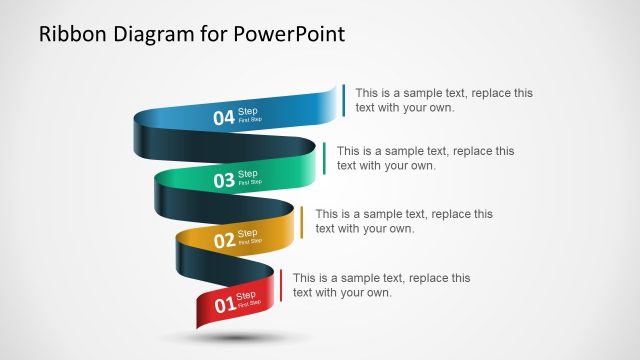Multi-Step RPA Strategy Diagram for PowerPoint
Multi-Step RPA Strategy Diagram for PowerPoint is a 5 steps strategic planning template. It presents the implementation of Robotic Process Automation in business operations. RPA or Robotic Process Automation is a smart use of technology to perform repeating and time-consuming tasks efficiently. It is a form of business process automation where robot refers to software providing automation capabilities. Companies are always thriving to outperform their competitors by optimizing processes, reduce cost, and focus on value-add services. In this race, RPA is a relatively new solution minimizing the risk of errors, cost, and time.
Before the implementation of RPA strategy, it is important to align IT strategic roadmap and business operations with automation strategy. This will ensure RPA strategy serves the organization’s goals and objectives. There are five key factors that are crucial to the implementation of RPA strategy. These include:
- Implementation Partner: Finding the right people to delivery RPA program
- Process Maturity: Identifying processes that are suitable for RPA and will generate ROI
- Project Management: Project governance and management practices for successful implementation
- RPA Technology: Checking software capabilities of RPA technology provider with an organization’s system
- IT Involvement: RPA is a software and therefore, require involvement of the IT department
The Multi-Step RPA Strategy Diagram for PowerPoint presents these five components in 5 steps semi-circular template. Infographic clipart icons aid to visualize these key factors and enhance the overall robotic automation concept. The presenter can create a detailed discussion about RPA strategy using subsequent 5 slides of PowerPoint. These slides will keep the audience engaged and informed about the factor being discussed.
Robotic Process Automation software is the fastest-growing enterprise. However, many organizations fail to deploy RPA technology without proper preparations in place. The five factors of RPA strategy are those fundamental elements that are needed for successful implementation. Multi-Step RPA Strategy Diagram for PowerPoint could demonstrate company’s preferred solutions for RPA. Editable PowerPoint templates and text placeholders provide flexibility to change colors and designing options.