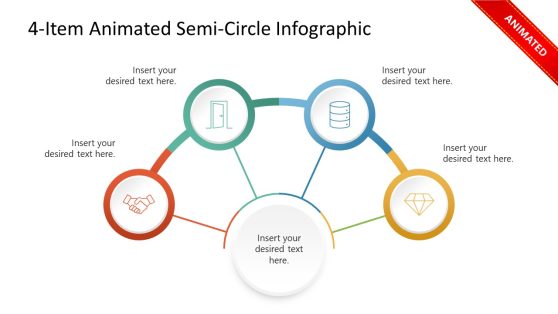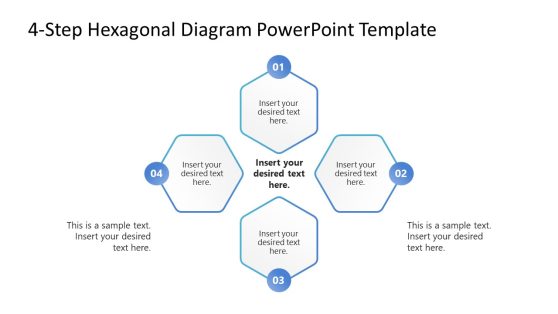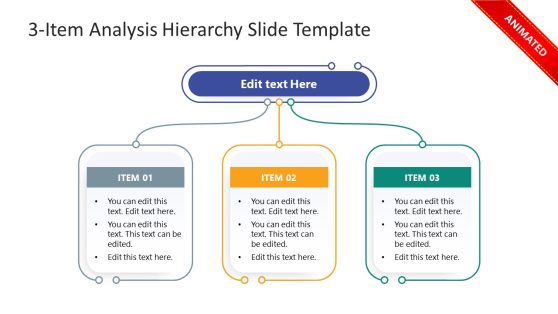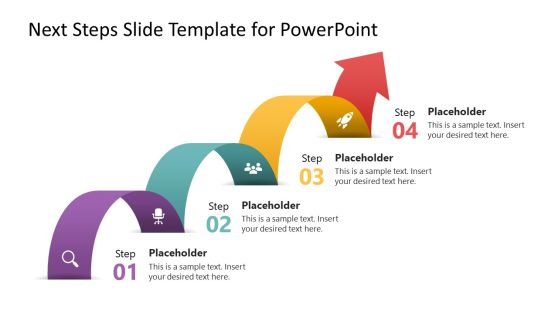Multi Rhombus Concept PowerPoint Template
The Multi Rhombus Concept PowerPoint Template is a colorful diagram design. It is a multi-steps concept diagram to display individual segments in rhombus shapes. There are multiple overlapping rhombus shapes in this template. This layout design helps emphasize on multiple units of a concept. The users can highlight the textual content in 3 or more diamonds shapes. It could be used as a cover slide to discuss multiple topics. It is a generic presentation layout that can help professionals in range of industry topics.
The Multi Rhombus template includes 2 slides of 3 steps and 4 steps diagram that you can use in your PowerPoint presentations. These layouts place eye-catching rhombus shapes randomly. These slides are fully editable PowerPoint templates with easy to use customization features. For example, change color fill, add gradients, or apply different shape effects. These PowerPoint features will enable users to enhance business presentation and attract an audience. Furthermore, insert images like clipart and infographic icons that appeal to viewers with a visual representation of multiple topics. Alternatively, you can download other rhombus PowerPoint templates and slide designs with rhombus graphics.
These rhombus PowerPoint shapes create several focus areas or independent processes. The Multi Rhombus Concept PowerPoint is an overview slide design before discussing actual models or concepts. The users can copy these PowerPoint templates into a readymade business presentations. These layouts change according to existing presentation color theme.